本次例子模拟这样的情况:

一共有2个spring boot应用:
一个是某公司的web,第二个是QQ服务端。
某公司的应用为127.0.0.1:8082
QQ服务端为127.0.0.1:8081
演示如下:

点击使用QQ登录:

在弹出的界面输入数据点击登录后:

关键代码如下:
某公司web端:
MyController.java
package cn.it1995.login.controller;
import cn.it1995.login.util.CookieUtil;
import cn.it1995.login.util.Result;
import com.alibaba.fastjson.JSON;
import org.springframework.beans.factory.annotation.Autowired;
import org.springframework.http.ResponseEntity;
import org.springframework.util.LinkedMultiValueMap;
import org.springframework.util.MultiValueMap;
import org.springframework.web.bind.annotation.GetMapping;
import org.springframework.web.bind.annotation.PostMapping;
import org.springframework.web.bind.annotation.RestController;
import org.springframework.web.client.RestTemplate;
import javax.servlet.http.HttpServletRequest;
import javax.servlet.http.HttpServletResponse;
import java.util.Map;
import java.util.concurrent.ConcurrentHashMap;
import java.util.concurrent.ConcurrentMap;
@RestController
public class MyController {
@Autowired
private RestTemplate restTemplate;
private static final String USER_KEY="user_key";
private ConcurrentMap<String, Object> user = new ConcurrentHashMap<>();
@GetMapping("/getUser")
public Object getUser(HttpServletRequest request, HttpServletResponse response){
String loginCookie = CookieUtil.getLoginCookie(request, response);
Object o = user.get(loginCookie);
return Result.success(o);
}
@PostMapping("/loginByQQ")
public Object loginByQQ(String token, HttpServletResponse response, HttpServletRequest request){
MultiValueMap<String, Object> paramMap = new LinkedMultiValueMap();
paramMap.add("token", token);
ResponseEntity<Object> objectResponseEntity = restTemplate.postForEntity("http://127.0.0.7:8081/getLoginInfo", paramMap, Object.class);
Object body = objectResponseEntity.getBody();
String uuid = CookieUtil.setLoginCookie(request, response);
//json标准化
String newJson = body.toString().replace("=", ":");
System.out.println(newJson);
Map map = JSON.parseObject(newJson, Map.class);
Map data = JSON.parseObject(map.get("data").toString(), Map.class);
user.put(uuid, data);
return Result.success();
}
}QQ服务端:
UserController.java
package cn.it1995.qqServer.controller;
import cn.it1995.qqServer.util.JwtUtil;
import cn.it1995.qqServer.util.Result;
import com.alibaba.fastjson.JSON;
import org.springframework.stereotype.Controller;
import org.springframework.web.bind.annotation.*;
import java.util.HashMap;
import java.util.Map;
import java.util.UUID;
@Controller
public class UserController {
@ResponseBody
@RequestMapping("/login")
public Object login(@RequestParam("username") String username,
@RequestParam("password") String password){
Map<String, Object> map = new HashMap<>();
map.put("username", username);
map.put("password", password);
String jwt = JwtUtil.createJWT(UUID.randomUUID().toString(), JSON.toJSONString(map), 3600 * 24);
return jwt;
}
@ResponseBody
@RequestMapping("/getLoginInfo")
public Object getLoginInfo(String token){
String subject = JwtUtil.parseJWT(token).getSubject();
return Result.success().data(subject);
}
}项目打包下载地址:
https://github.com/fengfanchen/Java/tree/master/SSODemo










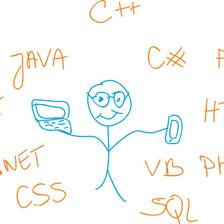















 4367
4367

 被折叠的 条评论
为什么被折叠?
被折叠的 条评论
为什么被折叠?










