我们在写某些程序有破坏性的程序的时候,往往会对程序进行剪切复制删除等操作,
下面就来简单讲解下剪切复制删除,
文件的复制
#include <Windows.h>
#include <stdio.h>
int main()
{
DWORD getlastError;
if (!CopyFileA("C:\\1.txt", "F:\\1.txt", false))
{
printf_s("文件拷贝失败\n");
getlastError = GetLastError();
return -1;
}
return 0;
}
运行后我们就能发现能够把1.txt从C盘移动到F盘
下面来讲解下函数
CopyFile function
BOOL WINAPI CopyFile(
_In_ LPCTSTR lpExistingFileName,
_In_ LPCTSTR lpNewFileName,
_In_ BOOL bFailIfExists
);
第二个参数:新文件的名字
第三个参数:如果有同名的文件true则不进行复制,false为覆盖。
返回值:成功则返回非0数,失败返回0,并且调用GetLastError()可以获取错误信息.
下面是文件的删除代码
#include <Windows.h>
#include <stdio.h>
int main()
{
DWORD getlastError;
if (!DeleteFileA("C:\\1.txt"))
{
getlastError = GetLastError();
printf_s("C:\\1.txt删除失败");
return -1;
}
if (!DeleteFileA("F:\\1.txt"))
{
getlastError = GetLastError();
printf_s("F:\\1.txt删除失败");
return -1;
}
printf_s("删除成功\n");
return 0;
}DeleteFile function
BOOL WINAPI DeleteFile(
_In_ LPCTSTR lpFileName
);这里的参数是要被删除的文件的名字
返回值:
成功则返回非0数,失败返回0,并且调用GetLastError()可以获取错误信息.
下面是文件的剪切
#include <Windows.h>
#include <stdio.h>
int main()
{
if (!MoveFileA("C:\\1.txt", "F:\\1.txt"))
{
DWORD getlasterror;
getlasterror=GetLastError();
printf_s("拷贝失败");
return -1;
}
printf_s("拷贝成功\n");
return 0;
}








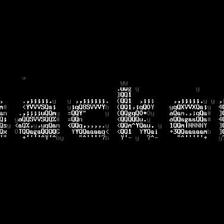















 1733
1733

 被折叠的 条评论
为什么被折叠?
被折叠的 条评论
为什么被折叠?










