web网站如下:
客户端APP查询以及订餐:
服务器端接收客户订单信息:
客户端通过HTTP+JSON来调用这些服务。
首先是客户端:
客户端要用这些jar文件,不要忘记放进去:
首先是HttpHelper.java
package my;
import org.apache.http.HttpEntity;
import org.apache.http.StatusLine;
import org.apache.http.client.methods.CloseableHttpResponse;
import org.apache.http.client.methods.HttpGet;
import org.apache.http.client.methods.HttpPost;
import org.apache.http.entity.ContentType;
import org.apache.http.entity.StringEntity;
import org.apache.http.impl.client.CloseableHttpClient;
import org.apache.http.impl.client.HttpClients;
import org.apache.http.util.EntityUtils;
public class HttpHelper {
//HTTP GET测试
public static String doGet(String url) throws Exception{
CloseableHttpClient httpclient=HttpClients.createDefault();
HttpGet httpget=new HttpGet(url);
CloseableHttpResponse response=httpclient.execute(httpget);
try {
StatusLine statusLine=response.getStatusLine();
int status=statusLine.getStatusCode();
if(status!=200) {
throw new Exception("Http GET出错:"+status+", "+statusLine.getReasonPhrase());
}
HttpEntity entity=response.getEntity();
if(entity!=null) {
long len=entity.getContentLength();
if(len!=-1&&len<16384) {
String replyText=EntityUtils.toString(entity);
return replyText;
}
else {
//Stream content out
}
}
}
finally {
response.close();
}
return null;
}
//HTTP POST测试
public static String doPost(String url,String reqText) throws Exception{
CloseableHttpClient httpclient=HttpClients.createDefault();
HttpPost httppost=new HttpPost(url);
//上行数据
StringEntity dataSent=new StringEntity(reqText,ContentType.create("text/plain","UTF-8"));
httppost.setEntity(dataSent);
CloseableHttpResponse response=httpclient.execute(httppost);
try {
StatusLine statusLine=response.getStatusLine();
int status=statusLine.getStatusCode();
if(status!=200) {
throw new Exception("HTTP POST出错:"+status+", "+statusLine.getReasonPhrase());
}
//下行数据
HttpEntity dataRecv=response.getEntity();
if(dataRecv!=null) {
long len=dataRecv.getContentLength();
if(len!=-1&&len<16384) {
String replyText=EntityUtils.toString(dataRecv);
return replyText;
}
else {
//Stream content out
}
}
}
finally {
response.close();
}
return null;
}
}然后是Booking.java
package my;
import java.io.BufferedReader;
import java.io.InputStreamReader;
import org.json.JSONArray;
import org.json.JSONObject;
public class Booking {
String baseUrl="http://127.0.0.1:8080/myweb";
private void book(int foodId) throws Exception{
JSONObject jsReq=new JSONObject();
jsReq.put("foodId", foodId);
jsReq.put("time", "2017-02-11 00:00:00");
JSONObject jsClient=new JSONObject();
jsClient.put("clientName", "朱小明");
jsClient.put("clientPhone", "13156254789");
jsClient.put("clientAddress", "XXX路XX号XX楼");
jsReq.put("client", jsClient);
String replyText=HttpHelper.doPost(baseUrl+"/api/Book", jsReq.toString());
//应答消息,错误检测
JSONObject jsReply=new JSONObject(replyText);
int error=jsReply.getInt("error");
String reason=jsReply.getString("reason");
if(error!=0) {
System.out.println("服务器返回错误!error="+error+", reason:"+reason);
return;
}
JSONObject data=jsReply.getJSONObject("data");
System.out.println("订单已下达!订单号码:"+data.getInt("bookId"));
}
//RESTful形式的API
private void list() throws Exception{
String replyText=HttpHelper.doGet(baseUrl+"/api/ListFood");
//错误码检测
JSONObject jsReply=new JSONObject(replyText);
int error=jsReply.getInt("error");
String reason=jsReply.getString("reason");
if(error!=0) {
System.out.println("服务器返回错误!error"+error+" ,reason:"+reason);
return;
}
//把电影列表显示给用户
JSONArray data=jsReply.getJSONArray("data");
for(int i=0;i<data.length();i++) {
JSONObject m=data.getJSONObject(i);
String line=String.format("商品号:[%d] 商品名【%s】 价格: %s元 饮料:%s 商家:%s ",
m.getInt("id"),
m.getString("title"),
m.getString("price"),
m.getString("drink"),
m.getString("merchant")
);
System.out.println(line);
}
}
public void handleCommand(String[] argv) throws Exception{
if(argv[0].equals("list")) {
list();
}
else if(argv[0].equals("book")&&argv.length==2) {
book(Integer.valueOf(argv[1]));
}
else {
System.out.println("无效命令或无效参数!");
}
}
//用户主界面
public void shell() throws Exception{
InputStreamReader m=new InputStreamReader(System.in);
BufferedReader reader=new BufferedReader(m);
while(true) {
System.out.print("\n>"); //输入提示
String nextline=reader.readLine();
if(nextline==null) break;
String[] argv=nextline.split(" ");
if(argv.length==0) continue;
if(argv[0].equals("quit")) break;
try {
handleCommand(argv);
}
catch(Exception e) {
e.printStackTrace();
}
}
reader.close();
}
public static void main(String[] args) {
try {
Booking t=new Booking();
t.shell();
}
catch(Exception e) {
e.printStackTrace();
}
}
}服务器端:要使用json的jar
book.jsp代码如下:
<%@ page language="java" import="java.util.*" pageEncoding="UTF-8"%>
<%
String path = request.getContextPath();
String basePath = request.getScheme()+"://"+request.getServerName()+":"+request.getServerPort()+path+"/";
%>
<!DOCTYPE HTML PUBLIC "-//W3C//DTD HTML 4.01 Transitional//EN">
<html>
<head>
<base href="<%=basePath%>">
<title>My JSP 'book.jsp' starting page</title>
<meta http-equiv="pragma" content="no-cache">
<meta http-equiv="cache-control" content="no-cache">
<meta http-equiv="expires" content="0">
<meta http-equiv="keywords" content="keyword1,keyword2,keyword3">
<meta http-equiv="description" content="This is my page">
<!--
<link rel="stylesheet" type="text/css" href="styles.css">
-->
</head>
<body>
This is my JSP page. <br>
</body>
</html>list_food.jsp
<%@ page language="java" import="java.util.*" pageEncoding="UTF-8"%>
<%
String path = request.getContextPath();
String basePath = request.getScheme()+"://"+request.getServerName()+":"+request.getServerPort()+path+"/";
%>
<!DOCTYPE HTML PUBLIC "-//W3C//DTD HTML 4.01 Transitional//EN">
<html>
<head>
<base href="<%=basePath%>">
<title>菜单列表</title>
<meta http-equiv="pragma" content="no-cache">
<meta http-equiv="cache-control" content="no-cache">
<meta http-equiv="expires" content="0">
<meta http-equiv="keywords" content="keyword1,keyword2,keyword3">
<meta http-equiv="description" content="This is my page">
<!--
<link rel="stylesheet" type="text/css" href="styles.css">
-->
<link rel="stylesheet" href="bootstrap/css/bootstrap.min.css">
<script src="jquery/jquery.js"></script>
<script src="bootstrap/js/bootstrap.min.js"></script>
<script src="jquery/jquery.json-2.3js"></script>
<script>
function trace(msg){
try{
console.log(msg);
}
catch(err){
}
//页面加载后的初始化工作
$(document).ready(function(){
});
}
</script>
</head>
<body>
<div class="container">
外卖列表
</div>
<table class="table">
<tr><th>菜名</th><th>价格</th><th>饮料</th><th>商家</th></tr>
<tr>
<td> <a href="book.jsp?foodId=100001"> 脆皮鸡 </a></td>
<td> 15 </td>
<td> 冰红茶 </td>
<td> 美团 </td>
</tr>
<tr>
<td> <a href="book.jsp?foodId=10002"> 黄焖鸡 </a></td>
<td> 18 </td>
<td> 雪碧 </td>
<td> 饿了吗 </td>
</tr>
<tr>
<td> <a href="book.jsp?foodId=10003"> 重庆鸡公煲 </a></td>
<td> 18 </td>
<td> 矿泉水 </td>
<td> 百度外卖 </td>
</tr>
</table>
</body>
</html>这个web.xml要做如下配置:
<?xml version="1.0" encoding="UTF-8"?>
<web-app version="3.0"
xmlns="http://java.sun.com/xml/ns/javaee"
xmlns:xsi="http://www.w3.org/2001/XMLSchema-instance"
xsi:schemaLocation="http://java.sun.com/xml/ns/javaee
http://java.sun.com/xml/ns/javaee/web-app_3_0.xsd">
<display-name></display-name>
<servlet>
<description>This is the description of my J2EE component</description>
<display-name>This is the display name of my J2EE component</display-name>
<servlet-name>Book</servlet-name>
<servlet-class>my.BookServlet</servlet-class>
</servlet>
<servlet>
<description>This is the description of my J2EE component</description>
<display-name>This is the display name of my J2EE component</display-name>
<servlet-name>ListFood</servlet-name>
<servlet-class>my.ListFoodServlet</servlet-class>
</servlet>
<servlet-mapping>
<servlet-name>Book</servlet-name>
<url-pattern>/api/Book</url-pattern>
</servlet-mapping>
<servlet-mapping>
<servlet-name>ListFood</servlet-name>
<url-pattern>/api/ListFood</url-pattern>
</servlet-mapping>
<welcome-file-list>
<welcome-file>list_food.jsp</welcome-file>
</welcome-file-list>
</web-app>关于java的class,从tcp stream读取数据的文件
Util.java
package my;
import java.io.ByteArrayOutputStream;
import java.io.IOException;
import java.io.InputStream;
public class Util {
// 从TCP Stream中读取时,要反复读取,直接读完
public static String readAsText(InputStream streamIn, String charset)
throws IOException {
ByteArrayOutputStream cache = new ByteArrayOutputStream(4096);
byte[] data = new byte[1024];
while (true){
int len = streamIn.read(data);
if(len < 0) // 连接已经断开
break;
if(len == 0) // 数据未完
continue;
// 缓存起来
cache.write(data, 0, len);
if(cache.size() > 1024*16) // 上限, 最多读取16KB
break;
}
return cache.toString(charset);
}
}
下面是两个Servlet
一个是BookServlet.java
package my;
import java.io.IOException;
import java.io.OutputStream;
import java.io.PrintWriter;
import java.text.SimpleDateFormat;
import java.util.Date;
import javax.servlet.ServletException;
import javax.servlet.http.HttpServlet;
import javax.servlet.http.HttpServletRequest;
import javax.servlet.http.HttpServletResponse;
import org.json.JSONObject;
public class BookServlet extends HttpServlet {
public void doPost(HttpServletRequest request, HttpServletResponse response)
throws ServletException, IOException{
// 读取用户请求
String reqText = Util.readAsText(request.getInputStream(), "UTF-8");
JSONObject jsReq = new JSONObject(reqText);
JSONObject client = jsReq.getJSONObject("client"); // 客户的快递地址
String clientName = client.getString("clientName");
String clientPhone = client.getString("clientPhone");
String clientAddress = client.getString("clientAddress");
int foodId = jsReq.getInt("foodId");
String time = jsReq.getString("time");
Date day=new Date();
SimpleDateFormat df = new SimpleDateFormat("yyyy-MM-dd HH:mm:ss");
// 构造JSON
JSONObject jsReply = new JSONObject();
jsReply.put("error", 0);
jsReply.put("reason", "OK");
// 生成订单号 (模拟)
int bookId = (int) (Math.random() * 1000);
JSONObject data = new JSONObject();
data.put("bookId", bookId);
jsReply.put("data", data);
System.out.println("客户订单:");
System.out.println("订单号:"+bookId);
System.out.println("商品号:"+foodId);
System.out.println("客户名:"+clientName);
System.out.println("客户电话:"+clientPhone);
System.out.println("客户地址:"+clientAddress);
System.out.println("下单时间:"+df.format(day));
String replyText = jsReply.toString();
// 采用Content-Length方式
byte[] outdata = replyText.getBytes("UTF-8");
response.setContentType("text/plain");
response.setCharacterEncoding("UTF-8");
response.setContentLength(outdata.length);
OutputStream out = response.getOutputStream();
out.write(outdata);
out.close();
}一个·是:ListFoodServlet.java
package my;
import java.io.IOException;
import java.io.OutputStream;
import java.io.PrintWriter;
import javax.servlet.ServletException;
import javax.servlet.http.HttpServlet;
import javax.servlet.http.HttpServletRequest;
import javax.servlet.http.HttpServletResponse;
import org.json.JSONArray;
import org.json.JSONObject;
public class ListFoodServlet extends HttpServlet {
/**
* Constructor of the object.
*/
public ListFoodServlet() {
super();
}
/**
* Destruction of the servlet. <br>
*/
public void destroy() {
super.destroy(); // Just puts "destroy" string in log
// Put your code here
}
/**
* The doGet method of the servlet. <br>
*
* This method is called when a form has its tag value method equals to get.
*
* @param request the request send by the client to the server
* @param response the response send by the server to the client
* @throws ServletException if an error occurred
* @throws IOException if an error occurred
*/
public void doGet(HttpServletRequest request, HttpServletResponse response)
throws ServletException, IOException {
//返回电影列表给用户
JSONArray movies = new JSONArray();
JSONObject m1 = new JSONObject();
m1.put("id", 100001);
m1.put("title", "脆皮鸡");
m1.put("drink", "冰红茶");
m1.put("price", "15");
m1.put("merchant", "美团");
movies.put(m1);
JSONObject m2 = new JSONObject();
m2.put("id", 100002);
m2.put("title", "黄焖鸡");
m2.put("drink", "雪碧");
m2.put("price", "18");
m2.put("merchant", "饿了吗");
movies.put(m2);
JSONObject m3 = new JSONObject();
m3.put("id", 100003);
m3.put("title", "重庆鸡公煲");
m3.put("drink", "矿泉水");
m3.put("price", "18");
m3.put("merchant", "百度外卖");
movies.put(m3);
JSONObject jsReply = new JSONObject();
jsReply.put("error", 0); // 错误码,0表示成功
jsReply.put("reason", "OK"); // 错误描述
jsReply.put("data", movies); // 数据
String replyText = jsReply.toString();
// 应答: 为了方便用客户端的解析, 采用Content-Length方式
byte[] outdata = replyText.getBytes("UTF-8");
response.setContentType("text/plain"); // Content-Type
response.setCharacterEncoding("UTF-8"); // charset
response.setContentLength(outdata.length);// Content-Length
OutputStream out = response.getOutputStream();
out.write(outdata);
out.close();
}
}









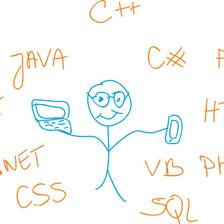




















 2256
2256

 被折叠的 条评论
为什么被折叠?
被折叠的 条评论
为什么被折叠?










