工作中遇到的需求,项目后台通过数据库管理表情包,实现新增和删除功能,同步到输入框中
记录一下,避免忘记
- 找到kindeditor->plugins->emoticons
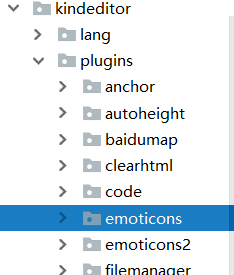
建整个文件夹复制一份到当前目录,并且改名为emoticons2,并且将emoticons2目录下的emoticons.js也重命名为emoticons2.js - 将emoticons2.js中的代码修改如下:
KindEditor.plugin('emoticons2', function(K) { var self = this, name = 'emoticons2', path = (self.emoticonsPath || self.pluginsPath + 'emoticons2/images/'), emoticonsPathList = self.emoticons2.emoticonsPathList,//必须传入的参数,服务器表情包文件名集合 allowPreview = self.allowPreviewEmoticons === undefined ? true : self.allowPreviewEmoticons, currentPageNum = 1; self.clickToolbar(name, function() { var rows = (self.emoticons2.rows || 5), cols = (self.emoticons2.cols || 9), total = emoticonsPathList.length, startNum = 0, cells = rows * cols,//每页总记录数(表情的个数) pages = Math.ceil(total / cells),//页数 colsHalf = Math.floor(cols / 2), wrapperDiv = K('<div class="ke-plugin-emoticons"></div>'), elements = [], menu = self.createMenu({ name : name, beforeRemove : function() { removeEvent(); } }); menu.div.append(wrapperDiv); var previewDiv, previewImg; if (allowPreview) { previewDiv = K('<div class="ke-preview"></div>').css('right', 0); //这里是开启预览显示的预览图 previewImg = K('<img class="ke-preview-img" src="' + path + emoticonsPathList[startNum] + '" />'); wrapperDiv.append(previewDiv); previewDiv.append(previewImg); } function bindCellEvent(cell, j, num) { if (previewDiv) { cell.mouseover(function() { if (j > colsHalf) { previewDiv.css('left', 0); previewDiv.css('right', ''); } else { previewDiv.css('left', ''); previewDiv.css('right', 0); } previewImg.attr('src', path + emoticonsPathList[num]); K(this).addClass('ke-on'); }); } else { cell.mouseover(function() { K(this).addClass('ke-on'); }); } cell.mouseout(function() { K(this).removeClass('ke-on'); }); cell.click(function(e) { //这里是最终将表情添加到富文本框中的方法,图片显示太大可以加style控制 self.insertHtml('<img src="' + path + emoticonsPathList[num] + '" border="0" alt="" />').hideMenu().focus(); e.stop(); }); } function createEmoticonsTable(pageNum, parentDiv) { var table = document.createElement('table'); parentDiv.append(table); if (previewDiv) { K(table).mouseover(function() { previewDiv.show('block'); }); K(table).mouseout(function() { previewDiv.hide(); }); elements.push(K(table)); } table.className = 'ke-table'; table.cellPadding = 0; table.cellSpacing = 0; table.border = 0; var num = (pageNum - 1) * cells + startNum; for (var i = 0; i < rows; i++) { var row = table.insertRow(i); for (var j = 0; j < cols; j++) { var cell = K(row.insertCell(j)); cell.addClass('ke-cell'); bindCellEvent(cell, j, num); //这里是将图标合并显示到画布上,给你选择表情包用的 var span = K('<span class="ke-img"></span>') //.css('background-position', '-' + (24 * num) + 'px 0px') //.css('background-image', 'url(' + path + 'static.gif)'); .css('background-size', '24px 24px') .css('background-image', 'url(' + path + emoticonsPathList[num]); cell.append(span); elements.push(cell); num++; } } return table; } var table = createEmoticonsTable(currentPageNum, wrapperDiv); function removeEvent() { K.each(elements, function() { this.unbind(); }); } var pageDiv; function bindPageEvent(el, pageNum) { el.click(function(e) { removeEvent(); table.parentNode.removeChild(table); pageDiv.remove(); table = createEmoticonsTable(pageNum, wrapperDiv); createPageTable(pageNum); currentPageNum = pageNum; e.stop(); }); } function createPageTable(currentPageNum) { pageDiv = K('<div class="ke-page"></div>'); wrapperDiv.append(pageDiv); for (var pageNum = 1; pageNum <= pages; pageNum++) { if (currentPageNum !== pageNum) { var a = K('<a href="javascript:;">[' + pageNum + ']</a>'); bindPageEvent(a, pageNum); pageDiv.append(a); elements.push(a); } else { pageDiv.append(K('@[' + pageNum + ']')); } pageDiv.append(K('@ ')); } } createPageTable(currentPageNum); }); }); - 修改kindeditor->plugins->emoticons->themes->default下的default.css
增加如下代码.ke-icon-emoticons2 { background-position: 0px -608px; width: 16px; height: 16px; } - 使用办法
html输入框: <textarea id="editor_id" name="content" style="width:700px;height:300px;"> <strong>HTML内容</strong> </textarea>js引入: <script charset="utf-8" src="/editor/kindeditor/kindeditor-all-min.js"></script> <script charset="utf-8" src="/editor/kindeditor/lang/zh-CN.js"></script> <script charset="utf-8" src="/editor/kindeditor/themes/default/default.css"></script> <script> var editor,options,emoticonsPathList; emoticonsPathList=['img1.gif','img2.gif','img3.gif','img4.gif','img5.gif']; options = { items : [ 'source', '|', 'undo', 'redo', '|', 'preview', 'print', 'template', 'code', 'cut', 'copy', 'paste', 'plainpaste', 'wordpaste', '|', 'justifyleft', 'justifycenter', 'justifyright', 'justifyfull', 'insertorderedlist', 'insertunorderedlist', 'indent', 'outdent', 'subscript', 'superscript', 'clearhtml', 'quickformat', 'selectall', '|', 'fullscreen', '/', 'formatblock', 'fontname', 'fontsize', '|', 'forecolor', 'hilitecolor', 'bold', 'italic', 'underline', 'strikethrough', 'lineheight', 'removeformat', '|', 'image', 'multiimage', 'flash', 'media', 'insertfile', 'table', 'hr', 'emoticons2', 'baidumap', 'pagebreak', 'anchor', 'link', 'unlink', '|', 'about' ], emoticonsPath:'http://localhost:8080/img/',//指定图片服务器地址 emoticons2:{ rows:5, cols:9, emoticonsPathList:emoticonsPathList } }; editor = KindEditor.ready(function(K) { window.editor = K.create('#editor_id',options); }); </script> 这个版本未经测试,只是做了一个记录,如有错误,请留言,我会及时改正的






















 511
511











 被折叠的 条评论
为什么被折叠?
被折叠的 条评论
为什么被折叠?








