1 输入输出IO流
1.1 图解输入输出流
IO设备:文件、终端(dos黑框框)、特殊的数据类型(streamstring)
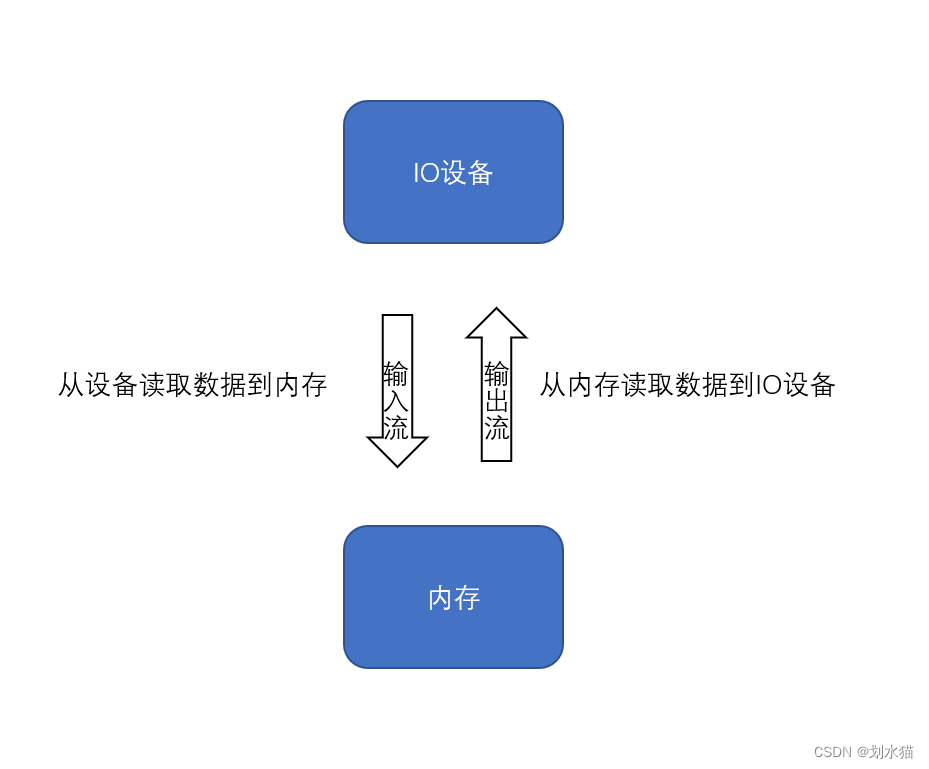
1.2 输入输出流类库
C++中的输入输出流是靠定义好的类库来操作的
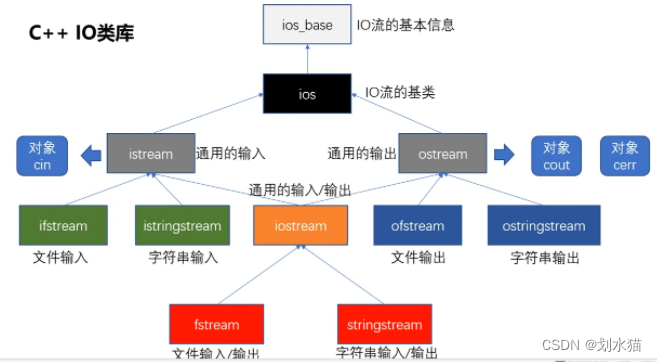
2 文件读写操作
2.1 文件的打开方式
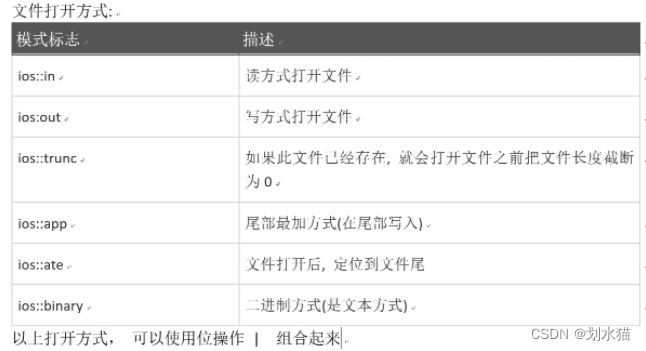
2.2 文件读写类库的头文件
头文件:fstream
fstream:读写
istream:读操作
ofstream:写操作
2.3 文本文件读写
使用ofstream来写文本
ofstream写入文件默认打开方式是ios::trunc,即没有文件那么创建,该文件存在并且有内容会直接清空内容
#include<iostream>
#include<windows.h>
#include<fstream>
using namespace std;
int main() {
ofstream outfile;
string name;
int age;
cin >> name >> age;
outfile.open("C:/Users/98207/desktop/test.txt", ios::out); // 写入文件,没有文件会新建
outfile << name << endl;
outfile << age;
outfile.close(); // 文件结束需要关闭
return 0;
}
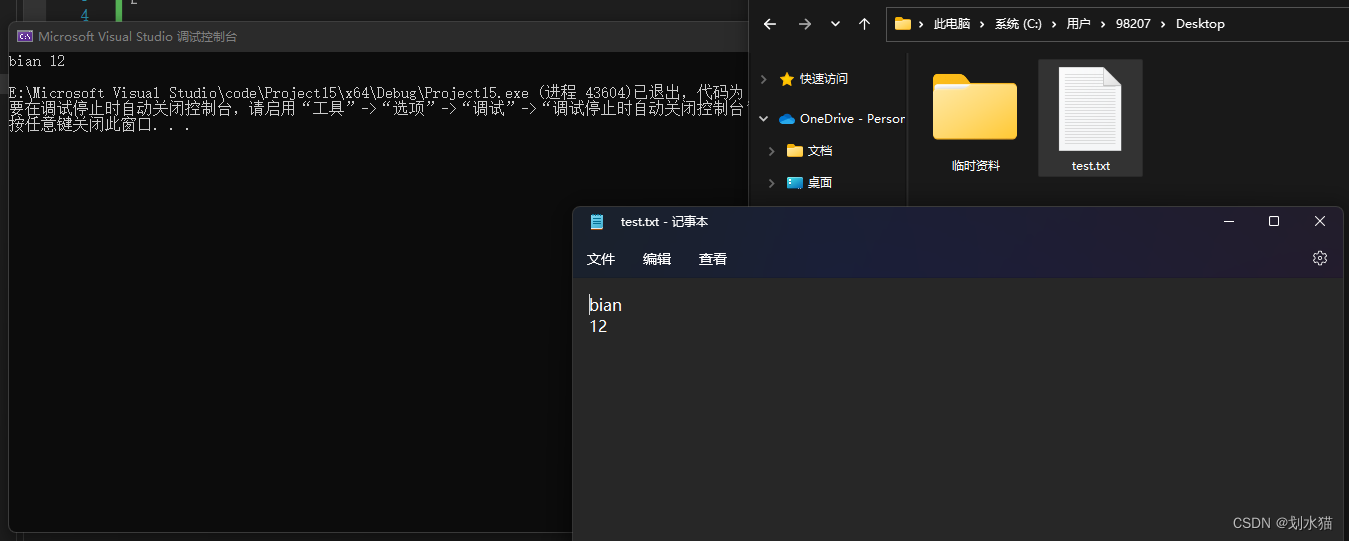
使用ifstream读取文件
程序:
#include<iostream>
#include<windows.h>
#include<string>
#include<fstream>
using namespace std;
int main() {
ifstream infile;
string str;
int age;
infile.open("C:/Users/98207/desktop/test.txt", ios::in); // 读取文件
while (1) {
if (infile.eof()) {
break;
}
infile >> str;
cout << str << endl;;
// getline(infile, str);
// cout << str << endl;
}
infile .close();
return 0;
}
结果:
bian
12
使用fstream来读写文件
写入文件fstream默认不会截断文件
#include<iostream>
#include<windows.h>
#include<string>
#include<fstream>
using namespace std;
int main() {
string name;
int age;
fstream outfile;
outfile.open("C:/Users/98207/Desktop/test2.txt", ios::out);
cin >> name >> age;
outfile << name << endl;
outfile << age;
outfile.close();
return 0;
}
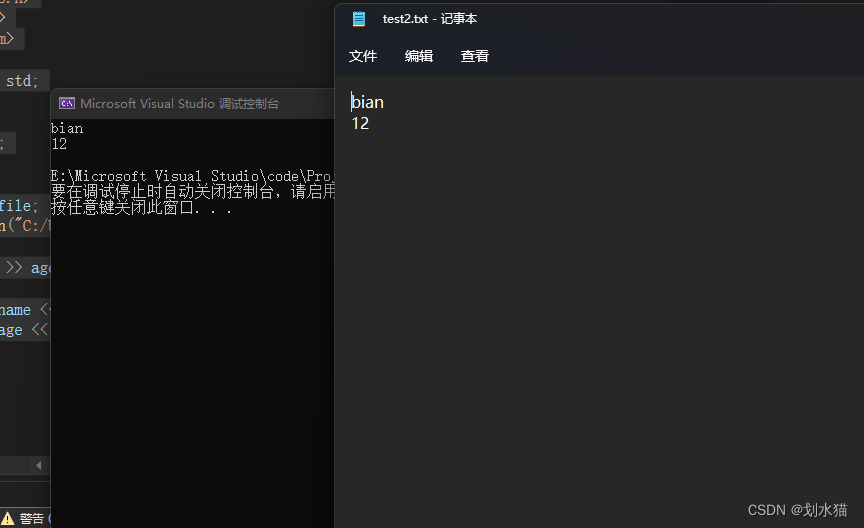
读取文件
#include<iostream>
#include<windows.h>
#include<string>
#include<fstream>
using namespace std;
int main() {
string str;
fstream infile;
infile.open("C:/Users/98207/Desktop/test2.txt", ios::in);
while (1) {
if (infile.eof()) {
break;
}
infile >> str;
cout << str << endl;
}
infile.close();
return 0;
}
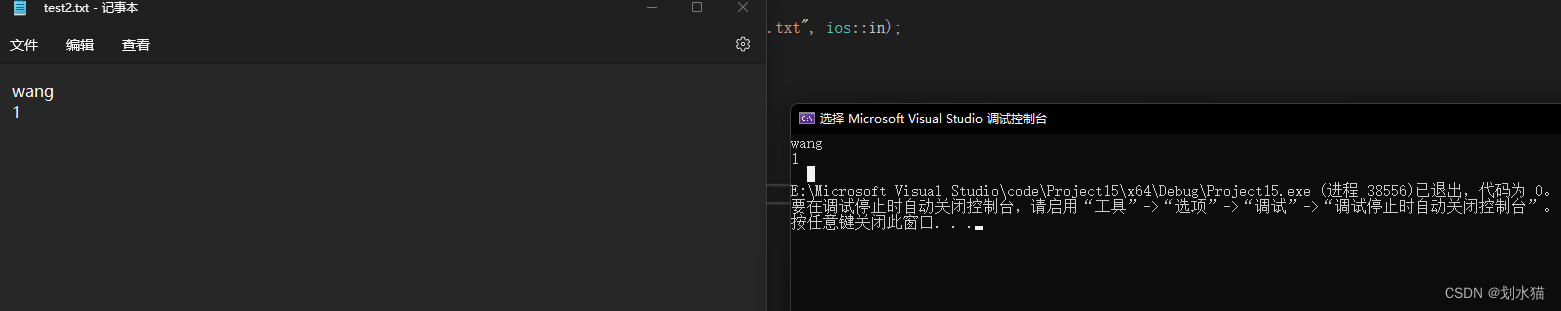
2.4 二进制的读写
二进制和文本写区别在于数字,二进制数字是把实际字节数写入进去。
比如整数9,那么写入的是4个char字符0009,至于存储的大小端方式要看cpu。
2.4.1 二进制写
#include<iostream>
#include<string>
#include<fstream>
using namespace std;
int main() {
fstream outfile;
char name[20];
int age;
// 为什么保存格式是dat,因为使用文本格式会按照文本格式解析,最后出来的是乱码
outfile.open("C:/Users/98207/Desktop/1.dat", ios::trunc | ios::out | ios::binary);
cin >> name >> age;
outfile << name << '\t';
outfile.write((char*)&age, sizeof(age)); // 二进制写
outfile.close();
return 0;
}
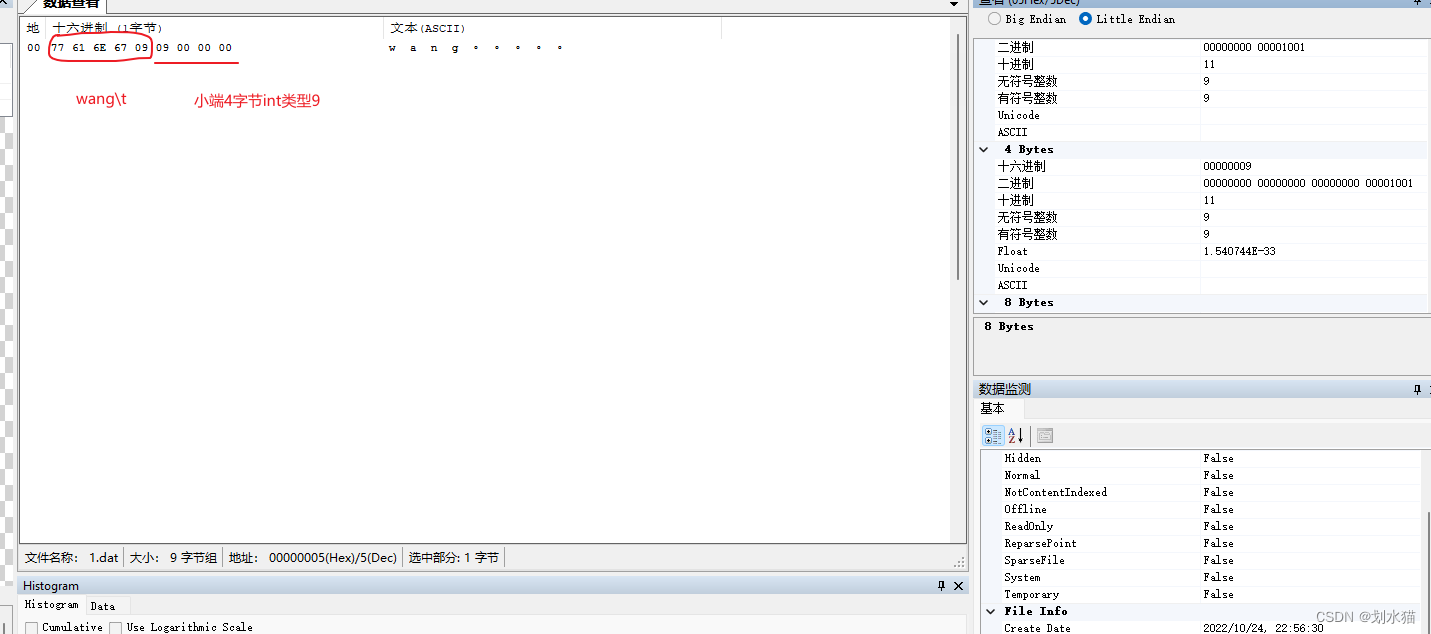
2.4.2 二进制读
#include<iostream>
#include<string>
#include<fstream>
using namespace std;
int main() {
fstream infile;
char name[20];
char temp;
int age;
infile.open("C:/Users/98207/Desktop/1.dat", ios::in | ios::binary);
infile >> name;
infile.read((char*)&temp, sizeof(temp)); // 丢弃制表符
infile.read((char*)&age, sizeof(age));
cout << name << '\t' << age << endl;
infile.close();
return 0;
}
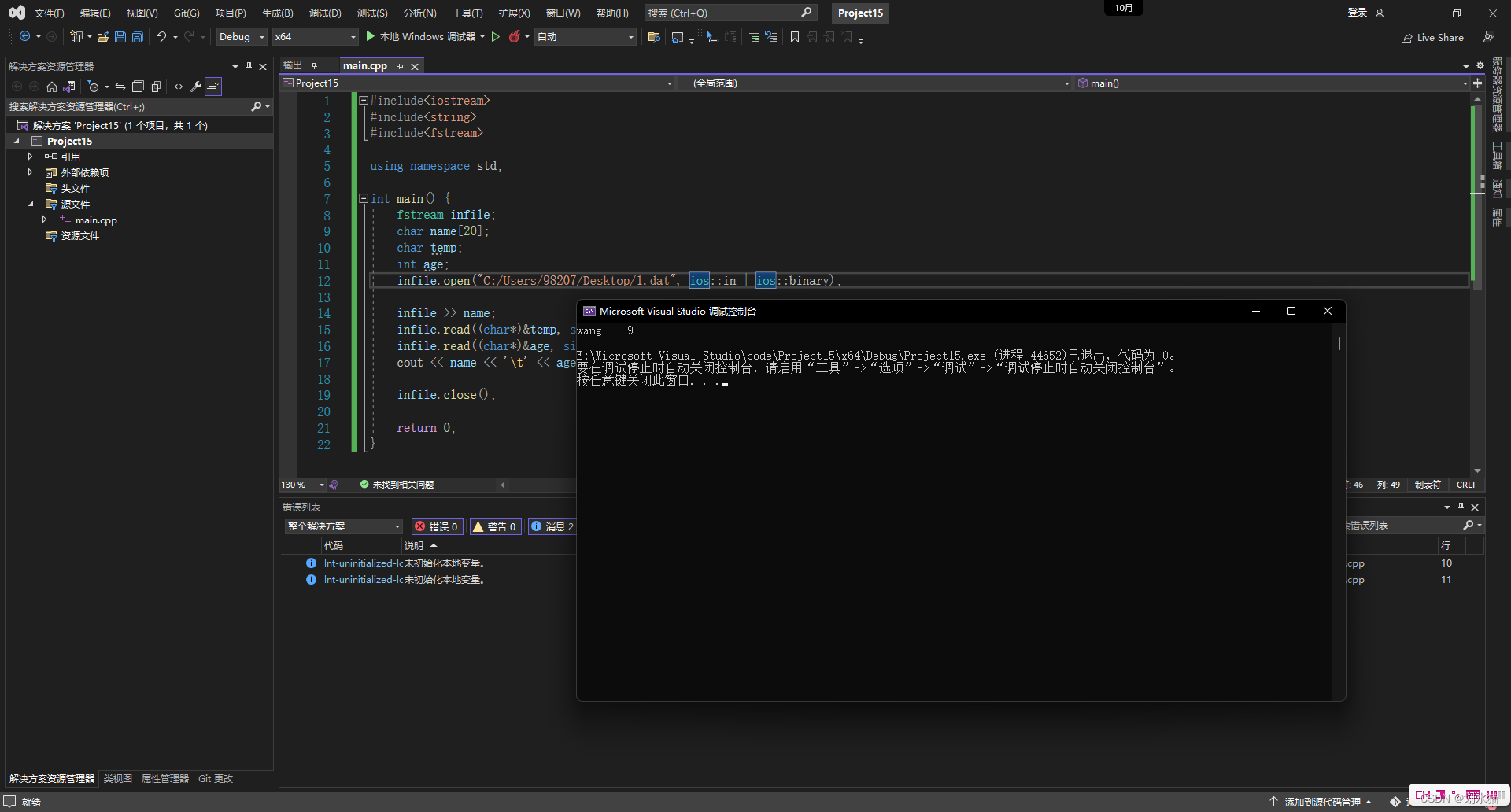
2.5 按照特殊格式读写
2.5.1 特殊格式写入
#include<iostream>
#include<fstream> //ofstream
#include<sstream> // stringstream
using namespace std;
int main() {
stringstream ret;
ofstream outfile;
string name;
int age;
outfile.open("C:/Users/98207/Desktop/test2.txt", ios::out | ios::trunc);
while (1) {
cin >> name >> age;
if (cin.eof()) {
break;
}
ret << name << "\t\t\t" << age << endl; // ret会累积
outfile << ret.str();
ret.clear();
}
outfile << ret.str();
outfile.close();
return 0;
}
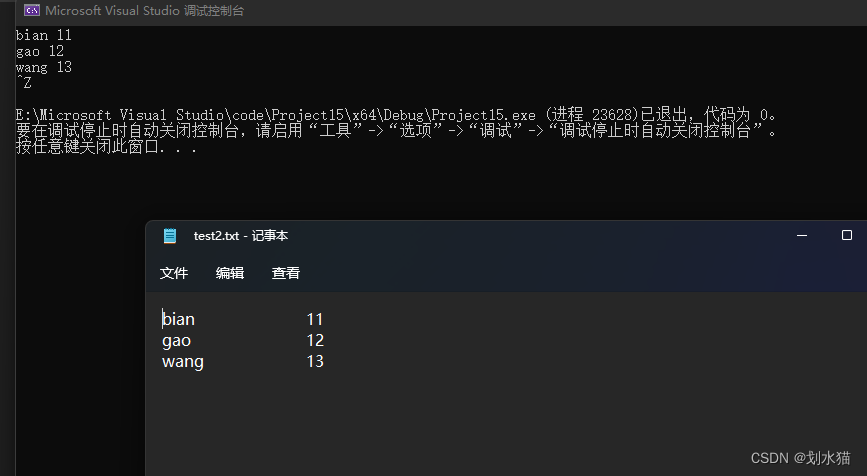
2.5.2 特殊格式读取
#include<iostream>
#include<fstream>
#include<string> // getline, string
using namespace std;
int main() {
fstream infile;
string str;
char name[20];
int age;
infile.open("C:/Users/98207/Desktop/test2.txt", ios::in);
while (1) {
getline(infile, str);
if (infile.eof()) {
break;
}
sscanf_s(str.c_str(), "%s %d", name, sizeof(name), & age); // 这里的参数只能是char类型,这里的空格会替换文件的制表符或者空格
cout << name << "\t\t\t" << age << endl;
}
infile.close();
return 0;
}
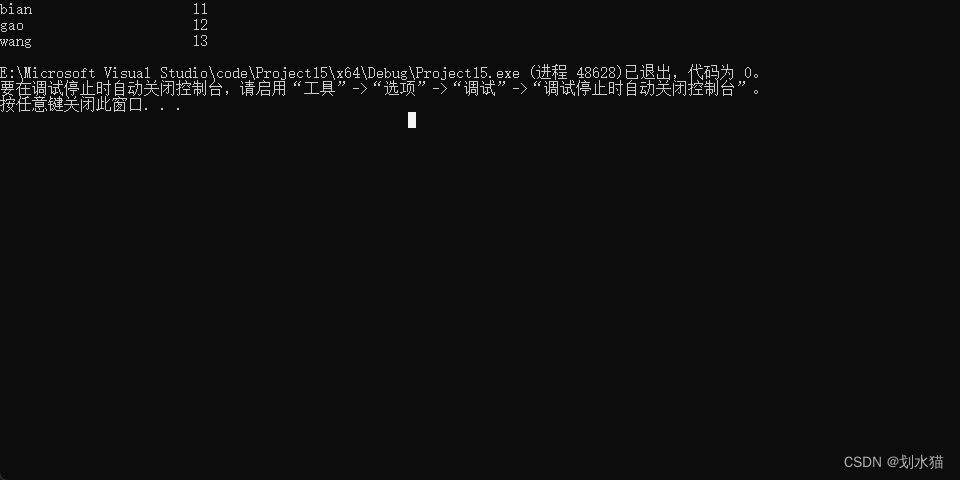
2.6 文件流标志
这里常用的就是is_open()和eof()
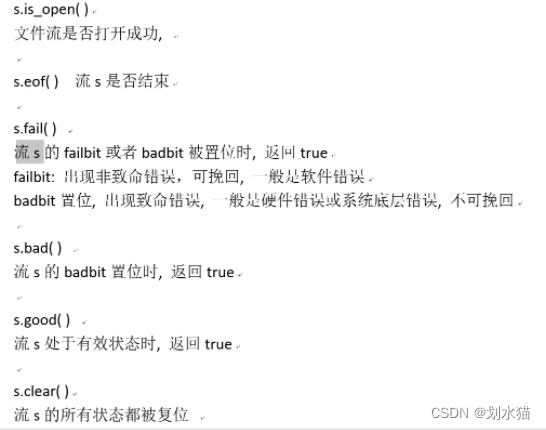
2.7 文件指针
输入流指针seekg
原形:basic_istream& seekg( off_type off, // 偏移量
std::ios_base::seekdir dir); // 起始位置
作用:设置输入流位置
参数1:偏移量
参数2:相对位置
- beg 相对于开始位置
- cur 相对于当前位置
- end 相对于结束位置
从开始位置文件指针偏移5个字节,然后读取内容
#include<iostream>
#include<fstream>
#include<string>
using namespace std;
int main() {
// ofstream infile;
ifstream infile;
string str;
infile.open("C:/Users/98207/Desktop/1.txt", ios::in);
infile.seekg(5, ios::beg); // 从开始位置偏移5个字节
while (1) {
getline(infile, str);
cout << str;
if (infile.eof()) {
break;
}
}
infile.close();
return 0;
}
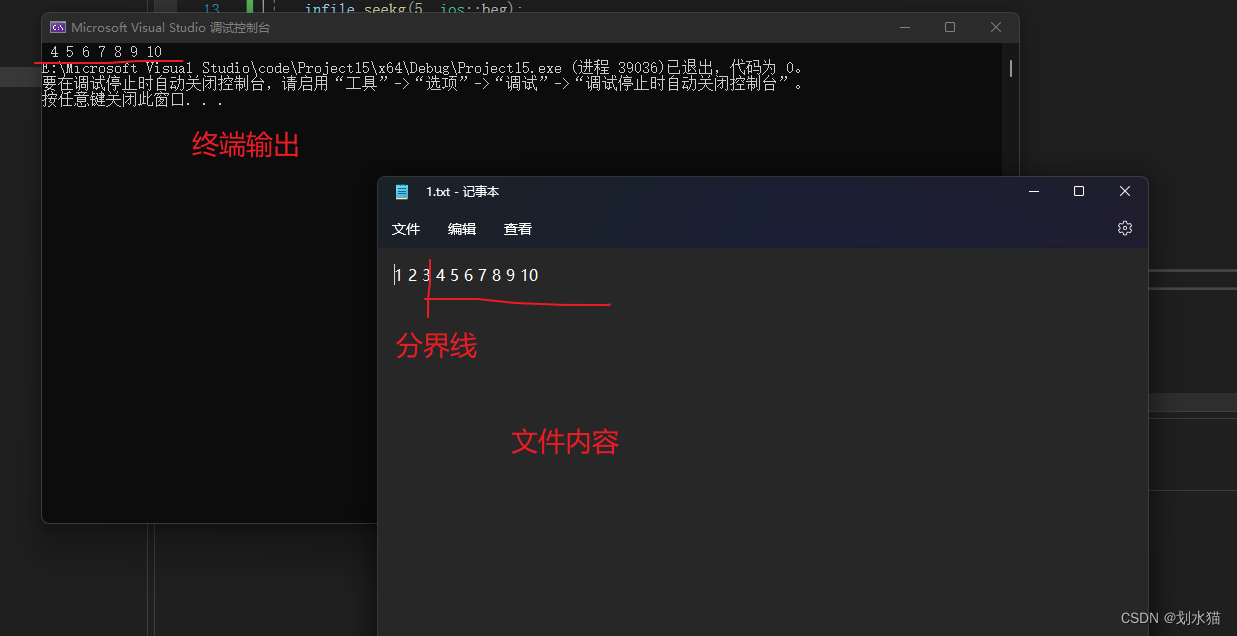
输入流指针tellg
作用:返回输入流的当前位置(距离文件的起始位置的偏移量)
#include<iostream>
#include<fstream>
#include<string>
using namespace std;
int main() {
ifstream infile;
string str;
infile.open("C:/Users/98207/Desktop/1.txt", ios::in);
infile.seekg(5, ios::beg); // 设置偏移量位5个字节
cout << "文件指针偏移量:" << infile.tellg() << endl; // 相对于文件起始位置
infile.close();
return 0;
}
结果:
文件指针偏移量:5
E:\Microsoft Visual Studio\code\Project15\x64\Debug\Project15.exe (进程 68440)已退出,代码为 0。
要在调试停止时自动关闭控制台,请启用“工具”->“选项”->“调试”->“调试停止时自动关闭控制台”。
按任意键关闭此窗口. . .
输出流指针seekp
作用:设置输出流位置
函数原形:basic_ostream& seekp( off_type off, // 偏移量
std::ios_base::seekdir dir ); // 起始位置
#include <iostream>
#include <string>
#include <fstream>
using namespace std;
int main() {
ofstream outfile;
outfile.open("user1.txt", ios::out | ios::trunc);
outfile << "123456789";
outfile.seekp(3, ios::beg); // 指针先指向开头,然后向后偏移三个字节
outfile << "ABC";
outfile.close();
return 0;
}
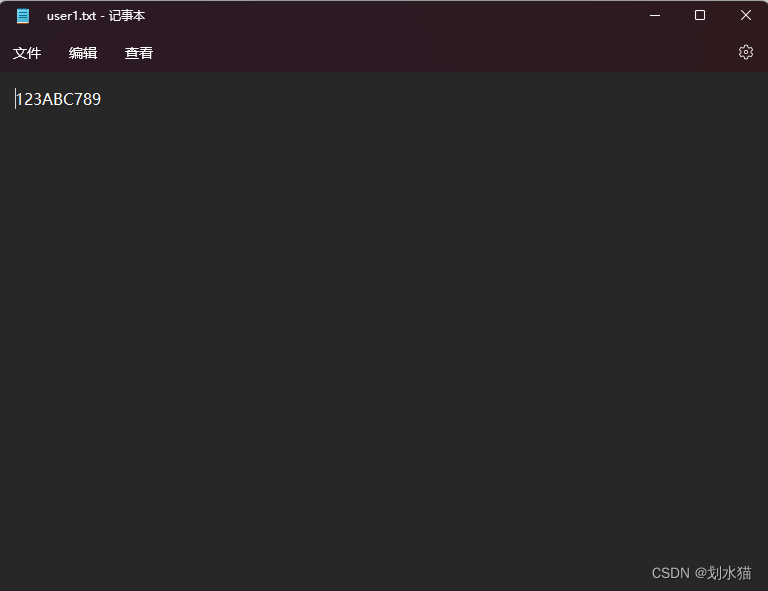
未完成























 741
741











 被折叠的 条评论
为什么被折叠?
被折叠的 条评论
为什么被折叠?










