文章目录
Jetpack LiveData
概述
LiveData是一种可观察的数据存储器类,它具有生命周期感知能力,可确保LiveData仅更新处于活跃生命周期的应用组件观察者。
LiveData优点
确保界面符合数据状态
LiveData 遵循观察者模式。当底层数据发生变化时,LiveData 会通知 Observer 对象。您可以整合代码以在这些 Observer 对象中更新界面。这样一来,您无需在每次应用数据发生变化时更新界面,因为观察者会替您完成更新。
不会发生内存泄漏
观察者会绑定到 Lifecycle 对象,并在其关联的生命周期遭到销毁后进行自我清理。
不会因 Activity 停止而导致崩溃
如果观察者的生命周期处于非活跃状态(如返回堆栈中的 activity),它便不会接收任何 LiveData 事件。
不再需要手动处理生命周期
界面组件只是观察相关数据,不会停止或恢复观察。LiveData 将自动管理所有这些操作,因为它在观察时可以感知相关的生命周期状态变化。
数据始终保持最新状态
如果生命周期变为非活跃状态,它会在再次变为活跃状态时接收最新的数据。例如,曾经在后台的 Activity 会在返回前台后立即接收最新的数据。
适当的配置更改
如果由于配置更改(如设备旋转)而重新创建了 activity 或 fragment,它会立即接收最新的可用数据。
共享资源
您可以使用单例模式扩展 LiveData 对象以封装系统服务,以便在应用中共享它们。LiveData 对象连接到系统服务一次,然后需要相应资源的任何观察者只需观察 LiveData 对象。
添加依赖库
implementation 'androidx.lifecycle:lifecycle-livedata-ktx:2.2.0'
implementation 'androidx.lifecycle:lifecycle-viewmodel-ktx:2.2.0'
使用
简单使用
创建LiveData:
class SimpleViewModel : ViewModel() {
private val _liveData by lazy { MutableLiveData<String>() }
val liveData: LiveData<String> = _liveData
}
监听:
viewModel.liveData.observe(this, object : Observer<String> {
override fun onChanged(t: String) {
tvMessage.text = t
}
})
发送消息:
// 发送UI线程消息
_liveData.setValue(message)
// 发送子线程消息
_liveData.postValue(message)
活跃状态与非活跃状态
观察者只有在活跃状态时,LiveData才会发送数据。
如果观察者的生命周期处于 STARTED 或 RESUMED 状态,则 LiveData 会认为该观察者处于活跃状态。
package com.example.livedatademo.simple
import android.os.Bundle
import android.util.Log
import android.widget.TextView
import androidx.activity.viewModels
import androidx.lifecycle.Observer
import com.example.common.base.BaseActivity
import com.example.livedatademo.R
import kotlin.concurrent.thread
class SimpleActivity : BaseActivity() {
private val viewModel by viewModels<SimpleViewModel>()
override fun onCreate(savedInstanceState: Bundle?) {
super.onCreate(savedInstanceState)
setContentView(R.layout.activity_simple)
val tvMessage = findViewById<TextView>(R.id.tv_message)
viewModel.liveData.observe(this, object : Observer<String> {
override fun onChanged(t: String) {
Log.e("TAG", "onChanged:${t}")
tvMessage.text = t
}
})
viewModel.sendMessageInUI("onCreate")
}
override fun onStart() {
super.onStart()
viewModel.sendMessageInUI("onStart")
}
override fun onResume() {
super.onResume()
viewModel.sendMessageInUI("onResume")
}
override fun onRestart() {
super.onRestart()
viewModel.sendMessageInUI("onRestart")
}
override fun onPause() {
super.onPause()
viewModel.sendMessageInUI("onPause")
}
override fun onStop() {
super.onStop()
viewModel.sendMessageInUI("onStop")
}
override fun onDestroy() {
super.onDestroy()
viewModel.sendMessageInUI("onDestroy")
}
}
onChanged:onStart
onChanged:onResume
onChanged:onPause
其他
Transformations#map()
修改LiveData发送的消息。
val userLiveData = MutableLiveData<User>()
val mapLiveData = Transformations.map(userLiveData, object : Function<User, String> {
override fun apply(user: User): String {
return "姓名:${user.name} 年龄:${user.age} 地址:${user.address}"
}
})
mapLiveData.observe(this, { t ->
Log.e("TAG", "${t}")
})
userLiveData.value = User("小明", 18, "上海市")
姓名:小明 年龄:18 地址:上海市
Transformations#switchMap()
根据不同条件切换不同的LiveData。
val liveData1 = MutableLiveData<String>()
val liveData2 = MutableLiveData<String>()
val switchLiveData = MutableLiveData<Boolean>()
val resultLiveData = Transformations.switchMap(
switchLiveData,
object : Function<Boolean, LiveData<String>> {
override fun apply(input: Boolean): LiveData<String> {
if (input) {
return liveData1
} else {
return liveData2
}
}
})
resultLiveData.observe(this, object : Observer<String> {
override fun onChanged(t: String?) {
Log.e("TAG", "onChanged:$t")
}
})
switchLiveData.value = false
liveData1.value = "123"
liveData2.value = "ABC"
ABC
MediatorLiveData#addSource()
MediatorLiveData 是 LiveData 的子类,允许您合并多个 LiveData 源。只要任何原始的 LiveData 源对象发生更改,就会触发 MediatorLiveData 对象的观察者。
val mediatorLiveData = MediatorLiveData<String>()
val liveData1 = MutableLiveData<String>()
val liveData2 = MutableLiveData<String>()
mediatorLiveData.addSource(liveData1, object : Observer<String> {
override fun onChanged(t: String?) {
Log.e("TAG", "onChanged liveData1:$t")
mediatorLiveData.value = t
}
})
mediatorLiveData.addSource(liveData2, object : Observer<String> {
override fun onChanged(t: String?) {
Log.e("TAG", "onChanged liveData2:$t")
mediatorLiveData.value = t
}
})
mediatorLiveData.observe(this, object : Observer<String> {
override fun onChanged(t: String?) {
Log.e("TAG", "onChanged mediatorLiveData:$t")
}
})
liveData1.value = "123"
liveData2.value = "ABC"
onChanged liveData1:123
onChanged mediatorLiveData:123
onChanged liveData2:ABC
onChanged mediatorLiveData:ABC
扩展LiveData
当 LiveData 对象具有Active状态的观察者时调用onActive方法,应该在onActive方法中开始观察数据的更新。当 LiveData 对象没有任何Active状态的观察者时调用onInactive方法。
class StockManager {
private val list = Collections.synchronizedList(arrayListOf<UpdateListener>())
private var isStop = AtomicBoolean(false)
fun start() {
isStop.set(false)
thread {
while (!isStop.get() && list.size > 0) {
for (i in list) {
i.onUpdate(System.currentTimeMillis().toString())
}
Thread.sleep(1000L)
}
}
}
fun stop() {
isStop.set(true)
}
fun registerUpdates(listener: UpdateListener) {
list.add(listener)
}
fun unregisterUpdates(listener: UpdateListener) {
list.remove(listener)
}
}
interface UpdateListener {
fun onUpdate(price: String)
}
class StockLiveData : LiveData<String>() {
private val stockManager = StockManager()
companion object {
private var instance: StockLiveData? = null
fun get(): StockLiveData {
if (instance == null) {
instance = StockLiveData()
}
return instance!!
}
}
private val listener = object : UpdateListener {
override fun onUpdate(time: String) {
postValue(time)
}
}
override fun onActive() {
super.onActive()
Log.e("TAG", "onActive")
stockManager.registerUpdates(listener)
stockManager.start()
}
override fun onInactive() {
super.onInactive()
Log.e("TAG", "onInactive")
stockManager.unregisterUpdates(listener)
stockManager.stop()
}
}
override fun onCreate(savedInstanceState: Bundle?) {
super.onCreate(savedInstanceState)
StockLiveData.get().observe(this, object : Observer<String> {
override fun onChanged(t: String) {
Log.e("TAG", "StockLiveData: ${t}")
}
})
}
hasObservers()
判断LiveData是否有观察者。
observeForever()
如果想让数据监测变化不受活动状态的影响,可以使用observeForever方法,这样Activity即使不处于活动状态,也可以接收到改变的数据,但当Activity销毁时,一定要主动调用removeObserver方法,否则LiveData会一直存在,这会导致内存泄漏。







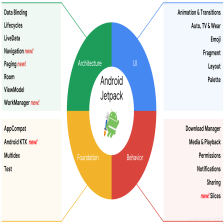














 1896
1896











 被折叠的 条评论
为什么被折叠?
被折叠的 条评论
为什么被折叠?








