今天在写一个布局文件,要求页面能滑动。于是就想到了用ScrollView来解决,但是运行的时候发现页面中的ListView不能滑动了。分享一下解决方案。(ListView和GridView方法相同,此处用ListView做示例)
首先是.xml文件(注意在ScrollView下不能有多个组件,所以将组件放到一个LinearLayout中):
<?xml version="1.0" encoding="utf-8"?> <LinearLayout xmlns:android="http://schemas.android.com/apk/res/android" xmlns:app="http://schemas.android.com/apk/res-auto" xmlns:tools="http://schemas.android.com/tools" android:layout_width="match_parent" android:layout_height="match_parent" android:orientation="vertical" app:layout_behavior="@string/appbar_scrolling_view_behavior" tools:context="com.example.administrator.listviewscrollview.MainActivity" tools:showIn="@layout/activity_main"> <ScrollView android:layout_width="match_parent" android:layout_height="match_parent"> <LinearLayout android:layout_width="match_parent" android:layout_height="match_parent" android:orientation="vertical"> <Button android:layout_width="wrap_content" android:layout_height="wrap_content" android:text="button1" /> <Button android:layout_width="wrap_content" android:layout_height="wrap_content" android:text="button2" /> <Button android:layout_width="wrap_content" android:layout_height="wrap_content" android:text="button3" /> <Button android:layout_width="wrap_content" android:layout_height="wrap_content" android:text="button4" /> <Button android:layout_width="wrap_content" android:layout_height="wrap_content" android:text="button5" /> <com.example.administrator.listviewscrollview.MyListView android:id="@+id/list" android:layout_width="match_parent" android:layout_height="wrap_content"/> </LinearLayout> </ScrollView> </LinearLayout>
在布局文件中放了一堆Button用来显示效果,然后再底部用了一个自定义的视图MyListView.接下来是自定义试图MyListView.java文件:
package com.example.administrator.listviewscrollview; import android.content.Context; import android.util.AttributeSet; import android.widget.ListView; public class MyListView extends ListView { public MyListView(Context context) { super(context); } public MyListView(Context context, AttributeSet attrs) { super(context, attrs); } public MyListView(Context context, AttributeSet attrs, int defStyleAttr) { super(context, attrs, defStyleAttr); } @Override protected void onMeasure(int widthMeasureSpec, int heightMeasureSpec) { heightMeasureSpec=MeasureSpec.makeMeasureSpec(Integer.MAX_VALUE>>2,MeasureSpec.AT_MOST); super.onMeasure(widthMeasureSpec, heightMeasureSpec); } }
在MyListView.java中继承了ListView类,重写了OnMeasure()方法。在次方法中方重新定义了ListView的高度。
接下来是MainActivity.java文件(此处省略item文件):
package com.example.administrator.listviewscrollview; import android.os.Bundle; import android.support.v7.app.AppCompatActivity; import android.view.View; import android.view.ViewGroup; import android.widget.BaseAdapter; import android.widget.TextView; public class MainActivity extends AppCompatActivity { private MyListView listView; private String[] str = {"a", "b", "c", "d", "1", "2", "3", "4", "5", "6", "7", "8", "9", "10", "11", "12", "13", "14", "15", "16", "17", "18", "19", "20", "21", "22", "23", "24", "25", "26", "27", "28", "29", "30", "31", "32", "33", "34", "35", "36", "37", "38", "39", "40", "41", "42", "43"}; @Override protected void onCreate(Bundle savedInstanceState) { super.onCreate(savedInstanceState); setContentView(R.layout.activity_main); listView = (MyListView) this.findViewById(R.id.list); listView.setAdapter(new MyAdapter()); } class MyAdapter extends BaseAdapter { @Override public int getCount() { return str.length; } @Override public Object getItem(int position) { return null; } @Override public long getItemId(int position) { return 0; } @Override public View getView(int position, View convertView, ViewGroup parent) { ViewHolder vh; if (convertView == null) { vh = new ViewHolder(); convertView = getLayoutInflater().inflate(R.layout.item_layout, null); vh.text = (TextView) convertView.findViewById(R.id.item_text); convertView.setTag(vh); } else { vh = (ViewHolder) convertView.getTag(); } vh.text.setText(str[position] + "aaa" + position); return convertView; } class ViewHolder { TextView text; } } }效果图如下:
到此为止,已经实现在ScrollView中显示ListView或者GridView的效果。








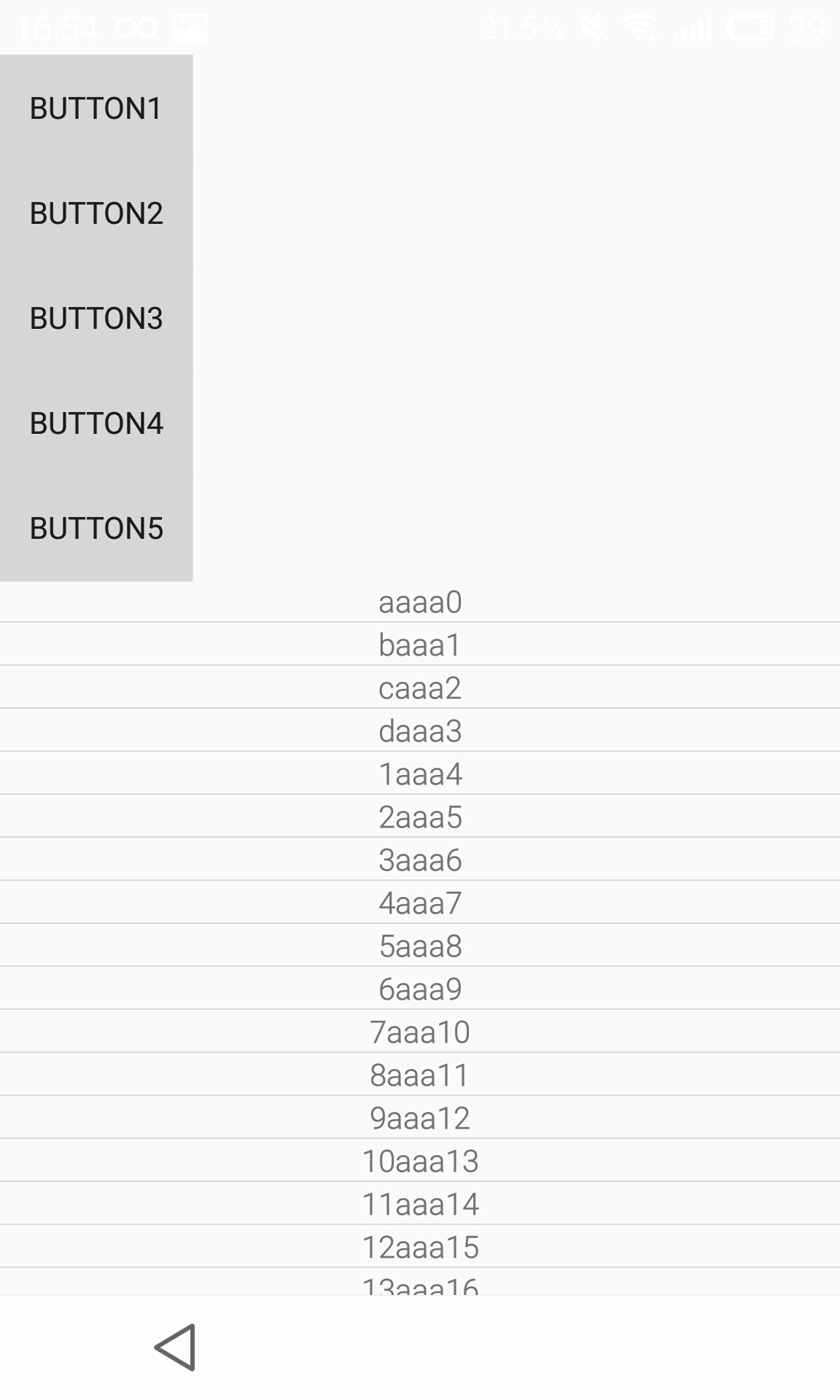














 802
802











 被折叠的 条评论
为什么被折叠?
被折叠的 条评论
为什么被折叠?








