镜像:docker pull bde2020/hive-metastore-postgresql:2.3.0
docker pull bde2020/hive:latest
hive-mysql-dockerfile
# cat hive-site.xml
<?xml version="1.0" encoding="UTF-8" standalone="no"?>
<?xml-stylesheet type="text/xsl" href="configuration.xsl"?><!--
Licensed to the Apache Software Foundation (ASF) under one or more
contributor license agreements. See the NOTICE file distributed with
this work for additional information regarding copyright ownership.
The ASF licenses this file to You under the Apache License, Version 2.0
(the "License"); you may not use this file except in compliance with
the License. You may obtain a copy of the License at
http://www.apache.org/licenses/LICENSE-2.0
Unless required by applicable law or agreed to in writing, software
distributed under the License is distributed on an "AS IS" BASIS,
WITHOUT WARRANTIES OR CONDITIONS OF ANY KIND, either express or implied.
See the License for the specific language governing permissions and
limitations under the License.
--><configuration>
<property><name>hive.metastore.uris</name><value>thrift://hive-metastore-svc:9083</value></property>
<property><name>datanucleus.autoCreateSchema</name><value>false</value></property>
<property><name>javax.jdo.option.ConnectionURL</name><value>jdbc:mysql://mysql-svc:3306/metastore</value></property>
<property><name>javax.jdo.option.ConnectionDriverName</name><value>com.mysql.jdbc.Driver</value></property>
<property><name>javax.jdo.option.ConnectionPassword</name><value>123456</value></property>
<property><name>javax.jdo.option.ConnectionUserName</name><value>root</value></property>
</configuration>
FROM bde2020/hive:2.3.2-postgresql-metastore
COPY mysql-connector-java-5.1.47.jar /opt/hive/libs/
COPY hive-site.xml /opt/hive/conf
mysql-hive-metastore.yaml
apiVersion: v1
kind: ReplicationController
metadata:
labels:
app: hive-mysql-metastore
name: hive-mysql-metastore
spec:
replicas: 1
selector:
app: hive-mysql-metastore
template:
metadata:
labels:
app: hive-mysql-metastore
spec:
containers:
- name: hive-mysql-metastore
image: docker-registry-node:5000/mysql:5.7.37
ports:
- containerPort: 3306
env:
- name: MYSQL_ROOT_PASSWORD
value: "123456"
---
apiVersion: v1
kind: Service
metadata:
labels:
app: mysql-svc
name: mysql-svc
spec:
type: NodePort
ports:
- port: 3306
targetPort: 3306
nodePort: 32306
name: mysql-port
selector:
app: hive-mysql-metastore
hive-config.yaml
apiVersion: v1
kind: ConfigMap
metadata:
name: hive-config
data:
HIVE_SITE_CONF_javax_jdo_option_ConnectionURL: "jdbc:mysql://mysql-svc:3306/metastore"
HIVE_SITE_CONF_javax_jdo_option_ConnectionDriverName: "com.mysql.jdbc.Driver"
HIVE_SITE_CONF_javax_jdo_option_ConnectionUserName: "root"
HIVE_SITE_CONF_javax_jdo_option_ConnectionPassword: "123456"
HIVE_SITE_CONF_datanucleus_autoCreateSchema: "false"
HIVE_SITE_CONF_hive_metastore_uris: "thrift://hive-metastore-svc:9083"
HDFS_CONF_dfs_namenode_datanode_registration_ip___hostname___check: "false"
CORE_CONF_fs_defaultFS: "hdfs://hadoop-hdfs-master:9000"
CORE_CONF_hadoop_http_staticuser_user: "root"
CORE_CONF_hadoop_proxyuser_hue_hosts: "*"
CORE_CONF_hadoop_proxyuser_hue_groups: "*"
HDFS_CONF_dfs_webhdfs_enabled: "true"
HDFS_CONF_dfs_permissions_enabled: "false"
YARN_CONF_yarn_log___aggregation___enable: "true"
YARN_CONF_yarn_resourcemanager_recovery_enabled: "true"
YARN_CONF_yarn_resourcemanager_store_class: "org.apache.hadoop.yarn.server.resourcemanager.recovery.FileSystemRMStateStore"
YARN_CONF_yarn_resourcemanager_fs_state___store_uri: /rmstate
YARN_CONF_yarn_nodemanager_remote___app___log___dir: /app-logs
YARN_CONF_yarn_log_server_url: "http://historyserver:8188/applicationhistory/logs/"
YARN_CONF_yarn_timeline___service_enabled: "true"
YARN_CONF_yarn_timeline___service_generic___application___history_enabled: "true"
YARN_CONF_yarn_resourcemanager_system___metrics___publisher_enabled: "true"
YARN_CONF_yarn_resourcemanager_hostname: "hadoop-yarn-master"
YARN_CONF_yarn_timeline___service_hostname: "historyserver"
YARN_CONF_yarn_resourcemanager_address: "hadoop-yarn-master:8032"
YARN_CONF_yarn_resourcemanager_scheduler_address: "hadoop-yarn-master:8030"
YARN_CONF_yarn_resourcemanager_resource__tracker_address: "hadoop-yarn-master:8031"
hive-metastore-statefulset.yaml
apiVersion: apps/v1
kind: StatefulSet
metadata:
labels:
app: hive-metastore
name: hive-metastore
spec:
replicas: 1
selector:
matchLabels:
app: hive-metastore
serviceName: "hive-metastore"
template:
metadata:
labels:
app: hive-metastore
spec:
containers:
- image: docker-registry-node:5000/hive-mysql-metastore:v1
name: hive-metastore
ports:
- containerPort: 9083
### 启动后执行
lifecycle:
postStart:
exec:
command: ["/bin/bash", "-c", "/opt/hive/bin/hive --service metastore &"]
envFrom:
- configMapRef:
name: hive-config
env:
- name: "TZ"
value: "Asia/Shanghai"
- name: "SERVICE_PRECONDITION"
value: "hadoop-hdfs-master:50070 mysql-svc:3306"
---
apiVersion: v1
kind: Service
metadata:
labels:
app: hive-metastore
name: hive-metastore-svc
spec:
type: NodePort
ports:
- port: 9083
targetPort: 9083
nodePort: 31083
name: hive-metastore-port
selector:
app: hive-metastore
hive-service-statefulset.yaml
apiVersion: apps/v1
kind: StatefulSet
metadata:
labels:
app: hive-service
name: hive-service
spec:
replicas: 1
selector:
matchLabels:
app: hive-service
serviceName: "hive-service"
template:
metadata:
labels:
app: hive-service
spec:
containers:
- image: docker-registry-node:5000/hive:latest
name: hive-service
envFrom:
- configMapRef:
name: hive-config
env:
- name: "TZ"
value: "Asia/Shanghai"
- name: "SERVICE_PRECONDITION"
value: "hive-metastore-svc:9083"
---
apiVersion: v1
kind: Service
metadata:
labels:
app: hive-service
name: hive-service-svc
spec:
type: NodePort
ports:
- port: 10000
nodePort: 32000
name: service-port
selector:
app: hive-service
初始化元数据
注意:hive-metastore pod 不自动初始化元数据。创建mysql元数据库metastore,再执行 schematool -dbType mysql -initSchema
root@hive-metastore-0:/opt/hive/bin# schematool -dbType mysql -initSchema
SLF4J: Class path contains multiple SLF4J bindings.
SLF4J: Found binding in [jar:file:/opt/hive/lib/log4j-slf4j-impl-2.6.2.jar!/org/slf4j/impl/StaticLoggerBinder.class]
SLF4J: Found binding in [jar:file:/opt/hadoop-2.7.4/share/hadoop/common/lib/slf4j-log4j12-1.7.10.jar!/org/slf4j/impl/StaticLoggerBinder.class]
SLF4J: See http://www.slf4j.org/codes.html#multiple_bindings for an explanation.
SLF4J: Actual binding is of type [org.apache.logging.slf4j.Log4jLoggerFactory]
Metastore connection URL: jdbc:mysql://mysql-svc:3306/metastore
Metastore Connection Driver : com.mysql.jdbc.Driver
Metastore connection User: root
Tue May 24 15:55:07 CST 2022 WARN: Establishing SSL connection without server's identity verification is not recommended. According to MySQL 5.5.45+, 5.6.26+ and 5.7.6+ requirements SSL connection must be established by default if explicit option isn't set. For compliance with existing applications not using SSL the verifyServerCertificate property is set to 'false'. You need either to explicitly disable SSL by setting useSSL=false, or set useSSL=true and provide truststore for server certificate verification.
org.apache.hadoop.hive.metastore.HiveMetaException: Failed to get schema version.
Underlying cause: com.mysql.jdbc.exceptions.jdbc4.MySQLSyntaxErrorException : Unknown database 'metastore'
SQL Error code: 1049
Use --verbose for detailed stacktrace.
*** schemaTool failed ***
root@hive-metastore-0:/opt/hive/bin# schematool -dbType mysql -initSchema
SLF4J: Class path contains multiple SLF4J bindings.
SLF4J: Found binding in [jar:file:/opt/hive/lib/log4j-slf4j-impl-2.6.2.jar!/org/slf4j/impl/StaticLoggerBinder.class]
SLF4J: Found binding in [jar:file:/opt/hadoop-2.7.4/share/hadoop/common/lib/slf4j-log4j12-1.7.10.jar!/org/slf4j/impl/StaticLoggerBinder.class]
SLF4J: See http://www.slf4j.org/codes.html#multiple_bindings for an explanation.
SLF4J: Actual binding is of type [org.apache.logging.slf4j.Log4jLoggerFactory]
Metastore connection URL: jdbc:mysql://mysql-svc:3306/metastore
Metastore Connection Driver : com.mysql.jdbc.Driver
Metastore connection User: root
Tue May 24 15:55:53 CST 2022 WARN: Establishing SSL connection without server's identity verification is not recommended. According to MySQL 5.5.45+, 5.6.26+ and 5.7.6+ requirements SSL connection must be established by default if explicit option isn't set. For compliance with existing applications not using SSL the verifyServerCertificate property is set to 'false'. You need either to explicitly disable SSL by setting useSSL=false, or set useSSL=true and provide truststore for server certificate verification.
Starting metastore schema initialization to 2.3.0
Initialization script hive-schema-2.3.0.mysql.sql
Tue May 24 15:55:53 CST 2022 WARN: Establishing SSL connection without server's identity verification is not recommended. According to MySQL 5.5.45+, 5.6.26+ and 5.7.6+ requirements SSL connection must be established by default if explicit option isn't set. For compliance with existing applications not using SSL the verifyServerCertificate property is set to 'false'. You need either to explicitly disable SSL by setting useSSL=false, or set useSSL=true and provide truststore for server certificate verification.
Initialization script completed
Tue May 24 15:55:55 CST 2022 WARN: Establishing SSL connection without server's identity verification is not recommended. According to MySQL 5.5.45+, 5.6.26+ and 5.7.6+ requirements SSL connection must be established by default if explicit option isn't set. For compliance with existing applications not using SSL the verifyServerCertificate property is set to 'false'. You need either to explicitly disable SSL by setting useSSL=false, or set useSSL=true and provide truststore for server certificate verification.
schemaTool completed
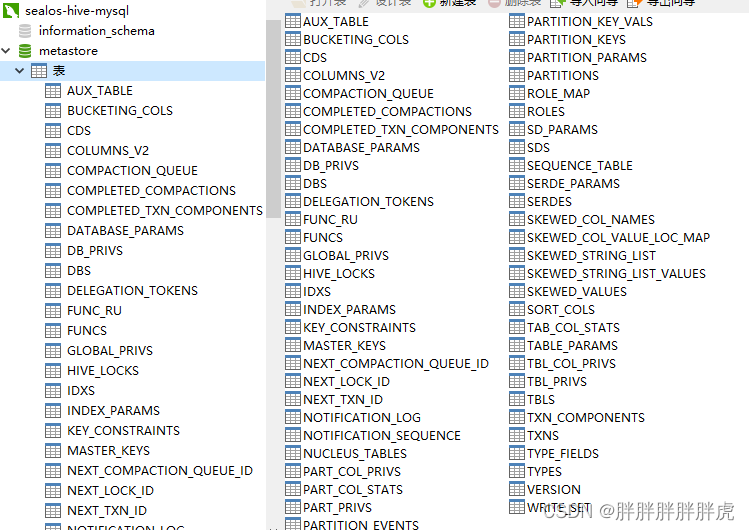
# kubectl exec -it hive-server-0 -- hive
Error from server (NotFound): pods "hive-server-0" not found
-bash-4.2# kubectl exec -it hive-service-0 -- hive
SLF4J: Class path contains multiple SLF4J bindings.
SLF4J: Found binding in [jar:file:/opt/hive/lib/log4j-slf4j-impl-2.6.2.jar!/org/slf4j/impl/StaticLoggerBinder.class]
SLF4J: Found binding in [jar:file:/opt/hadoop-2.7.4/share/hadoop/common/lib/slf4j-log4j12-1.7.10.jar!/org/slf4j/impl/StaticLoggerBinder.class]
SLF4J: See http://www.slf4j.org/codes.html#multiple_bindings for an explanation.
SLF4J: Actual binding is of type [org.apache.logging.slf4j.Log4jLoggerFactory]
Logging initialized using configuration in file:/opt/hive/conf/hive-log4j2.properties Async: true
Hive-on-MR is deprecated in Hive 2 and may not be available in the future versions. Consider using a different execution engine (i.e. spark, tez) or using Hive 1.X releases.
hive> show databases;
OK
default
Time taken: 1.02 seconds, Fetched: 1 row(s)
hive>
























 1380
1380











 被折叠的 条评论
为什么被折叠?
被折叠的 条评论
为什么被折叠?








