c链表
首先通俗地解释一下:链表是一种特殊的结构体,创建链表只需要下面这些代码:
struct node
{
int num;
struct node *next;
};
到此就成功建立了一个链表。next指针,指向另一个结构,而这个结构同样拥有一个指向其他结构的指针,就构成了这样一个关系:
循环下去,就会产生一条“链”,链表分为单向链表,双向链表以及循环链表。单链表是最简单的一种链表,但是在查找结点时只能查找后继结点;双向链表可以查找前驱结点和后继结点;在循环链表中则可以查找任意位置的结点,因为循环链表是一个环形的链表,由任意结点都可以遍历到所有结点。
下面是一个单链表操作模板。函数顺序依次为单链表的创建(头插和尾插法),初始化,判空,遍历,求链表长等,详细可见备注
#include <stdio.h>
#include <stdlib.h>
typedef int DataType; //用DataType 替代 int方便修改数据类型
typedef struct Node{
DataType data; //数据域
struct Node *next; //指针域
}Node;
//链表初始化, 创建空链表
Node *InitList(){
Node *head = (Node *)malloc(sizeof(Node));
head->next = NULL;
return head;
}
//建立单链表(尾插法)
//比如说数据1 2 3 4 5
//链表中从头指针开始数据顺序为1 2 3 4 5
//每次从链表末尾插入
Node *CreatTailList(DataType a[], int n, Node *head){
Node *p = head, *pnew = NULL;
int i;
for(i = 0; i < n; i++){
pnew = (Node *)malloc(sizeof(Node));
pnew -> data = a[i];
p->next = pnew; // pnew所指节点连接到表尾
p = pnew; // p指向表尾
}
p -> next = NULL; //终端结点指针指向NULL
return head;
}
//建立单链表(头插法)
//比如说数据1 2 3 4 5
//链表中从头指针开始数据顺序为5 4 3 2 1
//每次从链表头部插入
Node *CreatHeadList(DataType a[], int n, Node *head){
Node *pnew = NULL;
int i;
for(i = 0; i < n; i++){
pnew = (Node*)malloc(sizeof(Node));
pnew -> data = a[i];
pnew -> next = head -> next;
head-> next = pnew;
}
return head;
}
//求链表长度
int Length(Node*head){
Node *p = head->next;
int cnt = 0;
while(p != NULL){
cnt++;
p = p -> next;
}
return cnt;
}
//判断空是否为空链表
int Empty(Node *head){
if(head->next == NULL)
return 1;
return 0;
}
//遍历打印
void PrintList(Node *head){
Node *p = head -> next; //ps:head没存数据
while(p != NULL){
printf("%d ",p->data);
p = p->next;
}
}
//删除某一位置的结点
int Delete(Node *head, int i, DataType *ptr){ //i为要删除的数据,ptr取得删除的值
Node *p = head, *q = NULL;
while(p != NULL && p->data != i){
q = p; //q作为中间变量,存储要删除的结点之前的一个结点
p = p->next;
}
if(p == NULL || p-> next == NULL){
return 0; //删除失败
}
*ptr = p->data;
q->next = p->next; //将要删除的结点排除到链表之外
free(p);
p = NULL;
return 1;
}
//插入
int Insert(Node *head,int x,DataType t){ //x 为插入位置,t为要插入的数据
Node *s = NULL,*p = head;
int pos = 0;
while (p != NULL && pos < x) {
p = p -> next;
pos++;
}
if(p == NULL){
return 0; // 插入位置错误返回0
}
s = (Node*)malloc(sizeof(Node));//请求分配空间 .
s -> data = t; //申请一个结点,数据域为x
s -> next = p -> next; //将结点S插入到结点P之后
p -> next = s;
return 1;
}
//销毁
void DestroyList(Node *head){
Node *p = head, *q = head; //p、q作为临时变量,记录要删除的结点
while (p != NULL){ //依次释放储存空间
p = p->next; //先指向下个位置再释放
free(q);
q = p;
}
head->next = NULL;
}
int main()
{
Node *head = NULL;
DataType data[] = {1,2,3,4,5};
DataType n = sizeof(data)/sizeof(data[0]);//求出数组data中元素个数
DataType x = 0;
head = InitList(); //创建一个空链表, ps: head不存数据
CreatTailList(data, n, head);//尾插
// CreatHeadList(data, n, head);//头插
printf("After Creat,the data is: ");
PrintList(head);
printf("\n");
if(Delete(head,3,&x)){
printf("After Delete,the data is: ");
PrintList(head);
printf(" Delete %d\n",x);
} else {
printf("Delete Defult\n");
}
if(Insert(head,2,7)){
printf("After Insert,the data is: ");
PrintList(head);
printf("\n");
} else {
printf("Insert Defult\n");
}
printf("the List Length is: %d\n",Length(head));
DestroyList(head);
if(Empty(head)) {
printf("the List is Empty\n");
} else {
printf("the List is not Empty\n");
}
return 0;
}
输出如下:
理解了打印链表的逻辑,这里补充一个gdb中打印链表的方法:
编辑~/.gdbinit:
define plist
set var $n = $arg0
while $n
printf "%d ", $n->data
set var $n = $n->next
end
end
调试过程如下:
(gdb) b PrintList
Breakpoint 1 at 0x80485d9: file list.c, line 76.
(gdb) r
Starting program: /home/workSpace/a.out
Breakpoint 1, PrintList (head=0x804b008) at list.c:76
76 Node *p = head -> next; //ps:head没存数据
(gdb) plist head
0 1 2 3 4 5 (gdb)
Cmap
映射(Map),又称为字典(Dictionary),是由关键字(Key)及其对应的元素值(Value)所组成的元素单元 (Element)的表单式集合。
从数据结构的角度分析,有关Map的典型操作有:
1、向Map中插入具有给定关键字的元素单元。
2、在Map中查找具有给定关键字的元素单元。
3、在Map中删除具有给定关键字的元素单元。
4、枚举(遍历)Map中的所有元素单元。
有了上面的基础,我们就可以自己实现一个简单的map了:
#include <stdio.h>
typedef struct cmap{
long key;
float value;
struct cmap *next;
} cmap;
int n = 0;
//map赋值, 从屏幕读取,以0 0结束
void cmap_init(cmap **head){ //修改的*head需要传入指针**,来指向首节点
cmap *pnew, *p;
p = pnew =(struct cmap *)malloc(sizeof(struct cmap));
scanf("%d %f",&pnew->key,&pnew->value);
while(pnew->key != 0){ //以0结束
n++;
if(n==1) *head=pnew; // head指向第一个节点
else p->next=pnew; // pnew所指节点连接到表尾
p = pnew; // p指向表尾
pnew=(struct cmap *)malloc(sizeof(struct cmap));
scanf("%d %f",&pnew->key,&pnew->value);
}
p->next=NULL;
}
//map打印
void cmap_print(struct cmap *p)
{
printf("These %d records are:\n",n);
while(p!=NULL){
printf("%d %5.1f\n",p->key,p->value);
p=p->next;
}
}
//map查找
int find=0;
void cmap_search(struct cmap *p,long num,float *score){ //修改的score值需要传入指针*
while(p!=NULL){
if(p->key==num){
*score=p->value;
find=1;
break;
}
p=p->next;
}
}
int main()
{
long num=2; //查找的key值
float score=0;
int ret;
struct cmap *p = NULL;
cmap_init(&p);
cmap_print(p);
cmap_search(p,num,&score);
if(0 == find){
printf(">> no result!\n");
}else{
printf("find key:%d, value is %f\n",num,score);
}
return 0;
}
输出如下:
通常,对于Map而言,使用给定的Key,需要迅速地从单元集合中检索到相应的元素。因此,在需要对大量数据进行查找操作而查找的性能又占据重要地位 的场合,Map无疑是一种较理想的容器,而上面用单链表实现了一个map,显然性能上还很不理想。下面我们就引出了hashmap。
Hashmap
hash含义就是散列,就是把我们本来想查找的一大群结构体数据分散开,更容易查找。hash是以空间换时间的结构,现在空间越来越大,而且对性能要求越来越高的年代,这绝对是值得的。
首先,通个某种hash函数,可以把我们传入过来的key(由我们的数据中一个或者多个结构体成员的成员来作为key)来得到一个返回值,这个返回值就是我们的hash值
哈希桶,使用一个顺序表来存放具有相同哈希值的key的链表的头节点,利用这个头节点可以找到其它的key。因此,哈希桶就是为了解决哈希冲突的,同一个桶下保存的就是具有相同hash值的所有key。
当然,在冲突的时候,特别是冲突率比较高的时候,桶内的链表就会很长,使得查找效率比较低,而在最坏的情况下,所有的key都对应同一个hashvalue,当然这种情况不会出现,这样的哈希函数选取的也没有意义了,假设这种情况出现,那么哈希表就退化成了单链表,其他桶内存浪费,且将查找效率从O(1)直接降到了O(N),因此,哈希函数的选择也是很关键的。
关于hash更详细的介绍:
https://blog.csdn.net/qq_15437629/article/details/79275255
为了理解HashMap的底层原理,下面使用C语言实现了HashMap的创建(CreateHashMap)、取键值对(Get)、插入键值对(Put)、输出(PrintHashMap)以及销毁(DestoryHashMap),具体程序如下:
#include <stdio.h>
#include <stdlib.h>
#include <limits.h>
typedef struct DataType{
int key; //键
int val; //值
}DataType; //对基本数据类型进行封装,类似泛型
typedef struct HashNode{
DataType data;
struct HashNode *next; //key冲突时,通过next指针进行连接
}HashNode;
typedef struct HashMap{
int size;
HashNode *table;
}HashMap;
//将给定的整形数组构建为HashMap,size为数组长度
HashMap *Create_HashMap(int *nums,int size){
HashMap *hashmap=(HashMap*)malloc(sizeof(HashMap)); //分配内存空间
hashmap->size = 2*size; //这里涉及到hash表的装填因子,为在 "冲突的机会"与"空间利用率"之间寻找一种平衡
hashmap->table=(HashNode *)malloc(sizeof(HashNode)*hashmap->size); //hash表分配空间
int j=0;
for(j=0;j<hashmap->size;j++){
hashmap->table[j].data.val=INT_MIN;
hashmap->table[j].next=NULL;
}
//建立HashMap
int i=0;
while(i<size){
int pos=abs(nums[i])%hashmap->size;//根据数组元素的值计算其在hashMap中的位置,取余
if(hashmap->table[pos].data.val==INT_MIN){
//不冲突,把元素在数组中的索引作为key,把元素值作为value
hashmap->table[pos].data.key=i;
hashmap->table[pos].data.val=nums[i];
}else{
//冲突,给当前元素分配一个结点,并为结点复制
HashNode *lnode=(HashNode*)malloc(sizeof(HashNode));
lnode->data.key=i;
lnode->data.val=nums[i];
lnode->next=NULL;
//从冲突位置开始,遍历链表,直到链表尾部,插入当前结点
HashNode *hashnode=&(hashmap->table[pos]);
while(hashnode->next!=NULL){
hashnode=hashnode->next;
}
hashnode->next=lnode;
}
i++;
}
//处理完成,返回HashMap
return hashmap;
}
//与建立HashMap时插入元素的方法相同
int Put(HashMap hashmap,int key,int value){
int pos=abs(value)%hashmap.size;
HashNode *pointer=&(hashmap.table[pos]);
if(pointer->data.val==INT_MIN){
pointer->data.val=value;
pointer->data.key=key;
}else{
while(pointer->next!=NULL) {
pointer=pointer->next;
}
HashNode *hnode=(HashNode *)malloc(sizeof(HashNode));
hnode->data.key=key;
hnode->data.val=value;
hnode->next=NULL;
pointer->next=hnode;
}
return 1;
}
int Get(HashMap hashmap, int value){
//根据元素值,计算其位置
int pos=abs(value)%hashmap.size;
HashNode *pointer=&(hashmap.table[pos]);
//在当前链表遍历查找该结点
while(pointer!=NULL){
if(pointer->data.val==value)
return pointer->data.key;
else
pointer=pointer->next;
}
return -1;
}
void Print_HashMap(HashMap* hashmap){
printf("===========PrintHashMap==========\n");
int i=0;
HashNode *pointer;
while(i<hashmap->size){
pointer=&(hashmap->table[i]);
printf(" table[%d]", i);
while(pointer!=NULL){
if(pointer->data.val!=INT_MIN)
printf("%5d",pointer->data.val);
else
printf(" ");
pointer=pointer->next;
}
printf("\n---------------------------------");
i++;
printf("\n");
}
printf("===============End===============\n");
}
int main()
{
int nums[]={12,13,32,44};
int n=sizeof(nums)/sizeof(nums[0]);
//创建HashMap
HashMap *hashmap=Create_HashMap(nums,n);
//插入
Put(*hashmap, 4, 45);
Print_HashMap(hashmap);
//查找
int value=32;
int key=Get(*hashmap, value);
printf("key is %d, value is %d\n", key, value);
return 0;
}
输出结果如下:
同样地,也可以通过修改~/.gdbinit 在gdb时打印每个table的list:
define pmap
set $map = $arg0
set $idx = 0
set $table_num = $map->size
while $idx < $table_num
printf "table[%d]:\n", $idx
set $n = &($map->table[$idx])
while $n
p $n->data
set $n = $n->next
end
set $idx++
end
end
调试过程如下:
(gdb) b Print_HashMap
Breakpoint 1 at 0x804871c: file hashmap.c, line 94.
(gdb) r
Starting program: /home/workSpace/a.out
Breakpoint 1, Print_HashMap (hashmap=0x804b008) at hashmap.c:94
94 printf("===========PrintHashMap==========\n");
(gdb) p *hashmap
$2 = {size = 8, table = 0x804b018}
(gdb) pmap hashmap
table[0]:
$3 = {key = 2, val = 32}
table[1]:
$4 = {key = 0, val = -2147483648}
table[2]:
$5 = {key = 0, val = -2147483648}
table[3]:
$6 = {key = 0, val = -2147483648}
table[4]:
$7 = {key = 0, val = 12}
$8 = {key = 3, val = 44}
table[5]:
$9 = {key = 1, val = 13}
$10 = {key = 4, val = 45}
table[6]:
$11 = {key = 0, val = -2147483648}
table[7]:
$12 = {key = 0, val = -2147483648}
(gdb)
UT_Hashmap
ut_hash是为C程序员编写的,根据关键码值(Key value)而直接进行访问的数据结构,通过把关键码值映射到表中一个位置来访问记录,以加快查找的速度。ut_hash代码行数少,且使用简单,并在leetcode官网上都可以使用,需包含#include "uthash.h"头文件
下面以Leetcode中的原题,进行介绍
https://leetcode-cn.com/problems/two-sum/
/*
* 定义对应的map结构体如下
* 其中:
* key 是 键;
* value是此键对应用的值;
* hh是uthash的结构成员,所定义的数据结构中必不可少的;
* 利用此结构体定义好*g_hashTable变量,在对应的接口函数中一定要初始化为NULL
*/
struct hashTable {
int key;
int value;
UT_hash_handle hh;
}*g_hashTable;
/*
* 调用宏函数HASH_FIND_INT,确定该ikey在已有的map是否存在,
* 对不存在的情况,要分配内存,调用宏函数HASH_ADD_INT加入新成员;
* 对存在的情况,可以更新其value值,也可以根据题意做相应操作
*/
void add_user(int ikey, int ivalue) {
struct hashTable *tmp;
HASH_FIND_INT(g_hashTable, &ikey, tmp);
if ( tmp == NULL) {
tmp = (struct hashTable*)malloc(sizeof(*tmp));
tmp->key = ikey;
tmp->value = ivalue;
HASH_ADD_INT(g_hashTable,key,tmp);
}else {
tmp->value = ivalue;
}
}
struct hashTable *find_user(int ikey) {
struct hashTable *tmp;
HASH_FIND_INT(g_hashTable, &ikey, tmp);
return tmp;
}
void delete_user(int ikey) {
struct hashTable *tmp;
HASH_FIND_INT(g_hashTable, &ikey, tmp);
if (tmp != NULL) {
HASH_DEL(g_hashTable, tmp);
free(tmp);
}
}











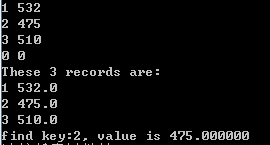














 2171
2171











 被折叠的 条评论
为什么被折叠?
被折叠的 条评论
为什么被折叠?








