目录
一、EasyExcel介绍:
EasyExcel是一个基于Java的、快速、简洁、解决大文件内存溢出的Excel处理工具。
他能让你在不用考虑性能、内存的等因素的情况下,快速完成Excel的读、写等功能。
官方文档地址:EasyExcel官方文档 - 基于Java的Excel处理工具 | Easy Excel
常用注解
| 注解 | 涵义 |
| @ContentRowHeight | 设置行高 -1为自动 |
| @HeadRowHeight | 设置标题高度 |
| @ExcelProperty | 注解中有三个参数value,index,converter分别代表列明,列序号,数据转换方式 |
| @ColumnWidth | 设置列宽度的注解,注解中只有一个参数value,value的单位是字符长度,最大可以设置255个字符 |
| @ContentFontStyle | 用于设置单元格内容字体格式的注解 |
二、写Excel
1、效果图
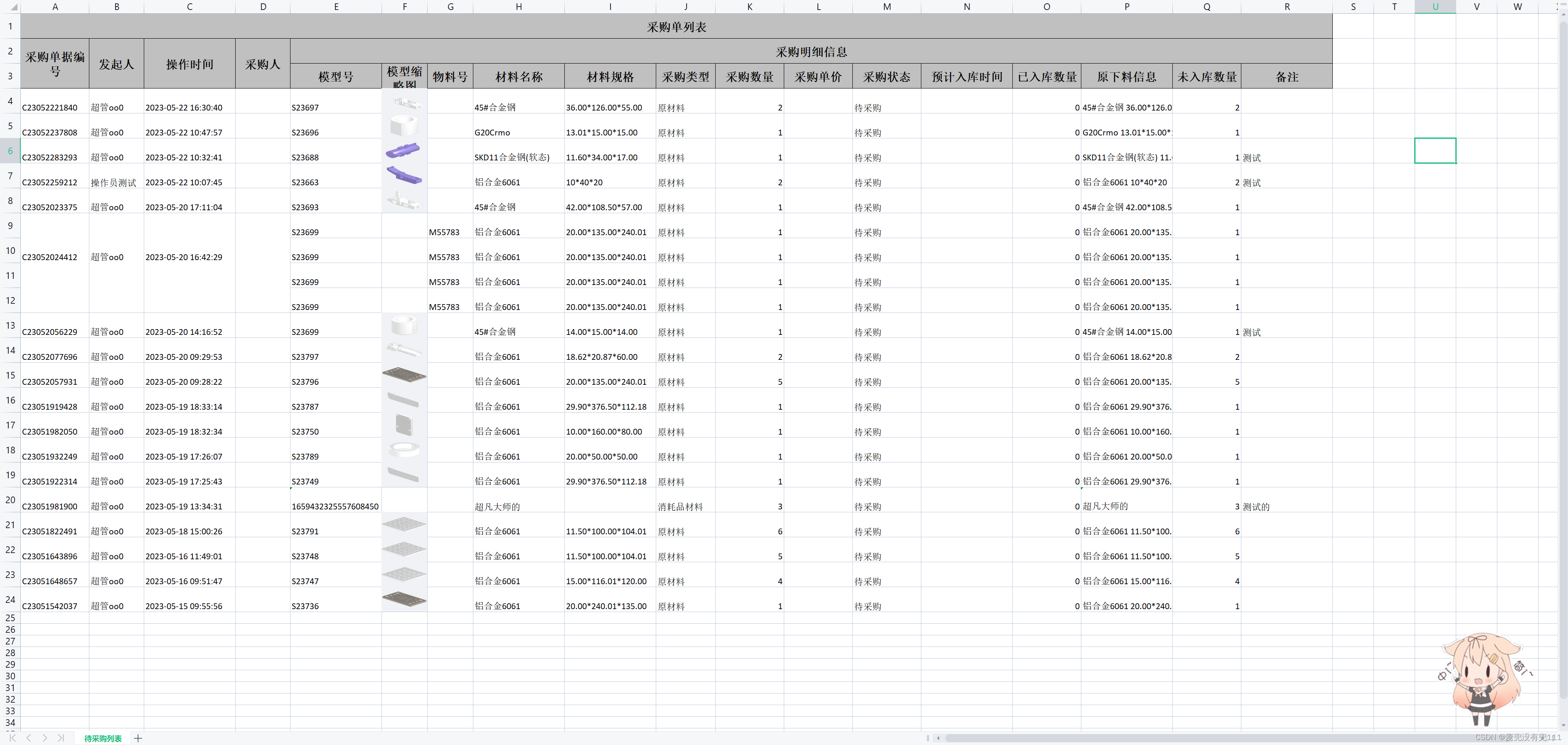
2、导入pom依赖
<!--EasyExcel相关依赖-->
<dependency>
<groupId>com.alibaba</groupId>
<artifactId>easyexcel</artifactId>
<version>3.0.5</version>
</dependency>3、创建自定义注解
package com.qz.biz.modular.materials.annotation;
import java.lang.annotation.*;
/**
* 自定义注解,用于判断是否需要合并以及合并的主键
* @author lihao
* @date 2023/5/20 16:50
**/
@Target({ElementType.FIELD})
@Retention(RetentionPolicy.RUNTIME)
@Inherited
public @interface CustomMerge {
/**
* 是否需要合并单元格
*/
boolean needMerge() default false;
/**
* 是否是主键,即该字段相同的行合并
*/
boolean isPk() default false;
}
4、编写自定义单元格合并策略
package com.qz.biz.modular.materials.config;
import com.alibaba.excel.annotation.ExcelProperty;
import com.alibaba.excel.write.handler.RowWriteHandler;
import com.alibaba.excel.write.metadata.holder.WriteSheetHolder;
import com.alibaba.excel.write.metadata.holder.WriteTableHolder;
import com.qz.biz.modular.materials.annotation.CustomMerge;
import org.apache.poi.ss.usermodel.Cell;
import org.apache.poi.ss.usermodel.Row;
import org.apache.poi.ss.usermodel.Sheet;
import org.apache.poi.ss.util.CellRangeAddress;
import java.lang.reflect.Field;
import java.util.ArrayList;
import java.util.List;
/**
* @author lihao
* @create 2023-05-20 16:51
* @desc 自定义单元格合并策略
**/
public class CustomMergeStrategy implements RowWriteHandler {
/**
* 主键下标
*/
private Integer pkIndex;
/**
* 需要合并的列的下标集合
*/
private List<Integer> needMergeColumnIndex = new ArrayList<>();
/**
* DTO数据类型
*/
private Class<?> elementType;
public CustomMergeStrategy(Class<?> elementType) {
this.elementType = elementType;
}
@Override
public void afterRowDispose(WriteSheetHolder writeSheetHolder, WriteTableHolder writeTableHolder, Row row, Integer relativeRowIndex, Boolean isHead) {
// 如果是标题,则直接返回
if (isHead) {
return;
}
// 获取当前sheet
Sheet sheet = writeSheetHolder.getSheet();
// 获取标题行
Row titleRow = sheet.getRow(1);
if (null == pkIndex) {
this.lazyInit(writeSheetHolder);
}
// 判断是否需要和上一行进行合并
// 不能和标题合并,只能数据行之间合并
if (row.getRowNum() <= 1) {
return;
}
// 获取上一行数据
Row lastRow = sheet.getRow(row.getRowNum() - 1);
// 将本行和上一行是同一类型的数据(通过主键字段进行判断),则需要合并
if (lastRow.getCell(pkIndex).getStringCellValue().equalsIgnoreCase(row.getCell(pkIndex).getStringCellValue())) {
for (Integer needMerIndex : needMergeColumnIndex) {
CellRangeAddress cellRangeAddress = new CellRangeAddress(row.getRowNum() - 1, row.getRowNum(),
needMerIndex, needMerIndex);
sheet.addMergedRegionUnsafe(cellRangeAddress);
}
}
}
/**
* 初始化主键下标和需要合并字段的下标
*/
private void lazyInit(WriteSheetHolder writeSheetHolder) {
// 获取当前sheet
Sheet sheet = writeSheetHolder.getSheet();
// 获取标题行
Row titleRow = sheet.getRow(1);
// 获取DTO的类型
Class<?> eleType = this.elementType;
// 获取DTO所有的属性
Field[] fields = eleType.getDeclaredFields();
// 遍历所有的字段,因为是基于DTO的字段来构建excel,所以字段数 >= excel的列数
for (Field theField : fields) {
// 获取@ExcelProperty注解,用于获取该字段对应在excel中的列的下标
ExcelProperty easyExcelAnno = theField.getAnnotation(ExcelProperty.class);
// 为空,则表示该字段不需要导入到excel,直接处理下一个字段
if (null == easyExcelAnno) {
continue;
}
// 获取自定义的注解,用于合并单元格
CustomMerge customMerge = theField.getAnnotation(CustomMerge.class);
// 没有@CustomMerge注解的默认不合并
if (null == customMerge) {
continue;
}
for (int index = 0; index < fields.length; index++) {
Cell theCell = titleRow.getCell(index);
// 当配置为不需要导出时,返回的为null,这里作一下判断,防止NPE
if (null == theCell) {
continue;
}
// 将字段和excel的表头匹配上
if (easyExcelAnno.value()[1].equalsIgnoreCase(theCell.getStringCellValue())) {
if (customMerge.isPk()) {
pkIndex = index;
}
if (customMerge.needMerge()) {
needMergeColumnIndex.add(index);
}
}
}
}
// 没有指定主键,则异常
if (null == this.pkIndex) {
throw new IllegalStateException("使用@CustomMerge注解必须指定主键");
}
}
}
5、创建导出实体类
package com.qz.biz.modular.materials.result;
import com.alibaba.excel.annotation.ExcelProperty;
import com.alibaba.excel.annotation.write.style.ColumnWidth;
import com.alibaba.excel.annotation.write.style.ContentRowHeight;
import com.alibaba.excel.annotation.write.style.HeadRowHeight;
import com.qz.biz.modular.materials.annotation.CustomMerge;
import lombok.Data;
import lombok.EqualsAndHashCode;
import java.math.BigDecimal;
import java.net.URL;
/**
* @author lihao
* @create 2023-05-20 16:45
* @desc 采购单导出
**/
@ContentRowHeight(30)
@HeadRowHeight(30)
@Data
@EqualsAndHashCode
public class PurchaseDetailExcelResult {
/**
* 采购单据编号
*/
@ExcelProperty(value = {"采购单据编号"})
@ColumnWidth(15)
@CustomMerge(needMerge = true, isPk = true)
private String receiptNum;
/**
* 发起人
*/
@ExcelProperty(value = {"发起人"})
@ColumnWidth(12)
@CustomMerge(needMerge = true)
private String initiator;
@ExcelProperty(value = {"操作时间"})
@ColumnWidth(20)
@CustomMerge(needMerge = true)
private String createTime;
/**
* 采购人
*/
@ExcelProperty(value = {"采购人"})
@ColumnWidth(12)
@CustomMerge(needMerge = true)
private String purchaseName;
@ExcelProperty(value = {"采购明细信息", "模型号"})
@ColumnWidth(20)
private String modelNo;
@ExcelProperty(value = {"采购明细信息", "模型缩略图"})
@ColumnWidth(10)
private URL cover;
@ExcelProperty(value = {"采购明细信息", "物料号"})
@ColumnWidth(10)
private String materialsNo;
@ExcelProperty(value = {"采购明细信息", "材料名称"})
@ColumnWidth(20)
private String materialsName;
@ExcelProperty(value = {"采购明细信息", "材料规格"})
@ColumnWidth(20)
private String materialsSpe;
@ExcelProperty(value = {"采购明细信息", "采购类型"})
@ColumnWidth(13)
private String materialType;
@ExcelProperty(value = {"采购明细信息", "采购数量"})
@ColumnWidth(15)
private Double purchaseAmount;
@ExcelProperty(value = {"采购明细信息", "采购单价"})
@ColumnWidth(15)
private BigDecimal price;
@ExcelProperty(value = {"采购明细信息", "采购状态"})
@ColumnWidth(15)
private String purchaseState;
@ExcelProperty(value = {"采购明细信息", "预计入库时间"})
@ColumnWidth(20)
private String purchaseEndtime;
@ExcelProperty(value = {"采购明细信息", "已入库数量"})
@ColumnWidth(15)
private Double storageAmount;
@ExcelProperty(value = {"采购明细信息", "原下料信息"})
@ColumnWidth(20)
private String materialsInfo;
@ExcelProperty(value = {"采购明细信息", "未入库数量"})
@ColumnWidth(15)
private Double notStorageAmount;
@ExcelProperty(value = {"采购明细信息", "备注"})
@ColumnWidth(20)
private String note;
}
6、编写业务逻辑
public void exportExcel(PurchaseNoteExcelParam param, HttpServletResponse response) throws IOException {
//文件名称
String rawFileName = "";
//获取需要导出的列表
List<PurchaseNoteListReslut> detailList = this.queryByList(param);
List<PurchaseDetailExcelResult> orderDataList = convert(detailList);
setExcelRespProp(response, rawFileName);
EasyExcel.write(response.getOutputStream())
.head(PurchaseDetailExcelResult.class)
.registerWriteHandler(new CustomMergeStrategy(PurchaseDetailExcelResult.class))
.excelType(ExcelTypeEnum.XLSX)
.sheet(rawFileName)
.doWrite(orderDataList);
}
/**
* 设置excel下载响应头属性
*/
private void setExcelRespProp(HttpServletResponse response, String rawFileName) {
try {
response.setContentType("application/vnd.ms-excel");
response.setCharacterEncoding("utf-8");
String fileName = URLEncoder.encode(rawFileName + ".xlsx", "UTF-8");
// 设置Content-Disposition响应头
response.setHeader("Content-Disposition", "attachment;filename=\"" + fileName + "\";filename*=utf-8''" + fileName);
response.setHeader("Access-Control-Expose-Headers", "Content-Disposition");
response.setHeader("Access-Control-Allow-Headers", "Content-Disposition");
} catch (UnsupportedEncodingException e) {
e.printStackTrace();
}
}
private List<PurchaseDetailExcelResult> convert(List<PurchaseNoteListReslut> detailList) {
List<PurchaseDetailExcelResult> result = null;
try {
result = new ArrayList<>();
for (PurchaseNoteListReslut detail : detailList) {
PurchaseDetailExcelResult result1 = new PurchaseDetailExcelResult();
//填充表头数据
result1.setReceiptNum(detail.getReceiptNum());
result1.setInitiator(detail.getInitiator());
result1.setCreateTime(detail.getCreateTime());
result1.setReceiptNum(detail.getReceiptNum());
result1.setPurchaseName(detail.getPurchaseName());
//填充明细
for (PurchaseNoteDetail noteDetail : detail.getDetailList()) {
result1.setModelNo(noteDetail.getModelNo());
result1.setCover(ObjectUtil.isEmpty(noteDetail.getCover()) ? null : new URL(noteDetail.getCover()));
result1.setMaterialsName(ObjectUtil.isEmpty(noteDetail.getMaterialsNamePur()) ? noteDetail.getMaterialsName() : noteDetail.getMaterialsNamePur());
result1.setMaterialsNo(noteDetail.getMaterialsNo());
result1.setMaterialsSpe(ObjectUtil.isEmpty(noteDetail.getMaterialsSpePur()) ? noteDetail.getMaterialsSpe() : noteDetail.getMaterialsSpePur());
result1.setMaterialType(noteDetail.getMaterialType() == 1 ? "原材料" : noteDetail.getMaterialType() == 2 ? "消耗品材料" : "刀具");
result1.setPurchaseAmount(ObjectUtil.isEmpty(noteDetail.getPurchaseAmountPur()) ? noteDetail.getPurchaseAmount() : noteDetail.getPurchaseAmount());
result1.setPrice(noteDetail.getPrice());
result1.setPurchaseState(noteDetail.getPurchaseState());
result1.setPurchaseEndtime(noteDetail.getPurchaseEndtime());
result1.setStorageAmount(noteDetail.getStorageAmount());
result1.setMaterialsInfo(noteDetail.getMaterialsName() + " " + noteDetail.getMaterialsSpe());
result1.setNotStorageAmount(result1.getPurchaseAmount() - result1.getStorageAmount());
result1.setNote(noteDetail.getNote());
result.add(result1);
}
}
} catch (MalformedURLException e) {
e.printStackTrace();
}
return result;
}三、填充Excel
1、编写excel模版信息
模板注意 用{} 来表示你要用的变量 如果本来就有"{","}" 特殊字符 用"\{","\}"代替
{} 代表普通变量 {.} 代表是list的变量
参考模版信息:
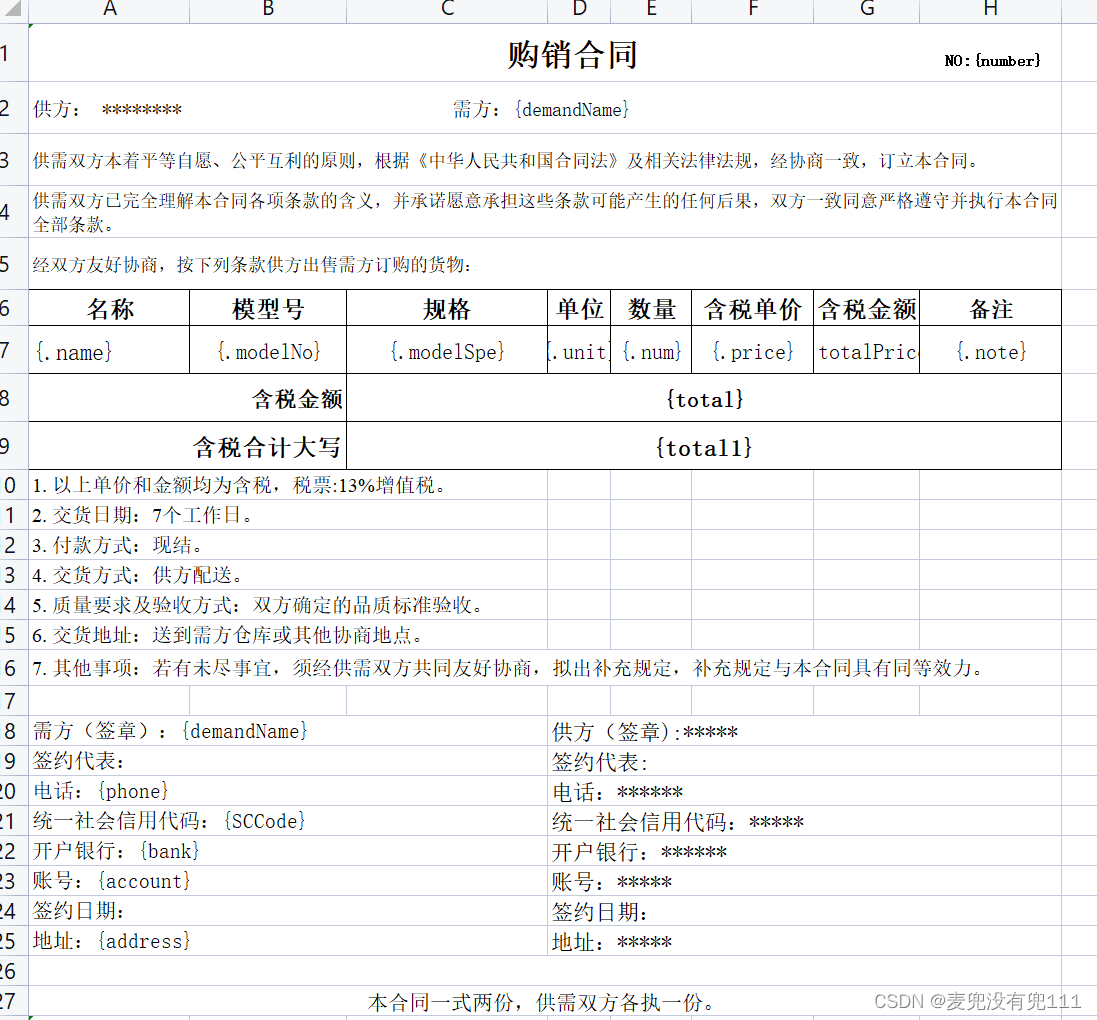
2、根据模版信息创建对应的实体类
package com.qz.biz.modular.order.TDO;
import lombok.Data;
/**
* @author lihao
* @create 2023-05-31 10:48
* @desc 销售合同购物车列表
**/
@Data
public class ShopCarTDO {
/**
* 名称
**/
private String name;
/**
* 模型号
**/
private String modelNo;
/**
* 规格
**/
private String modelSpe;
/**
* 单位
**/
private String unit;
/**
* 数量
**/
private Integer num;
/**
* 含税单价
**/
private String price;
/**
* 含税金额
**/
private String totalPrice;
/**
* 备注
**/
private String note;
}
package com.qz.biz.modular.order.TDO;
import lombok.Data;
import java.math.BigDecimal;
/**
* @author lihao
* @create 2023-05-31 10:55
* @desc 销售合同其他参数
**/
@Data
public class OtherInfoTDO {
/**
* 合同号
**/
private String number;
/**
* 需方
**/
private String demandName;
/**
* 电话
**/
private String phone;
/**
* 统一社会信用代码
**/
private String SCCode;
/**
* 开户银行
**/
private String bank;
/**
* 账号
**/
private String account;
/**
* 签约日期
**/
private String date;
/**
* 地址
**/
private String address;
/**
* 总金额
**/
private BigDecimal total;
/**
* 总金额大写
**/
private String total1;
}
3、在业务层给模版参数赋值
我这边采用的是通过url生成一个文件流进行操作,官网提供的是通过读取本地文件进行填充操作。
public void getContract(String orderNo, HttpServletResponse response) {
//查询订单信息
TotalOrder totalOrder = orderService.getOne(new LambdaQueryWrapper<TotalOrder>().eq(TotalOrder::getOrderNo,orderNo));
if(ObjectUtil.isEmpty(totalOrder)){
throw new CommonException("找不到订单信息!");
}
//总金额
BigDecimal total = BigDecimal.ZERO;
//查询购物车信息
List<ShopCarTDO> tdoList = new ArrayList<>();
JSONObject jsonObject = JSONObject.parseObject(totalOrder.getShopCarId());
Iterator<String> iterator = jsonObject.keySet().iterator();
while (iterator.hasNext()){
String index = iterator.next();
String id = jsonObject.getString(index);
ShopCar3D shopCar3D = shopCar3DService.getById(id);
if(ObjectUtil.isEmpty(shopCar3D)){
log.error("============>未找到购物车id:{} 信息!",id);
throw new CommonException("未找到订单模型信息!");
}
ShopCarTDO carTDO = new ShopCarTDO();
carTDO.setName(shopCar3D.getFileName());
carTDO.setModelNo(shopCar3D.getShopModeNo());
carTDO.setModelSpe(shopCar3D.getMinBox());
carTDO.setUnit("件");
carTDO.setNum(shopCar3D.getNum());
carTDO.setPrice(shopCar3D.getPrice());
carTDO.setTotalPrice(shopCar3D.getTotalPrice());
tdoList.add(carTDO);
total = total.add(new BigDecimal(carTDO.getTotalPrice()));
}
//查询开票信息
Bill bill = JSON.toJavaObject(billApi.getBillByIdForJson(totalOrder.getBillId()),Bill.class);
OtherInfoTDO otherInfo = new OtherInfoTDO();
otherInfo.setNumber(RandomUtil.randomNumbers(6));
otherInfo.setDemandName(bill.getBillName());
otherInfo.setPhone(bill.getCompanyPhone());
otherInfo.setSCCode(bill.getDutyParagraph());
otherInfo.setBank(bill.getOpeningBank());
otherInfo.setAccount(bill.getBillAccount());
otherInfo.setAddress(bill.getCompanyAddress());
otherInfo.setTotal(total);
otherInfo.setTotal1(this.upperCase(total.doubleValue()));
//获取response
this.getHttpServletResponse(response,"销售合同");
try (InputStream inputStream = this.getInputStreamByUrl("https://********/20235311663755022951505922.xlsx");
ServletOutputStream outputStream = response.getOutputStream()) {
//设置输出流和模板信息
ExcelWriter excelWriter = EasyExcel.write(outputStream).withTemplate(inputStream).build();
WriteSheet writeSheet = EasyExcel.writerSheet().build();
//开启自动换行,自动换行表示每次写入一条list数据是都会重新生成一行空行,此选项默认是关闭的,需要提前设置为true
FillConfig fillConfig = FillConfig.builder().forceNewRow(Boolean.TRUE).build();
excelWriter.fill(tdoList, fillConfig, writeSheet);
excelWriter.fill(otherInfo, writeSheet);
excelWriter.finish();
} catch (Exception e) {
e.printStackTrace();
}
}
/**
* 根据地址获得数据的输入流
* @param strUrl 网络连接地址
* @return url的输入流
*/
public static InputStream getInputStreamByUrl(String strUrl){
HttpURLConnection conn = null;
try {
URL url = new URL(strUrl);
conn = (HttpURLConnection)url.openConnection();
conn.setRequestMethod("GET");
conn.setConnectTimeout(20 * 1000);
final ByteArrayOutputStream output = new ByteArrayOutputStream();
IOUtils.copy(conn.getInputStream(),output);
return new ByteArrayInputStream(output.toByteArray());
} catch (Exception e) {
log.error(e+"");
}finally {
try{
if (conn != null) {
conn.disconnect();
}
}catch (Exception e){
log.error(e+"");
}
}
return null;
}
private void getHttpServletResponse(HttpServletResponse response, String fileName) {
response.setContentType("application/octet-stream");
response.setHeader("content-type", "application/octet-stream");
response.setCharacterEncoding("utf-8");
response.setHeader("Access-Control-Expose-Headers","Content-Disposition");
response.setHeader("Access-Control-Allow-Headers","Content-Disposition");
// 这里URLEncoder.encode可以防止中文乱码
try {
fileName = URLEncoder.encode("销售合同", "UTF-8").replaceAll("\\+", "%20");
} catch (UnsupportedEncodingException e) {
e.printStackTrace();
}
response.setHeader("Content-disposition", "attachment;filename=" + fileName);
}
/**
* 金额转大写
* @author lihao
* @date 2023/5/31 11:36
* @param money 金额
* @return 大写金额
**/
private String upperCase(double money){
String[] upNum = {"零","壹","贰","叁","肆","伍","陆","柒","捌","玖"};
String[] danwei = {"圆","拾","佰","仟","万","拾","佰","仟","亿","拾","佰","仟"};
//取消科学记数法
NumberFormat numFormat = NumberFormat.getInstance();
numFormat.setMaximumFractionDigits(2);//设置小数位个数
numFormat.setGroupingUsed(false);//取消科学技术发
String formatNum = numFormat.format(money);
String strmoney = formatNum + "";//浮点型转为字符型
String lastUpNum = "null"; //用于存放上个参数的值
String result = "";//返回的结果
String[] split = strmoney.split("\\.");
String strMoney = split[0];
String point = "";
//小数部分取值处理。
if(split.length>1){
point = split[1];
if(point.length()==1){
point = point.concat("0");
}
}else {
point = "0";
}
//大于12位就直接返回。
int moneyLen = strMoney.length();
if(money==0){
return "零圆整";
}
if(moneyLen>12){
return "金额:"+money+"元,超出大写转换范围。最大金额:999999999999.99元";
}
//整数(integer)部分处理。
if(!"0".equals(strMoney)){
for (int i = 0; i < moneyLen; i++) {
String strNum = strMoney.charAt(i)+"";
int singleNum = Integer.parseInt(strNum);
String upSingleNum = upNum[singleNum];
//上一为不等于0的情况
if(!"零".equals(lastUpNum)){
if(!"零".equals(upSingleNum)){
result = result.concat(upSingleNum).concat(danwei[moneyLen-i-1]);
}else
//为零但是在万、亿位上要加单位 (moneyLen-i)==9 指的是单位:亿。 (moneyLen-i)==5指的是单位:万
if( (moneyLen-i)==5 || (moneyLen-i)==9 ){
lastUpNum="";
}else {
result=result.concat(upSingleNum);
}
}
//上一位为0的情况
if("零".equals(lastUpNum) && !"零".equals(upSingleNum)){
result = result.concat(upSingleNum).concat(danwei[moneyLen-i-1]);
}
//捕捉上一位数(lastUpNum)为零的情况做优化。
if((moneyLen-i)==5 || (moneyLen-i)==9 ){
//排除加单位时前面为"零"的情况。如:两百零万
if("零".equals(lastUpNum)||"null".equals(lastUpNum)){
result = result.substring(0,result.length()-1);
}
if(!result.endsWith("亿")){
result = result.concat(danwei[moneyLen-i-1]);
}
lastUpNum="";
}else {
//把当前大写数字复制给 lastUpNum 用于下次判断
lastUpNum = upSingleNum;
}
}
//对几万元整和几亿元整(result:五万零或者五亿零零)做优化。
result=result.replaceAll("零零","零");
if(result.endsWith("零")){
String substring = result.substring(0,result.length() - 1);
result = substring;
}
result = result.concat("圆");
result = result.replaceAll("圆圆","圆");
result = result.replaceAll("万万","万");
}
//小数(point)部分处理
if("0".equals(point)){
result = result+"整";
}else {
//去 整
// if(result.endsWith("整")){
// result = result.substring(0,result.length()-1);
// }
if((point.charAt(0)+"").equals("0")){
result = result.concat(upNum[Integer.parseInt(point.charAt(1)+"")]+"分");
}else if((point.charAt(1)+"").equals("0")){
result = result.concat(upNum[Integer.parseInt(point.charAt(0)+"")]+"角");
}else {
result = result.concat(upNum[Integer.parseInt(point.charAt(0)+"")]+"角").concat(upNum[Integer.parseInt(point.charAt(1)+"")]+"分");
}
}
return result;
}





















 430
430











 被折叠的 条评论
为什么被折叠?
被折叠的 条评论
为什么被折叠?










