5.Android support design TabLayout
- Android support design TabLayout
- TabLayout介绍
- gradle配置
- TabLayout属性
- TabLayout布局
- 正常版TabLayout FragmentPagerAdapter
- 正常版TabLayout Activity
- 正常版TabLayout 效果图
- 正常版TabLayout 总结
- ImageSpan版TabLayout FragmentPagerAdapter
- ImageSpan版TabLayout Activity
- ImageSpan版TabLayout 效果图
- ImageSpan版TabLayout 总结
- SetIcon版TabLayout FragmentPagerAdapter
- SetIcon版TabLayout Activity
- SetIcon版TabLayout 效果图
- SetIcon版TabLayout 总结
- CustomView版TabLayout 介绍
- CustomView版TabLayout FragmentPagerAdapter
- CustomView版TabLayout TabItem布局
- CustomView版TabLayout Activity
- CustomView版TabLayout 效果图
- CustomView版TabLayout 总结
- 全部版本总结
TabLayout介绍
Google 官方的 Android support design Library 也推出了 滑动标签页。它的名字叫TabLayout ,其实还是有些地方有Bug。
如果涉及到 icon + text 的滑动标签页,建议不要用TabLayout 。推荐用我的 EasySlidingTabs ,哈哈。
gradle配置
compile 'com.android.support:design:23.0.1' 或者更高版本
dependencies {
compile fileTree(dir: 'libs', include: ['*.jar'])
compile 'com.android.support:appcompat-v7:23.0.1'
compile 'com.android.support:design:23.0.1'
}TabLayout属性
我们可以找到sdk/extras/android/support/design/res/values/attrs.xml,打开可以看到关于TabLayout的属性
<declare-styleable name="TabLayout">
<attr name="tabIndicatorColor" format="color"/>
<attr name="tabIndicatorHeight" format="dimension"/>
<attr name="tabContentStart" format="dimension"/>
<attr name="tabBackground" format="reference"/>
<attr name="tabMode">
<enum name="scrollable" value="0"/>
<enum name="fixed" value="1"/>
</attr>
<!-- Standard gravity constant that a child supplies to its parent.
Defines how the child view should be positioned, on both the X and Y axes,
within its enclosing layout. -->
<attr name="tabGravity">
<enum name="fill" value="0"/>
<enum name="center" value="1"/>
</attr>
<attr name="tabMinWidth" format="dimension"/>
<attr name="tabMaxWidth" format="dimension"/>
<attr name="tabTextAppearance" format="reference"/>
<attr name="tabTextColor" format="color"/>
<attr name="tabSelectedTextColor" format="color"/>
<attr name="tabPaddingStart" format="dimension"/>
<attr name="tabPaddingTop" format="dimension"/>
<attr name="tabPaddingEnd" format="dimension"/>
<attr name="tabPaddingBottom" format="dimension"/>
<attr name="tabPadding" format="dimension"/>
</declare-styleable>如果实现不行,直接打开TabLayout的源码:
public TabLayout(Context context, AttributeSet attrs, int defStyleAttr) {
super(context, attrs, defStyleAttr);
this.mTabs = new ArrayList();
this.mTabMaxWidth = 2147483647;
this.setHorizontalScrollBarEnabled(false);
this.setFillViewport(true);
this.mTabStrip = new TabLayout.SlidingTabStrip(context);
this.addView(this.mTabStrip, -2, -1);
TypedArray a = context.obtainStyledAttributes(attrs, styleable.TabLayout, defStyleAttr, style.Widget_Design_TabLayout);
this.mTabStrip.setSelectedIndicatorHeight(a.getDimensionPixelSize(styleable.TabLayout_tabIndicatorHeight, 0));
this.mTabStrip.setSelectedIndicatorColor(a.getColor(styleable.TabLayout_tabIndicatorColor, 0));
this.mTabTextAppearance = a.getResourceId(styleable.TabLayout_tabTextAppearance, style.TextAppearance_Design_Tab);
this.mTabPaddingStart = this.mTabPaddingTop = this.mTabPaddingEnd = this.mTabPaddingBottom = a.getDimensionPixelSize(styleable.TabLayout_tabPadding, 0);
this.mTabPaddingStart = a.getDimensionPixelSize(styleable.TabLayout_tabPaddingStart, this.mTabPaddingStart);
this.mTabPaddingTop = a.getDimensionPixelSize(styleable.TabLayout_tabPaddingTop, this.mTabPaddingTop);
this.mTabPaddingEnd = a.getDimensionPixelSize(styleable.TabLayout_tabPaddingEnd, this.mTabPaddingEnd);
this.mTabPaddingBottom = a.getDimensionPixelSize(styleable.TabLayout_tabPaddingBottom, this.mTabPaddingBottom);
this.mTabTextColors = this.loadTextColorFromTextAppearance(this.mTabTextAppearance);
if(a.hasValue(styleable.TabLayout_tabTextColor)) {
this.mTabTextColors = a.getColorStateList(styleable.TabLayout_tabTextColor);
}
if(a.hasValue(styleable.TabLayout_tabSelectedTextColor)) {
int selected = a.getColor(styleable.TabLayout_tabSelectedTextColor, 0);
this.mTabTextColors = createColorStateList(this.mTabTextColors.getDefaultColor(), selected);
}
this.mTabMinWidth = a.getDimensionPixelSize(styleable.TabLayout_tabMinWidth, 0);
this.mRequestedTabMaxWidth = a.getDimensionPixelSize(styleable.TabLayout_tabMaxWidth, 0);
this.mTabBackgroundResId = a.getResourceId(styleable.TabLayout_tabBackground, 0);
this.mContentInsetStart = a.getDimensionPixelSize(styleable.TabLayout_tabContentStart, 0);
this.mMode = a.getInt(styleable.TabLayout_tabMode, 1);
this.mTabGravity = a.getInt(styleable.TabLayout_tabGravity, 0);
a.recycle();
this.applyModeAndGravity();
}反正都是Easy的英文,慢慢看,不难,真的!
TabLayout布局
<?xml version="1.0" encoding="utf-8"?>
<LinearLayout xmlns:android="http://schemas.android.com/apk/res/android"
xmlns:app="http://schemas.android.com/apk/res-auto"
android:layout_width="match_parent"
android:layout_height="match_parent"
android:orientation="vertical">
<!--
文字未选中的颜色 app:tabTextColor
文字选中的颜色 app:tabSelectedTextColor
指示器的颜色 app:tabIndicatorColor
-->
<android.support.design.widget.TabLayout
android:id="@+id/tab_layout_tl"
app:tabBackground="@color/tabLayoutBackground"
app:tabTextColor="@color/black"
app:tabSelectedTextColor="@color/red"
app:tabIndicatorColor="@color/yellow"
android:layout_width="match_parent"
android:layout_height="wrap_content" />
<android.support.v4.view.ViewPager
android:id="@+id/view_pager_vp"
android:layout_width="match_parent"
android:layout_height="0dp"
android:layout_weight="1" />
</LinearLayout>正常版TabLayout FragmentPagerAdapter
public class NormalTabLayoutFragmentAdapter extends FragmentPagerAdapter {
private String[] tabTitles;
private Fragment[] fragments;
public NormalTabLayoutFragmentAdapter(FragmentManager fm, Fragment[] fragments, String[] tabTitles) {
super(fm);
this.fragments = fragments;
this.tabTitles = tabTitles;
}
/**
* Return the Fragment associated with a specified position.
*
* @param position
*/
@Override
public Fragment getItem(int position) {
return this.fragments[position];
}
/**
* Return the number of views available.
*/
@Override
public int getCount() {
return this.fragments.length;
}
/**
* This method may be called by the ViewPager to obtain a title string
* to describe the specified page. This method may return null
* indicating no title for this page. The default implementation returns
* null.
*
* @param position The position of the title requested
* @return A title for the requested page
*/
@Override
public CharSequence getPageTitle(int position) {
return this.tabTitles[position];
}
}正常版TabLayout Activity
public class NormalTabLayoutActivity extends AppCompatActivity {
private TabLayout tabLayout;
private ViewPager viewPager;
private NormalTabLayoutFragmentAdapter fragmentAdapter;
@Override
protected void onCreate(Bundle savedInstanceState) {
super.onCreate(savedInstanceState);
this.setContentView(R.layout.tablayout_normal_activity);
this.viewPager = (ViewPager) this.findViewById(R.id.view_pager_vp);
this.tabLayout = (TabLayout) this.findViewById(R.id.tab_layout_tl);
this.initData();
}
private void initData() {
String[] tabTitles = {"一次元", "二次元", "三次元", "四次元"};
Fragment[] fragments = {
TabLayoutFirstFragment.getInstance(),
TabLayoutSecondFragment.getInstance(),
TabLayoutThirdFragment.getInstance(),
TabLayoutFourthFragment.getInstance()
};
this.fragmentAdapter = new NormalTabLayoutFragmentAdapter(this.getSupportFragmentManager(), fragments, tabTitles);
this.viewPager.setAdapter(this.fragmentAdapter);
this.tabLayout.setupWithViewPager(this.viewPager);
}
}正常版TabLayout 效果图
正常版TabLayout 总结
正常版呢,纯String的title,说实话,是无与伦比的选择,确实要比第三方库要好。
但是有想过吗????
带icon会怎样?那么来看不正常版!一路解析到底
ImageSpan版TabLayout FragmentPagerAdapter
public class ImageSpanTabLayoutFragmentAdapter extends FragmentPagerAdapter {
private Context context;
private int[] icons;
private String[] tabTitles;
private Fragment[] fragments;
public ImageSpanTabLayoutFragmentAdapter(Context context, FragmentManager fm, Fragment[] fragments, String[] tabTitles, int[] icons) {
super(fm);
this.context = context;
this.icons = icons;
this.fragments = fragments;
this.tabTitles = tabTitles;
}
/**
* Return the Fragment associated with a specified position.
*
* @param position
*/
@Override
public Fragment getItem(int position) {
return this.fragments[position];
}
/**
* Return the number of views available.
*/
@Override
public int getCount() {
return this.fragments.length;
}
/**
* This method may be called by the ViewPager to obtain a title string
* to describe the specified page. This method may return null
* indicating no title for this page. The default implementation returns
* null.
*
* @param position The position of the title requested
* @return A title for the requested page
*/
@Override
public CharSequence getPageTitle(int position) {
Drawable drawable;
if (Build.VERSION.SDK_INT >= Build.VERSION_CODES.LOLLIPOP) {
drawable = this.context.getResources().getDrawable(this.icons[position], null);
} else {
drawable = this.context.getResources().getDrawable(this.icons[position]);
}
if (drawable == null) return "";
drawable.setBounds(0, 0, drawable.getIntrinsicWidth(), drawable.getIntrinsicHeight());
// 这里多设置5个空格
SpannableString spannableString = new SpannableString(" " + this.tabTitles[position]);
ImageSpan imageSpan = new ImageSpan(drawable, ImageSpan.ALIGN_BOTTOM);
//这里图片的开始和结束设置为0-3,根据上述的5个空格减去3个,然后有2个空格之间距离
spannableString.setSpan(imageSpan, 0, 3, Spannable.SPAN_EXCLUSIVE_EXCLUSIVE);
return spannableString;
}
}在getPageTitle里,实例了对应的Drawable,然后通过Drawable再实例ImageSpan,最后放入到SpannableString里。在实例SpannableString的时候,多加了几个空格,作为paddingLeft的作用。
ImageSpan版TabLayout Activity
public class ImageSpanTabLayoutActivity extends AppCompatActivity {
private TabLayout tabLayout;
private ViewPager viewPager;
private ImageSpanTabLayoutFragmentAdapter fragmentAdapter;
@Override
protected void onCreate(Bundle savedInstanceState) {
super.onCreate(savedInstanceState);
this.setContentView(R.layout.tablayout_image_span_activity);
this.viewPager = (ViewPager) this.findViewById(R.id.view_pager_vp);
this.tabLayout = (TabLayout) this.findViewById(R.id.tab_layout_tl);
this.initData();
}
private void initData() {
int[] icons = {R.mipmap.icon_msg_unread, R.mipmap.icon_remark, R.mipmap.icon_time, R.mipmap.icon_feedback};
String[] tabTitles = {"一次元", "二次元", "三次元", "四次元"};
Fragment[] fragments = {
TabLayoutFirstFragment.getInstance(),
TabLayoutSecondFragment.getInstance(),
TabLayoutThirdFragment.getInstance(),
TabLayoutFourthFragment.getInstance()
};
this.fragmentAdapter = new ImageSpanTabLayoutFragmentAdapter(this, this.getSupportFragmentManager(), fragments, tabTitles, icons);
this.viewPager.setAdapter(this.fragmentAdapter);
this.tabLayout.setupWithViewPager(this.viewPager);
}
}ImageSpan版TabLayout 效果图
ImageSpan版TabLayout 总结
细心的同学都能发现,图片是不对齐的。
其实这就是这种方法实现的坑处。
哎,这涉及到ImageSpan实例化时的
ImageSpan构造方法
/**
* @param verticalAlignment one of {@link DynamicDrawableSpan#ALIGN_BOTTOM} or
* {@link DynamicDrawableSpan#ALIGN_BASELINE}.
*/
public ImageSpan(Drawable d, int verticalAlignment) {
super(verticalAlignment);
mDrawable = d;
}int verticalAlignment涉及到DynamicDrawableSpan里的两个常量
/**
* A constant indicating that the bottom of this span should be aligned
* with the bottom of the surrounding text, i.e., at the same level as the
* lowest descender in the text.
*/
public static final int ALIGN_BOTTOM = 0;
/**
* A constant indicating that the bottom of this span should be aligned
* with the baseline of the surrounding text.
*/
public static final int ALIGN_BASELINE = 1;两种常量设置后,要么偏高要么偏低。总之,有居中强迫症的可以Over了。
SetIcon版TabLayout FragmentPagerAdapter
public class SetIconTabLayoutFragmentAdapter extends FragmentPagerAdapter {
private Context context;
private int[] icons;
private String[] tabTitles;
private Fragment[] fragments;
public SetIconTabLayoutFragmentAdapter(Context context, FragmentManager fm, Fragment[] fragments, String[] tabTitles, int[] icons) {
super(fm);
this.context = context;
this.icons = icons;
this.fragments = fragments;
this.tabTitles = tabTitles;
}
/**
* Return the Fragment associated with a specified position.
*
* @param position
*/
@Override
public Fragment getItem(int position) {
return this.fragments[position];
}
/**
* Return the number of views available.
*/
@Override
public int getCount() {
return this.fragments.length;
}
/**
* This method may be called by the ViewPager to obtain a title string
* to describe the specified page. This method may return null
* indicating no title for this page. The default implementation returns
* null.
*
* @param position The position of the title requested
* @return A title for the requested page
*/
@Override
public CharSequence getPageTitle(int position) {
// 多返回三个空格,作为padding的作用,挤开图片
return " "+this.tabTitles[position];
}
}getPageTitle里面也多比正常版多了几个空格,作为paddingLeft的作用。
SetIcon版TabLayout Activity
public class SetIconTabLayoutActivity extends AppCompatActivity {
private TabLayout tabLayout;
private ViewPager viewPager;
private SetIconTabLayoutFragmentAdapter fragmentAdapter;
@Override
protected void onCreate(Bundle savedInstanceState) {
super.onCreate(savedInstanceState);
this.setContentView(R.layout.tablayout_set_icon_activity);
this.viewPager = (ViewPager) this.findViewById(R.id.view_pager_vp);
this.tabLayout = (TabLayout) this.findViewById(R.id.tab_layout_tl);
this.initData();
}
private void initData() {
int[] icons = {R.mipmap.icon_msg_unread, R.mipmap.icon_remark, R.mipmap.icon_time, R.mipmap.icon_feedback};
String[] tabTitles = {"一次元", "二次元", "三次元", "四次元"};
Fragment[] fragments = {
TabLayoutFirstFragment.getInstance(),
TabLayoutSecondFragment.getInstance(),
TabLayoutThirdFragment.getInstance(),
TabLayoutFourthFragment.getInstance()
};
this.fragmentAdapter = new SetIconTabLayoutFragmentAdapter(this, this.getSupportFragmentManager(), fragments, tabTitles, icons);
this.viewPager.setAdapter(this.fragmentAdapter);
this.tabLayout.setupWithViewPager(this.viewPager);
for (int i = 0; i < tabLayout.getTabCount(); i++) {
TabLayout.Tab tab = tabLayout.getTabAt(i);
if (tab == null) continue;
tab.setIcon(icons[i]);
}
}
}Google官方的TabLayout封装是很有意思的,每个标签页就是一个TabView,TabView的逐个生成是依赖于TabLayout.Tab这个类的所有数据,有兴趣的可以看看,解耦了数据与View之间的过度依赖。所以我们可以通过TabLayout.Tab拿到数据,并改变数据
SetIcon版TabLayout 效果图
SetIcon版TabLayout 总结
我个人认为,通过设置TabLayout.Tab.icon去实现 icon + text 的标签页是 TabLayout最合理的办法。只需要偏历每个TabLayout.Tab,设置icon就好了。
主要,还是居中对齐的。
CustomView版TabLayout 介绍
如果觉得 纯text 或者 icon + text 无法满足要求,那么可以自定义View作为标签页的标签
TabLayout.Tab是提供setCustomView(@Nullable View view)这个方法的。
CustomView版TabLayout FragmentPagerAdapter
public class CustomViewTabLayoutFragmentAdapter extends FragmentPagerAdapter {
private Fragment[] fragments;
public CustomViewTabLayoutFragmentAdapter(FragmentManager fm, Fragment[] fragments) {
super(fm);
this.fragments = fragments;
}
/**
* Return the Fragment associated with a specified position.
*
* @param position
*/
@Override
public Fragment getItem(int position) {
return this.fragments[position];
}
/**
* Return the number of views available.
*/
@Override
public int getCount() {
return this.fragments.length;
}
}CustomView版TabLayout的FragmentPagerAdapter连getPageTitle方法也不用覆写。
CustomView版TabLayout TabItem布局
item_icon_tab_layout.xml
<LinearLayout xmlns:android="http://schemas.android.com/apk/res/android"
android:layout_width="match_parent"
android:layout_height="match_parent"
android:gravity="center"
android:orientation="horizontal">
<ImageView
android:id="@+id/tab_layout_title_left_iv"
android:layout_width="wrap_content"
android:layout_height="wrap_content" />
<TextView
android:id="@+id/tab_layout_title_tv"
android:layout_width="wrap_content"
android:layout_height="wrap_content"
android:textColor="@color/color_icon_tab_layout"
android:layout_marginRight="5dp"
android:layout_marginEnd="5dp"
android:layout_marginStart="5dp"
android:layout_marginLeft="5dp" />
<ImageView
android:id="@+id/tab_layout_title_right_iv"
android:layout_width="wrap_content"
android:layout_height="wrap_content" />
</LinearLayout>自定义View的话,TextView的颜色还要自己设置 T T。
color_icon_tab_layout.xml
<selector xmlns:android="http://schemas.android.com/apk/res/android">
<item android:state_selected="true" android:color="#ffFF4081" />
<item android:state_focused="true" android:color="#ffFF4081" />
<item android:state_pressed="true" android:color="#ffFF4081" />
<item android:color="#FF000000" />
</selector>CustomView版TabLayout Activity
public class CustomViewTabLayoutActivity extends AppCompatActivity {
private TabLayout tabLayout;
private ViewPager viewPager;
private CustomViewTabLayoutFragmentAdapter fragmentAdapter;
@Override
protected void onCreate(Bundle savedInstanceState) {
super.onCreate(savedInstanceState);
this.setContentView(R.layout.tablayout_image_span_activity);
this.viewPager = (ViewPager) this.findViewById(R.id.view_pager_vp);
this.tabLayout = (TabLayout) this.findViewById(R.id.tab_layout_tl);
this.initData();
}
private void initData() {
int[] icons = {R.mipmap.icon_clean, R.mipmap.icon_remark, R.mipmap.icon_time, R.mipmap.icon_feedback};
String[] tabTitles = {"一次元", "二次元", "三次元", "四次元"};
Fragment[] fragments = {
TabLayoutFirstFragment.getInstance(),
TabLayoutSecondFragment.getInstance(),
TabLayoutThirdFragment.getInstance(),
TabLayoutFourthFragment.getInstance()
};
this.fragmentAdapter = new CustomViewTabLayoutFragmentAdapter(this.getSupportFragmentManager(), fragments);
this.viewPager.setAdapter(this.fragmentAdapter);
this.tabLayout.setupWithViewPager(this.viewPager);
for (int i = 0; i < tabLayout.getTabCount(); i++) {
View view = LayoutInflater.from(this).inflate(R.layout.item_icon_tab_layout, null);
TextView tabTV = (TextView) view.findViewById(R.id.tab_layout_title_tv);
ImageView tabLeftIV = (ImageView) view.findViewById(R.id.tab_layout_title_left_iv);
ImageView tabRightIV = (ImageView) view.findViewById(R.id.tab_layout_title_right_iv);
tabTV.setText(tabTitles[i]);
tabLeftIV.setImageResource(icons[i]);
tabRightIV.setImageResource(icons[i]);
TabLayout.Tab tab = tabLayout.getTabAt(i);
if (tab == null) continue;
tab.setCustomView(view);
}
}
}
CustomView版TabLayout 效果图
这样的话,一开始没滑动的时候,没触发事件是没有颜色,是没颜色。如果要改进的话,肯定是在事件出发后,设置当前选中标签为选中颜色,同时,还要设置其他没选中的标签为没选中的颜色,这就有点恶心了。
刚进Activity,什么都没做,第一个是没颜色的
滑动后开始有颜色
CustomView版TabLayout 总结
CustomView版TabLayout,建议还是不要使用了
可以使用EasySlidingTabs
全部版本总结
1.如果是纯Text,可以选择正常版。
2.如果是 icon + text ,可以选择SetIcon版。
3.再复杂版本,请选择EasySlidingTabs。








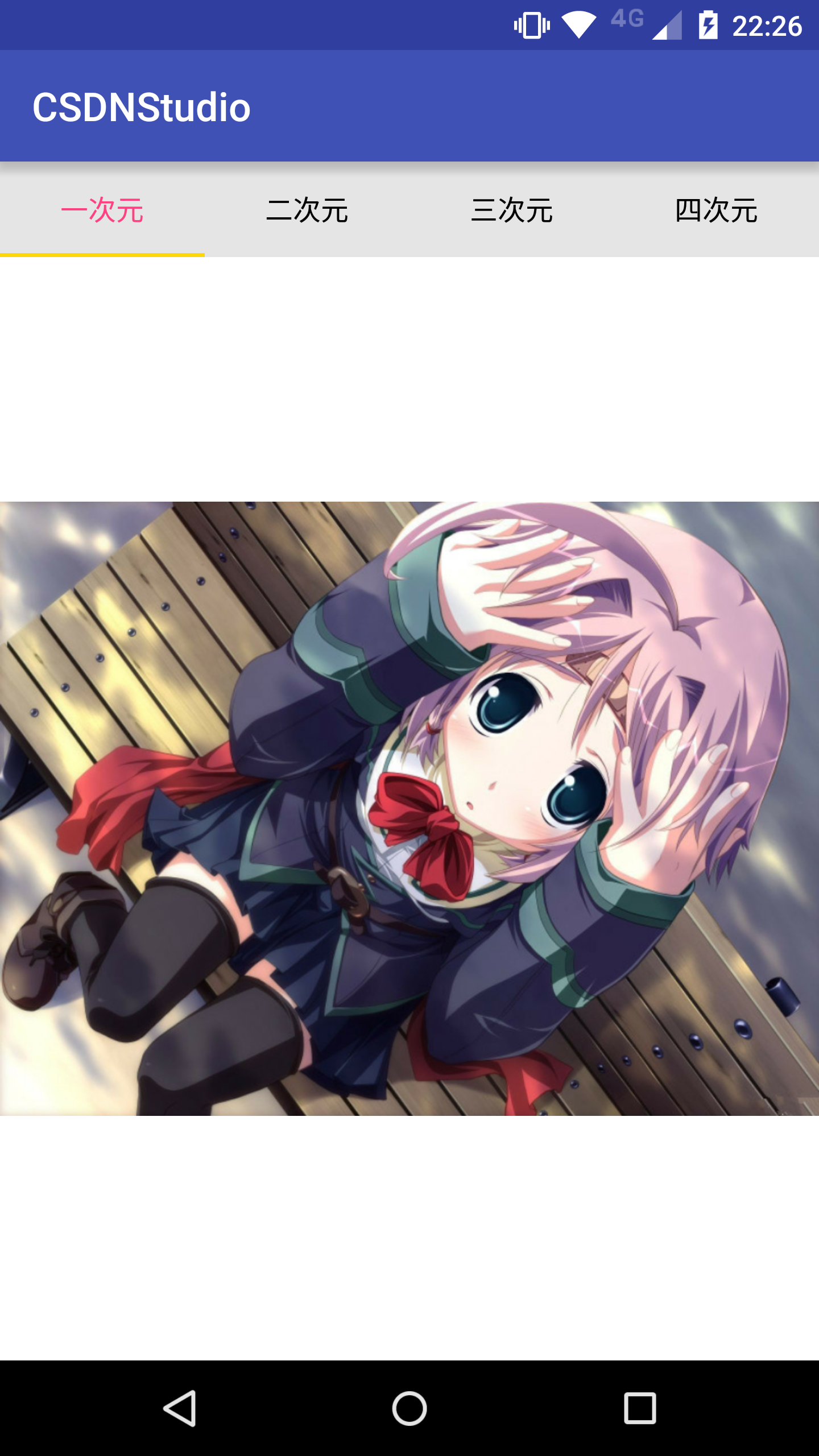
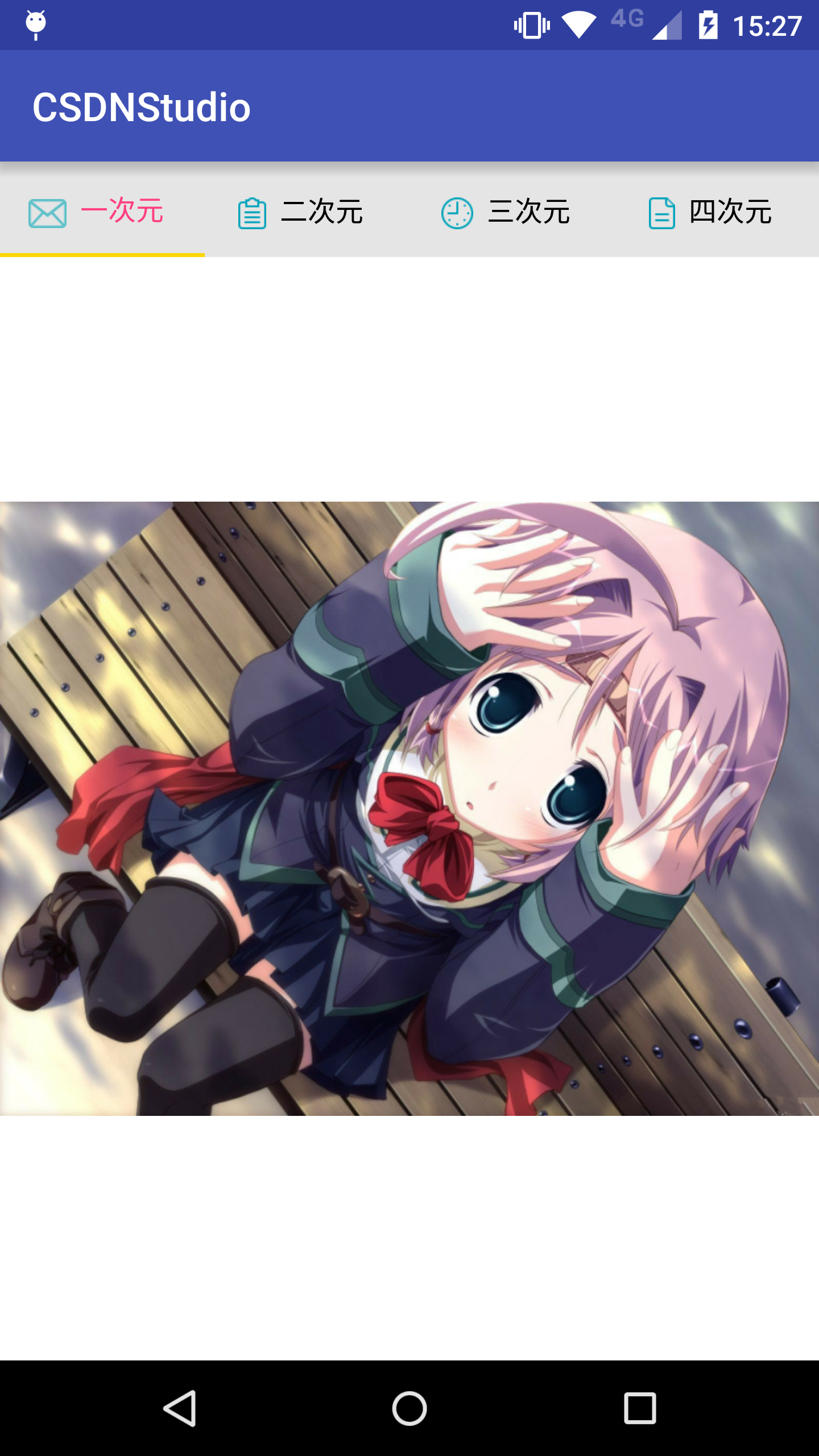

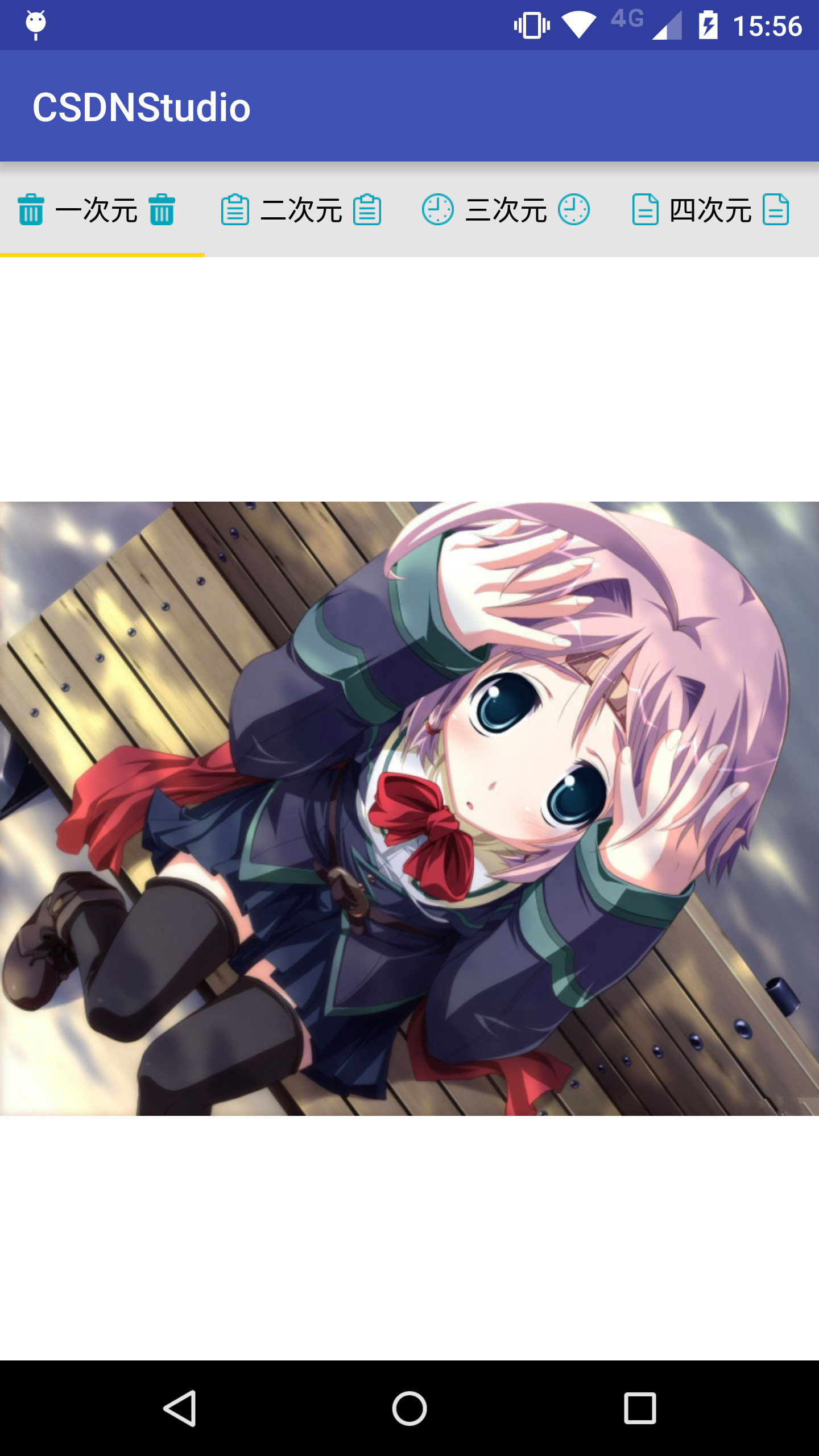















 566
566

 被折叠的 条评论
为什么被折叠?
被折叠的 条评论
为什么被折叠?








