首先需要在Eclipse中创建一个服务器,在其中存入要下载的文件,具体可参考之前的服务器篇。
ScollView可以上下滑动
另外还有,android中的网络连接与之前java中可以通用,可以参照之前服务器客户端通信篇。
添加的权限
<uses-permission android:name="android.permission.INTERNET"/>
<uses-permission android:name="android.permission.WRITE_EXTERNAL_STORAGE"/>
<uses-permission android:name="android.permission.READ_EXTERNAL_STORAGE"/>程序
Android主程序
package com.test.androidurlconnection;
import android.util.Log;
import java.io.BufferedReader;
import java.io.IOException;
import java.io.InputStream;
import java.io.InputStreamReader;
import java.net.MalformedURLException;
import java.net.URL;
import java.net.URLConnection;
import android.app.Activity;
import android.content.Intent;
import android.os.Bundle;
import android.os.Handler;
import android.os.Message;
import android.view.View;
import android.view.View.OnClickListener;
import android.widget.Button;
import android.widget.TextView;
public class MainActivity extends Activity implements OnClickListener {
private final static int FLAG=123;
private Button mButtonConnection;
private Button mButtonStartInterface;
private TextView mTextView;
private Handler handler=new Handler(){
@Override
public void handleMessage(Message msg) {
switch (msg.what) {
case FLAG:
//此处用handler是为了更新UI中的TextView
String content=(String) msg.obj;
Log.d("w123e", content);
mTextView.setText(content);
break;
default:
break;
}
super.handleMessage(msg);
}
};
@Override
protected void onCreate(Bundle savedInstanceState) {
super.onCreate(savedInstanceState);
setContentView(R.layout.activity_main);
mTextView=(TextView) findViewById(R.id.text_view);
mButtonConnection = (Button) findViewById(R.id.button_connection);
mButtonConnection.setOnClickListener(this);
mButtonStartInterface=(Button) findViewById(R.id.button_start_download);
mButtonStartInterface.setOnClickListener(this);
}
@Override
public void onClick(View v) {
switch (v.getId()) {
case R.id.button_connection:
//直接开启一个线程进行连网操作
new Thread(new Runnable() {
@Override
public void run() {
connectServlet();
}
}).start();
break;
case R.id.button_start_download:
//启动第二个界面
Intent intent=new Intent(MainActivity.this,IndexActivity.class);
startActivity(intent);
break;
default:
break;
}
}
private void connectServlet() {
String urlString = "http://192.168.0.198:8080/MyAndroidServlet/MyServlet";
//连接网络的权限不要忘记添加
URL url;
try {
//创建URL,传入网址
url = new URL(urlString);
//建立URL连接,打开连接
URLConnection connect = url.openConnection();
//获得连接的输入流,读取传过来的信息
InputStream input=connect.getInputStream();
//封装读取文件
BufferedReader br=new BufferedReader(new InputStreamReader(input));
String line =br.readLine();
StringBuffer builder=new StringBuffer();
while(line!=null){
builder.append(line);
Log.d("qwe", line);
line=br.readLine();
}
//通过Msg来传递消息,在handler中更新线程
Message msg=handler.obtainMessage();
msg.what=FLAG;
msg.obj=builder.toString().trim();
Log.d("dfdsfsdfe", builder.toString().trim());
handler.sendMessage(msg);
br.close();
input.close();
} catch (MalformedURLException e) {
e.printStackTrace();
}
catch (IOException e) {
// TODO Auto-generated catch block
e.printStackTrace();
}
}
}
IndexActivity程序(两个用的是同一个ProgressBar)
package com.test.androidurlconnection;
import java.io.BufferedReader;
import java.io.File;
import java.io.FileOutputStream;
import java.io.IOException;
import java.io.InputStream;
import java.io.InputStreamReader;
import java.net.MalformedURLException;
import java.net.URL;
import java.net.URLConnection;
import android.app.Activity;
import android.os.AsyncTask;
import android.os.Bundle;
import android.os.Environment;
import android.os.Handler;
import android.os.Message;
import android.util.Log;
import android.view.View;
import android.view.View.OnClickListener;
import android.widget.Button;
import android.widget.ProgressBar;
public class IndexActivity extends Activity implements OnClickListener {
private final static int MULTI_LINE = 1234;
private Button mButtonLoad;
private Button mHttpDoGet;
private Button mHttpDoPost;
private Button mMoreLine;
private ProgressBar mProgressBar;
private int length;
private Handler handle = new Handler() {
/**
*多线程下载时使用handler来更新porgressbar
*/
@Override
public void handleMessage(Message msg) {
switch (msg.what) {
case MULTI_LINE:
int progress = msg.arg1;
mProgressBar.setProgress(msg.arg1 * 100 / length);
break;
}
}
};
@Override
protected void onCreate(Bundle savedInstanceState) {
super.onCreate(savedInstanceState);
setContentView(R.layout.activity_index);
mHttpDoGet = (Button) findViewById(R.id.button_httpdoget);
mHttpDoGet.setOnClickListener(this);
mHttpDoPost = (Button) findViewById(R.id.button_httpdopost);
mHttpDoPost.setOnClickListener(this);
mMoreLine = (Button) findViewById(R.id.button_morelinedownload);
mMoreLine.setOnClickListener(this);
mButtonLoad = (Button) findViewById(R.id.button_download);
mButtonLoad.setOnClickListener(this);
mProgressBar = (ProgressBar) findViewById(R.id.progressbar);
}
@Override
public void onClick(View v) {
switch (v.getId()) {
case R.id.button_httpdoget:
break;
case R.id.button_httpdopost:
break;
case R.id.button_download:
//单线程下载,使用AsyncTask,启动时用exectue()
MyAsyncTast task = new MyAsyncTast();
task.execute();
break;
case R.id.button_morelinedownload:
//在一个线程中开启多个线程进行下载
new Thread(new Runnable() {
@Override
public void run() {
String urlString = "http://192.168.0.198:8080/MyAndroidServlet/qwe.mp3";
// 连接网络的权限不要忘记添加
URL url;
try {
url = new URL(urlString);
URLConnection connect = url.openConnection();
//获得传输内容的长度
length = connect.getContentLength();
InputStream input = connect.getInputStream();
//定义要写入文件的路径
File file = new File(Environment.getExternalStorageDirectory(), "asdfghj.mp3");
//当文件不存在时创建文件
if (!file.exists()) {
file.createNewFile();
}
MyThread[] threads = new MyThread[5];
for (int i = 0; i < 5; i++) {
//开启自定义的线程,并传入相应的值
MyThread thread = null;
if (i == 4) {
//最后一个文件传输的内容可能不为整数,所以要单独拿出来进行传输
thread = new MyThread(length / 5 * 4, length, urlString, file.getAbsolutePath());
} else {
//注意减一
thread = new MyThread(length / 5 * i, length / 5 * (i + 1)-1, urlString,
file.getAbsolutePath());
}
//开启线程
thread.start();
threads[i] = thread;
}
//但没有下载完时,不断对已经下载的数量进行更新。
boolean isFinish = true;
while (isFinish) {
int sum = 0;
for (MyThread thread : threads) {
sum += thread.getSum();
}
Message msg = handle.obtainMessage();
msg.what = MULTI_LINE;
msg.arg1 = sum;
handle.sendMessage(msg);
if (sum + 10 >= length) {
isFinish = false;
}
//下载完时,线程休眠
try {
Thread.sleep(1000);
} catch (InterruptedException e) {
e.printStackTrace();
}
}
} catch (MalformedURLException e) {
e.printStackTrace();
}
catch (IOException e) {
e.printStackTrace();
}
}
}).start();
break;
default:
break;
}
}
//单线程下载时使用的AsyncTask线程
class MyAsyncTast extends AsyncTask<String, Integer, String> {
@Override
protected String doInBackground(String... params) {
String urlString = "http://192.168.0.198:8080/MyAndroidServlet/qwe.mp3";
// 连接网络的权限不要忘记添加
URL url;
try {
url = new URL(urlString);
URLConnection connect = url.openConnection();
int length = connect.getContentLength();
InputStream input = connect.getInputStream();
File file = new File(Environment.getExternalStorageDirectory(), "keng1.mp3");
if (!file.exists()) {
file.createNewFile();
}
FileOutputStream fos = new FileOutputStream(file);
//读取文件
byte array[] = new byte[1024];
int sum = 0;
int index = input.read(array);
while (index != -1) {
fos.write(array, 0, index);
sum += index;
//传入给前台值,以便对Progressbar进行操作
publishProgress(sum, length);
index = input.read(array);
}
fos.flush();
fos.close();
input.close();
} catch (MalformedURLException e) {
e.printStackTrace();
}
catch (IOException e) {
e.printStackTrace();
}
return null;
}
@Override
protected void onPostExecute(String result) {
super.onPostExecute(result);
}
@Override
protected void onProgressUpdate(Integer... values) {
//在前台设置ProgressBar的值
super.onProgressUpdate(values);
int cont = (int) (values[0] * 100.0 / values[1]);
mProgressBar.setProgress(cont);
}
}
}
MyThread多线程下载的线程
package com.test.androidurlconnection;
import java.io.File;
import java.io.FileOutputStream;
import java.io.IOException;
import java.io.InputStream;
import java.io.RandomAccessFile;
import java.net.MalformedURLException;
import java.net.URL;
import java.net.URLConnection;
import android.os.Environment;
public class MyThread extends Thread{
private int sum;
public int getSum() {
return sum;
}
//传入线程开始的地方
private long start;
//传入单个线程结束的地方
private long end;
//传入要下载的url路径
private String urlPath;
//传入要保存的file路径
private String filePath;
public MyThread() {
}
public MyThread(long start, long end, String urlPath, String filePath) {
this.start = start;
this.end = end;
this.urlPath = urlPath;
this.filePath = filePath;
}
@Override
public void run() {
try {
URL url = new URL(urlPath);
URLConnection connect = url.openConnection();
//此条语句用时可搜索起作用
connect.setAllowUserInteraction(true);
//设置请求的的格式
connect.setRequestProperty("Range", "bytes="+start+"-"+end);
//得到服务器传过来的输入流
InputStream input=connect.getInputStream();
byte array[]=new byte[1024];
File file=new File(filePath);
//用随机读取文件,因为可以调整读取的位置
RandomAccessFile randomAccessFile=new RandomAccessFile(file, "rw");
//调整读取位置
randomAccessFile.seek(start);
int index=input.read(array);
while(index!=-1){
//对文件进行写的操作
randomAccessFile.write(array, 0, index);
sum+=index;
index=input.read(array);
}
randomAccessFile.close();
input.close();
} catch (MalformedURLException e) {
e.printStackTrace();
}
catch (IOException e) {
e.printStackTrace();
}
}
}
布局文件
主布局
<ScrollView xmlns:android="http://schemas.android.com/apk/res/android"
xmlns:tools="http://schemas.android.com/tools"
android:layout_width="match_parent"
android:layout_height="match_parent"
>
<LinearLayout
android:layout_width="match_parent"
android:layout_height="wrap_content"
android:orientation="vertical">
<Button
android:id="@+id/button_connection"
android:layout_width="wrap_content"
android:layout_height="wrap_content"
android:text="@string/hello_world" />
<Button
android:id="@+id/button_start_download"
android:layout_height="wrap_content"
android:layout_width="wrap_content"
android:text="启动下载界面"/>
<TextView
android:id="@+id/text_view"
android:layout_width="wrap_content"
android:layout_height="wrap_content"/>
</LinearLayout>
</ScrollView>
activity_index.xml布局文件
<?xml version="1.0" encoding="utf-8"?>
<ScrollView xmlns:android="http://schemas.android.com/apk/res/android"
android:layout_width="match_parent"
android:layout_height="match_parent"
>
<LinearLayout
android:layout_width="match_parent"
android:layout_height="wrap_content"
android:orientation="vertical">
<Button
android:id="@+id/button_httpdoget"
android:layout_width="wrap_content"
android:layout_height="wrap_content"
android:text="DoGet"
/>
<Button
android:id="@+id/button_httpdopost"
android:layout_width="wrap_content"
android:layout_height="wrap_content"
android:text="DoPost"
/>
<Button
android:id="@+id/button_download"
android:layout_width="wrap_content"
android:layout_height="wrap_content"
android:text="下载"
/>
<ProgressBar
android:id="@+id/progressbar"
android:layout_width="match_parent"
android:layout_height="wrap_content"
style="@style/Base.Widget.AppCompat.ProgressBar.Horizontal"/>
<Button
android:id="@+id/button_morelinedownload"
android:layout_width="wrap_content"
android:layout_height="wrap_content"
android:text="多线程下载"
/>
</LinearLayout>
</ScrollView>









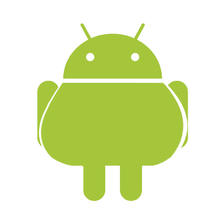
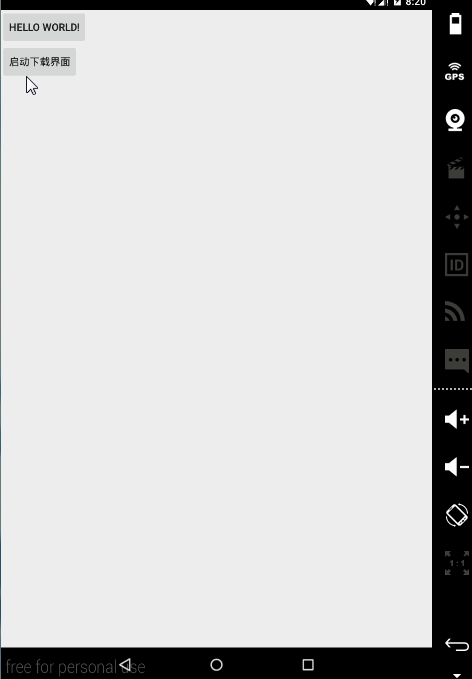














 1万+
1万+











 被折叠的 条评论
为什么被折叠?
被折叠的 条评论
为什么被折叠?








