vite-plugin-svg-icons github地址
Feature
- Preloading All icons are generated when the project is running, and you only need to operate dom once.
- High performance Built-in cache, it will be regenerated only when the file is modified.
安装
环境要求
- node version: >=12.0.0
- vite version: >=2.0.0
npm i vite-plugin-svg-icons -D
# or
pnpm add -D vite-plugin-svg-icons
vite.config.js 配置
import { defineConfig, loadEnv } from 'vite'
import { resolve } from 'path'
import { createSvgIconsPlugin } from 'vite-plugin-svg-icons'
// https://vitejs.dev/config/
export default defineConfig(({ mode, command }) => {
return {
plugins: [
/* ... */
createSvgIconsPlugin({
// 指定需要缓存的图标文件夹
iconDirs: [path.resolve(process.cwd(), 'src/assets/icons/svg')],
// 指定symbolId格式
symbolId: 'icon-[dir]-[name]'
})
]
resolve: {
// https://cn.vitejs.dev/config/#resolve-alias
alias: {
'@': resolve(__dirname, 'src'),
}
},
server: {
host: '0.0.0.0',
port: 9881
},
}
})
新建 SvgIcon 组件
- src/components/SvgIcon/index.vue
<!-- vue文件 index.vue -->
<template>
<svg :class="svgClass" aria-hidden="true">
<use :xlink:href="iconName" :fill="color" />
</svg>
</template>
<script setup>
const props = defineProps({
iconClass: {
type: String,
required: true
},
className: {
type: String,
default: ''
},
color: {
type: String,
default: ''
},
});
const iconName = computed(() => `#icon-${props.iconClass}`)
const svgClass = computed(() => props.className ? `svg-icon ${props.className}` : 'svg-icon')
</script>
<style lang="scss" scoped>
.svg-icon {
width: 1em;
height: 1em;
position: relative;
fill: currentColor;
}
</style>
- src/components/SvgIcon/svgicon.js
UI组件库用的是 Antd Vue
// svgicon.js
import * as components from '@ant-design/icons-vue'
export default {
install: (app) => {
for (const key in components) {
const componentConfig = components[key];
app.component(componentConfig.name, componentConfig);
}
},
};
main.js 全局注册
- 导入上面新建的两个文件
// main.js
// svg图标
import 'virtual:svg-icons-register'
import SvgIcon from '@/components/SvgIcon/index.vue'
import antdvueIcons from '@/components/SvgIcon/svgicon.js'
- 全局注册
// main.js
import { createApp } from 'vue'
const app = createApp(App)
app.component('svg-icon', SvgIcon)
app.use(antdvueIcons)
.mount('#app')
组件页面使用
<template>
<svg-icon icon-class="meeting" style="width: 40px; height: 155px;" />
</template>
<script setup>
import { defineAsyncComponent } from 'vue'
const SvgIcon = defineAsyncComponent(() => import('@/components/SvgIcon/index.vue'))
</script>









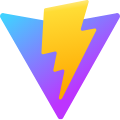
 文章介绍了如何使用vite-plugin-svg-icons插件来高效管理和预加载SVG图标。该插件在项目运行时生成所有图标,并内置缓存,仅在文件修改时更新。用户需要Nodev12.0.0+和Vitev2.0.0+环境。配置包括在vite.config.js中引入插件并设置参数,创建SvgIcon组件,以及在main.js中全局注册。文章还展示了如何在Vue组件中使用这些SVG图标。
文章介绍了如何使用vite-plugin-svg-icons插件来高效管理和预加载SVG图标。该插件在项目运行时生成所有图标,并内置缓存,仅在文件修改时更新。用户需要Nodev12.0.0+和Vitev2.0.0+环境。配置包括在vite.config.js中引入插件并设置参数,创建SvgIcon组件,以及在main.js中全局注册。文章还展示了如何在Vue组件中使用这些SVG图标。














 2813
2813

 被折叠的 条评论
为什么被折叠?
被折叠的 条评论
为什么被折叠?








