使用中出了个小BUG,每次退回去之后就会多一个监听,不清楚为啥,另外一个就是传递过去的数据没有设置到TextView上,我表示很伤心,有知道原因的小伙伴希望提及我一下,献血。。。
1.添加依赖
compile fileTree(include: ['*.jar'], dir: 'libs')
testCompile 'junit:junit:4.12'
compile 'com.android.support:appcompat-v7:24.2.0'
compile files('libs/butterknife-7.0.0.jar')
compile 'com.android.support:design:24.2.0'
compile 'org.greenrobot:eventbus:3.0.0'- 布局文件
<?xml version="1.0" encoding="utf-8"?>
<RelativeLayout xmlns:android="http://schemas.android.com/apk/res/android"
xmlns:tools="http://schemas.android.com/tools"
android:layout_width="match_parent"
android:layout_height="match_parent"
tools:context=".SecondActivity">
<TextView
android:id="@+id/tv1"
android:layout_width="match_parent"
android:layout_height="50dp"
android:gravity="center" />
<TextView
android:id="@+id/tv2"
android:layout_width="match_parent"
android:layout_height="50dp"
android:layout_below="@+id/tv1"
android:gravity="center" />
<Button
android:id="@+id/btn2"
android:layout_width="match_parent"
android:layout_height="50dp"
android:layout_below="@+id/tv2"
android:gravity="center"
android:text="获取数据" />
</RelativeLayout>
<?xml version="1.0" encoding="utf-8"?>
<LinearLayout xmlns:android="http://schemas.android.com/apk/res/android"
android:layout_width="match_parent"
android:layout_height="match_parent"
android:orientation="vertical">
<Button
android:id="@+id/btn"
android:text="告诉老婆子,刚写了啥"
android:layout_width="match_parent"
android:layout_height="wrap_content" />
<android.support.design.widget.TextInputLayout
android:id="@+id/tiet_1"
android:layout_width="match_parent"
android:layout_height="wrap_content">
<android.support.design.widget.TextInputEditText
android:layout_width="match_parent"
android:layout_height="wrap_content"
android:hint="年纪大了容易忘事" />
</android.support.design.widget.TextInputLayout>
<android.support.design.widget.TextInputLayout
android:id="@+id/tiet_2"
android:layout_width="match_parent"
android:layout_height="wrap_content">
<android.support.design.widget.TextInputEditText
android:layout_width="match_parent"
android:layout_height="wrap_content"
android:hint="刚写的什么又忘记了" />
</android.support.design.widget.TextInputLayout>
</LinearLayout>- 实现接收数据的MainActivity
package com.oblivion.appbarlayout;
import android.content.Intent;
import android.os.Bundle;
import android.support.v4.app.FragmentActivity;
import android.widget.Button;
import android.widget.TextView;
import android.widget.Toast;
import org.greenrobot.eventbus.EventBus;
import org.greenrobot.eventbus.Subscribe;
import org.greenrobot.eventbus.ThreadMode;
import butterknife.Bind;
import butterknife.ButterKnife;
import butterknife.OnClick;
public class MainActivity extends FragmentActivity {
@Bind(R.id.tv1)
TextView tv1;
@Bind(R.id.tv2)
TextView tv2;
@Bind(R.id.btn2)
Button btn2;
private EventBus eventBus;
@Override
protected void onCreate(Bundle savedInstanceState) {
super.onCreate(savedInstanceState);
setContentView(R.layout.activity_econd);
ButterKnife.bind(this);
}
/**
* 可见的时候注册
*/
@Override
protected void onResume() {
super.onResume();
eventBus = EventBus.getDefault();
eventBus.register(this);
}
/**
* 不可见,取消
*/
@Override
protected void onRestart() {
super.onRestart();
eventBus.unregister(this);
// if(eventBus.isRegistered(this)){
// eventBus.unregister(this);
// }
}
@OnClick(R.id.btn2)
public void onClick() {
//进入SecondActivity
startActivity(new Intent(MainActivity.this, SecondActivity.class));
// finish();//如果不取消,将会注册多个?
}
@Subscribe(threadMode = ThreadMode.MAIN)//主线程
public void getData(Entity entity) {//获取到数据,并设置数据
Toast.makeText(MainActivity.this, "text1" + entity.text1, Toast.LENGTH_SHORT).show();
// System.out.println(entity.text1);
}
@Override
protected void onPause() {
super.onPause();
}
// @Override
// protected void onDestroy() {
// super.onDestroy();
// //取消EventBus
// if (eventBus.isRegistered(this)) {
// eventBus.unregister(this);
// }
// }
}
4.发送数据的SecondActivity
package com.oblivion.appbarlayout;
import android.content.Intent;
import android.os.Bundle;
import android.support.design.widget.TextInputLayout;
import android.support.v7.app.AppCompatActivity;
import android.widget.Button;
import org.greenrobot.eventbus.EventBus;
import butterknife.Bind;
import butterknife.ButterKnife;
import butterknife.OnClick;
public class SecondActivity extends AppCompatActivity {
@Bind(R.id.btn)
Button btn;
@Bind(R.id.tiet_1)
TextInputLayout tiet1;
@Bind(R.id.tiet_2)
TextInputLayout tiet2;
@Override
protected void onCreate(Bundle savedInstanceState) {
super.onCreate(savedInstanceState);
setContentView(R.layout.main);
ButterKnife.bind(this);
}
@OnClick(R.id.btn)
public void onClick() {
String string1 = tiet1.getEditText().getText().toString().trim();
String string2 = tiet2.getEditText().getText().toString().trim();
Entity entity = new Entity();
entity.text1 = string1;
entity.text2 = string2;
EventBus.getDefault().post(entity);
startActivity(new Intent(SecondActivity.this, MainActivity.class));
}
}








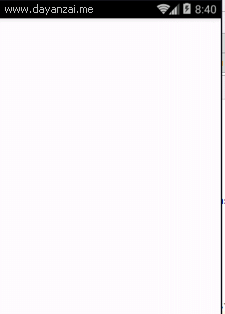














 3686
3686

 被折叠的 条评论
为什么被折叠?
被折叠的 条评论
为什么被折叠?








