//index.jsp
<%@ page language="java" import="java.util.*" pageEncoding="UTF-8"%>
<%
String path = request.getContextPath();
String basePath = request.getScheme()+"://"+request.getServerName()+":"+request.getServerPort()+path+"/";
%>
<!DOCTYPE HTML PUBLIC "-//W3C//DTD HTML 4.01 Transitional//EN">
<html>
<head>
<base href="<%=basePath%>">
<title>验证码</title>
<script language="javascript">
function myReload(){
document.getElementById("CreateCheckCode").src=document
.getElementById("CreateCheckCode").src
+"?nocache="+new Date().getTime();
}
</script>
<meta http-equiv="pragma" content="no-cache">
<meta http-equiv="cache-control" content="no-cache">
<meta http-equiv="expires" content="0">
<meta http-equiv="keywords" content="keyword1,keyword2,keyword3">
<meta http-equiv="description" content="This is my page">
<!--
<link rel="stylesheet" type="text/css" href="styles.css">
-->
</head>
<body>
<form action="Check.jsp" method="post">
<input name="checkCode" type="text" id="checkCode" title="验证码区分大小写" size="8"/>
<img src="PictureCheckCode" id=CreateCheckCode align="middle">
<a href="" onclick="myReload">看不清换一张</a>
<input type="submit" value="提交"/>
</form>
</body>
</html>
//check.jsp
<%@ page language="java" import="java.util.*" pageEncoding="UTF-8"%>
<%
String path = request.getContextPath();
String basePath = request.getScheme()+"://"+request.getServerName()+":"+request.getServerPort()+path+"/";
%>
<!DOCTYPE HTML PUBLIC "-//W3C//DTD HTML 4.01 Transitional//EN">
<html>
<head>
<base href="<%=basePath%>">
<title>验证码效验</title>
<meta http-equiv="pragma" content="no-cache">
<meta http-equiv="cache-control" content="no-cache">
<meta http-equiv="expires" content="0">
<meta http-equiv="keywords" content="keyword1,keyword2,keyword3">
<meta http-equiv="description" content="This is my page">
<!--
<link rel="stylesheet" type="text/css" href="styles.css">
-->
</head>
<body>
<!-- equalsIgnoreCase比较字符串不考虑大小写 -->
<%
String checkcode=request.getParameter("checkCode");
if(checkcode.equals("")||checkcode==null){
out.print("<script>alert('请输入验证码');window.location.href('index.jsp')</script>");
}else{
if(!checkcode.equalsIgnoreCase((String)session.getAttribute("randCheckCode"))){
out.print("<script>alert('验证码不正确,请重新输入');history.back(-1)</script>");
}else{
out.print("登录成功");
}
}
%>
</body>
</html>
//验证码功能
package com.kero99.ygc.test;
import java.awt.*; //包含用于创建用户界面和绘制图形图像的所有类。
import java.awt.geom.*;//提供用于在与二维几何形状相关的对象上定义和执行操作的 Java 2D 类。
import java.awt.image.*;//提供创建和修改图像的各种类。
import java.io.*;
import java.util.*;
import javax.servlet.ServletException;
import javax.servlet.http.HttpServlet;
import javax.servlet.http.HttpServletRequest;
import javax.servlet.http.HttpServletResponse;
import javax.servlet.http.HttpSession;
import javax.imageio.ImageIO;//ImageIO 该类包含一些用来查找 ImageReader 和 ImageWriter 以及执行简单编码和解码的静态便捷方法。
public class PictureCheckCode extends HttpServlet {
/**
* 验证码基础
一.什么是验证码及它的作用
:验证码为全自动区分计算机和人类的图灵测试的缩写,是一种区分用户是计算机的公共全自动程序,这个问题可以由计算机生成并评判,
但是必须只有人类才能解答.可以防止恶意破解密码、刷票、论坛灌水、有效防止某个黑客对某一个特定注册用户用特定程序暴力破解方式进行不断的登录。
二.图文验证码的原理
:在servlet中随机生成一个指定位置的验证码,一般为四位,然后把该验证码保存到session中.在通过Java的绘图类以图片的形式输出该验证码。
为了增加验证码的安全级别,可以输出图片的同时输出干扰线,最后在用户提交数据的时候,在服务器端将用户提交的验证码和Session保存的验证码进行比较。
三.验证码所需的技术
:i.因为验证码中的文字,数字,应为都是可变的,故要用到随机生成数技术。
ii.如果验证码中包含汉字,则要用到汉字生成技术.
iii.可以使用Ajax技术实现局部刷新
iv.可以使用图片的缩放和旋转技术,
vi.随机绘制干扰线(可以是折现,直线等)
vii.如果考虑到验证码的安全性,可以使用MD5加密.
*/
private static final long serialVersionUID = 1L;
public PictureCheckCode() {
super();
}
public void destroy() {
super.destroy();
}
public void init() throws ServletException {
super.init();
}
/*该方法主要作用是获得随机生成的颜色*/
public Color getRandColor(int s,int e){
Random random=new Random ();
if(s>255) s=255;
if(e>255) e=255;
int r,g,b;
r=s+random.nextInt(e-s); //随机生成RGB颜色中的r值
g=s+random.nextInt(e-s); //随机生成RGB颜色中的g值
b=s+random.nextInt(e-s); //随机生成RGB颜色中的b值
return new Color(r,g,b);
}
@Override
public void service(HttpServletRequest request, HttpServletResponse response)
throws ServletException, IOException {
//设置不缓存图片 禁止浏览器的缓存
response.setHeader("Pragma", "No-cache");//编译指示 不缓存
response.setHeader("Cache-Control", "No-cache");//缓存控制 不缓存
response.setDateHeader("Expires", 0);//在代理服务器端防止缓冲
//指定生成的响应图片,一定不能缺少这句话,否则错误.
response.setContentType("image/jpeg");
int width=86,height=32; //指定生成验证码的宽度和高度
BufferedImage image=new BufferedImage(width,height,BufferedImage.TYPE_INT_RGB); //创建BufferedImage对象,其作用相当于一图片
Graphics g=image.getGraphics(); //创建Graphics对象,其作用相当于画笔
Graphics2D g2d=(Graphics2D)g; //创建Grapchics2D对象
Random random=new Random();
Font mfont=new Font("楷体",Font.BOLD,16); //定义字体样式 bold加粗
g.setColor(getRandColor(200,250));
g.fillRect(0, 0, width, height); //绘制背景
g.setFont(mfont); //设置字体
g.setColor(getRandColor(180,200));
//绘制100条颜色和位置全部为随机产生的线条,该线条为2f
for(int i=0;i<100;i++){
int x=random.nextInt(width-1);
int y=random.nextInt(height-1);
int x1=random.nextInt(6)+1;
int y1=random.nextInt(12)+1; //CAP_BUTT 无装饰地结束未封闭的子路径和虚线线段
//JOIN_BEVEL 通过直线连接宽体轮廓的外角,将路径线段连接在一起。
BasicStroke bs=new BasicStroke(2f,BasicStroke.CAP_BUTT,BasicStroke.JOIN_BEVEL);
Line2D line=new Line2D.Double(x,y,x+x1,y+y1);
g2d.setStroke(bs); //setStroke 为 Graphics2D 上下文设置 Stroke
g2d.draw(line); //绘制直线
}
//输出由英文,数字,和中文随机组成的验证文字,具体的组合方式根据生成随机数确定。
String sRand="";
String ctmp="";
int itmp=0;
//制定输出的验证码为四位
for(int i=0;i<4;i++){
switch(random.nextInt(3)){
case 1: //生成A-Z的字母
itmp=random.nextInt(26)+65; //ascii
ctmp=String.valueOf((char)itmp);
break;
case 2: //生成汉字
String[] rBase={"0","1","2","3","4","5","6","7","8","9","a","b","c","d","e","f"};
//生成第一位区码
int r1=random.nextInt(3)+11;
String str_r1=rBase[r1];
//生成第二位区码
int r2;
if(r1==13){
r2=random.nextInt(7);
}else{
r2=random.nextInt(16);
}
String str_r2=rBase[r2];
//生成第一位位码
int r3=random.nextInt(6)+10;
String str_r3=rBase[r3];
//生成第二位位码
int r4;
if(r3==10){
r4=random.nextInt(15)+1;
}else if(r3==15){
r4=random.nextInt(15);
}else{
r4=random.nextInt(16);
}
String str_r4=rBase[r4];
//将生成的机内码转换为汉字
byte[] bytes=new byte[2];
//将生成的区码保存到字节数组的第一个元素中
String str_12=str_r1+str_r2;
int tempLow=Integer.parseInt(str_12, 16);
bytes[0]=(byte) tempLow;
//将生成的位码保存到字节数组的第二个元素中
String str_34=str_r3+str_r4;
int tempHigh=Integer.parseInt(str_34, 16);
bytes[1]=(byte)tempHigh;
ctmp=new String(bytes);
break;
default:
itmp=random.nextInt(10)+48;
ctmp=String.valueOf((char)itmp);
break;
}
sRand+=ctmp;
Color color=new Color(20+random.nextInt(110),20+random.nextInt(110),random.nextInt(110));
g.setColor(color);
//将生成的随机数进行随机缩放并旋转制定角度 PS.建议不要对文字进行缩放与旋转,因为这样图片可能不正常显示
/*将文字旋转制定角度*/
Graphics2D g2d_word=(Graphics2D)g;
AffineTransform trans=new AffineTransform();
trans.rotate((45)*3.14/180,15*i+8,7);
/*缩放文字*/
float scaleSize=random.nextFloat()+0.8f;
if(scaleSize>1f) scaleSize=1f;
trans.scale(scaleSize, scaleSize);
g2d_word.setTransform(trans);
g.drawString(ctmp, 15*i+18, 14);
}
HttpSession session=request.getSession(true);
session.setAttribute("randCheckCode", sRand);
g.dispose(); //释放g所占用的系统资源
ImageIO.write(image,"JPEG",response.getOutputStream()); //输出图片
}
}






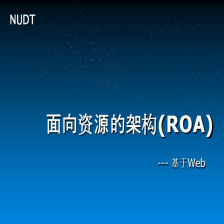

















 5847
5847

 被折叠的 条评论
为什么被折叠?
被折叠的 条评论
为什么被折叠?










