1.前言
之前写过一篇相同的文章,里面代码是基于C#语言《C#利用Postgresql+Postgis进行空间地理信息分析(道路偏移,进出电子围栏等)》,之后有不少同学问到有没有Java语言的,去年有个项目刚好有封装。在这里记录一下。
2.环境准备
针对复杂的GIS空间分析,同样我们可以使用Postgresql+PostGIS,首先我们需要在服务器上初始化好环境。我使用的是Ubuntu,安装环境可参考:Ubuntu 安装Postgresql与PostGIS
3.引入依赖
我们可以使用JDBC连接Postgresql数据库
<dependency>
<groupId>org.springframework.boot</groupId>
<artifactId>spring-boot-starter-jdbc</artifactId>
<version>2.5.2</version>
</dependency>4.实现
4.1.在yml spring节点中增加postgresql的配置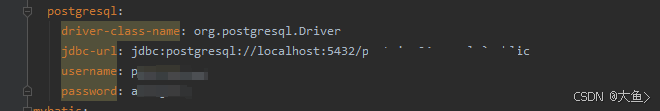
postgresql:
driver-class-name: org.postgresql.Driver
jdbc-url: jdbc:postgresql://localhost:5432/你的安装postgis插件后的数据库?public
username: 你的用户名
password: 你的密码4.2.初始化配置数据源
import org.springframework.beans.factory.annotation.Qualifier;
import org.springframework.boot.context.properties.ConfigurationProperties;
import org.springframework.boot.jdbc.DataSourceBuilder;
import org.springframework.context.annotation.Bean;
import org.springframework.context.annotation.Configuration;
import org.springframework.jdbc.core.JdbcTemplate;
import javax.sql.DataSource;
/**
* PostgreSql 数据源配置类
* @author Mr.Li
* @date 2023-05-09
*/
@Configuration
public class PostgreSqlConfiguration {
@Bean("postgreSqlDataSource")
@ConfigurationProperties(prefix = "spring.postgresql")
public DataSource postgreSqlDataSource() {
return DataSourceBuilder.create().build();
}
@Bean("postgreSqlJdbcTemplate")
public JdbcTemplate postgreSqlJdbcTemplate(@Qualifier("postgreSqlDataSource") DataSource postgreSqlDataSource) {
return new JdbcTemplate(postgreSqlDataSource);
}
}4.3.封装GIS分析方法
import org.apache.commons.lang3.StringUtils;
import org.springframework.beans.factory.annotation.Autowired;
import org.springframework.jdbc.core.JdbcTemplate;
import org.springframework.stereotype.Service;
import java.util.List;
import java.util.Map;
/**
* GIS server
* @author Mr.Li
* @date 2023-05-10
*/
@Service
public class GisFunctionService {
@Autowired
private JdbcTemplate jdbcTemplate;
/**
* 判断两个经纬度点之间的距离
* @param lonLat1 经纬度1
* @param lonLat2 经纬度2
* @return 直线距离(单位m)
*/
public List<Map<String, Object>> getPointDistance(String lonLat1, String lonLat2){
String sql = String.format("SELECT ST_Distance(ST_Transform(ST_SetSRID(ST_MakePoint(%s),4326), 26986) " +
",ST_Transform(ST_SetSRID(ST_MakePoint(%s),4326), 26986)) as distance",
lonLat1,lonLat2);
return jdbcTemplate.queryForList(sql);
}
/**
* 查询点与点之间相距小于某个值的集合
* @param lonLat 点
* @param points 点集
* @param distance 距离
* @return
*/
public List<Map<String, Object>> getPointsDWithin(String lonLat, List<String> points, int distance){
StringBuilder sbSql= new StringBuilder();
for (int i = 0; i < points.size(); i++) {
if (i == 0) {
sbSql.append(String.format("SELECT %s AS index, st_dwithin(ST_Transform(ST_SetSRID(ST_MakePoint(%s),4326), 26986)" +
",ST_Transform(ST_SetSRID(ST_MakePoint(%s),4326), 26986),%s) AS status",i,lonLat,points.get(i),distance));
}
else {
sbSql.append(String.format(" union all SELECT %s AS index, st_dwithin(ST_Transform(ST_SetSRID(ST_MakePoint(%s),4326), 26986)" +
",ST_Transform(ST_SetSRID(ST_MakePoint(%s),4326), 26986),%s) AS status",i,lonLat,points.get(i),distance));
}
}
return jdbcTemplate.queryForList(sbSql.toString());
}
/**
* 查询点与点之间相距小于某个值的集合
* @param lonLat 点
* @param points 点集
* @param distance 距离
* @return
*/
public List<Map<String, Object>> getPointsDWithin(String lonLat, List<String> points, List<Integer> distance){
StringBuilder sbSql= new StringBuilder();
for (int i = 0; i < points.size(); i++) {
if (i == 0) {
sbSql.append(String.format("SELECT %s AS index, st_dwithin(ST_Transform(ST_SetSRID(ST_MakePoint(%s),4326), 26986)" +
",ST_Transform(ST_SetSRID(ST_MakePoint(%s),4326), 26986),%s) AS status",i,lonLat,points.get(i),distance.get(i)));
}
else {
sbSql.append(String.format(" union all SELECT %s AS index, st_dwithin(ST_Transform(ST_SetSRID(ST_MakePoint(%s),4326), 26986)" +
",ST_Transform(ST_SetSRID(ST_MakePoint(%s),4326), 26986),%s) AS status",i,lonLat,points.get(i),distance.get(i)));
}
}
return jdbcTemplate.queryForList(sbSql.toString());
}
/**
* 判断点是否在圆形围栏内
* @param lonLat
* @param points
* @param distance
* @return
*/
public boolean isPointsDWithin(String lonLat, List<String> points, List<Integer> distance){
List<Map<String, Object>> list=getPointsDWithin(lonLat, points, distance);
if(list!=null&&list.size()>0){
for(Map<String, Object> map:list){
if(map.get("status").equals(true)){
return true;
}
}
return false;
}else{
return false;
}
}
/**
* 判断某个经纬度点是否在某条路线上
* @param lonLat 经纬度点
* @param points 路线经纬度集合
* @param buffer 缓冲区域,及在这个缓冲区域的点都可以判断为在这条路上,可以称作道路边缘到中心距离的宽度
* @return
*/
public List<Map<String, Object>> getPointOnTheLine(String lonLat, List<String> points, int buffer){
StringBuilder sbSql= new StringBuilder();
for (int i = 0; i < points.size(); i++) {
sbSql.append(points.get(i).replace(',', ' ') + ",");
}
String strSql = String.format("select ST_Contains(St_Astext(ST_Buffer(geography(ST_GeomFromText('LINESTRING(%s)')),%s))" +
",st_astext(geography(ST_GeomFromText('POINT(%s)')))) AS status", StringUtils.stripEnd(sbSql.toString(),","), buffer, lonLat.replace(',', ' '));
return jdbcTemplate.queryForList(strSql);
}
/**
* 判断某个经纬度点是否在这些路线上的其中一条
* @param lonLat 经纬度点
* @param lines 多条路线经纬度集合
* @param buffer 缓冲区域,及在这个缓冲区域的点都可以判断为在这条路上,可以称作道路边缘到中心距离的宽度
* @return
*/
public List<Map<String, Object>> getPointOnOneLine(String lonLat, List<List<String>> lines, int buffer){
StringBuilder sbLines= new StringBuilder();
for(int lineIndex=0;lineIndex<lines.size();lineIndex++){
List<String> points=lines.get(lineIndex);
StringBuilder sbLine= new StringBuilder();
for (int i = 0; i < points.size(); i++)
{
sbLine.append(points.get(i).replace(',', ' ') + ",");
}
sbLines.append(String.format("(%s),", StringUtils.stripEnd(sbLine.toString(),",")));
}
String strSql = String.format("select ST_Contains(St_Astext(ST_Buffer(geography(ST_GeomFromText('MULTILINESTRING(%s)')),%s))" +
",st_astext(geography(ST_GeomFromText('POINT(%s)')))) AS status", StringUtils.stripEnd(sbLines.toString(),","), buffer, lonLat.replace(',', ' '));
return jdbcTemplate.queryForList(strSql);
}
/**
* 判断某个经纬度点所在路线的状态
* @param lonLat
* @param lines
* @param buffer
* @return
*/
public List<Map<String, Object>> getPointOnLinesStatus(String lonLat, List<List<String>> lines, int buffer){
StringBuilder sbSql = new StringBuilder();
for(int lineIndex=0;lineIndex<lines.size();lineIndex++){
List<String> points=lines.get(lineIndex);
StringBuilder sbLine= new StringBuilder();
for (int i = 0; i < points.size(); i++) {
sbLine.append(points.get(i).replace(',', ' ') + ",");
}
if (lineIndex == 0) {
sbSql.append(String.format("select %s AS index, ST_Contains(St_Astext(ST_Buffer(geography(ST_GeomFromText('LINESTRING(%s)')),%s)) " +
",st_astext(geography(ST_GeomFromText('POINT(%s)')))) AS status",lineIndex, StringUtils.stripEnd(sbLine.toString(),","),buffer,lonLat.replace(',', ' ')));
}
else {
sbSql.append(String.format(" union all select %s AS index, ST_Contains(St_Astext(ST_Buffer(geography(ST_GeomFromText('LINESTRING(%s)')),%s)) " +
",st_astext(geography(ST_GeomFromText('POINT(%s)')))) AS status",lineIndex, StringUtils.stripEnd(sbLine.toString(),","),buffer,lonLat.replace(',', ' ')));
}
}
return jdbcTemplate.queryForList(sbSql.toString());
}
/**
* 判断某个经纬度点所在路线的状态
* @param lonLat
* @param lines
* @param buffers
* @return
*/
public List<Map<String, Object>> getPointOnLinesStatusBuffers(String lonLat, List<List<String>> lines, List<Integer> buffers){
StringBuilder sbSql = new StringBuilder();
for(int lineIndex=0;lineIndex<lines.size();lineIndex++){
List<String> points=lines.get(lineIndex);
StringBuilder sbLine= new StringBuilder();
for (int i = 0; i < points.size(); i++) {
sbLine.append(points.get(i).replace(',', ' ') + ",");
}
if (lineIndex == 0) {
sbSql.append(String.format("select %s AS index, ST_Contains(St_Astext(ST_Buffer(geography(ST_GeomFromText('LINESTRING(%s)')),%s)) " +
",st_astext(geography(ST_GeomFromText('POINT(%s)')))) AS status",lineIndex, StringUtils.stripEnd(sbLine.toString(),","),buffers.get(lineIndex),lonLat.replace(',', ' ')));
}
else {
sbSql.append(String.format(" union all select %s AS index, ST_Contains(St_Astext(ST_Buffer(geography(ST_GeomFromText('LINESTRING(%s)')),%s)) " +
",st_astext(geography(ST_GeomFromText('POINT(%s)')))) AS status",lineIndex, StringUtils.stripEnd(sbLine.toString(),","),buffers.get(lineIndex),lonLat.replace(',', ' ')));
}
}
return jdbcTemplate.queryForList(sbSql.toString());
}
/**
* 判断某个经纬度点是否在这个区域内
* @param lonLat 经纬度点
* @param points 围栏点集
* @return
*/
public List<Map<String, Object>> getPointOnTheArea(String lonLat,List<String> points){
StringBuilder sbSql= new StringBuilder();
for (int i = 0; i < points.size(); i++) {
sbSql.append(points.get(i).replace(',', ' ') + ",");
}
String strSql = String.format("SELECT ST_Contains(ST_MakePolygon(ST_GeomFromText('LINESTRING(%s)')) ,st_point(%s)) AS status"
, StringUtils.stripEnd(sbSql.toString(),","), lonLat);
return jdbcTemplate.queryForList(strSql);
}
/**
* 判断点是否多个区域的状态
* @param lonLat 经纬度点
* @param areas 多个区域的经纬度集合
* @return
*/
public List<Map<String, Object>> getPointOnAreasStatus(String lonLat,List<List<String>> areas){
StringBuilder sbSql = new StringBuilder();
for (int i = 0; i < areas.size(); i++)
{
StringBuilder sbArea = new StringBuilder();
List<String> points=areas.get(i);
for (int j = 0; j < points.size(); j++) {
sbArea.append(points.get(j).replace(',', ' ') + ",");
}
if (i == 0) {
sbSql.append(String.format("SELECT %s AS index, ST_Contains( ST_MakePolygon(ST_GeomFromText('LINESTRING(%s)')) " +
",st_point(%s)) AS status",i, StringUtils.stripEnd(sbArea.toString(),","),lonLat));
}
else {
sbSql.append(String.format(" union all SELECT %s AS index, ST_Contains( ST_MakePolygon(ST_GeomFromText('LINESTRING(%s)')) " +
",st_point(%s)) AS status",i, StringUtils.stripEnd(sbArea.toString(),","),lonLat));
}
}
return jdbcTemplate.queryForList(sbSql.toString());
}
/**
* 获取路线长度
* @param points 路线经纬度点集合
* @return
*/
public List<Map<String, Object>> getLineLength(List<String> points){
StringBuilder sbSql= new StringBuilder();
for (int i = 0; i < points.size(); i++) {
sbSql.append(points.get(i).replace(',', ' ') + ",");
}
String strSql = String.format("select ST_Length(Geography(ST_GeomFromText('LINESTRING(%s)'))) AS length"
, StringUtils.stripEnd(sbSql.toString(),","));
return jdbcTemplate.queryForList(strSql);
}
}
4.4.对外提供API
package com.gnss.gis.controller;
import com.gnss.gis.model.*;
import com.gnss.gis.service.GisFunctionService;
import org.springframework.beans.factory.annotation.Autowired;
import org.springframework.web.bind.annotation.RequestBody;
import org.springframework.web.bind.annotation.RequestMapping;
import org.springframework.web.bind.annotation.RestController;
/**
* GIS 接口
* @author Mr.Li
* @date 2023-08-09
*/
@RestController
@RequestMapping("/gis")
public class GisFunctionController {
@Autowired
private GisFunctionService gisFunctionService;
/**
* 判断两个经纬度点之间的距离
* @param param
* @return
*/
@RequestMapping(value = "getPointDistance")
public Object getPointDistance(@RequestBody PointDistanceParam param){
return gisFunctionService.getPointDistance(param.getLonLat1(),param.getLonLat2());
}
/**
* 查询点与点之间相距小于某个值的集合
* @param param 点
* @return
*/
@RequestMapping(value = "getPointsWithin")
public Object getPointsWithin(@RequestBody PointsWithinParam param){
return gisFunctionService.getPointsDWithin(param.getLonLat(),param.getPoints(),param.getDistance());
}
/**
* 查询点与点之间相距小于某个值的集合
* @param param
* @return
*/
@RequestMapping(value = "getPointsWithinDistances")
public Object getPointsWithinDistances(@RequestBody PointsWithinParam param){
return gisFunctionService.getPointsDWithin(param.getLonLat(),param.getPoints(),param.getDistances());
}
/**
* 判断某个经纬度点是否在某条路线上
* @param param
* @return
*/
@RequestMapping(value = "getPointOnTheLine")
public Object getPointOnTheLine(@RequestBody PointOnTheLineParam param){
return gisFunctionService.getPointOnTheLine(param.getLonLat(),param.getPoints(),param.getBuffer());
}
/**
* 判断某个经纬度点是否在这些路线上的其中一条
* @param param
* @return
*/
@RequestMapping(value = "getPointOnOneLine")
public Object getPointOnOneLine(@RequestBody PointOnOneLineParam param){
return gisFunctionService.getPointOnOneLine(param.getLonLat(),param.getLines(),param.getBuffer());
}
/**
* 判断某个经纬度点所在路线的状态
* @param param
* @return
*/
@RequestMapping(value = "getPointOnLinesStatus")
public Object getPointOnLinesStatus(@RequestBody PointOnOneLineParam param){
return gisFunctionService.getPointOnLinesStatus(param.getLonLat(),param.getLines(),param.getBuffer());
}
/**
* 判断某个经纬度点所在路线的状态
* @param param
* @return
*/
@RequestMapping(value = "getPointOnLinesStatusBuffers")
public Object getPointOnLinesStatusBuffers(@RequestBody PointOnOneLineParam param){
return gisFunctionService.getPointOnLinesStatusBuffers(param.getLonLat(),param.getLines(),param.getBuffers());
}
/**
* 判断点是否在某个区域
* @param param
* @return
*/
@RequestMapping(value = "getPointOnTheArea")
public Object getPointOnTheArea(@RequestBody PointOnTheAreaParam param){
return gisFunctionService.getPointOnTheArea(param.getLonLat(),param.getPoints());
}
/**
* 判断点是否多个区域的状态
* @param param
* @return
*/
@RequestMapping(value = "getPointOnAreasStatus")
public Object getPointOnAreasStatus(@RequestBody PointOnAreasStatusParam param){
return gisFunctionService.getPointOnAreasStatus(param.getLonLat(),param.getAreas());
}
/**
* 获取路线长度
* @param param
* @return
*/
@RequestMapping(value = "getLineLength")
public Object getLineLength(@RequestBody LinePoints param){
return gisFunctionService.getLineLength(param.getPoints());
}
}


























 2527
2527

 被折叠的 条评论
为什么被折叠?
被折叠的 条评论
为什么被折叠?










