73_Pandas获取分位数/百分位数
使用 quantile() 方法获取 pandas 中 DataFrame 或 Series 的分位数/百分位数。
目录
- Quantile() 的基本用法
- 指定要获取的分位数/百分位数:参数 q
- 指定interpolation方法:参数interpolation
- 数据类型 dtype 的差异
- 指定行/列:参数axis
- 指定是否处理非数字值:参数 numeric_only
- 用于字符串上
- 用于日期时间
- 用于布尔值 bool
本文示例代码的pandas版本如下。请注意,规格可能因版本而异。以下面的DataFrame为例。
import pandas as pd
print(pd.__version__)
# 1.3.5
df = pd.DataFrame({'col_1': range(11), 'col_2': [i**2 for i in range(11)]})
print(df)
# col_1 col_2
# 0 0 0
# 1 1 1
# 2 2 4
# 3 3 9
# 4 4 16
# 5 5 25
# 6 6 36
# 7 7 49
# 8 8 64
# 9 9 81
# 10 10 100
Quantile() 的基本用法
默认情况下,DataFrame 的 quantile() 将每列的中值(1/2 分位数,第 50 个百分位数)返回为 Series。稍后将解释包含非数字列的情况。
print(df.quantile())
# col_1 5.0
# col_2 25.0
# Name: 0.5, dtype: float64
print(type(df.quantile()))
# <class 'pandas.core.series.Series'>
如果从系列中调用 quantile(),中值将作为标量值返回。
print(df['col_1'].quantile())
# 5.0
print(type(df['col_1'].quantile()))
# <class 'numpy.float64'>
元素类型根据原始数据类型和下述interpolation参数的设置而不同。
指定要获取的分位数/百分位数:参数 q
指定想要在第一个参数 q 中获得的 0.0 到 1.0 之间的分位数/百分比。
print(df.quantile(0.2))
# col_1 2.0
# col_2 4.0
# Name: 0.2, dtype: float64
列表中可以指定多种规格。在这种情况下,返回值将是一个 DataFrame。
print(df.quantile([0, 0.25, 0.5, 0.75, 1.0]))
# col_1 col_2
# 0.00 0.0 0.0
# 0.25 2.5 6.5
# 0.50 5.0 25.0
# 0.75 7.5 56.5
# 1.00 10.0 100.0
print(type(df.quantile([0, 0.25, 0.5, 0.75, 1.0])))
# <class 'pandas.core.frame.DataFrame'>
如果指定多个Series,则返回值将为Series。
print(df['col_1'].quantile([0, 0.25, 0.5, 0.75, 1.0]))
# 0.00 0.0
# 0.25 2.5
# 0.50 5.0
# 0.75 7.5
# 1.00 10.0
# Name: col_1, dtype: float64
print(type(df['col_1'].quantile([0, 0.25, 0.5, 0.75, 1.0])))
# <class 'pandas.core.series.Series'>
指定interpolation方法:参数 interpolation
值interpolation方法由参数interpolation指定。默认值为“linear”.
print(df.quantile(0.21))
# col_1 2.1
# col_2 4.5
# Name: 0.21, dtype: float64
print(df.quantile(0.21, interpolation='linear'))
# col_1 2.1
# col_2 4.5
# Name: 0.21, dtype: float64
“lower”使用较小的值,“higher”使用较大的值,“nearest”使用最接近的值。
print(df.quantile(0.21, interpolation='lower'))
# col_1 2
# col_2 4
# Name: 0.21, dtype: int64
print(df.quantile(0.21, interpolation='higher'))
# col_1 3
# col_2 9
# Name: 0.21, dtype: int64
print(df.quantile(0.21, interpolation='nearest'))
# col_1 2
# col_2 4
# Name: 0.21, dtype: int64
“midpoint”是前一个值和后一个值之间的中间值(平均值)。
print(df.quantile(0.21, interpolation='midpoint'))
# col_1 2.5
# col_2 6.5
# Name: 0.21, dtype: float64
数据类型 dtype 的差异
默认是线性interpolation,因此如果原始数据类型dtype是整数int,则会转换为浮点数float。请注意,即使该值与原始值相同,数据类型也会改变。
print(df.quantile(0.2))
# col_1 2.0
# col_2 4.0
# Name: 0.2, dtype: float64
在“lower”、“higher”和“nearest”的情况下,按原样使用原始值,因此数据类型保持不变。
print(df.quantile(0.2, interpolation='lower'))
# col_1 2
# col_2 4
# Name: 0.2, dtype: int64
指定行/列:参数axis
默认是按列处理,但如果 axis 参数设置为 1 或 ‘columns’,则会按行处理。
print(df.quantile(axis=1))
# 0 0.0
# 1 1.0
# 2 3.0
# 3 6.0
# 4 10.0
# 5 15.0
# 6 21.0
# 7 28.0
# 8 36.0
# 9 45.0
# 10 55.0
# Name: 0.5, dtype: float64
指定是否处理非数字值:参数 numeric_only
可以使用参数 numeric_only 指定是否处理非数字列。将 numeric_only 设置为 True 将仅定位数字列,并将其设置为 False 将定位所有类型的列。 从pandas 2.0开始,numeric_only的默认值为False。在此之前确实如此。请注意,这取决于版本。
用于字符串上
以添加了字符串列的 DataFrame 为例。
df_str = df.copy()
df_str['col_3'] = list('abcdefghijk')
print(df_str)
# col_1 col_2 col_3
# 0 0 0 a
# 1 1 1 b
# 2 2 4 c
# 3 3 9 d
# 4 4 16 e
# 5 5 25 f
# 6 6 36 g
# 7 7 49 h
# 8 8 64 i
# 9 9 81 j
# 10 10 100 k
print(df_str.dtypes)
# col_1 int64
# col_2 int64
# col_3 object
# dtype: object
如果参数 numeric_only 设置为 True,则仅以数字列为目标,并且排除字符串列。
print(df_str.quantile(numeric_only=True))
# col_1 5.0
# col_2 25.0
# Name: 0.5, dtype: float64
当以参数 numeric_only 设置为 False(从 pandas 2.0 开始默认)的字符串列为目标时,如果参数interpolation是“线性”(默认)或“中点”,则会发生错误。对于“lower”、“higher”和“nearest”,该值将是前一个值或根据字典顺序的前一个值。
# print(df_str.quantile())
# TypeError: unsupported operand type(s) for -: 'str' and 'str'
# print(df_str.quantile(interpolation='midpoint'))
# TypeError: unsupported operand type(s) for -: 'str' and 'str'
print(df_str.quantile([0.2, 0.21, 0.3], interpolation='lower'))
# col_1 col_2 col_3
# 0.20 2 4 c
# 0.21 2 4 c
# 0.30 3 9 d
print(df_str.quantile([0.2, 0.21, 0.3], interpolation='higher'))
# col_1 col_2 col_3
# 0.20 2 4 c
# 0.21 3 9 d
# 0.30 3 9 d
print(df_str.quantile([0.2, 0.21, 0.3], interpolation='nearest'))
# col_1 col_2 col_3
# 0.20 2 4 c
# 0.21 2 4 c
# 0.30 3 9 d
用于日期时间
以添加了日期时间列的 DataFrame 为例。
df_dt = df.copy()
df_dt['col_3'] = pd.date_range('2023-01-01', '2023-01-11')
print(df_dt)
# col_1 col_2 col_3
# 0 0 0 2023-01-01
# 1 1 1 2023-01-02
# 2 2 4 2023-01-03
# 3 3 9 2023-01-04
# 4 4 16 2023-01-05
# 5 5 25 2023-01-06
# 6 6 36 2023-01-07
# 7 7 49 2023-01-08
# 8 8 64 2023-01-09
# 9 9 81 2023-01-10
# 10 10 100 2023-01-11
print(df_dt.dtypes)
# col_1 int64
# col_2 int64
# col_3 datetime64[ns]
# dtype: object
如果参数 numeric_only 设置为 True,则仅将数字列作为目标,并且将排除日期和时间列。
print(df_dt.quantile(numeric_only=True))
# col_1 5.0
# col_2 25.0
# Name: 0.5, dtype: float64
即使interpolation参数是“linear”(默认)或“midpoint”,日期和时间列也会正确interpolation。当然,“lower”、“higher”和“nearest”也是可以接受的。
print(df_dt.quantile([0.2, 0.21, 0.3]))
# col_1 col_2 col_3
# 0.20 2.0 4.0 2023-01-03 00:00:00
# 0.21 2.1 4.5 2023-01-03 02:24:00
# 0.30 3.0 9.0 2023-01-04 00:00:00
print(df_dt.quantile([0.2, 0.21, 0.3], interpolation='midpoint'))
# col_1 col_2 col_3
# 0.20 2.0 4.0 2023-01-03 00:00:00
# 0.21 2.5 6.5 2023-01-03 12:00:00
# 0.30 3.0 9.0 2023-01-04 00:00:00
print(df_dt.quantile([0.2, 0.21, 0.3], interpolation='lower'))
# col_1 col_2 col_3
# 0.20 2 4 2023-01-03
# 0.21 2 4 2023-01-03
# 0.30 3 9 2023-01-04
print(df_dt.quantile([0.2, 0.21, 0.3], interpolation='higher'))
# col_1 col_2 col_3
# 0.20 2 4 2023-01-03
# 0.21 3 9 2023-01-04
# 0.30 3 9 2023-01-04
print(df_dt.quantile([0.2, 0.21, 0.3], interpolation='nearest'))
# col_1 col_2 col_3
# 0.20 2 4 2023-01-03
# 0.21 2 4 2023-01-03
# 0.30 3 9 2023-01-04
用于布尔值 bool
以添加了一列 boolean 布尔值的 DataFrame 为例。
df_bool = df.copy()
df_bool['col_3'] = [True, False, True, False, True, False, True, False, True, False, True]
print(df_bool)
# col_1 col_2 col_3
# 0 0 0 True
# 1 1 1 False
# 2 2 4 True
# 3 3 9 False
# 4 4 16 True
# 5 5 25 False
# 6 6 36 True
# 7 7 49 False
# 8 8 64 True
# 9 9 81 False
# 10 10 100 True
print(df_bool.dtypes)
# col_1 int64
# col_2 int64
# col_3 bool
# dtype: object
可以使用 select_dtypes() 排除 bool 列,也可以使用 astype() 将其转换为整数 int。
print(df_bool.select_dtypes(exclude=bool))
# col_1 col_2
# 0 0 0
# 1 1 1
# 2 2 4
# 3 3 9
# 4 4 16
# 5 5 25
# 6 6 36
# 7 7 49
# 8 8 64
# 9 9 81
# 10 10 100
print(df_bool.select_dtypes(exclude=bool).quantile())
# col_1 5.0
# col_2 25.0
# Name: 0.5, dtype: float64
print(df_bool.astype({'col_3': int}))
# col_1 col_2 col_3
# 0 0 0 1
# 1 1 1 0
# 2 2 4 1
# 3 3 9 0
# 4 4 16 1
# 5 5 25 0
# 6 6 36 1
# 7 7 49 0
# 8 8 64 1
# 9 9 81 0
# 10 10 100 1
print(df_bool.astype({'col_3': int}).quantile())
# col_1 5.0
# col_2 25.0
# col_3 1.0
# Name: 0.5, dtype: float64







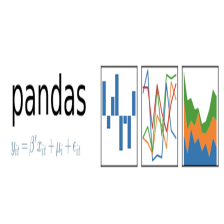














 809
809

 被折叠的 条评论
为什么被折叠?
被折叠的 条评论
为什么被折叠?








