cookie设置和获取使用方法
func HttpCookies() {
http.HandleFunc("/", func(w http.ResponseWriter, r *http.Request) {
cName := http.Cookie{
Name: "name", // cookie的名称
Value: "golang", // cookie名称对应的值
Path: "/", //
Domain: "", // cookie的作用域
Expires: time.Time{}, // cookie的过期时间
RawExpires: "",
MaxAge: 0, // 设置过期时间,对应浏览器cookie的MaxAge属性
Secure: false, // 设置Secure属性(说明:Cookie的Secure属性,意味着保持Cookie通信只限于加密传输,指示浏览器仅仅在通过安全/加密连接才能使用该Cookie。如果一个Web服务器从一个非安全连接里设置了一个带有secure属性的Cookie,当Cookie被发送到客户端时,它仍然能通过中间人攻击来拦截)
HttpOnly: true, // 设置httpOnly属性(说明:Cookie的HttpOnly属性,指示浏览器不要在除HTTP(和 HTTPS)请求之外暴露Cookie。一个有HttpOnly属性的Cookie,不能通过非HTTP方式来访问,例如通过调用JavaScript(例如,引用 document.cookie),因此,不可能通过跨域脚本(一种非常普通的攻击技术)来偷走这种Cookie。尤其是Facebook 和 Google 正在广泛地使用HttpOnly属性。)
SameSite: 0,
Raw: "",
Unparsed: nil,
}
cId := http.Cookie{
Name: "id",
Value: "21",
Path: "/",
Domain: "",
Expires: time.Time{},
RawExpires: "",
MaxAge: 0,
Secure: false,
HttpOnly: true,
SameSite: 0,
Raw: "",
Unparsed: nil,
}
// 设置cookie
w.Header().Set("Set-Cookie", cId.String())
w.Header().Add("Set-Cookie", cName.String())
// 设置cookie
http.SetCookie(w, &http.Cookie{
Name: "mobile",
Value: "13388888888",
Path: "/",
Domain: "",
Expires: time.Time{},
RawExpires: "",
MaxAge: 0,
Secure: false,
HttpOnly: true,
SameSite: 0,
Raw: "",
Unparsed: nil,
})
http.SetCookie(w, &http.Cookie{
Name: "email",
Value: "golang@126.cn",
Path: "/",
Domain: "",
Expires: time.Time{},
RawExpires: "",
MaxAge: 0,
Secure: false,
HttpOnly: true,
SameSite: 0,
Raw: "",
Unparsed: nil,
})
// 读取cookie
name := r.Header["Cookie"]
fmt.Println(name)
// 通过key获取cookie
id, err := r.Cookie("id")
if err != nil {
fmt.Println(err.Error())
} else {
fmt.Println(id)
}
// 获取全部cookie
cookies := r.Cookies()
fmt.Println(cookies)
})
http.ListenAndServe("127.0.0.1:8080", nil)
}








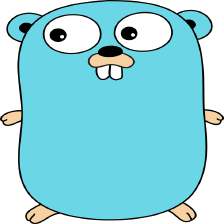
















 5万+
5万+

 被折叠的 条评论
为什么被折叠?
被折叠的 条评论
为什么被折叠?








