本文章利用一个小的对话demo来展示springboot+websocket的实现。
下面开始简单的实现过程:
我的项目结构:
一、首先,创建springboot项目,在pox.xml中加入(下面是我的pom.xml的dependencies里的全部依赖,因为,这个是最简单的入门例子,所以只有主要的websocket和web依赖)
<dependencies>
<dependency>
<groupId>org.springframework.boot</groupId>
<artifactId>spring-boot-starter-web</artifactId>
</dependency>
<!--websocket连接需要使用到的包-->
<dependency>
<groupId>org.springframework.boot</groupId>
<artifactId>spring-boot-starter-websocket</artifactId>
</dependency>
<dependency>
<groupId>org.springframework.boot</groupId>
<artifactId>spring-boot-starter-test</artifactId>
<scope>test</scope>
</dependency>
</dependencies>二、创建一个页面index.html,前端跳转后端的一些必要代码
<!DOCTYPE html>
<html lang="en">
<head>
<meta charset="UTF-8">
<title>Java后端WebSocket的Tomcat实现</title>
</head>
<body>
Welcome<br/><input id="text" type="text"/>
<button onclick="send()">发送消息</button>
<hr/>
<button onclick="closeWebSocket()">关闭WebSocket连接</button>
<hr/>
<div id="message"></div>
</body>
<script type="text/javascript">
var websocket = null;
//判断当前浏览器是否支持WebSocket
if ('WebSocket' in window) {
websocket = new WebSocket('ws://localhost:8080/websocket');
}
else {
alert('当前浏览器 Not support websocket')
}
//连接发生错误的回调方法
websocket.onerror = function () {
setMessageInnerHTML("WebSocket连接发生错误");
};
//连接成功建立的回调方法
websocket.onopen = function () {
setMessageInnerHTML("WebSocket连接成功");
}
//接收到消息的回调方法
websocket.onmessage = function (event) {
setMessageInnerHTML(event.data);
}
//连接关闭的回调方法
websocket.onclose = function () {
setMessageInnerHTML("WebSocket连接关闭");
}
//监听窗口关闭事件,当窗口关闭时,主动去关闭websocket连接,防止连接还没断开就关闭窗口,server端会抛异常。
window.onbeforeunload = function () {
closeWebSocket();
}
//将消息显示在网页上
function setMessageInnerHTML(innerHTML) {
document.getElementById('message').innerHTML += innerHTML + '<br/>';
}
//关闭WebSocket连接
function closeWebSocket() {
websocket.close();
}
//发送消息
function send() {
var message = document.getElementById('text').value;
websocket.send(message);
}
</script>
</html>三、后端的socket处理
WebSockTest.java/**
* @ServerEndPoint 注解是一个类层次的注解,它的功能主要是将目前的类定义成一个websocket服务器端,
* 注解的值将被用于监听用户连接的终端访问URL地址,客户端可以通过这个URL连接到websocket服务器端
*/
@ServerEndpoint("/websocket")
@Component
public class WebSockTest {
private static int onlineCount=0;
private static CopyOnWriteArrayList<WebSockTest> webSocketSet=new CopyOnWriteArrayList<WebSockTest>();
private Session session;
@OnOpen
public void onOpen(Session session){
this.session=session;
webSocketSet.add(this);//加入set中
addOnlineCount();
System.out.println("有新连接加入!当前在线人数为"+getOnlineCount());
}
@OnClose
public void onClose(){
webSocketSet.remove(this);
subOnlineCount();
System.out.println("有一连接关闭!当前在线人数为" + getOnlineCount());
}
@OnMessage
public void onMessage(String message,Session session){
System.out.println("来自客户端的消息:"+message);
// 群发消息
for (WebSockTest item:webSocketSet){
try {
item.sendMessage(message);
} catch (IOException e) {
e.printStackTrace();
continue;
}
}
}
@OnError
public void onError(Session session,Throwable throwable){
System.out.println("发生错误!");
throwable.printStackTrace();
}
// 下面是自定义的一些方法
public void sendMessage(String message) throws IOException {
this.session.getBasicRemote().sendText(message);
}
public static synchronized int getOnlineCount(){
return onlineCount;
}
public static synchronized void addOnlineCount(){
WebSockTest.onlineCount++;
}
public static synchronized void subOnlineCount(){
WebSockTest.onlineCount--;
}
}四、springboot要注入ServerEndpointExporter
注入ServerEndpointExporter,这个bean会自动注册使用了@ServerEndpoint注解声明的Websocket endpoint。 要注意,如果使用独立的servlet容器,而不是直接使用springboot的内置容器,就不要注入ServerEndpointExporter, 因为它将由容器自己提供和管理。
WebSocketConfig.java
@Configuration
public class WebSocketConfig {
@Bean
public ServerEndpointExporter serverEndpointExporter(){
return new ServerEndpointExporter();
}
}使用springboot的唯一区别是要@Component声明下,而使用独立容器是由容器自己管理websocket的,但在springboot中连容器都是spring管理的。 虽然@Component默认是单例模式的,但springboot还是会为每个websocket连接初始化一个bean,所以可以用一个静态set保存起来。
全部的代码就是这样,没有其他的配置,都在这儿了。完成代码后,打开两个浏览器,可以看到两个页面可以实现即时通讯的功能。(如下图效果!)
#@Le.Hao#
帮助到您请点赞关注收藏谢谢!!








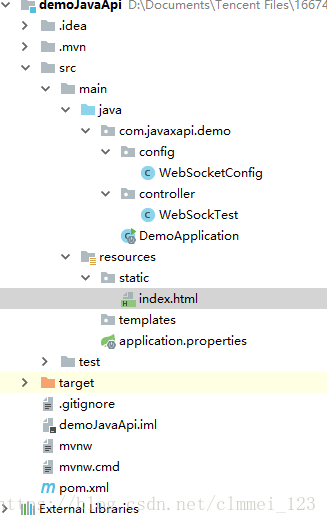
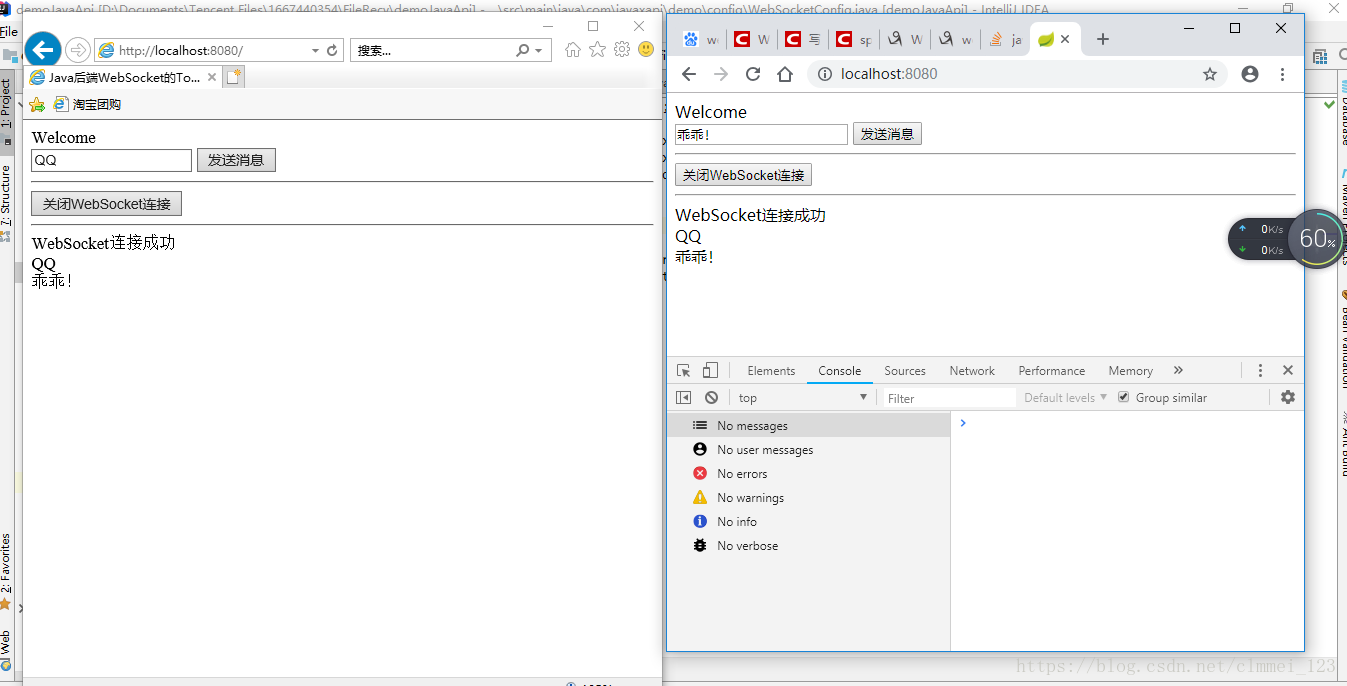
















 3328
3328











 被折叠的 条评论
为什么被折叠?
被折叠的 条评论
为什么被折叠?










