今天主要讲解一下如何通过spring boot来整合redis,先简单看一下相关介绍
Redis 是完全开源免费的,遵守BSD协议,是一个高性能的key-value数据库。
Redis 与其他 key - value 缓存产品有以下三个特点:
Redis支持数据的持久化,可以将内存中的数据保存在磁盘中,重启的时候可以再次加载进行使用。
Redis不仅仅支持简单的key-value类型的数据,同时还提供list,set,zset,hash等数据结构的存储。
Redis支持数据的备份,即master-slave模式的数据备份。
Redis应用场景
主要能够体现 解决数据库的访问压力。
例如:短信验证码时间有效期、session共享解决方案
Redis优势
性能极高 – Redis能读的速度是110000次/s,写的速度是81000次/s 。
丰富的数据类型 – Redis支持二进制案例的 Strings,Lists, Hashes, Sets 及 Ordered Sets 数据类型操作。
原子 – Redis的所有操作都是原子性的,同时Redis还支持对几个操作全并后的原子性执行。
丰富的特性 – Redis还支持 publish/subscribe, 通知, key 过期等等特性。
Redis与其他key-value存储有什么不同?
Redis有着更为复杂的数据结构并且提供对他们的原子性操作,这是一个不同于其他数据库的进化路径。Redis的数据类型都是基于基本数据结构的同时对程序员透明,无需进行额外的抽象。
Redis运行在内存中但是可以持久化到磁盘,所以在对不同数据集进行高速读写时需要权衡内存,因为数据量不能大于硬件内存。在内存数据库方面的另一个优点是,相比在磁盘上相同的复杂的数据结构,在内存中操作起来非常简单,这样Redis可以做很多内部复杂性很强的事情。同时,在磁盘格式方面他们是紧凑的以追加的方式产生的,因为他们并不需要进行随机访问。
理论知识差不多讲完了,直接上代码吧,看一下整体项目结构:如下所示
首先看一下pom.xml的配置文件内容
<?xml version="1.0" encoding="UTF-8"?>
<project xmlns="http://maven.apache.org/POM/4.0.0"
xmlns:xsi="http://www.w3.org/2001/XMLSchema-instance"
xsi:schemaLocation="http://maven.apache.org/POM/4.0.0 http://maven.apache.org/xsd/maven-4.0.0.xsd">
<modelVersion>4.0.0</modelVersion>
<artifactId>spring_boot_redis</artifactId>
<parent>
<groupId>org.springframework.boot</groupId>
<artifactId>spring-boot-starter-parent</artifactId>
<version>1.5.2.RELEASE</version>
</parent>
<properties>
<project.build.sourceEncoding>UTF-8</project.build.sourceEncoding>
<project.reporting.outputEncoding>UTF-8</project.reporting.outputEncoding>
<java.version>1.8</java.version>
</properties>
<dependencies>
<!--引入cache-->
<dependency>
<groupId>org.springframework.boot</groupId>
<artifactId>spring-boot-starter-cache</artifactId>
</dependency>
<!--data-redis-->
<dependency>
<groupId>org.springframework.boot</groupId>
<artifactId>spring-boot-starter-data-redis</artifactId>
</dependency>
<dependency>
<groupId>redis.clients</groupId>
<artifactId>jedis</artifactId>
<version>2.9.0</version>
</dependency>
<!--支持web开发-->
<dependency>
<groupId>org.springframework.boot</groupId>
<artifactId>spring-boot-starter-web</artifactId>
</dependency>
<!--支持springboot测试-->
<dependency>
<groupId>org.springframework.boot</groupId>
<artifactId>spring-boot-starter-test</artifactId>
</dependency>
</dependencies>
</project>Springboot对于redis的支持 不同的版本可能需要用到的依赖的spring-boot-starter-data-redis的版本也是不一样的,这个要稍微注意一下:
引入 spring-boot-starter-redis(1.4版本前),spring-boot-starter-data-redis(1.4版本后),好了接下来讲解一下是是怎么和springboot进行整合的,其实很简单的,整合方式有两种类型,一种是和单机整合,还有一种是和集群整合,不管是哪一种,其实在新版本中已经没有多少差异了,主要差异就是配置文件会有所不同,下面先说和单机版整合,为了方便和springboot整合,只需要写一个config配置,指定redis的相关配置实例,看一下redisconfig.java的代码
package com.springboot.redis.config;
import org.springframework.cache.CacheManager;
import org.springframework.cache.annotation.CachingConfigurerSupport;
import org.springframework.cache.annotation.EnableCaching;
import org.springframework.cache.interceptor.KeyGenerator;
import org.springframework.context.annotation.Bean;
import org.springframework.context.annotation.Configuration;
import org.springframework.data.redis.cache.RedisCacheManager;
import org.springframework.data.redis.connection.RedisConnectionFactory;
import org.springframework.data.redis.core.RedisTemplate;
import org.springframework.data.redis.serializer.RedisSerializer;
import org.springframework.data.redis.serializer.StringRedisSerializer;
import java.lang.reflect.Method;
/**
* @Author 18011618
* @Description 完善redis的一些配置
* @Date 16:33 2018/7/13
* @Modify By
*/
@Configuration
@EnableCaching
public class RedisConfig extends CachingConfigurerSupport {
/**
* 管理缓存 失效时间
* @param redisTemplate
* @return
*/
@Bean
public CacheManager cacheManager(RedisTemplate<?,?> redisTemplate) {
CacheManager cacheManager = new RedisCacheManager(redisTemplate);
return cacheManager;
}
/**
* 设置RedisTemplate的一些属性
* @param factory
* @return
*/
@Bean
public RedisTemplate<String, String> redisTemplate(RedisConnectionFactory factory){
RedisTemplate<String, String> redisTemplate = new RedisTemplate<String,String>();
redisTemplate.setConnectionFactory(factory);
// key序列化方式;(不然会出现乱码;),但是如果方法上有Long等非String类型的话,会报类型转换错误;
// 所以在没有自己定义key生成策略的时候,以下这个代码建议不要这么写,可以不配置或者自己实现ObjectRedisSerializer
// 或者JdkSerializationRedisSerializer序列化方式;
RedisSerializer<String> redisSerializer = new StringRedisSerializer();// Long类型不可以会出现异常信息;
redisTemplate.setKeySerializer(redisSerializer);//key不会乱码
redisTemplate.setValueSerializer(redisSerializer);//value不会乱码
redisTemplate.setHashKeySerializer(redisSerializer);//hashkey不会乱码
return redisTemplate;
}
/**
* 自定义key.
* 此方法将会根据类名+方法名+所有参数的值生成唯一的一个key
*/
@Bean
public KeyGenerator keyGenerator() {
return new KeyGenerator() {
public Object generate(Object o, Method method, Object... objects){
StringBuilder sb = new StringBuilder();
sb.append(o.getClass().getName());
sb.append(method.getName());
for (Object obj : objects) {
sb.append(obj.toString());
}
return sb.toString();
}
};
}
}
这个类主要完成了三件事情
1 设置了缓存管理器CacheMananger
2 设置了对于key和value的序列化方式
3 设置了自定义key的生成方式
需要注意的是,这个类一定要加
这个注解,否则配置不会起到作用的,还有看下面的截图文字标注,自定义的配置文件继承与
它,而它本身是类,不是接口,看一下这个类里面的核心方法:
public class CachingConfigurerSupport implements CachingConfigurer {
@Override
public CacheManager cacheManager() {
return null;
}
@Override
public KeyGenerator keyGenerator() {
return null;
}
@Override
public CacheResolver cacheResolver() {
return null;
}
@Override
public CacheErrorHandler errorHandler() {
return null;
}
}发现所有的方法默认都是有实现的,但是都是返回null,所以需要开发者自己来实现,如果没有实现的话,这个在启动的时候肯定会报错的,切记!
其实有了这个配置类,和springboot整合就完成了,下面再通过注入RedisTemplate这个类,直接调用API即可,下面封装一个RedisService来实现简单的功能,看代码
package com.springboot.redis.service;
import org.springframework.beans.factory.annotation.Autowired;
import org.springframework.dao.DataAccessException;
import org.springframework.data.redis.connection.RedisConnection;
import org.springframework.data.redis.core.*;
import org.springframework.stereotype.Service;
import java.io.Serializable;
import java.util.List;
import java.util.Set;
import java.util.concurrent.TimeUnit;
/**
* @Author 18011618
* @Description 封装redis常用的方法
* @Date 15:09 2018/7/13
* @Modify By
*/
@Service
public class RedisService {
@Autowired
private RedisTemplate redisTemplate;
/**
* 写入缓存
* @param key
* @param value
* @return
*/
public boolean set(final String key, Object value) {
boolean result = false;
try {
ValueOperations<Serializable, Object> operations = redisTemplate.opsForValue();
operations.set(key, value);
result = true;
} catch (Exception e) {
e.printStackTrace();
}
return result;
}
/**
* 写入缓存设置时效时间
* @param key
* @param value
* @return
*/
public boolean set(final String key, Object value, Long expireTime) {
boolean result = false;
try {
ValueOperations<Serializable, Object> operations = redisTemplate.opsForValue();
operations.set(key, value);
redisTemplate.expire(key, expireTime, TimeUnit.SECONDS);
result = true;
} catch (Exception e) {
e.printStackTrace();
}
return result;
}
/**
* 批量删除对应的value
* @param keys
*/
public void remove(final String... keys) {
for (String key : keys) {
remove(key);
}
}
/**
* 批量删除key
* @param pattern
*/
public void removePattern(final String pattern) {
Set<Serializable> keys = redisTemplate.keys(pattern);
if (keys.size() > 0)
redisTemplate.delete(keys);
}
/**
* 删除对应的value
* @param key
*/
public void remove(final String key) {
if (exists(key)) {
redisTemplate.delete(key);
}
}
/**
* 判断缓存中是否有对应的value
* @param key
* @return
*/
public boolean exists(final String key) {
return redisTemplate.hasKey(key);
}
/**
* 读取缓存
* @param key
* @return
*/
public Object get(final String key) {
Object result = null;
ValueOperations<Serializable, Object> operations = redisTemplate.opsForValue();
result = operations.get(key);
return result;
}
/**
* 哈希 添加
* @param key
* @param hashKey
* @param value
*/
public void hmSet(String key, Object hashKey, Object value){
HashOperations<String, Object, Object> hash = redisTemplate.opsForHash();
hash.put(key,hashKey,value);
}
/**
* 哈希获取数据
* @param key
* @param hashKey
* @return
*/
public Object hmGet(String key, Object hashKey){
HashOperations<String, Object, Object> hash = redisTemplate.opsForHash();
return hash.get(key,hashKey);
}
/**
* 列表添加
* @param k
* @param v
*/
public void lPush(String k,Object v){
ListOperations<String, Object> list = redisTemplate.opsForList();
list.rightPush(k,v);
}
/**
* 列表获取
* @param k
* @param l
* @param l1
* @return
*/
public List<Object> lRange(String k, long l, long l1){
ListOperations<String, Object> list = redisTemplate.opsForList();
return list.range(k,l,l1);
}
/**
* 集合添加
* @param key
* @param value
*/
public void add(String key,Object value){
SetOperations<String, Object> set = redisTemplate.opsForSet();
set.add(key,value);
}
/**
* 集合获取
* @param key
* @return
*/
public Set<Object> setMembers(String key){
SetOperations<String, Object> set = redisTemplate.opsForSet();
return set.members(key);
}
/**
* 有序集合添加
* @param key
* @param value
* @param scoure
*/
public void zAdd(String key,Object value,double scoure){
ZSetOperations<String, Object> zset = redisTemplate.opsForZSet();
zset.add(key,value,scoure);
}
/**
* 有序集合获取
* @param key
* @param scoure
* @param scoure1
* @return
*/
public Set<Object> rangeByScore(String key,double scoure,double scoure1){
ZSetOperations<String, Object> zset = redisTemplate.opsForZSet();
return zset.rangeByScore(key, scoure, scoure1);
}
}
看一下对应的配置文件:
# Redis数据库索引(默认为0)
spring.redis.database=0
# Redis服务器地址
spring.redis.host=localhost
# Redis服务器连接端口
spring.redis.port=6379
# Redis服务器连接密码(默认为空)
spring.redis.password=
# 连接池最大连接数(使用负值表示没有限制)
spring.redis.pool.max-active=8
# 连接池最大阻塞等待时间(使用负值表示没有限制)
spring.redis.pool.max-wait=-1
# 连接池中的最大空闲连接
spring.redis.pool.max-idle=8
# 连接池中的最小空闲连接
spring.redis.pool.min-idle=0
# 连接超时时间(毫秒)
spring.redis.timeout=0如果是集群的话,可以参考下面这个配置
#spring.redis.cluster.nodes=127.0.0.1:7000,127.0.0.1:7001,127.0.0.1:7002,127.0.0.1:7003,127.0.0.1:7004,127.0.0.1:7005写一个启动应用类:
package com.springboot.redis;
import org.springframework.boot.SpringApplication;
import org.springframework.boot.autoconfigure.EnableAutoConfiguration;
import org.springframework.boot.autoconfigure.SpringBootApplication;
/**
* @Author 18011618
* @Description
* @Date 15:10 2018/7/13
* @Modify By
*/
@SpringBootApplication
@EnableAutoConfiguration
public class RedisApplication {
public static void main(String[] args) {
SpringApplication.run(RedisApplication.class,args);
}
}
然后写一个测试类:
package com.springboot.redis;
import com.springboot.redis.service.RedisService;
import com.springboot.redis.service.TestService;
import org.junit.Test;
import org.junit.runner.RunWith;
import org.springframework.beans.factory.annotation.Autowired;
import org.springframework.boot.test.context.SpringBootTest;
import org.springframework.test.context.junit4.SpringJUnit4ClassRunner;
/**
* @Author 18011618
* @Description
* @Date 16:08 2018/7/13
* @Modify By
*/
@RunWith(SpringJUnit4ClassRunner.class)
@SpringBootTest(classes = RedisApplication.class)
public class RedisTest {
@Autowired
private RedisService redisService;
/**
* 测试set方法
*/
@Test
public void testRedis(){
redisService.set("uname","testredis");
}
/**
* 测试get方法
*/
@Test
public void testGet(){
String result = redisService.get("uname").toString();
System.err.println("result:"+result);
}
}
先set,然后再get,可以看到下面这个效果
到此为止就说了,springboot和redis进行了整合,上面是通过代码演示了整合过程,解析来简单分析一下整合过程,看一下之前引入的pom对应的jar
是不是很奇怪,貌似没有一行代码?那是怎么和springboot整合的呢?不错就是通过红色标注的pom文件,看一下这个文件的内容
<?xml version="1.0" encoding="UTF-8"?>
<project xmlns="http://maven.apache.org/POM/4.0.0" xmlns:xsi="http://www.w3.org/2001/XMLSchema-instance" xsi:schemaLocation="http://maven.apache.org/POM/4.0.0 http://maven.apache.org/xsd/maven-4.0.0.xsd">
<modelVersion>4.0.0</modelVersion>
<parent>
<groupId>org.springframework.boot</groupId>
<artifactId>spring-boot-starters</artifactId>
<version>1.5.2.RELEASE</version>
</parent>
<artifactId>spring-boot-starter-data-redis</artifactId>
<name>Spring Boot Data Redis Starter</name>
<description>Starter for using Redis key-value data store with Spring Data Redis and
the Jedis client</description>
<url>http://projects.spring.io/spring-boot/</url>
<organization>
<name>Pivotal Software, Inc.</name>
<url>http://www.spring.io</url>
</organization>
<properties>
<main.basedir>${basedir}/../..</main.basedir>
</properties>
<dependencies>
<dependency>
<groupId>org.springframework.boot</groupId>
<artifactId>spring-boot-starter</artifactId>
</dependency>
<dependency>
<groupId>org.springframework.data</groupId>
<artifactId>spring-data-redis</artifactId>
</dependency>
<dependency>
<groupId>redis.clients</groupId>
<artifactId>jedis</artifactId>
</dependency>
</dependencies>
<build>
<plugins>
<plugin>
<groupId>org.basepom.maven</groupId>
<artifactId>duplicate-finder-maven-plugin</artifactId>
<executions>
<execution>
<id>duplicate-dependencies</id>
<phase>validate</phase>
<goals>
<goal>check</goal>
</goals>
<configuration>
<ignoredResourcePatterns>
<ignoredResourcePattern>changelog.txt</ignoredResourcePattern>
</ignoredResourcePatterns>
</configuration>
</execution>
</executions>
</plugin>
</plugins>
</build>
</project>到这里才明白,原来还是通过spring-data-redis来实现的,而springboot只不过是通过一个pom.xml文件对依赖进行了封装而已,本身并没有做什么事情.知道这个原理之后,貌似我们自己也可以封装一个springboot的相关的jar,后面会准备一篇文章来阐述一下这方面的知识.
版权声明:转载请标明博客地址谢谢!








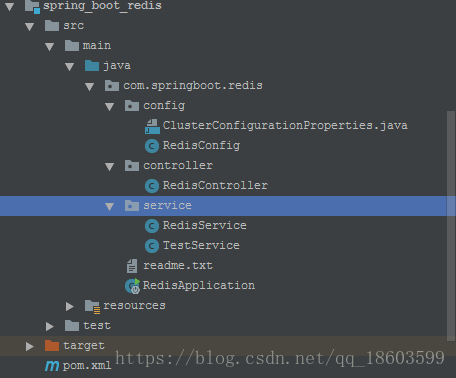
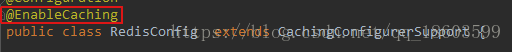
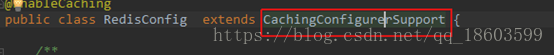
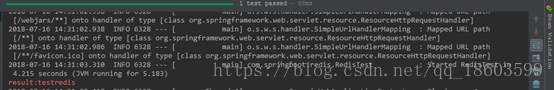
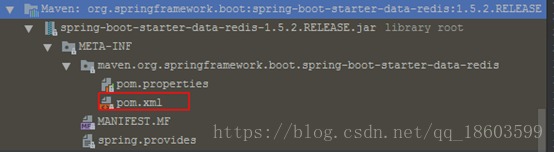













 2万+
2万+











 被折叠的 条评论
为什么被折叠?
被折叠的 条评论
为什么被折叠?








