您的支持是我继续创作与分享的动力源泉!!!
您的支持是我继续创作与分享的动力源泉!!!
您的支持是我继续创作与分享的动力源泉!!!
错误日志:
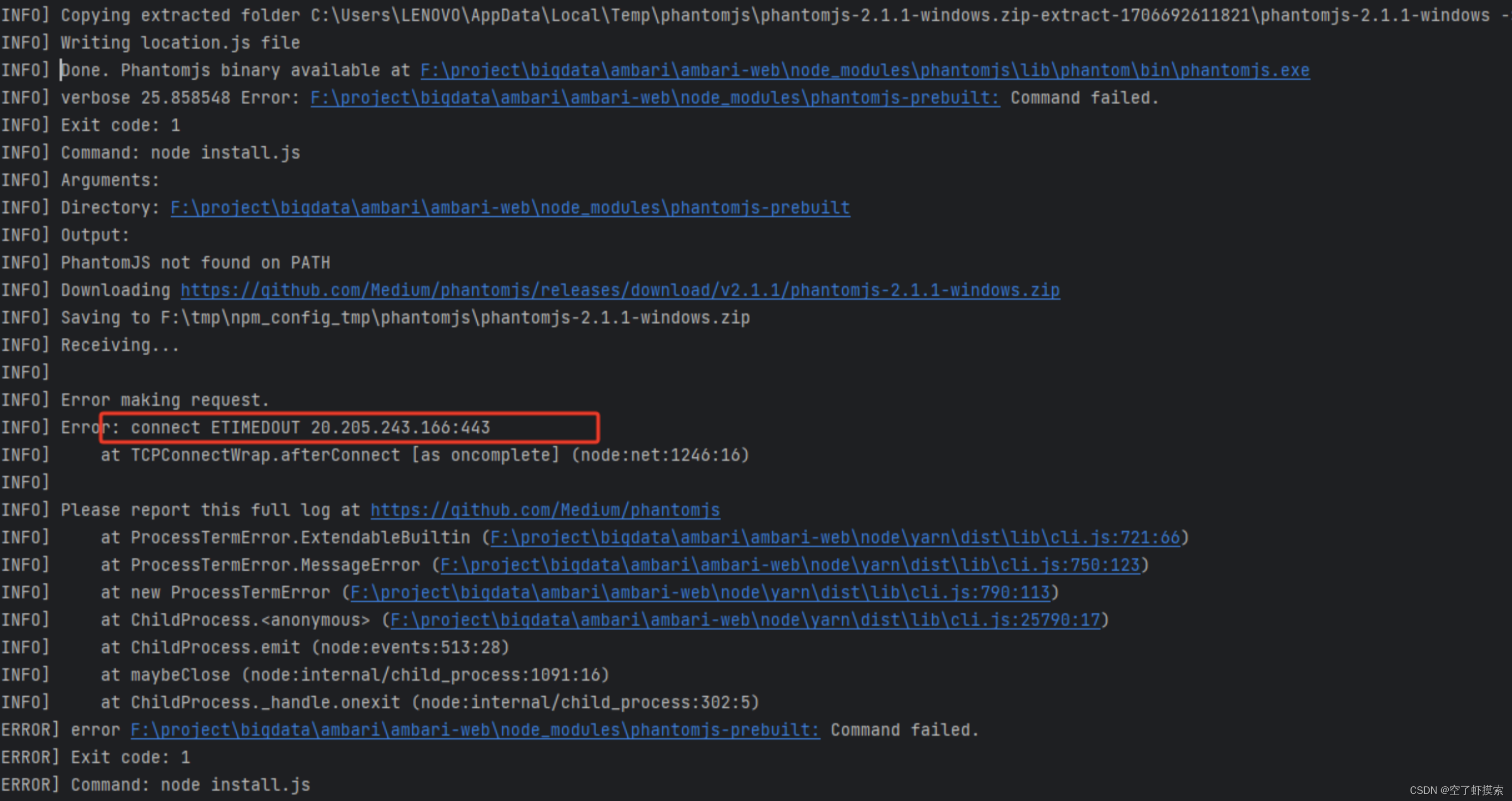
[INFO] Copying extracted folder C:\Users\LENOVO\AppData\Local\Temp\phantomjs\phantomjs-2.1.1-windows.zip-extract-1786692611821\phantomjs-2.1.1-windows
[INFO] Writing location.js file
[INFO] pone. Phantomjs binary available at F:\project\bigdata\ambari\ambari-web\node_modules\phantomjs\lib\phantom\bin\phantomjs.exe
[INFO] verbose 25.858548 Error: F:\project\bigdata\ambari\ambari-web\node_modules\phantomis-prebuilt: Command failed.
[INFO] Exit code: 1
[INFO] Command: node install.js
[INFO] Arguments:
[INFO] Directory: F:\project\bigdata\ambari\ambari-web\node_modules\phantomjs-prebuilt
[INFO] Output:
[INFO] PhantomJS not found on PATH
[INFO] Downloading https://github.com/Medium/phantomjs/releases/download/v2.1.1/phantomjs-2.1.1-windows.zip
[INFO] Saving to F:\tmp\npm_config_tmp\phantomjs\phantomjs-2.1.1-windows.zip
[INFO] Receiving...
[INFO] Error making request.
[INFO]
[







 最低0.47元/天 解锁文章
最低0.47元/天 解锁文章















 3875
3875











 被折叠的 条评论
为什么被折叠?
被折叠的 条评论
为什么被折叠?








