I had the same error after updating Xcode to v7.0. After few hours struggling, I found that there was some empty environment variable setup to be passed for Run action in my active scheme (have no idea why it was there). Removing this empty environment variable resolved the issue immediately.
Xcode7---iOS9要有一些配置
1、
- (BOOL)application:(UIApplication *)application didFinishLaunchingWithOptions:(NSDictionary *)launchOptions
{
//ios9以后此方法中必须设置windown根视图,否则报错
UIViewController *viewController = [[UIViewControlleralloc]init];
self.window.rootViewController = viewController;
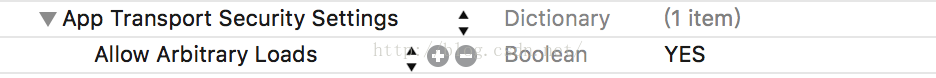

FBSOpenApplicationErrorDomain error 1
|
11
|
|
|
11
|
I had the same error after updating Xcode to v7.0. After few hours struggling, I found that there was some empty environment variable setup to be passed for Run action in my active scheme (have no idea why it was there). Removing this empty environment variable resolved the issue immediately. |
|
1
|
If the other fixes don't workWent through these attempts:
This was my fixSeems like the schemes manager enables a field with no arguments that caused my issue. If there is a checkmark there with an empty field next to it, then uncheck it. I was getting the "1" error code. I hope this works for you too. |






















 3003
3003











 被折叠的 条评论
为什么被折叠?
被折叠的 条评论
为什么被折叠?








