点击编辑显示编辑框,确定则保存内容,取消则还原
效果图: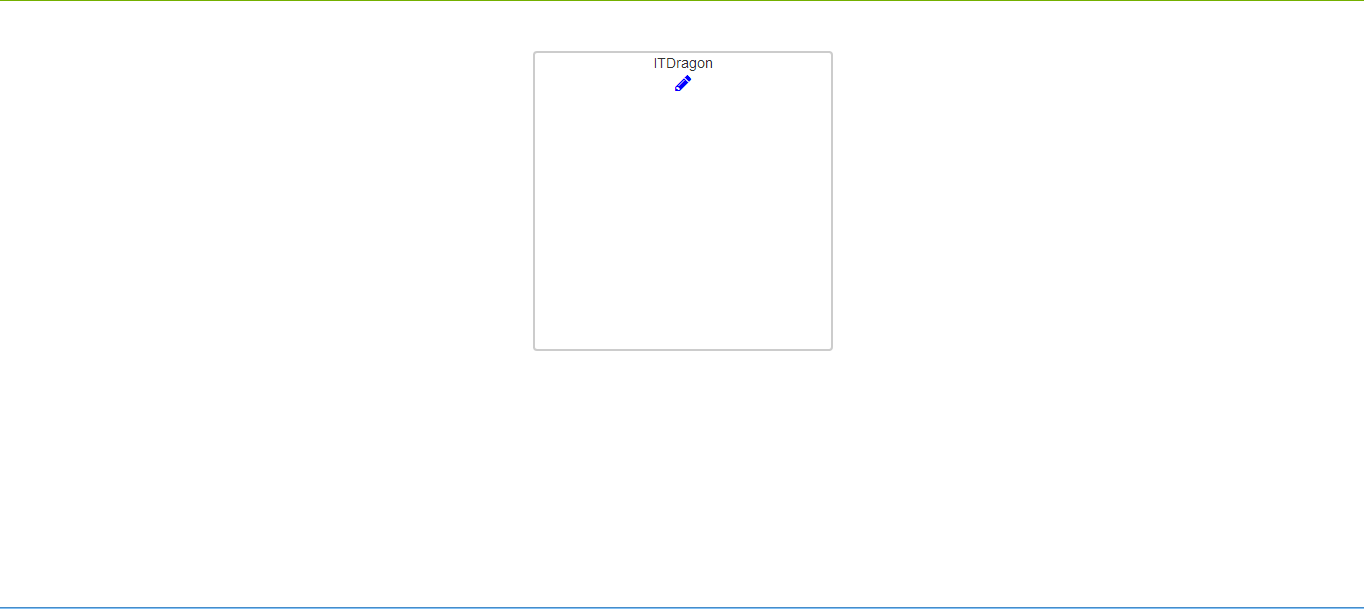
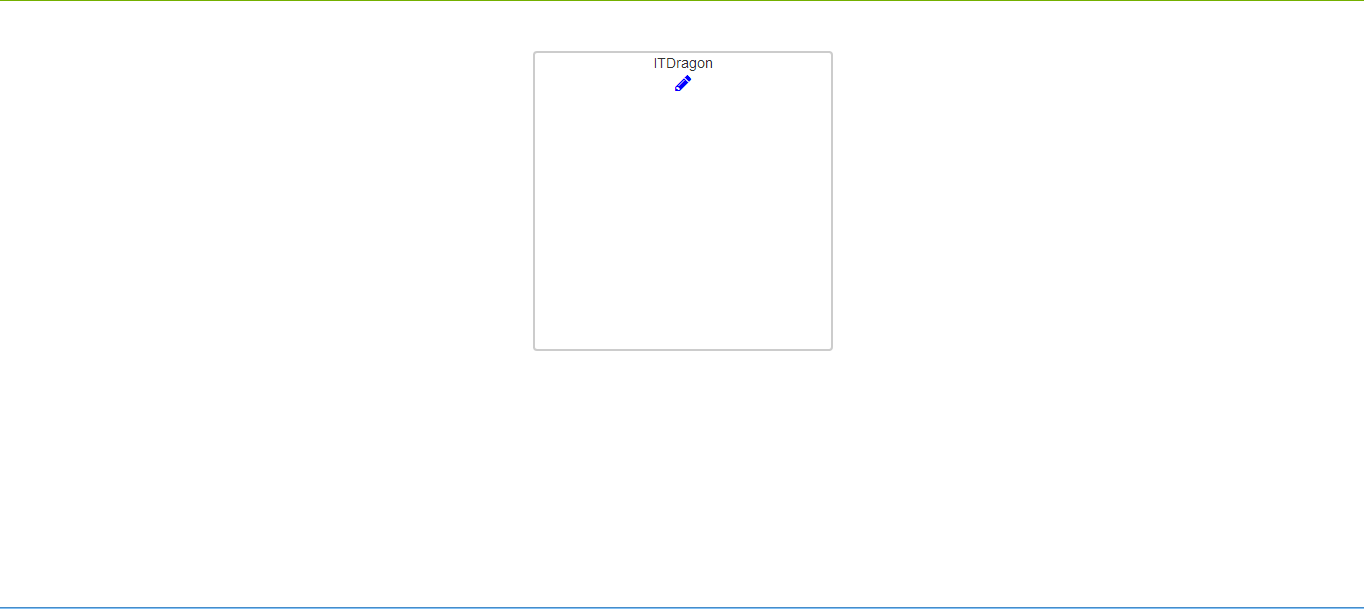
使用bootstrap,font awesome ,alertfly 或者是 alertflyjs 两个版本。
使用alertfly目的是当输入内容为null时友情提示,其提示框不可拖拽,而alertflyjs是可拖拽。
使用font awesome目的是用图标代替文字,跟简洁
代码:
<!doctype html>
<html>
<head>
<meta http-equiv="Content-Type" content="text/html; charset=GBK">
<!--当前页面的三要素-->
<title>内容修改</title>
<meta name="Keywords" content="关键词,关键词">
<meta name="Description" content="">
<!--css,js-->
<style type="text/css">
*{margin:0;padding:0;}
#box {width:300px;height:300px;margin:50px auto;border:2px solid #ccc;border-radius:4px;}
#box .item{text-align:center;}
#box .button , .edit{display:none;color:blue;}
</style>
<link type="text/css" rel="stylesheet" href="bootstrap/3.3.0/css/bootstrap.min.css" ></link>
<link type="text/css" rel="stylesheet" href="font-awesome/4.3.0/css/font-awesome.min.css" />
<link type="text/css" rel="stylesheet" href="alertify/0.3.12/css/alertify-bootstrap.css"/>
<script type="text/javascript" src="js/jquery-1.11.1.min.js"></script>
<script type="text/javascript" src="bootstrap/3.3.0/js/bootstrap.min.js" ></script>
<script type="text/javascript" src="alertify/0.3.12/js/alertify.js"></script>
</head>
<body>
<div id="box">
<div class="item">
<div class="name" title="ITDragon">ITDragon</div>
<i class="edit fa fa-pencil fa-lg"></i>
<i class="button save fa fa-check fa-lg"></i>
<i class="button cancle fa fa-times fa-lg"></i>
</div>
</div>
<script type="text/javascript">
$(function(){
$("#box").find(".edit").click(function(){
var $name = $(this).parent().find(".name");
$(this).hide();
$(this).parent().find(".button").show();
var text = $name.text();
$name.html("<input type='text' class='newText' value='"+text+"'/>");
});
$("#box").find(".cancle").click(function(){
var $name = $(this).parent().find(".name");
$name.html($name.attr("title"));
$(this).parent().find(".button").hide();
$(this).parent().find(".edit").show();
});
$("#box").find(".save").click(function(){
var $name = $(this).parent().find(".name");
var $input = $(this).parent().find(".newText");
var inputValue = $input.val();
if(inputValue != ""){
$name.attr("title" ,inputValue).html(inputValue);
$(this).parent().find(".button").hide();
$(this).parent().find(".edit").show();
}else {
alertify.alert("请输入内容");
}
});
});
</script>
</body>
</html>
转载请注明来源:http://blog.csdn.net/qq_19558705/article/details/49851879






















 8076
8076

 被折叠的 条评论
为什么被折叠?
被折叠的 条评论
为什么被折叠?








