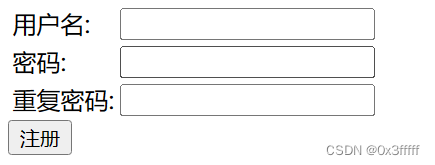
总览

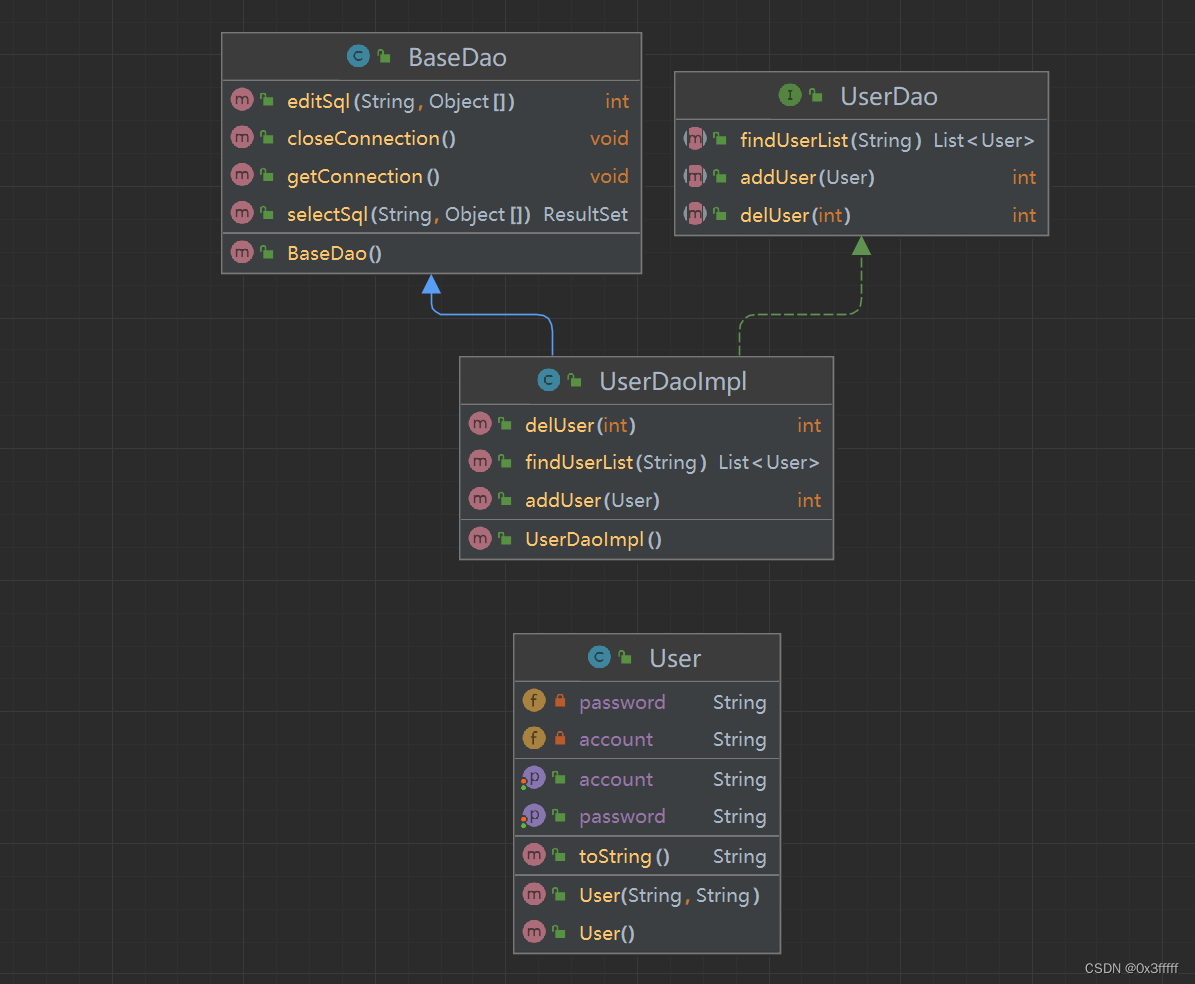
环境
mysql Ver 8.0.31
mysql-connector-j-8.0.31.jar
Tomcat 10.1.13
Navicat Premium 16
IntelliJ IDEA 2023.2.1
数据库
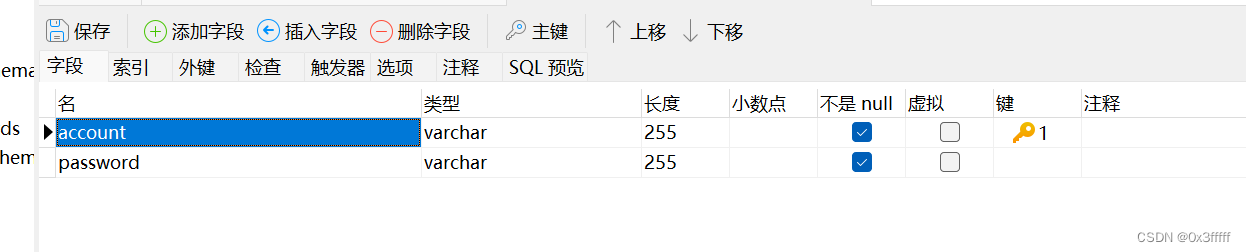
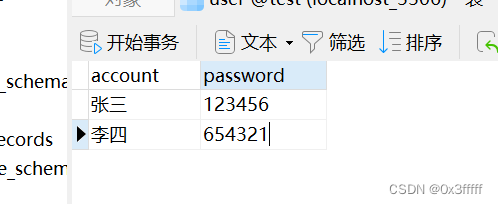
建表代码
/*
Navicat Premium Data Transfer
Source Server : localhost_3306
Source Server Type : MySQL
Source Server Version : 80031
Source Host : localhost:3306
Source Schema : test
Target Server Type : MySQL
Target Server Version : 80031
File Encoding : 65001
Date: 22/10/2023 19:41:26
*/
SET NAMES utf8mb4;
SET FOREIGN_KEY_CHECKS = 0;
-- ----------------------------
-- Table structure for user
-- ----------------------------
DROP TABLE IF EXISTS `user`;
CREATE TABLE `user` (
`account` varchar(255) CHARACTER SET utf8mb4 COLLATE utf8mb4_0900_ai_ci NOT NULL,
`password` varchar(255) CHARACTER SET utf8mb4 COLLATE utf8mb4_0900_ai_ci NOT NULL,
PRIMARY KEY (`account`) USING BTREE
) ENGINE = InnoDB CHARACTER SET = utf8mb4 COLLATE = utf8mb4_0900_ai_ci ROW_FORMAT = Dynamic;
SET FOREIGN_KEY_CHECKS = 1;
代码
jdbc.properties 数据库配置信息
driver=com.mysql.cj.jdbc.Driver
url=jdbc:mysql://127.0.0.1:3306/test
uname=root
upwd=123456BaseDao.java 数据库工具类
package com.dao;
import java.io.IOException;
import java.io.InputStream;
import java.sql.*;
import java.util.Properties;
public class BaseDao {
public Connection conn=null;
public PreparedStatement ps=null;
//单例模式 整个项目只会连接一次数据库
private static String driver;
private static String url;
private static String uname;
private static String upwd;
//static修饰的属性,方法,代码块只会执行一次
static{
// 当前类加载属性文件转换成 输入流对象
InputStream is=BaseDao.class.getClassLoader().getResourceAsStream("com/dao/jdbc.properties");
Properties properties=new Properties();
try {
//属性文件对象加载输入流对象
properties.load(is);
//通过键获取属性文件的值
driver = properties.getProperty("driver");
url = properties.getProperty("url");
uname = properties.getProperty("uname");
upwd = properties.getProperty("upwd");
} catch (IOException e) {
e.printStackTrace();
}
}
//创建数据库的连接
public void getConnection() {
try {
Class.forName(driver);
conn = DriverManager.getConnection(url,uname,upwd);
} catch (Exception e) {
e.printStackTrace();
}
}
//关闭数据库链接
public void closeConnection(){
try {
ps.close();
conn.close();
} catch (Exception e) {
e.printStackTrace();
}
}
//查询模板方法
public ResultSet selectSql(String sql,Object[] objs){
ResultSet rs = null;
if (conn!=null){
try {
ps = conn.prepareStatement(sql);
if (objs!=null){
for (int i=0;i<objs.length;i++){
ps.setObject(i+1,objs[i]);
}
}
rs=ps.executeQuery();
} catch (SQLException e) {
throw new RuntimeException(e);
}
}
return rs;
}
//增删改模板方法
public int editSql(String sql,Object[] objs){
int rs=0;
if (conn!=null){
try{
ps = conn.prepareStatement(sql);
if (objs!=null){
for (int i=0;i<objs.length;i++){
ps.setObject(i+1,objs[i]);
}
}
rs=ps.executeUpdate();
}catch (SQLException e) {
throw new RuntimeException(e);
}
}
return rs;
}
}
UserDao.java 需求接口
package com.dao;
import com.entity.User;
import java.util.List;
public interface UserDao {
public List<User> findUserList(String account);
public int addUser(User user);
public int delUser(int id);
}
UserDaoImpl.java 实现类
package com.dao.impl;
import com.dao.BaseDao;
import com.dao.UserDao;
import com.entity.User;
import java.sql.ResultSet;
import java.sql.SQLException;
import java.util.ArrayList;
import java.util.List;
public class UserDaoImpl extends BaseDao implements UserDao {
@Override
public List<User> findUserList(String account) {
getConnection();
List<User> userList=new ArrayList<>();
try {
String sql = "select * from user where account = ?";
ResultSet rs = selectSql(sql,new Object[]{account});
while (rs.next()){
String password = rs.getString("password");
userList.add(new User(account,password));
}
} catch (SQLException e) {
throw new RuntimeException(e);
}
closeConnection();
return userList;
}
@Override
public int addUser(User user) {
getConnection();
String sql="insert into user(account,password) values(?,?)";
int rs = editSql(sql,new Object[]{user.getAccount(),user.getPassword()});
closeConnection();
return rs;
}
@Override
public int delUser(int account) {
getConnection();
String sql="delete from user where account = ?";
int rs = editSql(sql,new Object[]{account});
closeConnection();
return rs;
}
}
User.java 实体
package com.entity;
public class User {
private String account,password;
public User() {
}
public User(String account, String password) {
this.account = account;
this.password = password;
}
public String getAccount() {
return account;
}
public void setAccount(String account) {
this.account = account;
}
public String getPassword() {
return password;
}
public void setPassword(String password) {
this.password = password;
}
@Override
public String toString() {
return "User{" +
"account='" + account + '\'' +
", password='" + password + '\'' +
'}';
}
}
index.jsp 登录页面
<%--
Created by IntelliJ IDEA.
User: 53172
Date: 2023/10/22
Time: 16:37
To change this template use File | Settings | File Templates.
--%>
<%@ page contentType="text/html;charset=UTF-8" language="java" %>
<html>
<head>
<title>登录注册测试</title>
</head>
<body>
<form action="dologin.jsp" method="post">
<table>
<tbody>
<tr>
<td>用户名:</td>
<td><input type="text" name="account"/></td>
</tr>
<tr>
<td>密码:</td>
<td><input type="password" name="password"/></td>
</tr>
</tbody>
</table>
<input type="submit" value="登录">
<input type="button" value="注册" onclick="window.open('register.jsp')">
</form>
</body>
</html>
dologin.jsp 登录逻辑处理
<%@ page import="com.dao.UserDao" %>
<%@ page import="com.dao.impl.UserDaoImpl" %>
<%@ page import="java.util.List" %>
<%@ page import="com.entity.User" %><%--
Created by IntelliJ IDEA.
User: 53172
Date: 2023/10/22
Time: 17:56
To change this template use File | Settings | File Templates.
--%>
<%@ page contentType="text/html;charset=UTF-8" language="java" %>
<html>
<head>
<title>Title</title>
</head>
<body>
<%
String uact=request.getParameter("account");
String upwd=request.getParameter("password");
UserDao ud = new UserDaoImpl();
List<User> userList = ud.findUserList(uact);
if (!userList.isEmpty() && userList.get(0).getPassword().equals(upwd)){
out.println("用户 "+uact+" 登录成功");
}else {
out.println("账号或密码错误");
}
%>
<br/>
<input type="button" value="返回登录" onclick="window.open('index.jsp')">
<input type="button" value="返回注册" onclick="window.open('register.jsp')">
</body>
</html>
register.jsp 注册页面
<%--
Created by IntelliJ IDEA.
User: 53172
Date: 2023/10/22
Time: 18:19
To change this template use File | Settings | File Templates.
--%>
<%@ page contentType="text/html;charset=UTF-8" language="java" %>
<html>
<head>
<title>Title</title>
</head>
<body>
<form name="reg" action="doregister.jsp" method="post">
<table>
<tbody>
<tr>
<td>用户名:</td>
<td><input type="text" name="account"/></td>
</tr>
<tr>
<td>密码:</td>
<td><input type="password" name="password"/></td>
</tr>
<tr>
<td>重复密码:</td>
<td><input type="password" name="rpassword"/></td>
</tr>
</tbody>
</table>
<input type="button" value="注册" onclick="doregister()">
</form>
<script>
function doregister(){
if (document.reg.account.value==null){
alert("用户名不能为空!");
return;
}
if (document.reg.password.value===document.reg.rpassword.value){
reg.submit();
}else{
alert("两次密码输入不一致!");
}
}
</script>
</body>
</html>
doregister.jsp 注册逻辑处理
<%@ page import="com.dao.UserDao" %>
<%@ page import="com.dao.impl.UserDaoImpl" %>
<%@ page import="com.entity.User" %>
<%@ page import="java.util.List" %><%--
Created by IntelliJ IDEA.
User: 53172
Date: 2023/10/22
Time: 18:17
To change this template use File | Settings | File Templates.
--%>
<%@ page contentType="text/html;charset=UTF-8" language="java" %>
<html>
<head>
<title>Title</title>
</head>
<body>
<%
String uact=request.getParameter("account");
String upwd=request.getParameter("password");
UserDao ud = new UserDaoImpl();
int rs=0;
try{
rs=ud.addUser(new User(uact,upwd));
}catch (Exception e){
e.printStackTrace();
}
if (rs==1){
out.println("恭喜用户"+uact+"注册成功!");
}else {
out.println("注册失败,可能用户名:"+uact+"已存在!");
}
%>
<br/>
<input type="button" value="返回登录" onclick="window.open('index.jsp')">
<input type="button" value="返回注册" onclick="window.open('register.jsp')">
</body>
</html>
下载
右下加秘密入口提取码:JSP








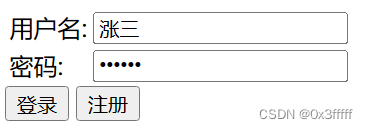














 4万+
4万+











 被折叠的 条评论
为什么被折叠?
被折叠的 条评论
为什么被折叠?










