https:
android httpClient 支持HTTPS的访问方式 - http://mobile.51cto.com/aprogram-447714.htm
public class MainActivity extends AppCompatActivity {
@Override
protected void onCreate(Bundle savedInstanceState) {
super.onCreate(savedInstanceState);
setContentView(R.layout.activity_main);
}
public void checkNet(View view) {
boolean newWork = isNetworkConnected(this);
boolean wifi = isWiffiConnected(this);
boolean mobile = isMobileConnected(this);
int t = getConnectedType(this);
if (newWork) {
Toast.makeText(this, "网络可用", Toast.LENGTH_SHORT).show();
} else {
Toast.makeText(this, "网络不可用", Toast.LENGTH_SHORT).show();
}
if (wifi) {
Toast.makeText(this, "wifi可用", Toast.LENGTH_SHORT).show();
} else {
Toast.makeText(this, "wifi不可用", Toast.LENGTH_SHORT).show();
}
if (mobile) {
Toast.makeText(this, "mobile可用", Toast.LENGTH_SHORT).show();
} else {
Toast.makeText(this, "mobile不可用", Toast.LENGTH_SHORT).show();
}
Toast.makeText(this, "网络类型:"+t, Toast.LENGTH_SHORT).show();
}
/**
* 判断网络是否可用
*
* @param context
* @return
*/
public boolean isNetworkConnected(Context context) {
if (context != null) {
ConnectivityManager connectivityManager =
(ConnectivityManager) context.getSystemService(context.CONNECTIVITY_SERVICE);
NetworkInfo networkInfo = connectivityManager.getActiveNetworkInfo();
if (networkInfo != null) {
return networkInfo.isAvailable();
}
}
return false;
}
/**
* 判断 wifi 是否可用
*
* @param context
* @return
*/
public boolean isWiffiConnected(Context context) {
if (context != null) {
ConnectivityManager connectivityManager =
(ConnectivityManager) context.getSystemService(context.CONNECTIVITY_SERVICE);
//根据网络的类型,获取相就类型的网络信息
NetworkInfo wifi = connectivityManager.getNetworkInfo(ConnectivityManager.TYPE_WIFI);
if (wifi != null) {
return wifi.isAvailable();
}
}
return false;
}
/**
* 判断 Mobile 网络是不可用
*
* @param context
* @return
*/
public boolean isMobileConnected(Context context) {
if (context != null) {
ConnectivityManager connectivityManager =
(ConnectivityManager) context.getSystemService(Context.CONNECTIVITY_SERVICE);
NetworkInfo mobileNet = connectivityManager.getNetworkInfo(ConnectivityManager.TYPE_MOBILE);
if (mobileNet != null) {
return mobileNet.isAvailable();
}
}
return false;
}
/**
* 获取当前网络链接的类型信息
*
* @param context
* @return
*/
public static int getConnectedType(Context context) {
if (context != null) {
ConnectivityManager connectivityManager =
(ConnectivityManager) context.getSystemService(Context.CONNECTIVITY_SERVICE);
NetworkInfo networkInfo = connectivityManager.getActiveNetworkInfo();
if (networkInfo != null && networkInfo.isAvailable()) {
return networkInfo.getType();
}
}
return -1;
}
}
/**
* 访问的网络必须在 线程中完成,显示网络中的图片
*/
public class Img extends AppCompatActivity {
private static ImageView imageView;
private final MyHandler myHandler = new MyHandler(this);
private static final int LOAD_SUCESS = 0x1;
@Override
protected void onCreate(Bundle savedInstanceState) {
super.onCreate(savedInstanceState);
setContentView(R.layout.activity_img);
imageView = (ImageView) findViewById(R.id.imageView);
showImg();
}
/**
* 线程之间进行通信处理
*/
private static class MyHandler extends Handler {
//软引用对象
private final WeakReference<Img> weakReference;
public MyHandler(Img img) {
this.weakReference = new WeakReference<Img>(img);
}
@Override
public void handleMessage(Message msg) {
Img img = weakReference.get();
if (img != null) {
switch (msg.what) {
case LOAD_SUCESS:
// 在图片视图中显示 图片
imageView.setImageBitmap((Bitmap) msg.obj);
break;
}
}
}
}
/**
* 网络显示图片 需要在线程中进行,防止网络阻塞
*/
public void showImg() {
new Thread(new Runnable() {
@Override
public void run() {
String path = "http://img2.imgtn.bdimg.com/it/u=2655910209,3235656411&fm=21&gp=0.jpg";
try {
URL url = new URL(path);
InputStream in = url.openStream();
//以什么形式解码
Bitmap bitmap = BitmapFactory.decodeStream(in);
//数据存入 handler的message
Message message = myHandler.obtainMessage(LOAD_SUCESS, bitmap);
//发送
myHandler.sendMessage(message);
} catch (Exception e) {
e.printStackTrace();
}
}
}).start();
}
}
activity.xml
<uses-permission android:name="android.permission.INTERNET"></uses-permission>
<application
android:allowBackup="true"
android:icon="@mipmap/ic_launcher"
android:label="@string/app_name"
android:theme="@style/AppTheme" >
<activity
android:name=".Img"
android:label="@string/title_activity_img" >
<intent-filter>
<action android:name="android.intent.action.MAIN" />
<category android:name="android.intent.category.LAUNCHER" />
</intent-filter>
</activity>
</application>
public class HttpUrl extends AppCompatActivity {
private TextView tv_info;
private EditText et_username, et_password;
@Override
protected void onCreate(Bundle savedInstanceState) {
super.onCreate(savedInstanceState);
setContentView(R.layout.activity_http_url);
tv_info = (TextView) findViewById(R.id.tv_info);
et_username = (EditText) findViewById(R.id.editText_username);
et_password = (EditText) findViewById(R.id.editText_password);
}
public void logIn(View view) {
String username = et_username.getText().toString();
String password = et_password.getText().toString();
if (TextUtils.isEmpty(username)) {
Toast.makeText(this, "用户名不能为空", Toast.LENGTH_SHORT).show();
return;
}
if (TextUtils.isEmpty(password)) {
Toast.makeText(this, "密码不能为空", Toast.LENGTH_SHORT).show();
return;
}
new Thread(new Runnable() {
@Override
public void run() {
//这个路径为本地的 web服务器应用路径
String path = "http://10.0.2.2:8080/";
try {
URL url = new URL(path);
//建立http链接
HttpURLConnection conn = (HttpURLConnection) url.openConnection();
//请求方式
conn.setRequestMethod("POST");
//因为是post请求
conn.setDoOutput(true);
//因为是HttpURLConnection
conn.setDoInput(true);
//链接超时 时间毫秒
conn.setConnectTimeout(1000 * 30);
//数据超时
conn.setReadTimeout(1000 * 30);
//不缓存
conn.setUseCaches(false);
//请求的属性
conn.setRequestProperty("Content-type", "application/x-www-form-urlencoded");
//对服务器端读取或写入数据(使用输入输出流)
//获取链接的输出流
DataOutputStream out = new DataOutputStream(conn.getOutputStream());
//往服务端写入参数数据
out.writeBytes("username=" + URLEncoder.encode(et_username.getText().toString(), "gbk"));
out.writeBytes("&password=" + URLEncoder.encode(et_password.getText().toString(), "gbk"));
out.flush();
out.close();
/***********从服务端获取数据***********************/
BufferedReader br = new BufferedReader(new InputStreamReader(conn.getInputStream()));//字节流转字符流
String result = br.readLine();
br.close();
conn.disconnect();//关闭http链接
} catch (Exception e) {
e.printStackTrace();
}
}
}).start();
}
}//先将参数放入List,再对参数进行URL编码
List<BasicNameValuePair> params = new LinkedList<BasicNameValuePair>();
params.add(new BasicNameValuePair("param1", "中国"));
params.add(new BasicNameValuePair("param2", "value2"));
//对参数编码
String param = URLEncodedUtils.format(params, "UTF-8");
//baseUrl
String baseUrl = "http://ubs.free4lab.com/php/method.php";
//将URL与参数拼接
HttpGet getMethod = new HttpGet(baseUrl + "?" + param);
HttpClient httpClient = new DefaultHttpClient();
try {
HttpResponse response = httpClient.execute(getMethod); //发起GET请求
Log.i(TAG, "resCode = " + response.getStatusLine().getStatusCode()); //获取响应码
Log.i(TAG, "result = " + EntityUtils.toString(response.getEntity(), "utf-8"));//获取服务器响应内容
} catch (ClientProtocolException e) {
// TODO Auto-generated catch block
e.printStackTrace();
} catch (IOException e) {
// TODO Auto-generated catch block
e.printStackTrace();
} /和GET方式一样,先将参数放入List
params = new LinkedList<BasicNameValuePair>();
params.add(new BasicNameValuePair("param1", "Post方法"));
params.add(new BasicNameValuePair("param2", "第二个参数"));
try {
HttpPost postMethod = new HttpPost(baseUrl);
postMethod.setEntity(new UrlEncodedFormEntity(params, "utf-8")); //将参数填入POST Entity中
HttpResponse response = httpClient.execute(postMethod); //执行POST方法
Log.i(TAG, "resCode = " + response.getStatusLine().getStatusCode()); //获取响应码
Log.i(TAG, "result = " + EntityUtils.toString(response.getEntity(), "utf-8")); //获取响应内容
} catch (UnsupportedEncodingException e) {
// TODO Auto-generated catch block
e.printStackTrace();
} catch (ClientProtocolException e) {
// TODO Auto-generated catch block
e.printStackTrace();
} catch (IOException e) {
// TODO Auto-generated catch block
e.printStackTrace();
} 







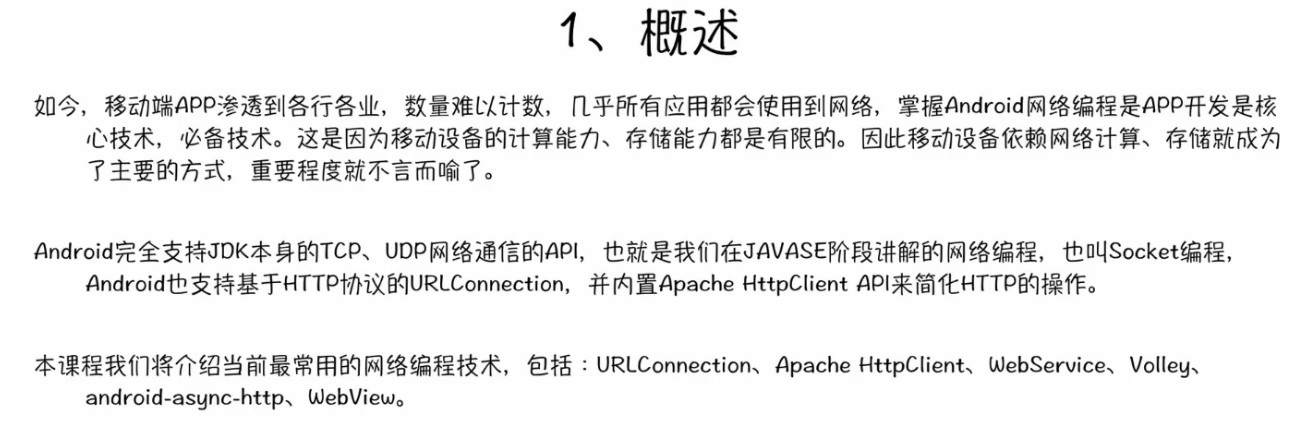
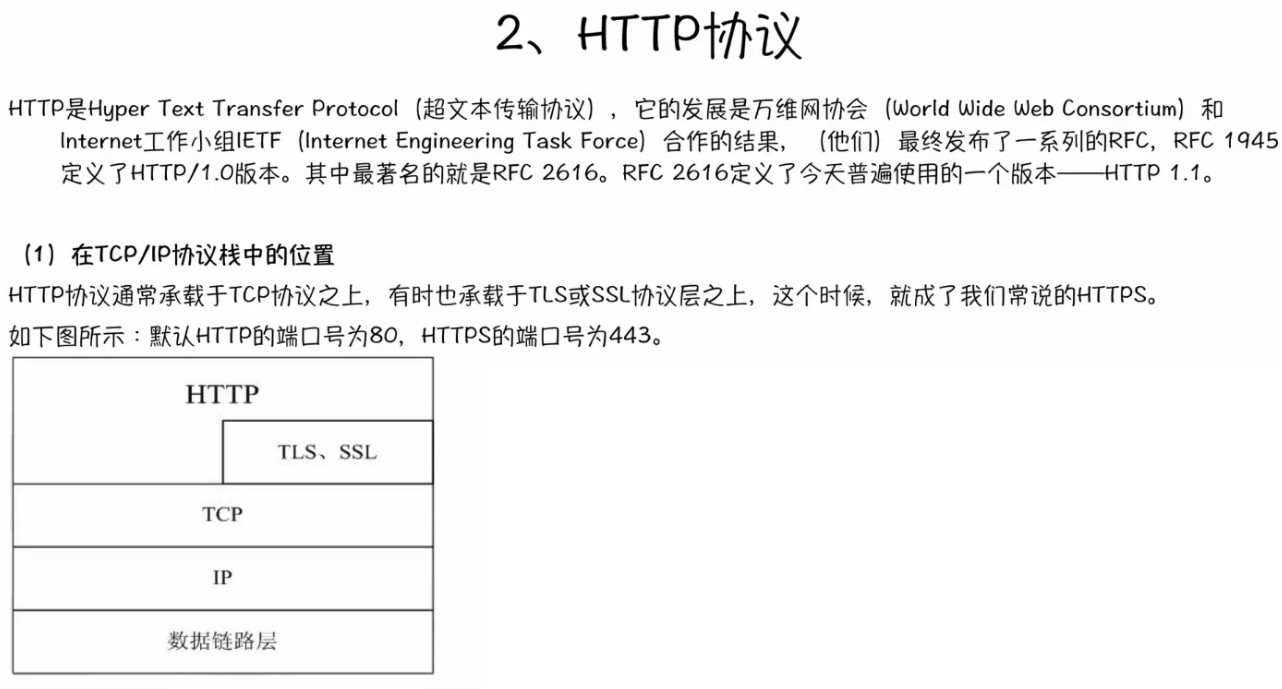
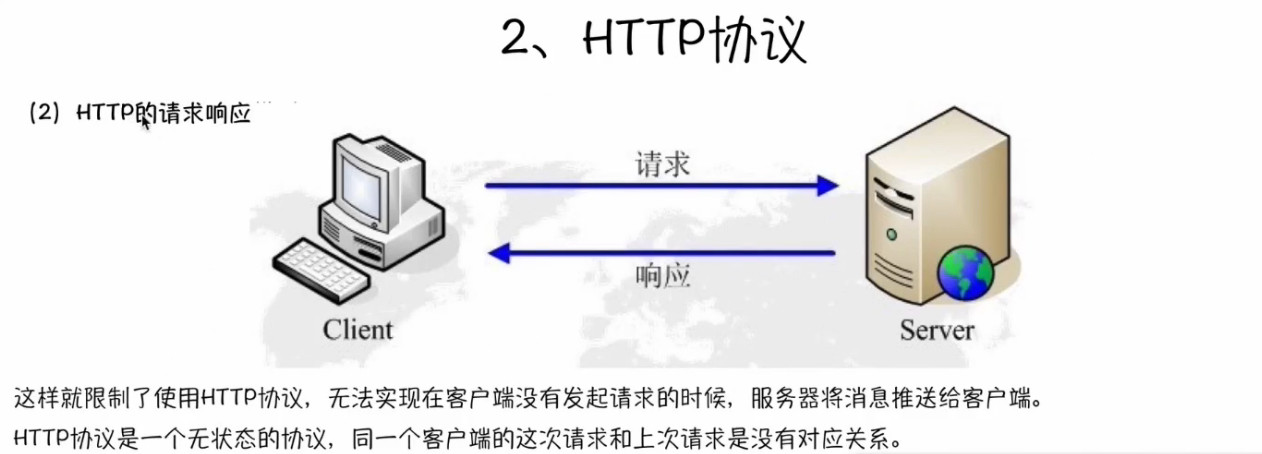
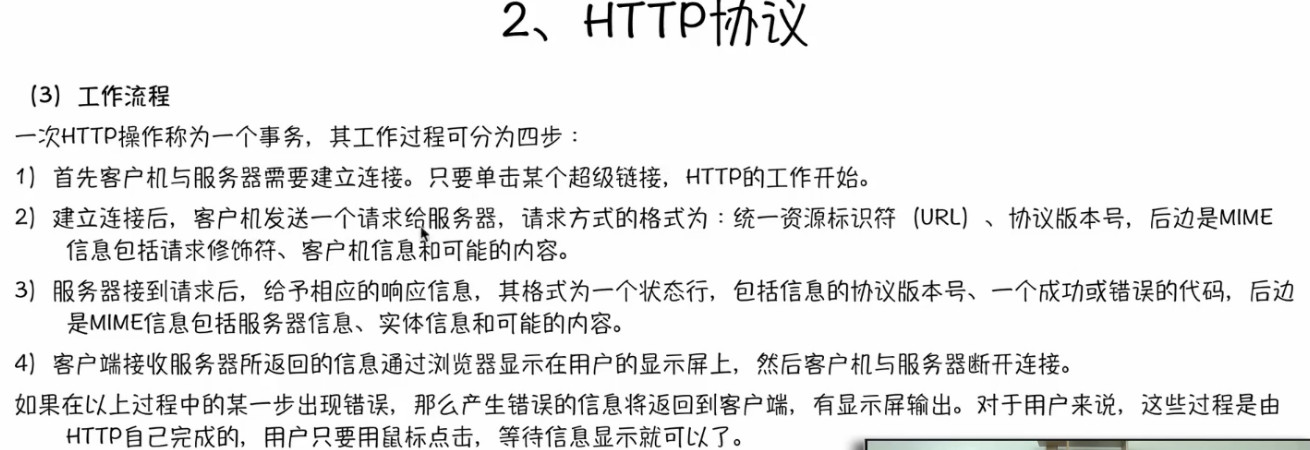
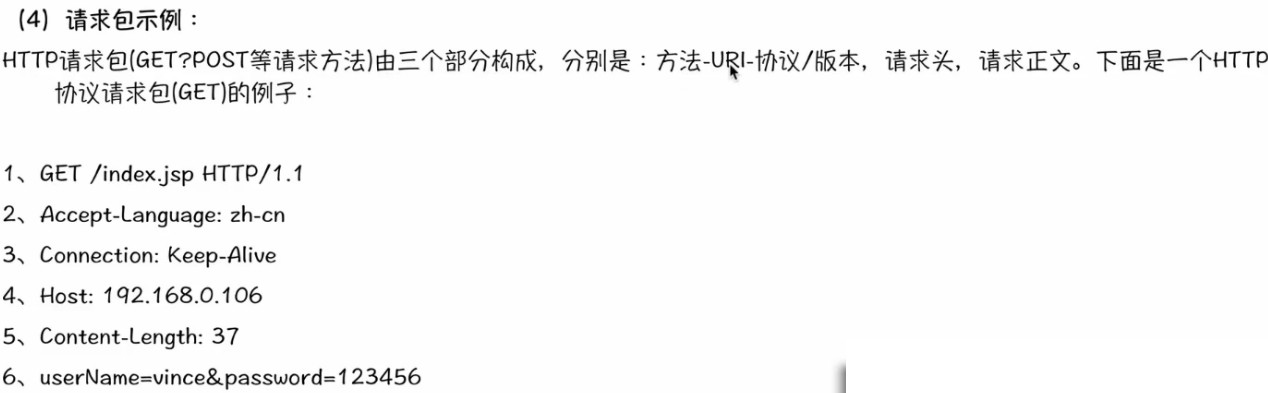
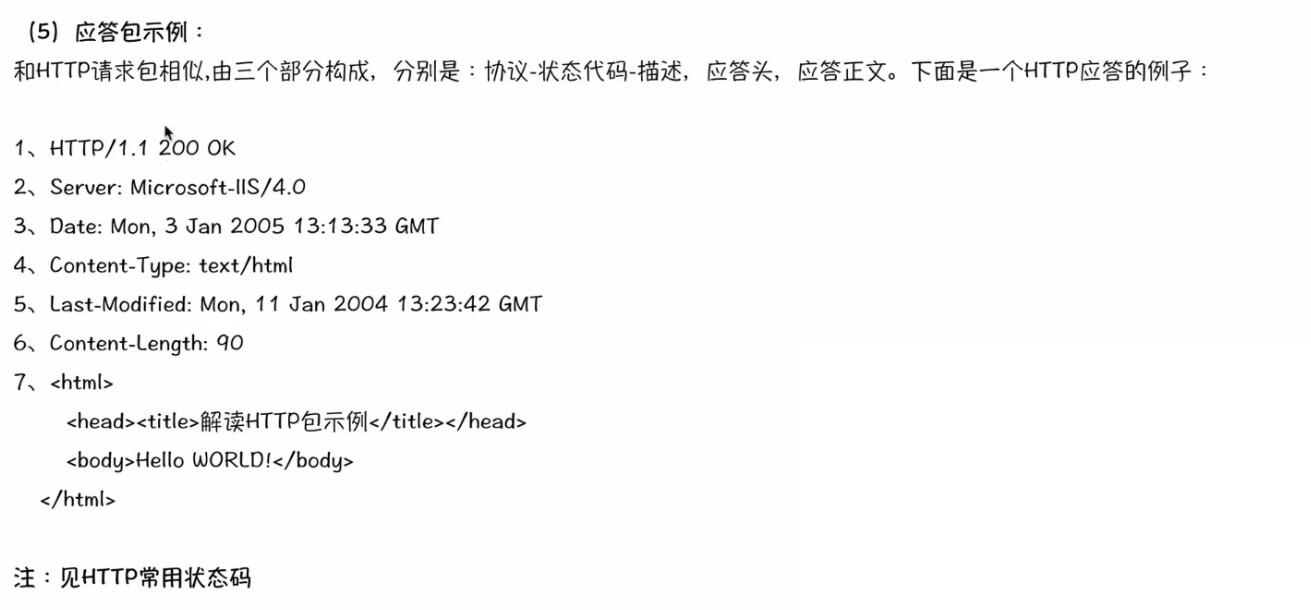
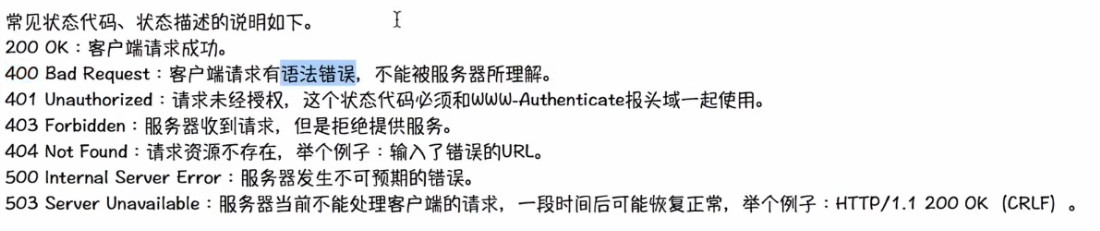
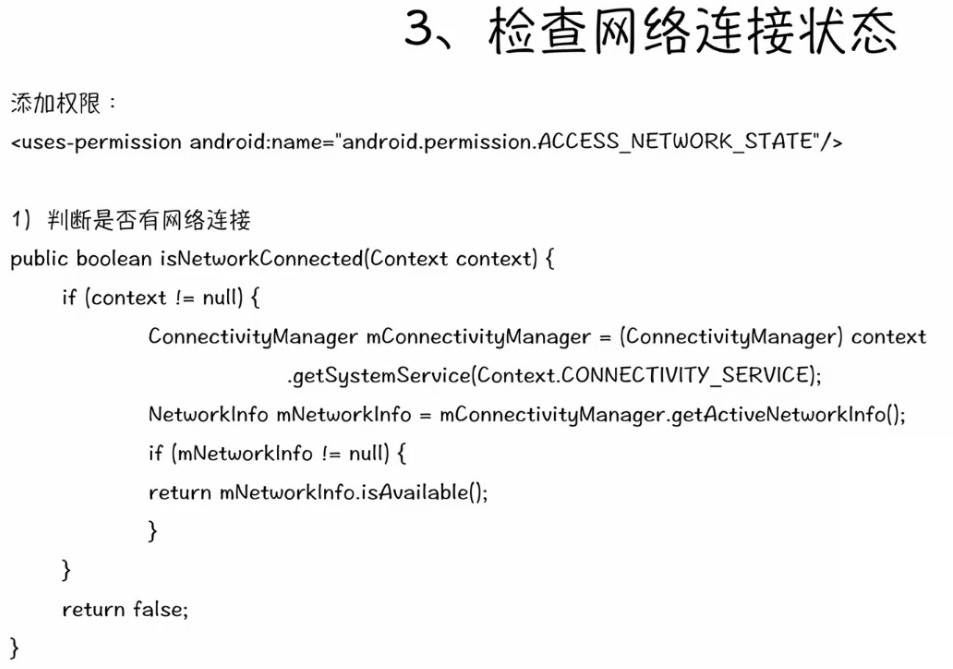
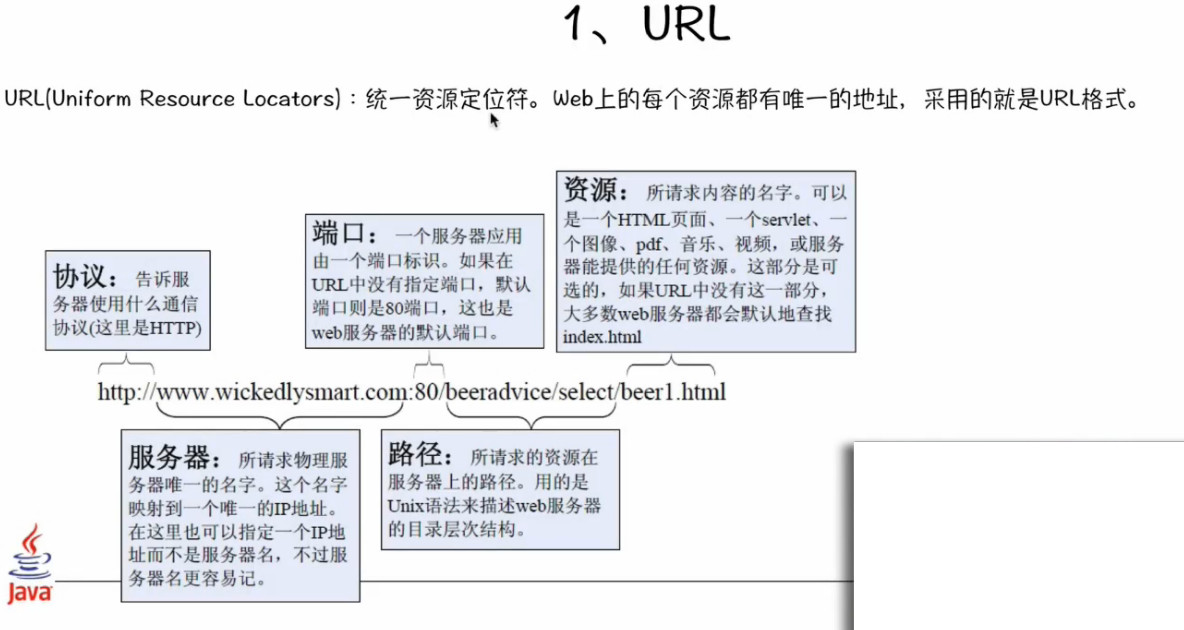
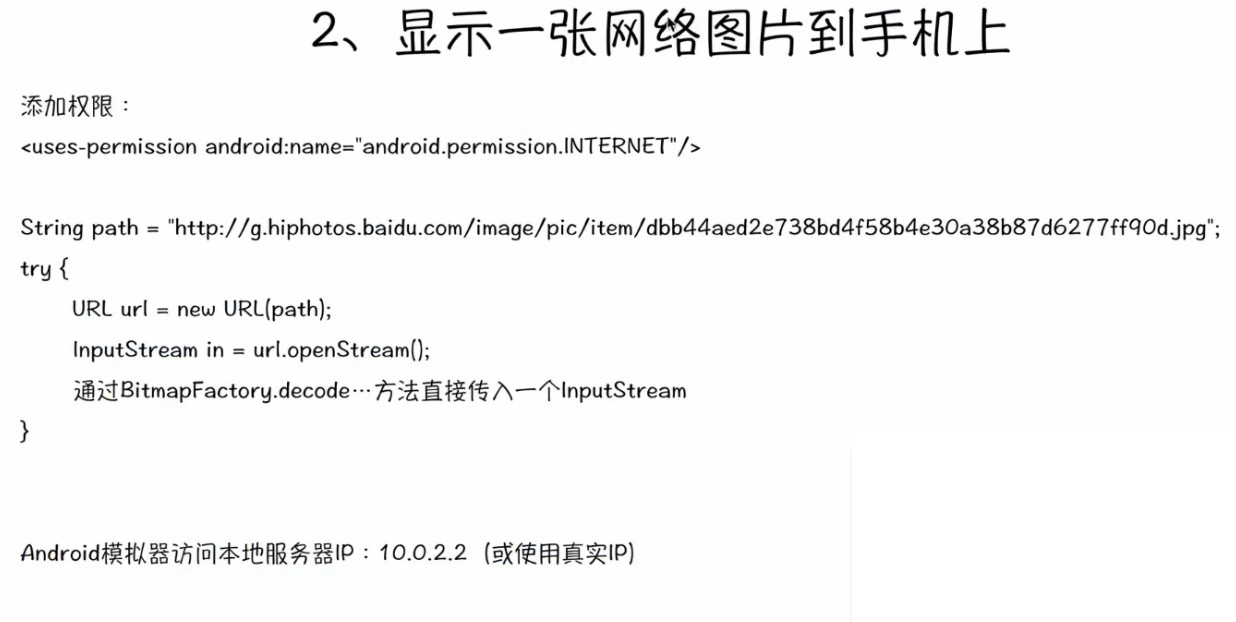
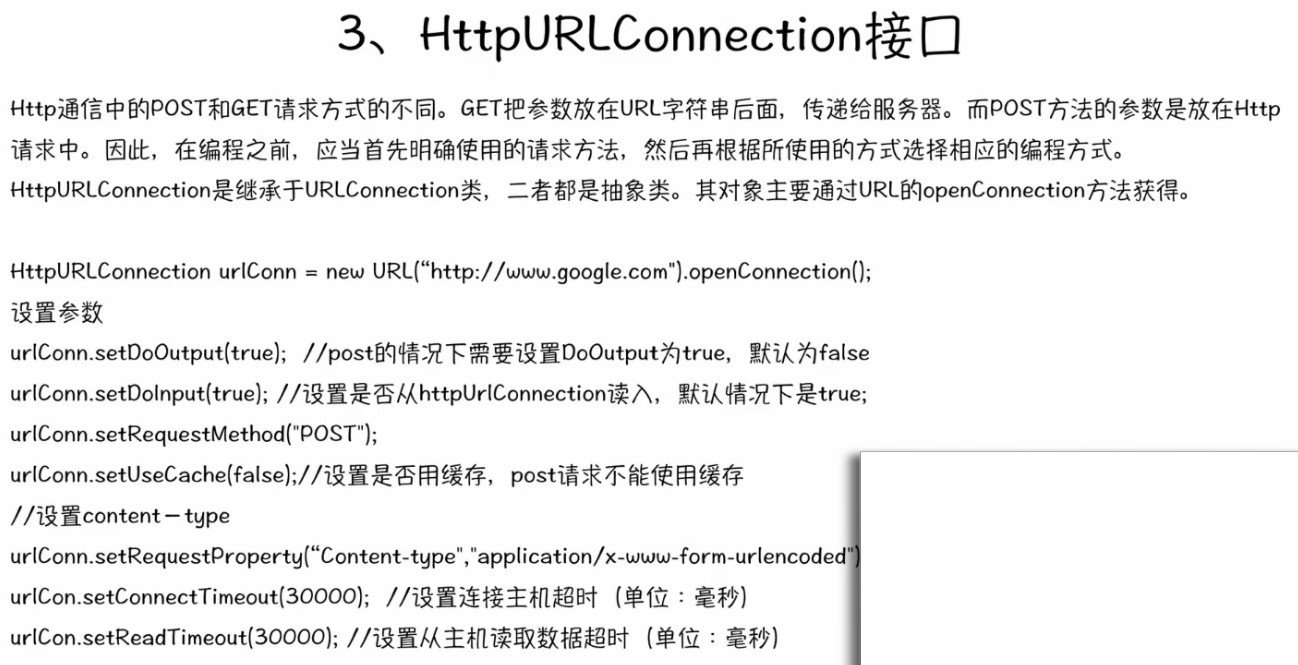

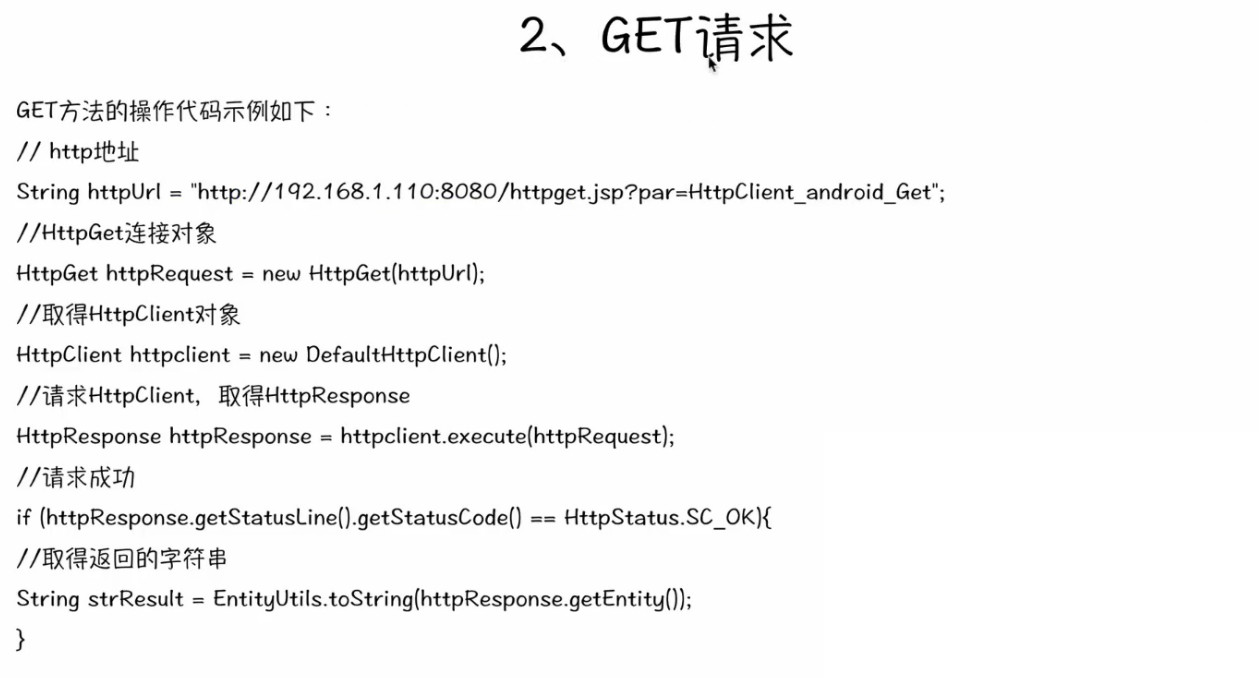
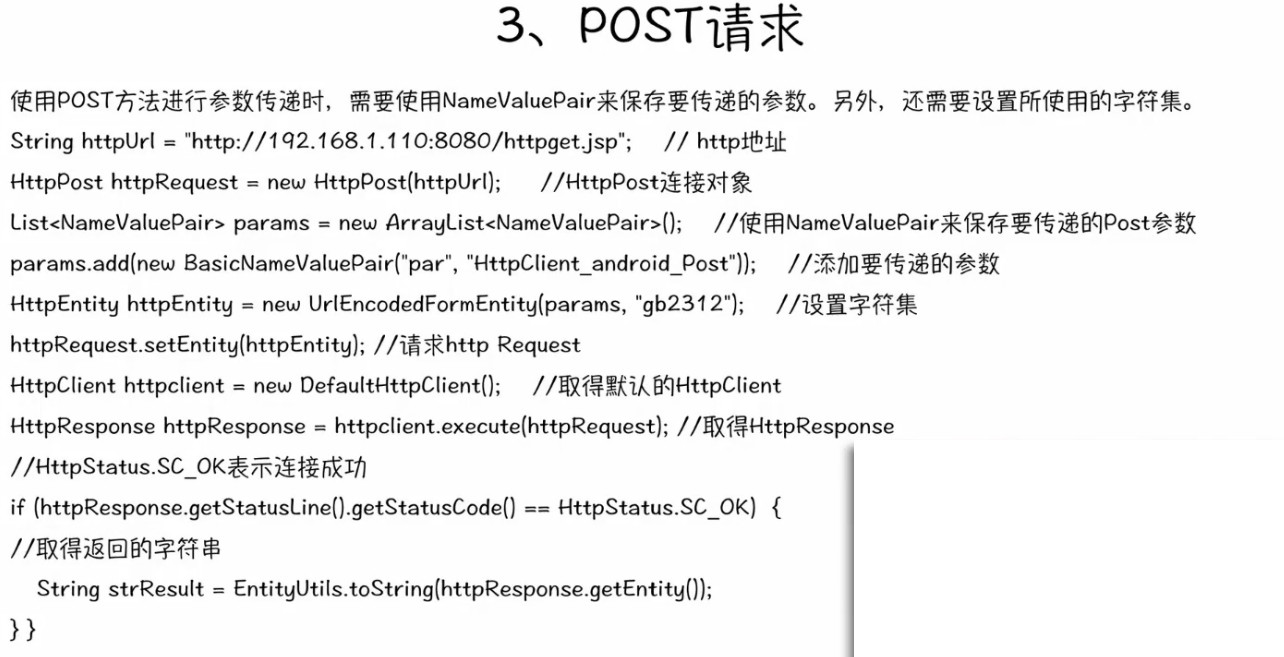














 7277
7277

 被折叠的 条评论
为什么被折叠?
被折叠的 条评论
为什么被折叠?








