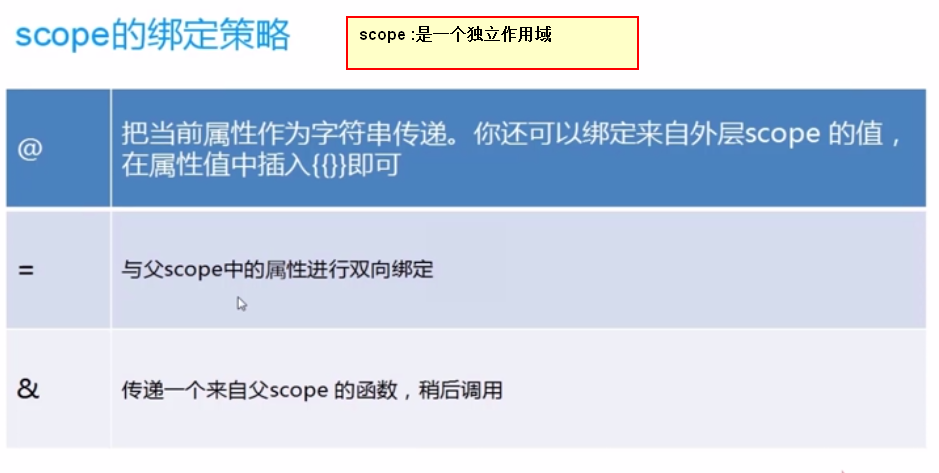
var myModule = angular.module("MyModule", []);
myModule.controller('MyCtrl', ['$scope', function($scope){
$scope.ctrlFlavor="百威";
}])
myModule.directive("drink", function() {
return {
restrict:'AE',
scope:{
flavor:'@'
},
template:"<div>{{flavor}}</div>"
}
});
<body>
<div ng-controller="MyCtrl">
<drink flavor="{{ctrlFlavor}}"></drink>
</div>
</body>
var myModule = angular.module("MyModule", []);
myModule.controller('MyCtrl', ['$scope', function($scope){
$scope.ctrlFlavor="百威";
}])
// 指令与控制器之间实现双向绑定
myModule.directive("drink", function() {
return {
restrict:'AE',
scope:{
flavor:'=' // = :双向的数据绑定,这时的flavor 就绑定到
// 了控制器上的 ctrlFlavor 上面
},
template:'<input type="text" ng-model="flavor"/>'
}
});
//页面中
<body>
<div ng-controller="MyCtrl">
Ctrl:
<br>
<input type="text" ng-model="ctrlFlavor">
<br>
Directive:
<br>
{{ctrlFlavor}}
<drink flavor="ctrlFlavor"></drink>
</div>
</body>
var myModule = angular.module("MyModule", []);
myModule.controller('MyCtrl', ['$scope', function($scope){
$scope.sayHello=function(name){
alert("Hello "+name);
}
}])
myModule.directive("greeting", function() {
return {
restrict:'AE',
scope:{
greet:'&'
},
template:'<input type="text" ng-model="userName" /><br/>'+
'<button class="btn btn-default" ng-click="greet({name:userName})">Greeting</button><br/>'
}
});
<body>
<div ng-controller="MyCtrl">
<greeting greet="sayHello(name)"></greeting>
<greeting greet="sayHello(name)"></greeting>
<greeting greet="sayHello(name)"></greeting>
</div>
</body>

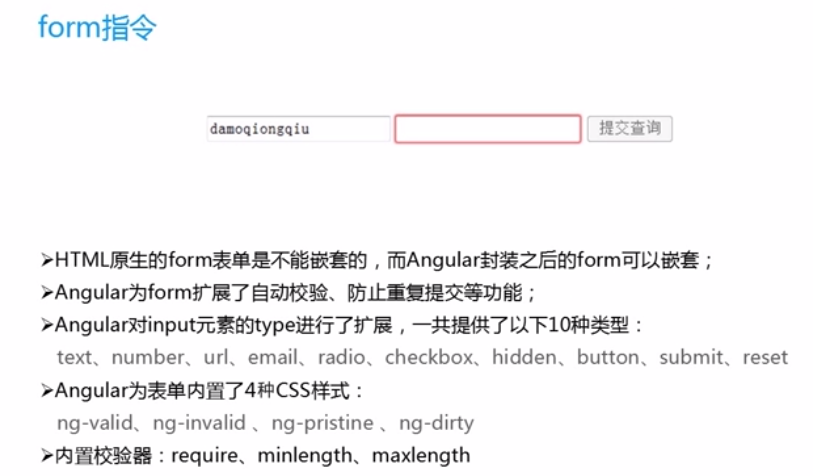
var appModule = angular.module('TestFormModule', []);
appModule.controller("TestFormModule",function($scope){
$scope.user={
userName:'damoqiongqiu',
password:''
};
$scope.save=function(){
alert("保存数据!");
}
});
//页面中
<body>
<form name="myForm" ng-submit="save()" ng-controller="TestFormModule">
<input name="userName" type="text" ng-model="user.userName" required/>
<input name="password" type="password" ng-model="user.password" required/>
<input type="submit" ng-disabled="myForm.$invalid"/>
</form>
</body>
var expanderModule=angular.module('expanderModule', []);
expanderModule.directive('expander', function() {
return {
restrict : 'EA',
replace : true,
transclude : true,
scope : {
title : '=expanderTitle'
},
template : '<div>'
+ '<div class="title" ng-click="toggle()">{{title}}</div>'
+ '<div class="body" ng-show="showMe" ng-transclude></div>'
+ '</div>',
link : function(scope, element, attrs) {
scope.showMe = false;
scope.toggle = function() {
scope.showMe = !scope.showMe;
}
}
}
});
expanderModule.controller('SomeController',function($scope) {
$scope.title = '点击展开';
$scope.text = '这里是内部的内容。';
});
<body>
<div ng-controller='SomeController'>
<expander class='expander' expander-title='title'>
{{text}} <!-- 这个内容会作为有 ng-transclude 指命的内容 -->>
</expander>
</div>
</body>
var expModule=angular.module('expanderModule',[])
expModule.directive('accordion', function() {
return {
restrict : 'EA',
replace : true,
transclude : true,
template : '<div ng-transclude></div>',
controller : function() {
var expanders = [];
this.gotOpened = function(selectedExpander) {
angular.forEach(expanders, function(expander) {
if (selectedExpander != expander) {
expander.showMe = false;
}
});
}
this.addExpander = function(expander) {
expanders.push(expander);
}
}
}
});
expModule.directive('expander', function() {
return {
restrict : 'EA',
replace : true,
transclude : true,
require : '^?accordion',
scope : {
title : '=expanderTitle'
},
template : '<div>'
+ '<div class="title" ng-click="toggle()">{{title}}</div>'
+ '<div class="body" ng-show="showMe" ng-transclude></div>'
+ '</div>',
link : function(scope, element, attrs, accordionController) {
scope.showMe = false;
accordionController.addExpander(scope);
scope.toggle = function toggle() {
scope.showMe = !scope.showMe;
accordionController.gotOpened(scope);
}
}
}
});
expModule.controller("SomeController",function($scope) {
$scope.expanders = [{
title : 'Click me to expand',
text : 'Hi there folks, I am the content that was hidden but is now shown.'
}, {
title : 'Click this',
text : 'I am even better text than you have seen previously'
}, {
title : 'Test',
text : 'test'
}];
});
<body ng-controller='SomeController' >
<accordion>
<!-- 根据 expanders数组的大小来创建多个 expander-->
<expander class='expander' ng-repeat='expander in expanders' expander-title='expander.title'>
{{expander.text}}
</expander>
</accordion>
</body>








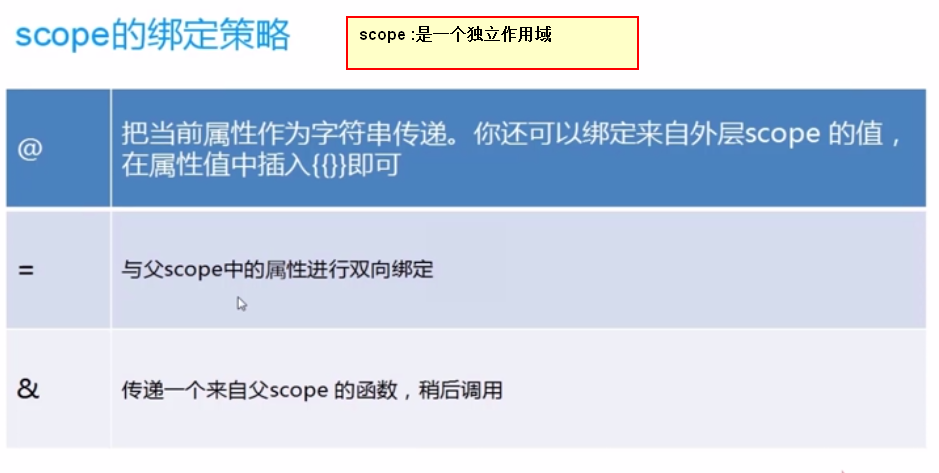

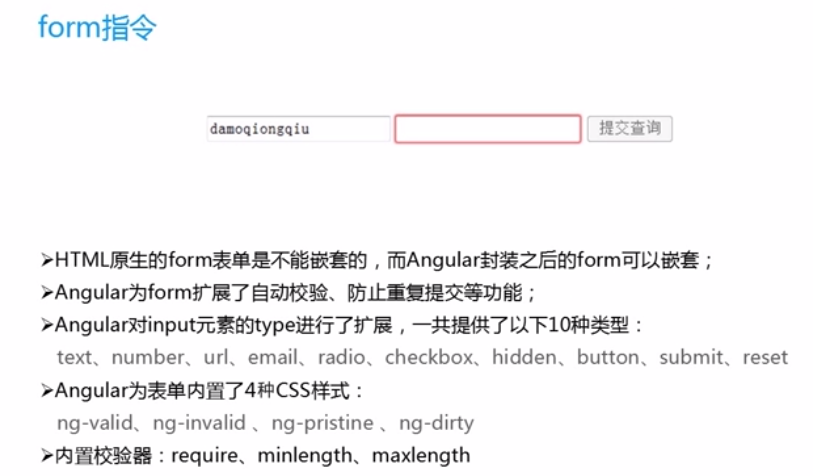














 261
261

 被折叠的 条评论
为什么被折叠?
被折叠的 条评论
为什么被折叠?








