- 下载驱动包
链接:百度网盘 请输入提取码
提取码:iu13
- 解压驱动包

打开解压后的驱动文件所在路径,拷贝路径
- 将设备插入电脑,打开设备管理器;观察到设备已识别但驱动没有装好(黄色标记)

- 右键该设备,选择“更新驱动程序”、“浏览我的电脑以查找驱动程序”

- 填入刚刚拷贝的驱动包所在路径,然后点击“下一步”

- 网卡驱动安装成功
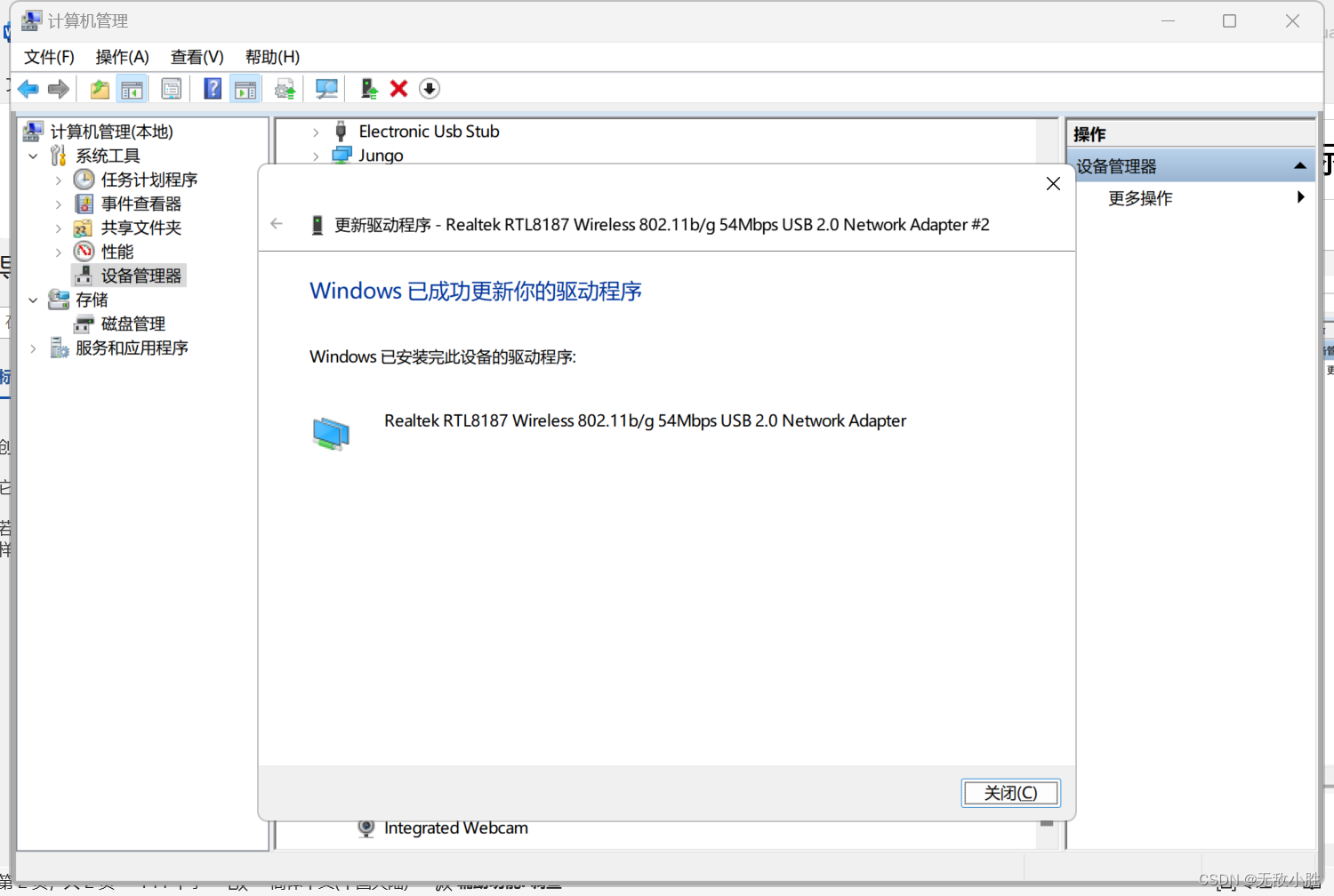

接下来就可以任意修改该网卡的硬件MAC地址了,参考另一篇博文
链接:百度网盘 请输入提取码
提取码:iu13

打开解压后的驱动文件所在路径,拷贝路径



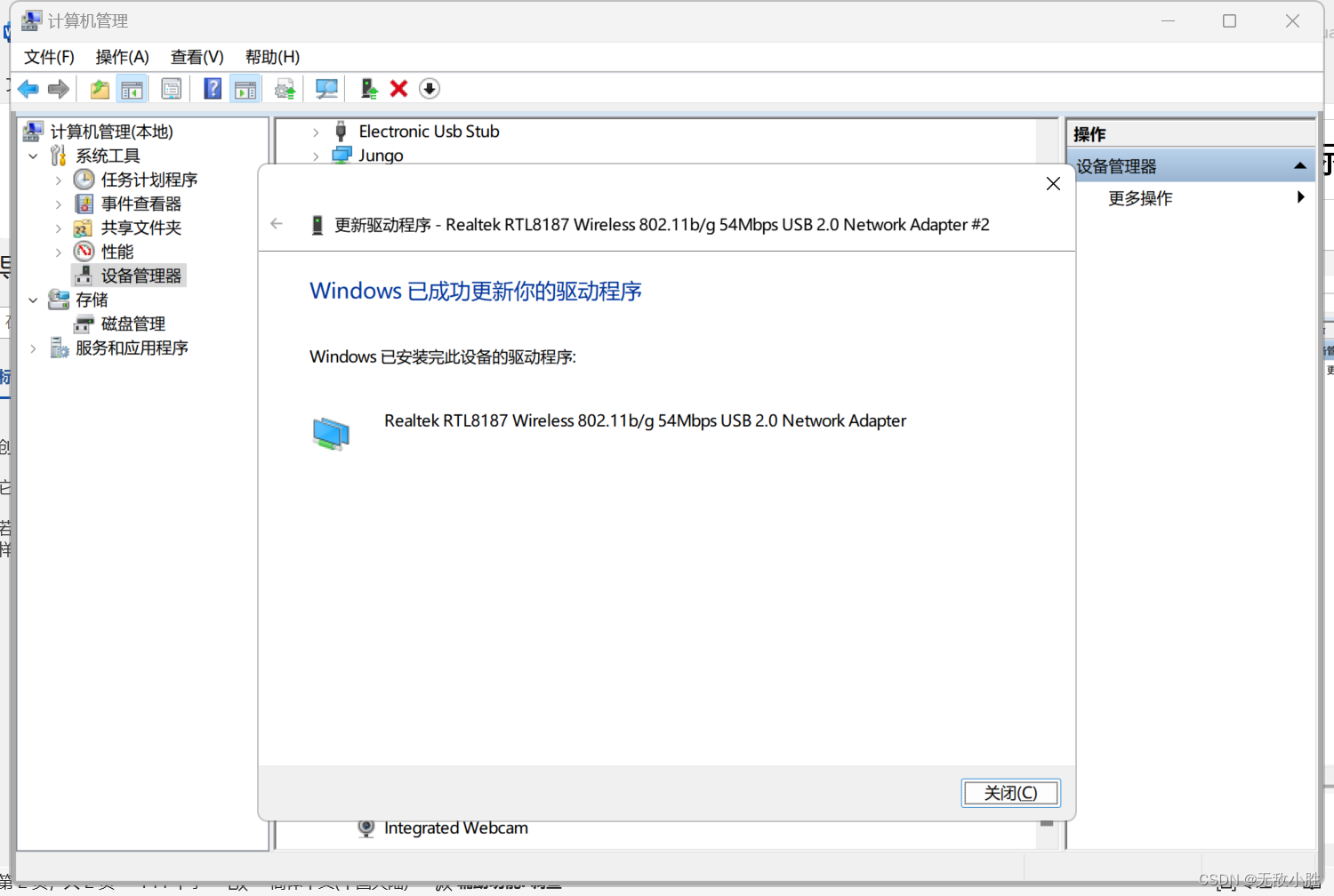

接下来就可以任意修改该网卡的硬件MAC地址了,参考另一篇博文

 被折叠的 条评论
为什么被折叠?
被折叠的 条评论
为什么被折叠?


