作者主页:Java毕设网
简介:Java领域优质创作者、Java项目、学习资料、技术互助
文末获取源码
一、项目介绍
本项目包含管理员与用户两种角色;
管理员角色包含以下功能:
管理员登录,管理员信息管理,用户信息管理,车位管理,车费标准管理,停车缴费管理,查询车位状态,停车记录查询等功能。
用户角色包含以下功能:
用户登录,修改个人信息,车辆信息管理,查看卡余额,查看收费标准,车位信息管理,停车记录查看等功能。
二、环境需要
1.运行环境:最好是java jdk 1.8,我们在这个平台上运行的。其他版本理论上也可以。
2.IDE环境:IDEA,Eclipse,Myeclipse都可以。推荐IDEA;
3.tomcat环境:Tomcat 7.x,8.x,9.x版本均可
4.硬件环境:windows 7/8/10 1G内存以上;或者 Mac OS;
5.数据库:MySql 5.7版本;
6.是否Maven项目:否;
三、技术栈
JSP+CSS+JavaScript+jQuery+servlet+mysql
四、使用说明
1. 使用Navicat或者其它工具,在mysql中创建对应名称的数据库,并导入项目的sql文件;
2. 使用IDEA/Eclipse/MyEclipse导入项目,Eclipse/MyEclipse导入时,若为maven项目请选择maven;
若为maven项目,导入成功后请执行maven clean;maven install命令,然后运行;
3. 将项目中DBManager.java配置文件中的数据库配置改为自己的配置;
4. 运行项目,输入localhost:8080/xxx 登录
五、运行截图
管理员角色


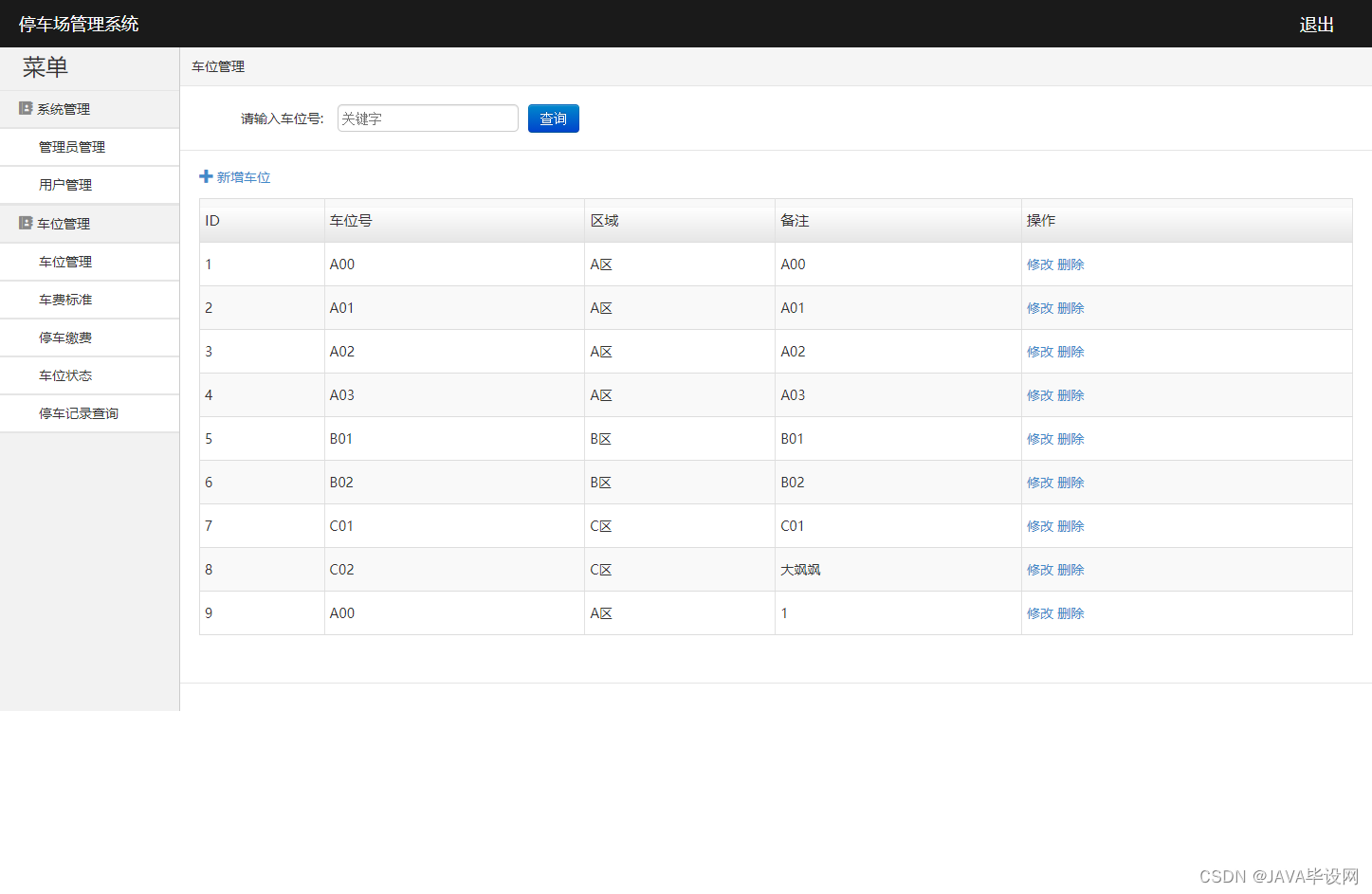
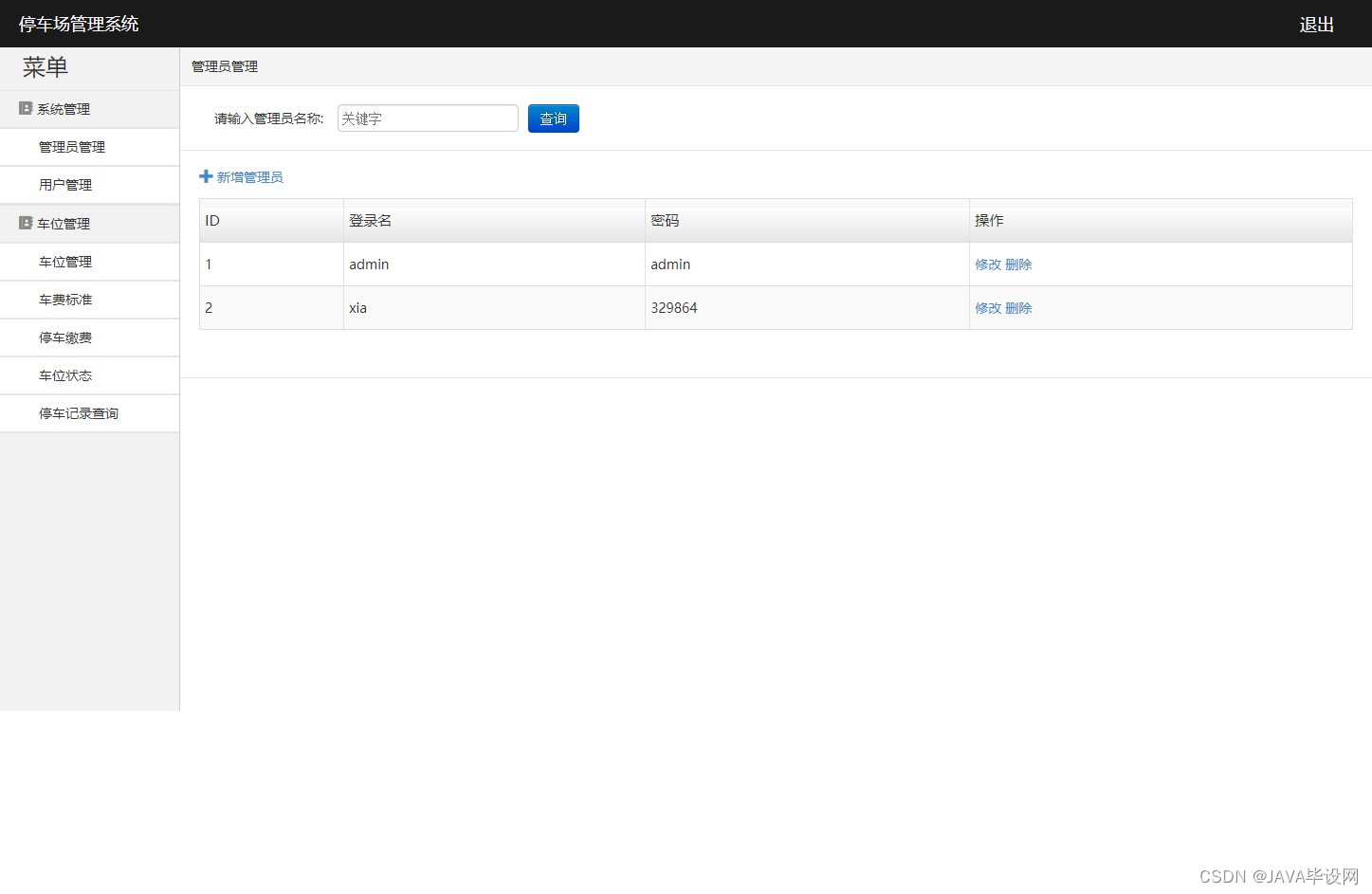
用户角色

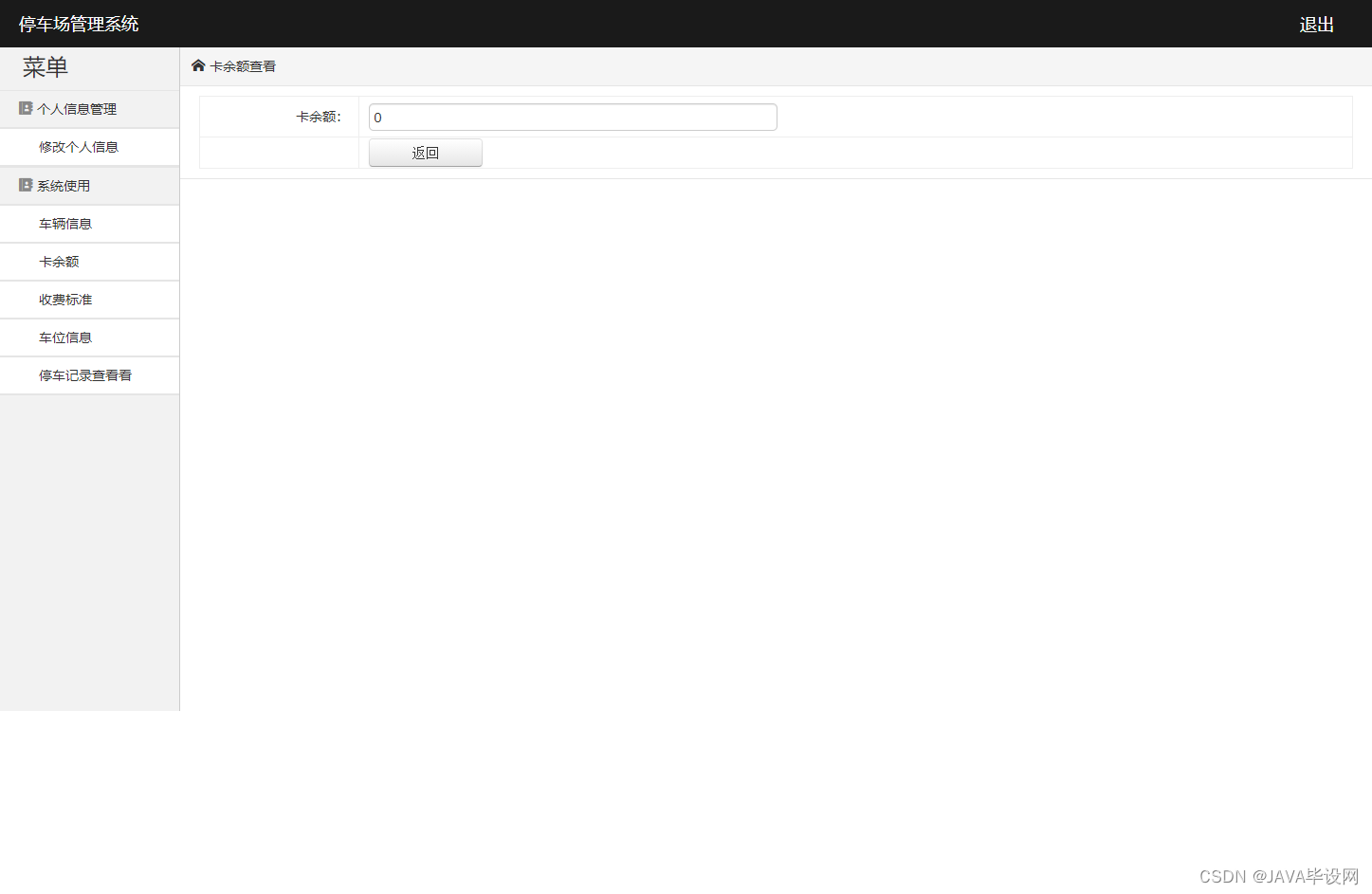
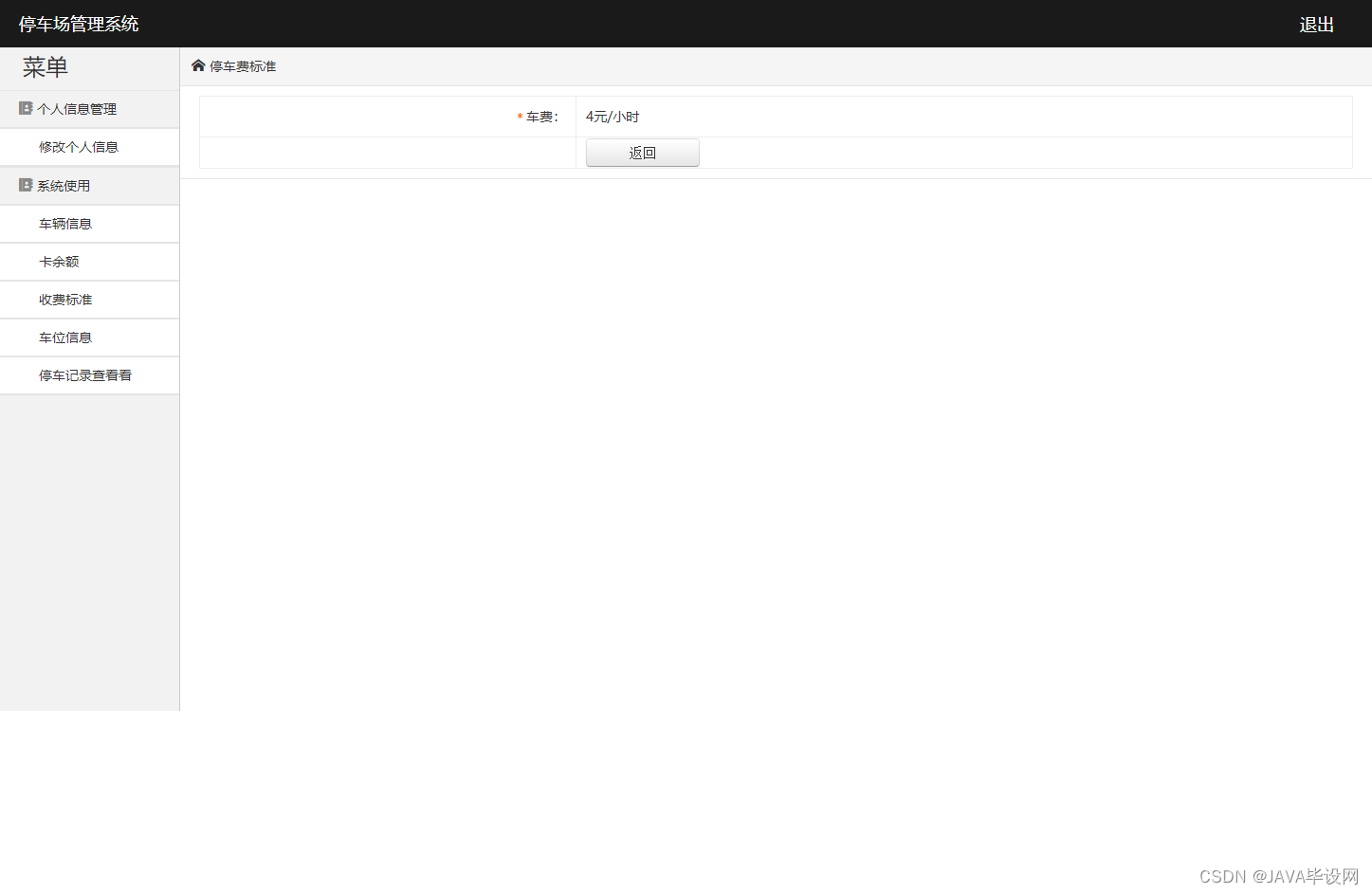

六、相关代码
登录控制器
public class LoginAction extends HttpServlet {
/**
* Constructor of the object.
*/
public LoginAction() {
super();
}
/**
* Destruction of the servlet. <br>
*/
public void destroy() {
super.destroy(); // Just puts "destroy" string in log
// Put your code here
}
/**
* The doGet method of the servlet. <br>
*
* This method is called when a form has its tag value method equals to get.
*
* @param request
* the request send by the client to the server
* @param response
* the response send by the server to the client
* @throws ServletException
* if an error occurred
* @throws IOException
* if an error occurred
*/
public void doGet(HttpServletRequest request, HttpServletResponse response)
throws ServletException, IOException {
response.setContentType("text/html;charset=UTF-8");
PrintWriter out = response.getWriter();
this.doPost(request, response);
out.close();
}
/**
* The doPost method of the servlet. <br>
*
* This method is called when a form has its tag value method equals to
* post.
*
* @param request
* the request send by the client to the server
* @param response
* the response send by the server to the client
* @throws ServletException
* if an error occurred
* @throws IOException
* if an error occurred
*/
public void doPost(HttpServletRequest request, HttpServletResponse response)
throws ServletException, IOException {
response.setContentType("text/html;charset=UTF-8");
PrintWriter out = response.getWriter();
String username = request.getParameter("username");
String userpwd = request.getParameter("userpwd");
String type = request.getParameter("type");
DBManager dbm = new DBManager();
request.getSession().setAttribute("fei", dbm.getSF());
if (type.equals("用户")) {
int uid = dbm.loginYH(username, userpwd);
if (uid > 0) {
request.getSession().setAttribute("user", username);
request.getSession().setAttribute("uid", uid+"");
request.getSession().setAttribute("type", "用户");
response.sendRedirect("index.jsp");
} else {
out
.println("<script>alert('用户名或密码有误!');window.location.href='login.jsp'</script>");
}
} else if (type.equals("管理员")) {
boolean login = dbm.login(username, userpwd);
if (login) {
request.getSession().setAttribute("user", username);
request.getSession().setAttribute("type", "管理员");
response.sendRedirect("index.jsp");
} else {
out
.println("<script>alert('用户名或密码有误!');window.location.href='login.jsp'</script>");
}
} else {
out
.println("<script>alert('用户名或密码有误!');window.location.href='login.jsp'</script>");
}
out.flush();
out.close();
}
/**
* Initialization of the servlet. <br>
*
* @throws ServletException
* if an error occurs
*/
public void init() throws ServletException {
// Put your code here
}
}
注册管理控制器
public class RegUserinfoAction extends HttpServlet {
/**
* Constructor of the object.
*/
public RegUserinfoAction() {
super();
}
/**
* Destruction of the servlet. <br>
*/
public void destroy() {
super.destroy(); // Just puts "destroy" string in log
// Put your code here
}
/**
* The doPost method of the servlet. <br>
*
* This method is called when a form has its tag value method equals to post.
*
* @param request the request send by the client to the server
* @param response the response send by the server to the client
* @throws ServletException if an error occurred
* @throws IOException if an error occurred
*/
public void doPost(HttpServletRequest request, HttpServletResponse response)
throws ServletException, IOException {
response.setContentType("text/html;charset=UTF-8");
PrintWriter out = response.getWriter();
String name=request.getParameter("name");
String pwd=request.getParameter("pwd");
String age=request.getParameter("age");
String tel=request.getParameter("tel");
DBManager dbm = new DBManager();
//用户注册
String sql = "insert into userinfo(name,pwd,age,tel,jine) values('"+name+"','"+pwd+"','"+age+"','"+tel+"','0')";
Statement stat = null;
Connection conn=null;
try {
conn=dbm.getConnection();
stat = conn.createStatement();
System.out.println(sql);
stat.execute(sql);
} catch (SQLException e) {
// TODO Auto-generated catch block
e.printStackTrace();
} finally {
try {
if(stat!=null)
stat.close();
if(conn!=null)
conn.close();
} catch (SQLException e) {
// TODO Auto-generated catch block
e.printStackTrace();
}
}
out.println("<script>alert('注册成功请登录!');window.location.href='login.jsp'</script>");
out.flush();
out.close();
}
/**
* Initialization of the servlet. <br>
*
* @throws ServletException if an error occurs
*/
public void init() throws ServletException {
// Put your code here
}








 本文介绍了Java项目中设计的一个包含管理员和用户两种角色的管理系统,详细描述了功能模块、所需环境、技术栈(如JSP、CSS、JS等)以及登录和注册控制器的代码片段。
本文介绍了Java项目中设计的一个包含管理员和用户两种角色的管理系统,详细描述了功能模块、所需环境、技术栈(如JSP、CSS、JS等)以及登录和注册控制器的代码片段。















 187
187











 被折叠的 条评论
为什么被折叠?
被折叠的 条评论
为什么被折叠?








