src/router/guard/permissionGuard.ts
import type { Router, RouteRecordRaw } from 'vue-router';
import { usePermissionStoreWithOut } from '/@/store/modules/permission';
import { PageEnum } from '/@/enums/pageEnum';
import { useUserStoreWithOut } from '/@/store/modules/user';
import { PAGE_NOT_FOUND_ROUTE } from '/@/router/routes/basic';
import { RootRoute } from '/@/router/routes';
import { isOAuth2AppEnv } from '/@/views/sys/login/useLogin';
import { OAUTH2_THIRD_LOGIN_TENANT_ID } from "/@/enums/cacheEnum";
import { setAuthCache } from "/@/utils/auth";
const LOGIN_PATH = PageEnum.BASE_LOGIN;
//auth2登录路由
const OAUTH2_LOGIN_PAGE_PATH = PageEnum.OAUTH2_LOGIN_PAGE_PATH;
//分享免登录路由
const SYS_FILES_PATH = PageEnum.SYS_FILES_PATH;
// 邮件中的跳转地址,对应此路由,携带token免登录直接去办理页面
const TOKEN_LOGIN = PageEnum.TOKEN_LOGIN;
const ROOT_PATH = RootRoute.path;
//update-begin---author:wangshuai ---date:20220629 for:[issues/I5BG1I]vue3不支持auth2登录------------
//update-begin---author:wangshuai ---date:20221111 for: [VUEN-2472]分享免登录------------
const whitePathList: PageEnum[] = [LOGIN_PATH, OAUTH2_LOGIN_PAGE_PATH,SYS_FILES_PATH, TOKEN_LOGIN ];
//update-end---author:wangshuai ---date:20221111 for: [VUEN-2472]分享免登录------------
//update-end---author:wangshuai ---date:20220629 for:[issues/I5BG1I]vue3不支持auth2登录------------
export function createPermissionGuard(router: Router) {
const userStore = useUserStoreWithOut();
const permissionStore = usePermissionStoreWithOut();
router.beforeEach(async (to, from, next) => {
if (
from.path === ROOT_PATH &&
to.path === PageEnum.BASE_HOME &&
userStore.getUserInfo.homePath &&
userStore.getUserInfo.homePath !== PageEnum.BASE_HOME
) {
next(userStore.getUserInfo.homePath);
return;
}
const token = userStore.getToken;
// Whitelist can be directly entered
if (whitePathList.includes(to.path as PageEnum)) {
if (to.path === LOGIN_PATH && token) {
const isSessionTimeout = userStore.getSessionTimeout;
//update-begin---author:scott ---date:2023-04-24 for:【QQYUN-4713】登录代码调整逻辑有问题,改造待观察--
//TODO vben默认写法,暂时不知目的,有问题暂时先注释掉
//await userStore.afterLoginAction();
//update-end---author:scott ---date::2023-04-24 for:【QQYUN-4713】登录代码调整逻辑有问题,改造待观察--
try {
if (!isSessionTimeout) {
next((to.query?.redirect as string) || '/');
return;
}
} catch {}
//update-begin---author:wangshuai ---date:20220629 for:[issues/I5BG1I]vue3不支持auth2登录------------
} else if (to.path === LOGIN_PATH && isOAuth2AppEnv() && !token) {
//退出登录进入此逻辑
//如果进入的页面是login页面并且当前是OAuth2app环境,并且token为空,就进入OAuth2登录页面
//update-begin---author:wangshuai ---date:20230224 for:[QQYUN-3440]新建企业微信和钉钉配置表,通过租户模式隔离------------
if(to.query.tenantId){
setAuthCache(OAUTH2_THIRD_LOGIN_TENANT_ID,to.query.tenantId)
}
next({ path: OAUTH2_LOGIN_PAGE_PATH });
//update-end---author:wangshuai ---date:20230224 for:[QQYUN-3440]新建企业微信和钉钉配置表,通过租户模式隔离------------
return;
//update-end---author:wangshuai ---date:20220629 for:[issues/I5BG1I]vue3不支持auth2登录------------
}
next();
return;
}
// token does not exist
if (!token) {
// You can access without permission. You need to set the routing meta.ignoreAuth to true
if (to.meta.ignoreAuth) {
next();
return;
}
//update-begin---author:wangshuai ---date:20220629 for:[issues/I5BG1I]vue3 Auth2未实现------------
let path = LOGIN_PATH;
if (whitePathList.includes(to.path as PageEnum)) {
// 在免登录白名单,如果进入的页面是login页面并且当前是OAuth2app环境,就进入OAuth2登录页面
if (to.path === LOGIN_PATH && isOAuth2AppEnv()) {
next({ path: OAUTH2_LOGIN_PAGE_PATH });
} else {
//在免登录白名单,直接进入
next();
}
} else {
//update-begin---author:wangshuai ---date:20230302 for:只有首次登陆并且是企业微信或者钉钉的情况下才会调用------------
//----------【首次登陆并且是企业微信或者钉钉的情况下才会调用】-----------------------------------------------
//只有首次登陆并且是企业微信或者钉钉的情况下才会调用
let href = window.location.href;
//判断当前是auth2页面,并且是钉钉/企业微信,并且包含tenantId参数
if(isOAuth2AppEnv() && href.indexOf("/tenantId/")!= -1){
let params = to.params;
if(params && params.path && params.path.length>0){
//直接获取参数最后一位
setAuthCache(OAUTH2_THIRD_LOGIN_TENANT_ID,params.path[params.path.length-1])
}
}
//---------【首次登陆并且是企业微信或者钉钉的情况下才会调用】------------------------------------------------
//update-end---author:wangshuai ---date:20230302 for:只有首次登陆并且是企业微信或者钉钉的情况下才会调用------------
// 如果当前是在OAuth2APP环境,就跳转到OAuth2登录页面,否则跳转到登录页面
path = isOAuth2AppEnv() ? OAUTH2_LOGIN_PAGE_PATH : LOGIN_PATH;
}
//update-end---author:wangshuai ---date:20220629 for:[issues/I5BG1I]vue3 Auth2未实现------------
// redirect login page
const redirectData: { path: string; replace: boolean; query?: Recordable<string> } = {
//update-begin---author:wangshuai ---date:20220629 for:[issues/I5BG1I]vue3 Auth2未实现------------
path: path,
//update-end---author:wangshuai ---date:20220629 for:[issues/I5BG1I]vue3 Auth2未实现------------
replace: true,
};
//update-begin---author:scott ---date:2023-04-24 for:【QQYUN-4713】登录代码调整逻辑有问题,改造待观察--
if (to.fullPath) {
console.log("to.fullPath 1",to.fullPath)
console.log("to.path 2",to.path)
let getFullPath = to.fullPath;
if(getFullPath=='/' || getFullPath=='/500' || getFullPath=='/400' || getFullPath=='/login?redirect=/' || getFullPath=='/login?redirect=/login?redirect=/'){
return;
}
//update-end---author:scott ---date:2023-04-24 for:【QQYUN-4713】登录代码调整逻辑有问题,改造待观察--
redirectData.query = {
...redirectData.query,
// update-begin-author:sunjianlei date:20230306 for: 修复登录成功后,没有正确重定向的问题
redirect: to.fullPath,
// update-end-author:sunjianlei date:20230306 for: 修复登录成功后,没有正确重定向的问题
};
}
next(redirectData);
return;
}
//==============================【首次登录并且是企业微信或者钉钉的情况下才会调用】==================
//判断是免登录页面,如果页面包含/tenantId/,那么就直接前往主页
if(isOAuth2AppEnv() && to.path.indexOf("/tenantId/") != -1){
next(userStore.getUserInfo.homePath || PageEnum.BASE_HOME);
return;
}
//==============================【首次登录并且是企业微信或者钉钉的情况下才会调用】==================
// Jump to the 404 page after processing the login
if (from.path === LOGIN_PATH && to.name === PAGE_NOT_FOUND_ROUTE.name && to.fullPath !== (userStore.getUserInfo.homePath || PageEnum.BASE_HOME)) {
next(userStore.getUserInfo.homePath || PageEnum.BASE_HOME);
return;
}
//update-begin---author:scott ---date:2024-02-21 for:【QQYUN-8326】刷新首页,不需要重新获取用户信息---
// // get userinfo while last fetch time is empty
// if (userStore.getLastUpdateTime === 0) {
// try {
// console.log("--LastUpdateTime---getUserInfoAction-----")
// await userStore.getUserInfoAction();
// } catch (err) {
// console.info(err);
// next();
// }
// }
//update-end---author:scott ---date::2024-02-21 for:【QQYUN-8326】刷新首页,不需要重新获获取用户信息---
// update-begin--author:liaozhiyang---date:20240321---for:【QQYUN-8572】表格行选择卡顿问题(customRender中字典引起的)
if (userStore.getLastUpdateTime === 0) {
userStore.setAllDictItemsByLocal();
}
// update-end--author:liaozhiyang---date:20240321---for:【QQYUN-8572】表格行选择卡顿问题(customRender中字典引起的)
if (permissionStore.getIsDynamicAddedRoute) {
next();
return;
}
// 构建后台菜单路由
const routes = await permissionStore.buildRoutesAction();
routes.forEach((route) => {
router.addRoute(route as unknown as RouteRecordRaw);
});
router.addRoute(PAGE_NOT_FOUND_ROUTE as unknown as RouteRecordRaw);
permissionStore.setDynamicAddedRoute(true);
if (to.name === PAGE_NOT_FOUND_ROUTE.name) {
// 动态添加路由后,此处应当重定向到fullPath,否则会加载404页面内容
next({ path: to.fullPath, replace: true, query: to.query });
} else {
const redirectPath = (from.query.redirect || to.path) as string;
const redirect = decodeURIComponent(redirectPath);
const nextData = to.path === redirect ? { ...to, replace: true } : { path: redirect };
next(nextData);
}
});
}
src/store/modules/user.ts
import type { UserInfo, LoginInfo } from '/#/store';
import type { ErrorMessageMode } from '/#/axios';
import { defineStore } from 'pinia';
import { store } from '/@/store';
import { RoleEnum } from '/@/enums/roleEnum';
import { PageEnum } from '/@/enums/pageEnum';
import { ROLES_KEY, TOKEN_KEY, USER_INFO_KEY, LOGIN_INFO_KEY, DB_DICT_DATA_KEY, TENANT_ID, OAUTH2_THIRD_LOGIN_TENANT_ID } from '/@/enums/cacheEnum';
import { getAuthCache, setAuthCache, removeAuthCache } from '/@/utils/auth';
import { GetUserInfoModel, LoginParams, ThirdLoginParams } from '/@/api/sys/model/userModel';
import { doLogout, getUserInfo, loginApi, phoneLoginApi, thirdLogin } from '/@/api/sys/user';
import { useI18n } from '/@/hooks/web/useI18n';
import { useMessage } from '/@/hooks/web/useMessage';
import { router } from '/@/router';
import { usePermissionStore } from '/@/store/modules/permission';
import { RouteRecordRaw } from 'vue-router';
import { PAGE_NOT_FOUND_ROUTE } from '/@/router/routes/basic';
import { isArray } from '/@/utils/is';
import { useGlobSetting } from '/@/hooks/setting';
import { JDragConfigEnum } from '/@/enums/jeecgEnum';
import { useSso } from '/@/hooks/web/useSso';
import { isOAuth2AppEnv } from "/@/views/sys/login/useLogin";
interface dictType {
[key: string]: any;
}
interface UserState {
userInfo: Nullable<UserInfo>;
token?: string;
roleList: RoleEnum[];
dictItems?: dictType | null;
sessionTimeout?: boolean;
lastUpdateTime: number;
tenantid?: string | number;
shareTenantId?: Nullable<string | number>;
loginInfo?: Nullable<LoginInfo>;
}
export const useUserStore = defineStore({
id: 'app-user',
state: (): UserState => ({
// 用户信息
userInfo: null,
// token
token: undefined,
// 角色列表
roleList: [],
// 字典
dictItems: null,
// session过期时间
sessionTimeout: false,
// Last fetch time
lastUpdateTime: 0,
//租户id
tenantid: '',
// 分享租户ID
// 用于分享页面所属租户与当前用户登录租户不一致的情况
shareTenantId: null,
//登录返回信息
loginInfo: null,
}),
getters: {
getUserInfo(): UserInfo {
if(this.userInfo == null){
this.userInfo = getAuthCache<UserInfo>(USER_INFO_KEY)!=null ? getAuthCache<UserInfo>(USER_INFO_KEY) : null;
}
return this.userInfo || getAuthCache<UserInfo>(USER_INFO_KEY) || {};
},
getLoginInfo(): LoginInfo {
return this.loginInfo || getAuthCache<LoginInfo>(LOGIN_INFO_KEY) || {};
},
getToken(): string {
return this.token || getAuthCache<string>(TOKEN_KEY);
},
getAllDictItems(): [] {
return this.dictItems || getAuthCache(DB_DICT_DATA_KEY);
},
getRoleList(): RoleEnum[] {
return this.roleList.length > 0 ? this.roleList : getAuthCache<RoleEnum[]>(ROLES_KEY);
},
getSessionTimeout(): boolean {
return !!this.sessionTimeout;
},
getLastUpdateTime(): number {
return this.lastUpdateTime;
},
getTenant(): string | number {
return this.tenantid || getAuthCache<string | number>(TENANT_ID);
},
// 是否有分享租户id
hasShareTenantId(): boolean {
return this.shareTenantId != null && this.shareTenantId !== '';
},
},
actions: {
setToken(info: string | undefined) {
this.token = info ? info : ''; // for null or undefined value
setAuthCache(TOKEN_KEY, info);
},
setRoleList(roleList: RoleEnum[]) {
this.roleList = roleList;
setAuthCache(ROLES_KEY, roleList);
},
setUserInfo(info: UserInfo | null) {
this.userInfo = info;
this.lastUpdateTime = new Date().getTime();
setAuthCache(USER_INFO_KEY, info);
},
setLoginInfo(info: LoginInfo | null) {
this.loginInfo = info;
setAuthCache(LOGIN_INFO_KEY, info);
},
setAllDictItems(dictItems) {
this.dictItems = dictItems;
setAuthCache(DB_DICT_DATA_KEY, dictItems);
},
setAllDictItemsByLocal() {
// update-begin--author:liaozhiyang---date:20240321---for:【QQYUN-8572】表格行选择卡顿问题(customRender中字典引起的)
if (!this.dictItems) {
const allDictItems = getAuthCache(DB_DICT_DATA_KEY);
if (allDictItems) {
this.dictItems = allDictItems;
}
}
// update-end--author:liaozhiyang---date:20240321---for:【QQYUN-8572】表格行选择卡顿问题(customRender中字典引起的)
},
setTenant(id) {
this.tenantid = id;
setAuthCache(TENANT_ID, id);
},
setShareTenantId(id: NonNullable<typeof this.shareTenantId>) {
this.shareTenantId = id;
},
setSessionTimeout(flag: boolean) {
this.sessionTimeout = flag;
},
resetState() {
this.userInfo = null;
this.dictItems = null;
this.token = '';
this.roleList = [];
this.sessionTimeout = false;
},
/**
* 登录事件
*/
async login(
params: LoginParams & {
goHome?: boolean;
mode?: ErrorMessageMode;
}
): Promise<GetUserInfoModel | null> {
try {
const { goHome = true, mode, ...loginParams } = params;
const data = await loginApi(loginParams, mode);
const { token, userInfo } = data;
// save token
this.setToken(token);
this.setTenant(userInfo.loginTenantId);
return this.afterLoginAction(goHome, data);
} catch (error) {
return Promise.reject(error);
}
},
/**
* 扫码登录事件
*/
async qrCodeLogin(token): Promise<GetUserInfoModel | null> {
try {
// save token
this.setToken(token);
return this.afterLoginAction(true, {});
} catch (error) {
return Promise.reject(error);
}
},
/**
* 登录完成处理
* @param goHome
*/
async afterLoginAction(goHome?: boolean, data?: any): Promise<any | null> {
if (!this.getToken) return null;
//获取用户信息
const userInfo = await this.getUserInfoAction();
const sessionTimeout = this.sessionTimeout;
if (sessionTimeout) {
this.setSessionTimeout(false);
} else {
//update-begin---author:scott ---date::2024-02-21 for:【QQYUN-8326】登录不需要构建路由,进入首页有构建---
// // 构建后台菜单路由
// const permissionStore = usePermissionStore();
// if (!permissionStore.isDynamicAddedRoute) {
// const routes = await permissionStore.buildRoutesAction();
// routes.forEach((route) => {
// router.addRoute(route as unknown as RouteRecordRaw);
// });
// router.addRoute(PAGE_NOT_FOUND_ROUTE as unknown as RouteRecordRaw);
// permissionStore.setDynamicAddedRoute(true);
// }
//update-end---author:scott ---date::2024-02-21 for:【QQYUN-8326】登录不需要构建路由,进入首页有构建---
await this.setLoginInfo({ ...data, isLogin: true });
//update-begin-author:liusq date:2022-5-5 for:登录成功后缓存拖拽模块的接口前缀
localStorage.setItem(JDragConfigEnum.DRAG_BASE_URL, useGlobSetting().domainUrl);
//update-end-author:liusq date:2022-5-5 for: 登录成功后缓存拖拽模块的接口前缀
// update-begin-author:sunjianlei date:20230306 for: 修复登录成功后,没有正确重定向的问题
let redirect = router.currentRoute.value?.query?.redirect as string;
// 判断是否有 redirect 重定向地址
//update-begin---author:wangshuai ---date:20230424 for:【QQYUN-5195】登录之后直接刷新页面导致没有进入创建组织页面------------
if (redirect && goHome) {
//update-end---author:wangshuai ---date:20230424 for:【QQYUN-5195】登录之后直接刷新页面导致没有进入创建组织页面------------
// update-begin--author:liaozhiyang---date:20240104---for:【QQYUN-7804】部署生产环境,登录跳转404问题
const publicPath = import.meta.env.VITE_PUBLIC_PATH;
if (publicPath && publicPath != '/') {
redirect = publicPath + redirect;
}
// update-end--author:liaozhiyang---date:20240104---for:【QQYUN-7804】部署生产环境,登录跳转404问题
// 当前页面打开
window.open(redirect, '_self')
return data;
}
// update-end-author:sunjianlei date:20230306 for: 修复登录成功后,没有正确重定向的问题
goHome && (await router.replace((userInfo && userInfo.homePath) || PageEnum.BASE_HOME));
}
return data;
},
/**
* 手机号登录
* @param params
*/
async phoneLogin(
params: LoginParams & {
goHome?: boolean;
mode?: ErrorMessageMode;
}
): Promise<GetUserInfoModel | null> {
try {
const { goHome = true, mode, ...loginParams } = params;
const data = await phoneLoginApi(loginParams, mode);
const { token } = data;
// save token
this.setToken(token);
return this.afterLoginAction(goHome, data);
} catch (error) {
return Promise.reject(error);
}
},
/**
* 获取用户信息
*/
async getUserInfoAction(): Promise<UserInfo | null> {
if (!this.getToken) {
return null;
}
const { userInfo, sysAllDictItems } = await getUserInfo();
if (userInfo) {
const { roles = [] } = userInfo;
if (isArray(roles)) {
const roleList = roles.map((item) => item.value) as RoleEnum[];
this.setRoleList(roleList);
} else {
userInfo.roles = [];
this.setRoleList([]);
}
this.setUserInfo(userInfo);
}
/**
* 添加字典信息到缓存
* @updateBy:lsq
* @updateDate:2021-09-08
*/
if (sysAllDictItems) {
this.setAllDictItems(sysAllDictItems);
}
return userInfo;
},
/**
* 退出登录
*/
async logout(goLogin = false) {
if (this.getToken) {
try {
await doLogout();
} catch {
console.log('注销Token失败');
}
}
// //update-begin-author:taoyan date:2022-5-5 for: src/layouts/default/header/index.vue showLoginSelect方法 获取tenantId 退出登录后再次登录依然能获取到值,没有清空
// let username:any = this.userInfo && this.userInfo.username;
// if(username){
// removeAuthCache(username)
// }
// //update-end-author:taoyan date:2022-5-5 for: src/layouts/default/header/index.vue showLoginSelect方法 获取tenantId 退出登录后再次登录依然能获取到值,没有清空
this.setToken('');
setAuthCache(TOKEN_KEY, null);
this.setSessionTimeout(false);
this.setUserInfo(null);
this.setLoginInfo(null);
this.setTenant(null);
this.setAllDictItems(null);
//update-begin-author:liusq date:2022-5-5 for:退出登录后清除拖拽模块的接口前缀
localStorage.removeItem(JDragConfigEnum.DRAG_BASE_URL);
//update-end-author:liusq date:2022-5-5 for: 退出登录后清除拖拽模块的接口前缀
//如果开启单点登录,则跳转到单点统一登录中心
const openSso = useGlobSetting().openSso;
if (openSso == 'true') {
await useSso().ssoLoginOut();
}
//update-begin---author:wangshuai ---date:20230224 for:[QQYUN-3440]新建企业微信和钉钉配置表,通过租户模式隔离------------
//退出登录的时候需要用的应用id
if(isOAuth2AppEnv()){
let tenantId = getAuthCache(OAUTH2_THIRD_LOGIN_TENANT_ID);
removeAuthCache(OAUTH2_THIRD_LOGIN_TENANT_ID);
goLogin && await router.push({ name:"Login",query:{ tenantId:tenantId }})
}else{
// update-begin-author:sunjianlei date:20230306 for: 修复登录成功后,没有正确重定向的问题
goLogin && (await router.push({
path: PageEnum.BASE_LOGIN,
query: {
// 传入当前的路由,登录成功后跳转到当前路由
redirect: router.currentRoute.value.fullPath,
}
}));
// update-end-author:sunjianlei date:20230306 for: 修复登录成功后,没有正确重定向的问题
}
//update-end---author:wangshuai ---date:20230224 for:[QQYUN-3440]新建企业微信和钉钉配置表,通过租户模式隔离------------
},
/**
* 登录事件
*/
async ThirdLogin(
params: ThirdLoginParams & {
goHome?: boolean;
mode?: ErrorMessageMode;
}
): Promise<any | null> {
try {
const { goHome = true, mode, ...ThirdLoginParams } = params;
const data = await thirdLogin(ThirdLoginParams, mode);
const { token } = data;
// save token
this.setToken(token);
return this.afterLoginAction(goHome, data);
} catch (error) {
return Promise.reject(error);
}
},
/**
* 退出询问
*/
confirmLoginOut() {
const { createConfirm } = useMessage();
const { t } = useI18n();
createConfirm({
iconType: 'warning',
title: t('sys.app.logoutTip'),
content: t('sys.app.logoutMessage'),
onOk: async () => {
await this.logout(true);
},
});
},
},
});
// Need to be used outside the setup
export function useUserStoreWithOut() {
return useUserStore(store);
}
git提交变更代码截图

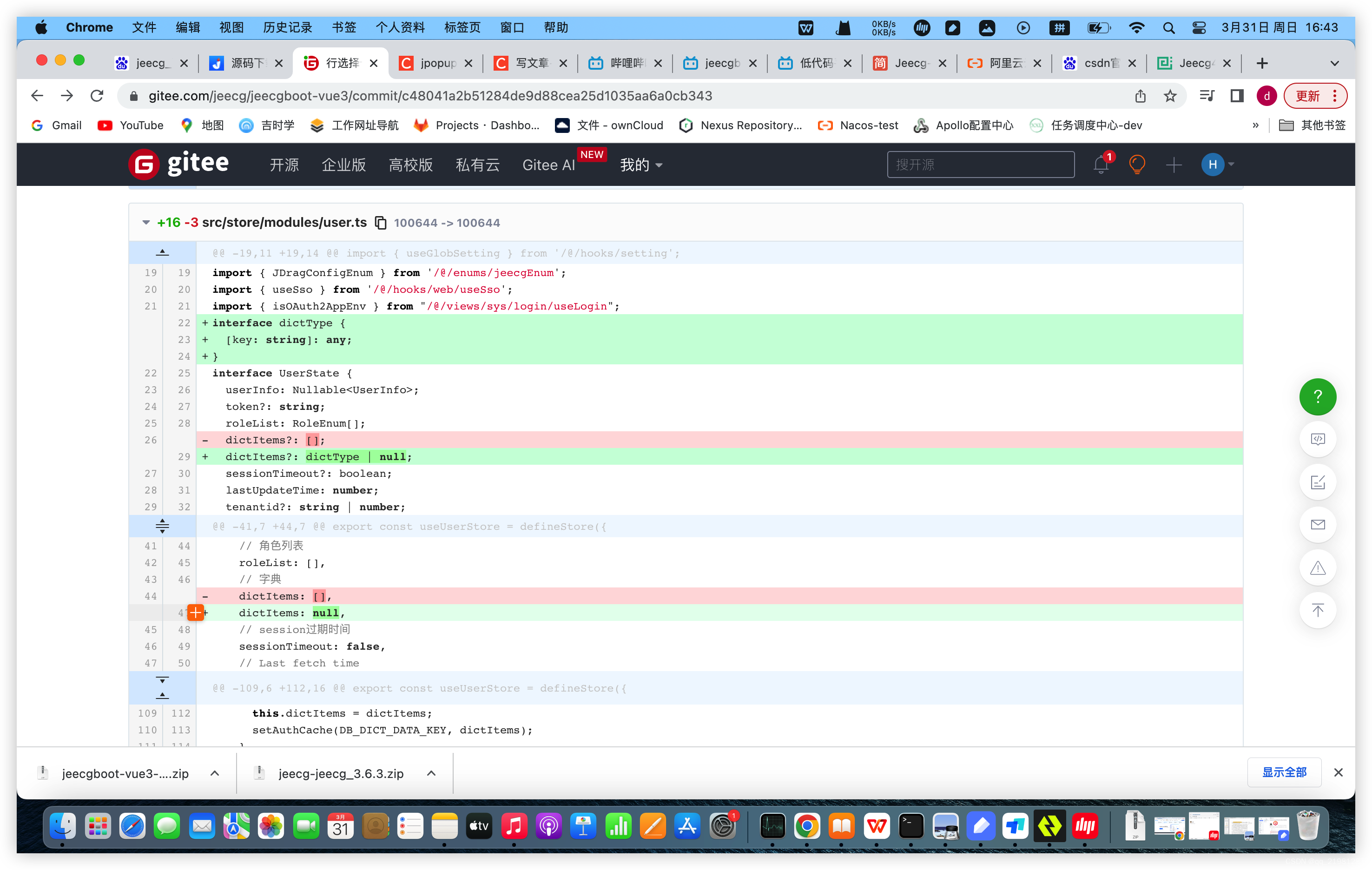


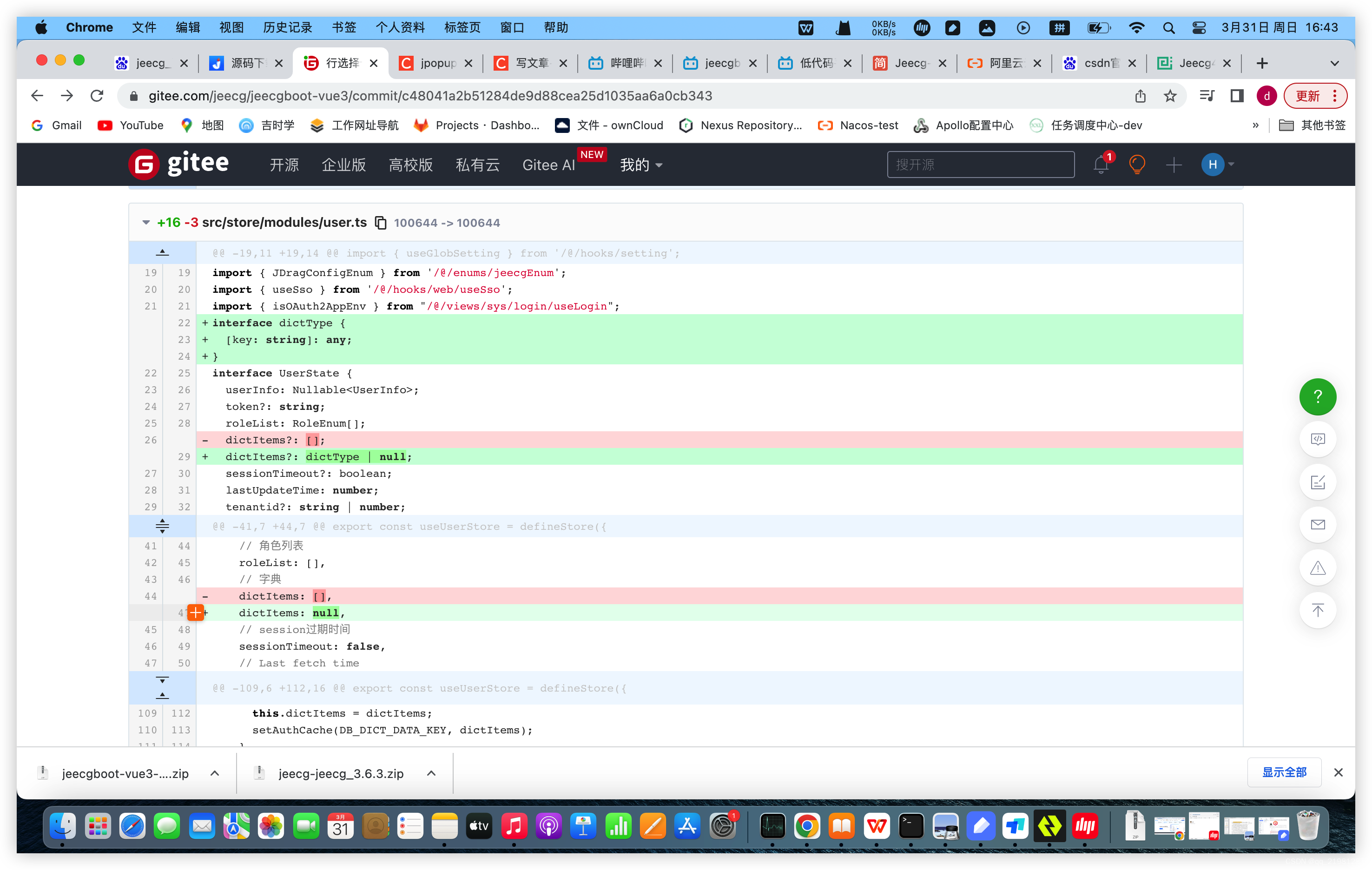






















 3万+
3万+

 被折叠的 条评论
为什么被折叠?
被折叠的 条评论
为什么被折叠?








