Java调用webService服务
利用SoapClient调用webService
引入:
<dependency>
<groupId>cn.hutool</groupId>
<artifactId>hutool-all</artifactId>
<version>4.6.4</version>
</dependency>
代码,利用了builder设计模式
SoapClient client =
SoapClient.create("http://www.webxml.com.cn/WebServices/IpAddressSearchWebService.asmx")
// 设置要请求的方法,此接口方法前缀为web,传入对应的命名空间
.setMethod("web:getCountryCityByIp", "http://WebXml.com.cn/")
// 设置参数,此处自动添加方法的前缀:web
.setParam("theIpAddress", "218.21.240.106");
//多个参数进行多次setParam
System.out.println(client.send(true));
运行结果

利用post请求调用
pom文件引入
<dependency>
<groupId>commons-io</groupId>
<artifactId>commons-io</artifactId>
<version>2.6</version>
</dependency>
private final static String url="http://192.168.100.97/zb_yy/WebServiceAppointmentInspection.asmx/CommonInterfaceMessageRegister";
private final static String Host="http://192.169.100.97";
private final static String namespace="http://www.tphy.com.cn/CommonInterfaceMessageRegister";
public static String getWebServiceData(String url,String params) {
String res = "";
logger.info("host:"+Host+"---"+namespace+"---"+url+"----"+params);
try {// 发送正常的请求(获取资源)
URL u = new URL(url);
URLConnection conn = (URLConnection) u.openConnection();
conn.setDoOutput(true); // 必须设置这两个请求属性为true,就表示默认使用POST发送
conn.setDoInput(true);
conn.setRequestProperty("Connection", "Keep-Alive");
conn.setRequestProperty("Charset", "utf-8");
// 设置文件类型: 表单提交的 key-value形式
conn.setRequestProperty("Content-Type","application/x-www-form-urlencoded; charset=utf-8");
// 设置接收类型否则返回415错误
//conn.setRequestProperty("accept","*/*")此处为暴力方法设置接受所有类型,以此来防范返回415;
conn.setRequestProperty("User-Agent", "Mozilla/4.0 (compatible; MSIE 5.0; Windows NT; DigExt)");
//conn.setRequestProperty("charsert", "utf-8");
// 请求参数必须使用conn获取的OutputStream输出到请求体参数
OutputStreamWriter out = new OutputStreamWriter(conn.getOutputStream(), "utf-8");
out.write(params);
out.flush(); // 立即充刷至请求体)PrintWriter默认先写在内存缓存中
BufferedReader in = new BufferedReader(new InputStreamReader(conn.getInputStream(), "utf-8"));
String line;
while ((line = in.readLine()) != null) {
res += line + "\n";
}
} catch (Exception e) {
e.printStackTrace();
logger.error(e.toString());
}
return res;
}
调用的时候
try {
str=getWebServiceData(url,"参数名="+s);
System.out.println(str);
} catch (IOException e) {
e.printStackTrace();
}
例如在这里,参数名就是qqCode,值就是input里的值
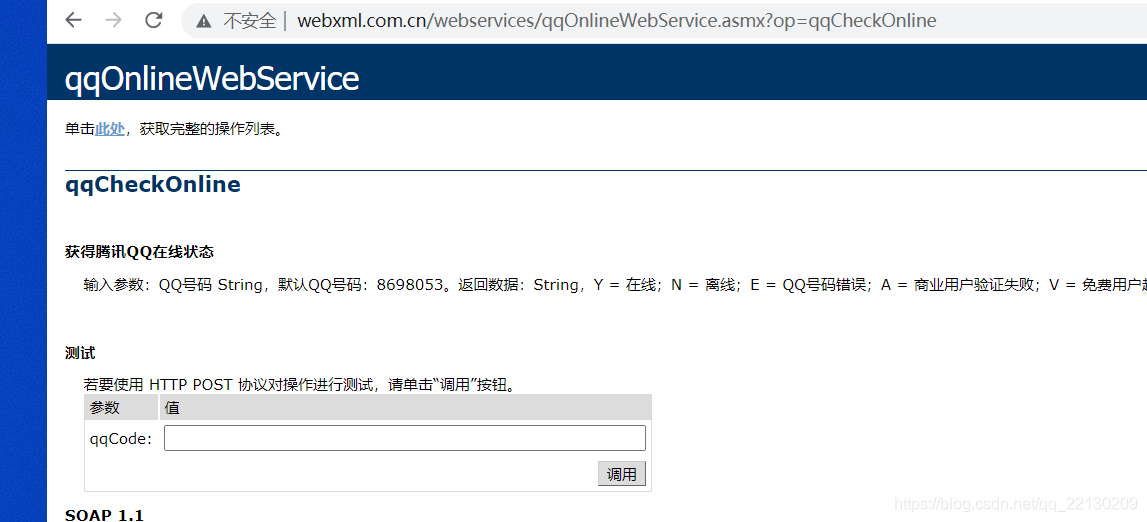
后续
最近和对方联调webservixe接口,一直卡在了Connect out,连接超时,或者return URL 500
总结下原因:
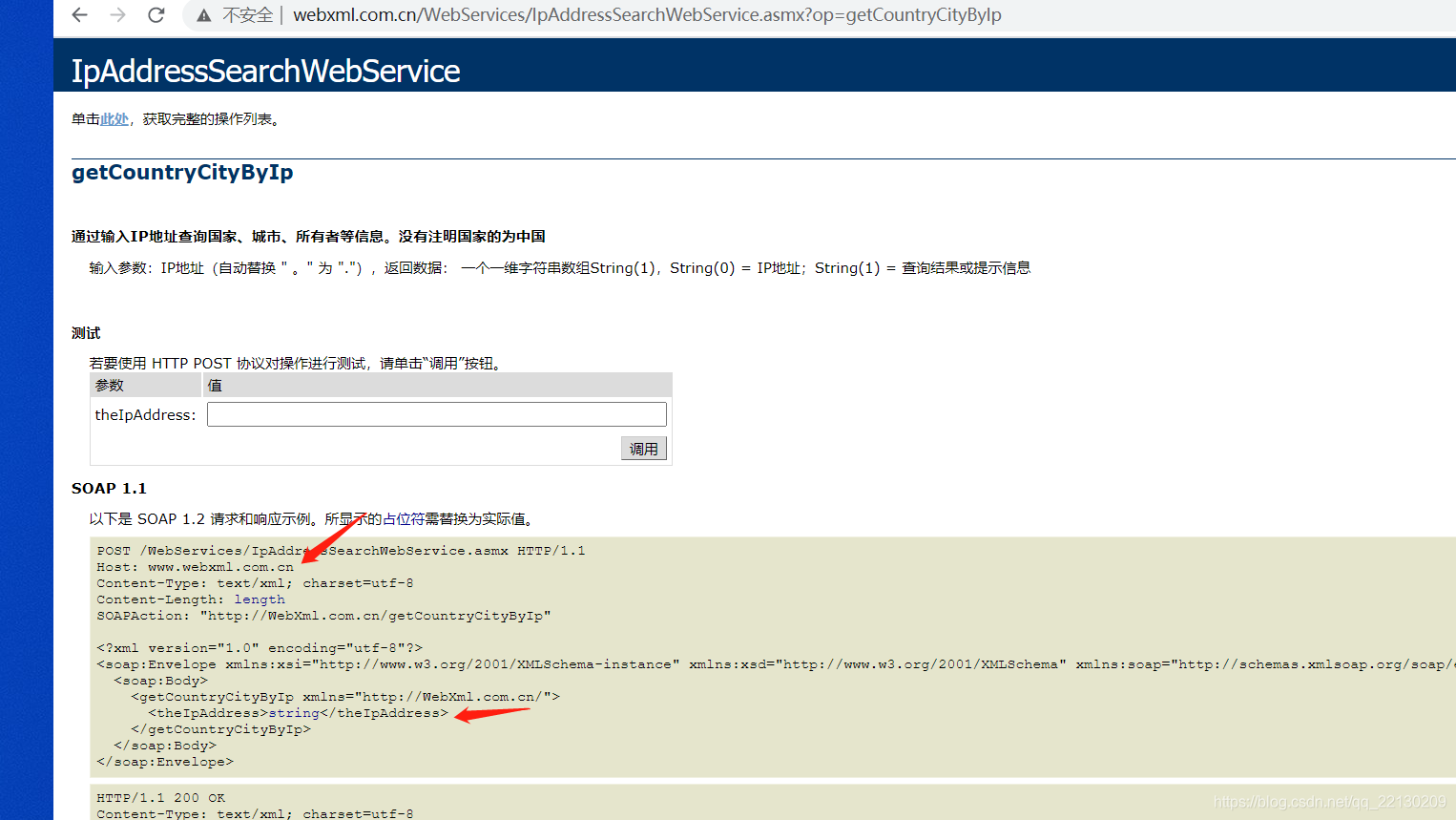
这几个标红的必须注意,不能是错误的





















 1万+
1万+











 被折叠的 条评论
为什么被折叠?
被折叠的 条评论
为什么被折叠?








