- 都知道对象序列化这个知识,可到底有什么用处?
a当你想把的内存中的对象保存到一个文件中或者数据库中时候;
b当你想用套接字在网络上传送对象的时候;
c当你想通过RMI传输对象的时候
2.今天通过实例来看看对象序列化在网络通信的运用(socket)
3.对象继承序列化接口
import java.io.Serializable;
public class TestObject implements Serializable{
/**
*
*/
private static final long serialVersionUID = 1L;
private String name;
public String getName() {
return name;
}
public void setName(String name) {
this.name = name;
}
}
4.实现服务器端代码
package com;
import java.net.ServerSocket;
import java.net.Socket;
public class SendServer extends java.lang.Thread {
private boolean OutServer = false;
private ServerSocket server;
private final int ServerPort = 8765;
public SendServer() {
try {
server = new ServerSocket(ServerPort);
System.out.println("The server is running...");
} catch (java.io.IOException e) {
System.out.println("Socket start-up error!");
System.out.println("IOException :" + e.toString());
}
}
public void run() {
Socket socket;
java.io.ObjectInputStream in;
while (!OutServer) {
socket = null;
try {
synchronized (server) {
socket = server.accept();
}
System.out.println("Built a connection: InetAddress = "
+ socket.getInetAddress());
socket.setSoTimeout(15000);
in = new java.io.ObjectInputStream(socket.getInputStream());
TestObject data = (TestObject) in.readObject();
System.out.println("The value received:" + data.getName());
in.close();
in = null;
socket.close();
} catch (java.io.IOException e) {
System.out.println("Socket connection error!");
System.out.println("IOException :" + e.toString());
} catch (java.lang.ClassNotFoundException e) {
System.out.println("ClassNotFoundException :" + e.toString());
}
}
}
public static void main(String args[]) {
(new SendServer()).start();
}
}
5.客户端代码
import java.io.ObjectOutputStream;
import java.net.InetSocketAddress;
import java.net.Socket;
public class SendClient {
private String address = "127.0.0.1";
private int port = 8765;
public SendClient() {
// Prepare the data need to transmit
TestObject data = new TestObject();
data.setName("赵丽颖"); //给对象设置状态
Socket client = new Socket();
InetSocketAddress isa = new InetSocketAddress(this.address, this.port);
try {
client.connect(isa, 10000);
ObjectOutputStream out = new ObjectOutputStream(
client.getOutputStream());
// send object
out.writeObject(data); //把序列化的数据写到输出流中
out.flush();
out.close();
out = null;
data = null;
client.close();
client = null;
} catch (java.io.IOException e) {
System.out.println("Socket connection error!");
System.out.println("IOException :" + e.toString());
}
}
public static void main(String args[]) {
new SendClient();
}
} 6.效果展示








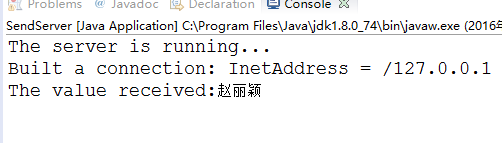














 167
167











 被折叠的 条评论
为什么被折叠?
被折叠的 条评论
为什么被折叠?








