首先搭建好struts2的开发环境,先新建一个下载的页面
<%@ page language="java" import="java.util.*" pageEncoding="UTF-8"%>
<!DOCTYPE HTML PUBLIC "-//W3C//DTD HTML 4.01 Transitional//EN">
<html>
<head>
<title>My JSP 'download.jsp' starting page</title>
<meta http-equiv="pragma" content="no-cache">
<meta http-equiv="cache-control" content="no-cache">
<meta http-equiv="expires" content="0">
</head>
<body>
<a href="${pageContext.request.contextPath }/download.action">下载</a>
</body>
</html>
在WebRoot下面建立一个download文件夹。里面放一个1.txt文件
之后再新建一个DownloadAction类,然后查看struts2的文档得知进行文件下载要设置一下参数,一般前四个要动态的生成
- contentType - the stream mime-type as sent to the web browser (default =
text/plain). - contentLength - the stream length in bytes (the browser displays a progress bar).
- contentDisposition - the content disposition header value for specifing the file name (default =
inline, values are typically attachment;filename="document.pdf". - inputName - the name of the InputStream property from the chained action (default =
inputStream). - bufferSize - the size of the buffer to copy from input to output (default =
1024). - allowCaching if set to 'false' it will set the headers 'Pragma' and 'Cache-Control' to 'no-cahce', and prevent client from caching the content. (default =
true) - contentCharSet if set to a string, ';charset=value' will be added to the content-type header, where value is the string set. If set to an expression, the result of evaluating the expression will be used. If not set, then no charset will be set on the header
package cn.lfd.web.download;
import java.io.FileInputStream;
import java.io.InputStream;
import org.apache.struts2.ServletActionContext;
import com.opensymphony.xwork2.ActionSupport;
/*
* 文件下载
*/
public class DownloadAction extends ActionSupport {
private static final long serialVersionUID = 1L;
private String contentType;//要下载的文件的类型
private long contentLength;//要下载的文件的长度
private String contentDisposition;//Content-Disposition响应头,一般为attachment;filename=1.txt
private InputStream inputStream;//文件输入流,默认是InputStream
public String getContentType() {
return contentType;
}
public long getContentLength() {
return contentLength;
}
public String getContentDisposition() {
return contentDisposition;
}
public InputStream getInputStream() {
return inputStream;
}
@Override
public String execute() throws Exception {
contentType = "text/txt";
contentDisposition = "attachment;filename=1.txt";
//得到要下载的文件的路径
String dir = ServletActionContext.getServletContext().getRealPath("/download/1.txt");
inputStream = new FileInputStream(dir);
contentLength = inputStream.available();
return super.execute();
}
}
最后在struts.xml配置文件中配置一下,注意一定要把result的type设置成stream
<action name="download" class="cn.lfd.web.download.DownloadAction">
<result type="stream">
<param name="bufferSize">2048</param>
</result>
</action>








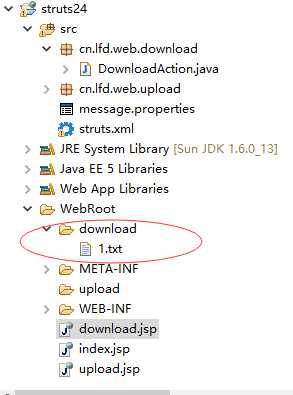














 519
519

 被折叠的 条评论
为什么被折叠?
被折叠的 条评论
为什么被折叠?








