最近公司需要后台报告自动生成,就查了一些实现方式。
最初想生成PDF报告,Freemark + Itext + flying saucer 可以实现,但是生成的PDF文档,后续不易修改。
就改为生成word文档,找到了java两种实现方式 1.freemark 2. poi
Freemark .
mvn 配置:
<dependency> <groupId>org.freemarker</groupId> <artifactId>freemarker</artifactId> <version>2.3.20</version> </dependency>
HTML模板
<h1 id="title_text">基因检测报告</h1> <br> <br> <table_title > 患者信息</table_title> <table class="infotable" width="600"> <strong id="a1">姓名: </strong><a class="a2" >${Patientname}</a><br> <strong id="a1">年龄: </strong><a class="a2">${PatientAge}</a><br> <strong id="a1">性别: </strong><a class="a2">${PatientSex}</a><br> </table> <br> <br> <table_title > 化疗药物</table_title> <table class="gridtable" width="600" border="1"> <tr> <th align="left">疾病</th> <th align="left" >药物</th> <th align="left">基因</th> <th align="left">rs</th> <th align="left" >证据等级</th> <th align="left">基因型</th> <th align="left ">注释</th> </tr> <#if ChemotherapyList?exists> <#list ChemotherapyList as item> <tr> <td>${item.mDisease}</td> <td>${item.mDrug}</td> <td>${item.mGene}</td> <td>${item.mRS}</td> <td>${item.mEvidenceLevel}</td> <td>${item.mGenotype}</td> <td>${item.mAnnotation}</td> </tr> </#list> </#if> </table>
数据与模板绑定
Configuration cfg = new Configuration(); cfg.setDirectoryForTemplateLoading(new File("C:/Users/ykx/codes/demo/src/main/resources/templates")); //模板文件夹路径 Template template = cfg.getTemplate("testRS.ftl"); //模板文件 cfg.setDefaultEncoding("UTF-8"); Map root = new HashMap(); root.put("patientName","老王"); root.put("patientAge","21"); root.put("patientSex","男"); List<ChemotherapyData> userList = new ArrayList<ChemotherapyData>(); // userList.add(new ChemotherapyData()); File file = new File("C:/Users/ykx/codes/demo/src/main/resources/chemotherapeutics.txt"); ArrayList<ChemotherapyData> arrayList = new ArrayList<>(); root.put("patientList",ReaderLocalFiles.txt2String1(arrayList, file)); Writer out1 = new BufferedWriter(new OutputStreamWriter(new FileOutputStream("D:/DATA/test.docx"),"UTF-8")); //生成word路径 template.process(root, out1);word文档
POI
后来又碰到poi包,相比freemark简单些,不用编辑html模板,直接用word文件为为文档(docx)
mvn配置
<dependency> <groupId>com.deepoove</groupId> <artifactId>poi-tl</artifactId> <version>1.0.0</version> </dependency>
模板
Code:
ArrayList<Object> ch_info = new ArrayList<>(); File file = new File("C:\\Users\\ykx\\codes\\demo\\src\\main\\resources\\chemotherapeutics.txt"); Map<String, Object> datas = new HashMap<String, Object>(){{ put("name", "老王"); put("age", "80"); put("sex","男"); put("table", new TableRenderData(new ArrayList<RenderData>(){{ add(new TextRenderData("FFD39B", "疾病")); add(new TextRenderData("FFD39B", "药物")); add(new TextRenderData("FFD39B", "基因")); add(new TextRenderData("FFD39B", "rs")); add(new TextRenderData("FFD39B", "证据等级")); add(new TextRenderData("FFD39B", "基因型")); add(new TextRenderData("FFD39B", "临床指导")); }},ReaderLocalFiles.readChemotherapyData1(ch_info, file), "no datas", 8600)); }}; //读取模板,进行渲染 XWPFTemplate doc = XWPFTemplate .create("D:/DATA/test121.docx"); RenderAPI.render(doc, datas); //输出渲染后的文件 FileOutputStream out = new FileOutputStream("D:/DATA/output.docx"); doc.write(out); out.flush(); out.close(); }word文件
GitHub:https://github.com/YukaiXin/docrender














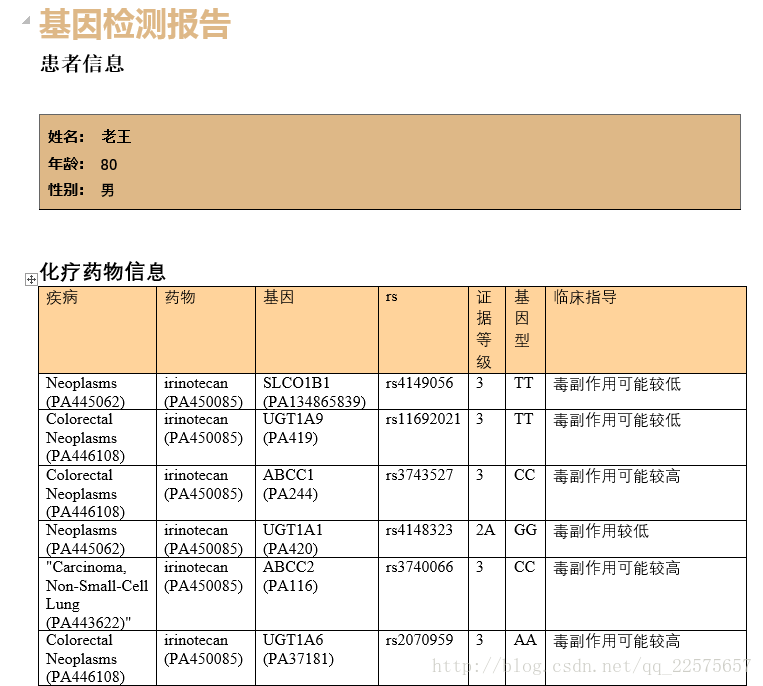















 被折叠的 条评论
为什么被折叠?
被折叠的 条评论
为什么被折叠?








