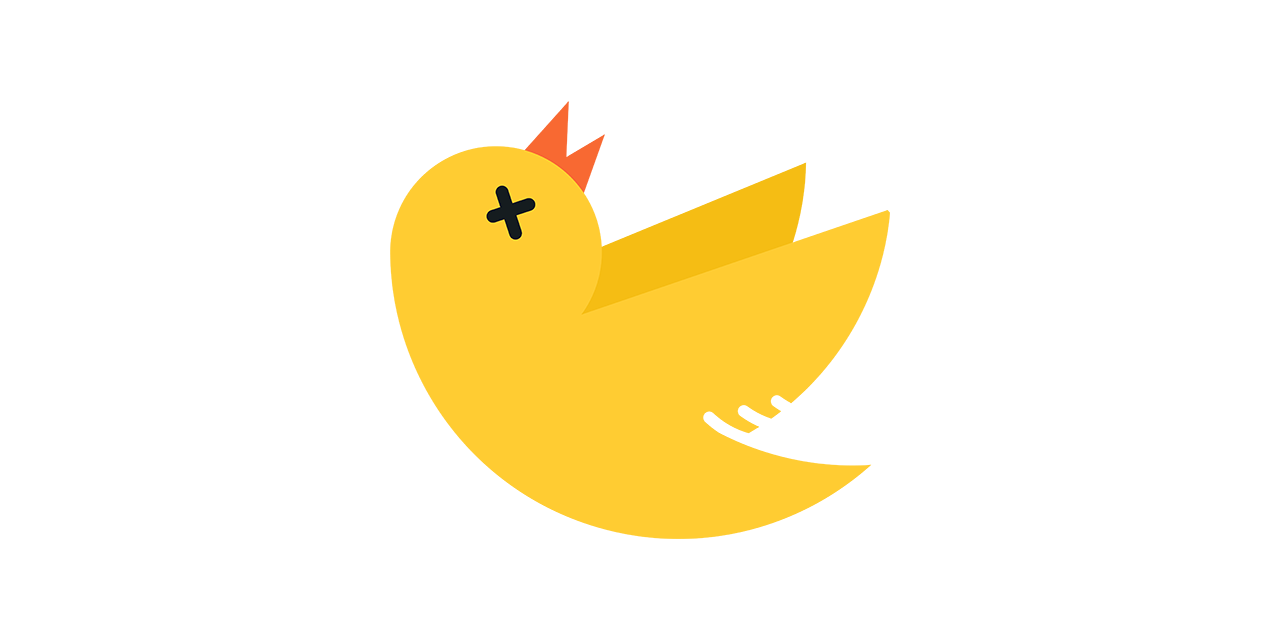
核心内容在文章最后面的总结部分
1 自动安装原理
在2.0版本开始,LeakCanary 已经不需要手动初始化了,只需要引入以来即可:
// leakCanary
debugImplementation 'com.squareup.leakcanary:leakcanary-android:2.4'
那么他是如何进行初始化的呢?答案是 ContentProvider 的方式。
我们引入的 leakcanary-android 在源代码中其实只是个空壳:
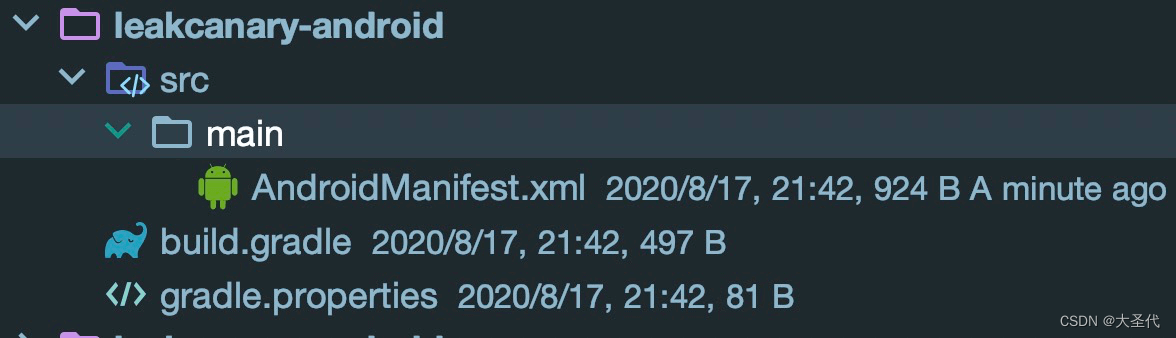
内部没有任何代码,仅仅是在 build.gradle 中引入了 leakcanary-android-core 的本地依赖。为什么要这样做呢?我猜测是为了封装,屏蔽变化,向外部保留稳定的依赖工程,屏蔽底层大规模的修改
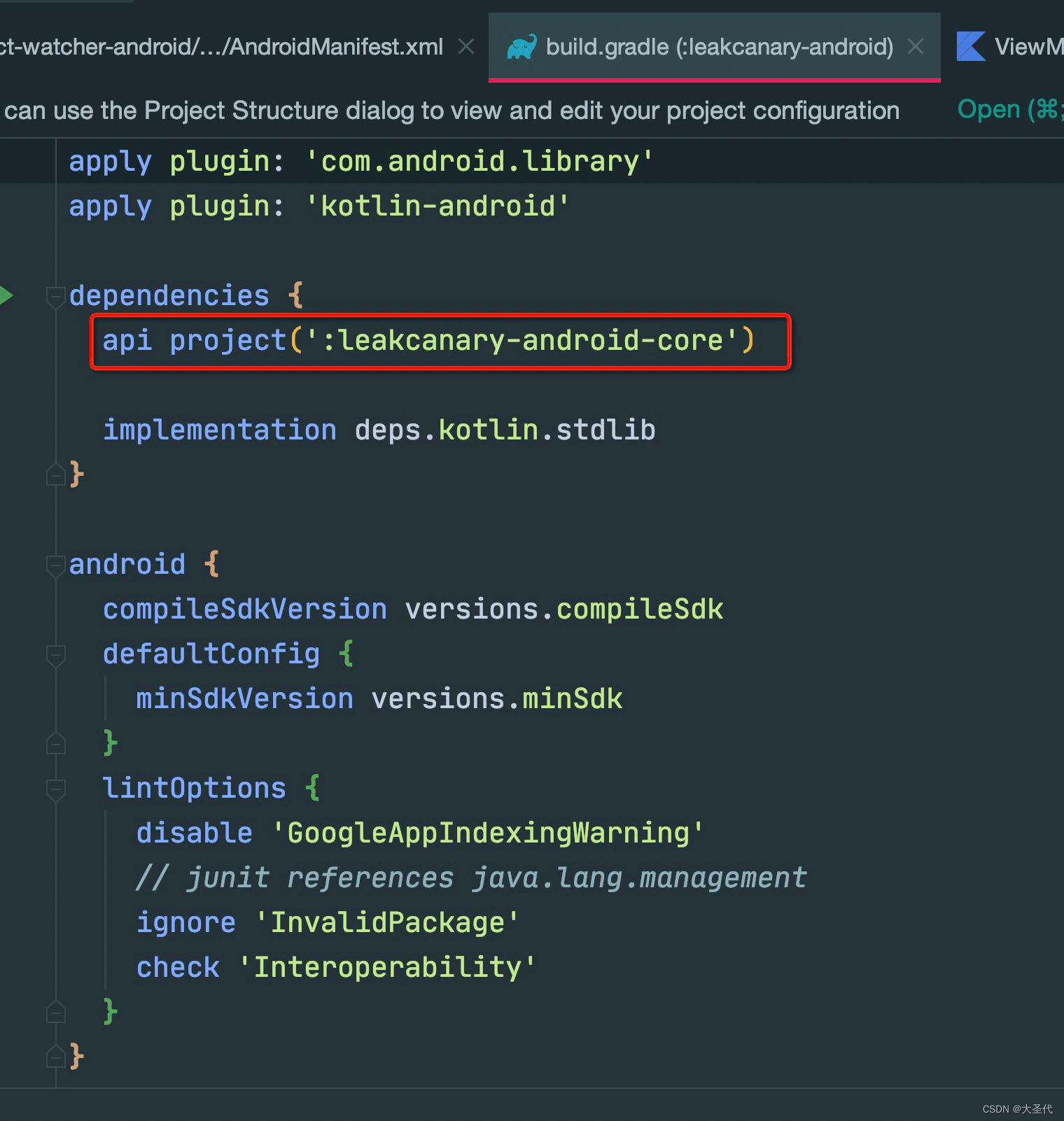
初始化的 ContentProvider 注册在 leakcanary-object-watcher-android 项目的 AndroidManifest 文件中
<?xml version="1.0" encoding="utf-8"?>
<manifest
xmlns:android="http://schemas.android.com/apk/res/android"
package="com.squareup.leakcanary.objectwatcher">
<application>
<provider
// 初始化入口
android:name="leakcanary.internal.AppWatcherInstaller$MainProcess"
android:authorities="${applicationId}.leakcanary-installer"
android:enabled="@bool/leak_canary_watcher_auto_install"
android:exported="false"/>
</application>
</manifest>
浅析 ContentProvider 初始化流程
需要handlerBinderHelper
- ContentProvider 初始化要比 Application 要早
待学习完善
2 初始化流程
在 「leakcanary-object-watcher-android」 项目的 AppWatcherInstaller onCreate 方法内,可以找到初始化代码
override fun onCreate(): Boolean {
val application = context!!.applicationContext as Application
AppWatcher.manualInstall(application)
return true
}
AppWatcher 是一个向外暴露的单例,它包含了配置和初始化两部分工作,在初始化这部分其实也体现了封装的概念,将 AppWatcher.manualInstall 作为统一出入口,而真正实现的 InternalAppWatcher 则被 internal 修饰不对外保留。注意注释有很重要信息
/**
* [AppWatcher] is automatically installed in the main process on startup. You can
* disable this behavior by overriding the `leak_canary_watcher_auto_install` boolean resource:
* [AppWatcher] 在主进程启动的时候将自动安装,通过 `leak_canary_watcher_auto_install` 属性你可以不使用这个行为。
*
* ```
* <?xml version="1.0" encoding="utf-8"?>
* <resources>
* <bool name="leak_canary_watcher_auto_install">false</bool>
* </resources>
* ```
*
* If you disabled automatic install then you can call this method to install [AppWatcher].
* 如果你不使用自动安装,那么你可以调用这个方法去安装
*/
fun manualInstall(application: Application) {
InternalAppWatcher.install(application)
}
插曲一:限制 Kotlin 内代码仅 Java 可访问
在配置文件这快,注意到了一块很有趣的代码:
/**
* Construct a new Config via [AppWatcher.Config.Builder].
* Note: this method is intended to be used from Java code only. For idiomatic Kotlin use
* `copy()` to modify [AppWatcher.config].
*/
@Suppress("NEWER_VERSION_IN_SINCE_KOTLIN")
@SinceKotlin("999.9") // Hide from Kotlin code, this method is only for Java code
fun newBuilder(): Builder = Builder(this)
意思是说 newBuilder 方法是专门给 Java 用的,对于 data class kotlin 中常用的方法是 copy()
/**
* AppWatcher configuration data class. Properties can be updated via [copy].
* Config 是个数据类
* @see [config]
*/
data class Config(
/**
* Whether AppWatcher should automatically watch destroyed activity instances.
*
* Defaults to true.
*/
val watchActivities: Boolean = true,
……
)
为此我做了个实验,对比一下这两个的关系与区别
java 代码:按照注释说明 Java 中应该这样使用, 所有的参数都是可选的
AppWatcher.Config.Builder builder = AppWatcher.getConfig().newBuilder();
builder.watchActivities(true)
.watchDurationMillis(1000)
.build();
但是如果在 Java 中使用 copy 就必须填入所有参数,不能使用 Builder 模式了。
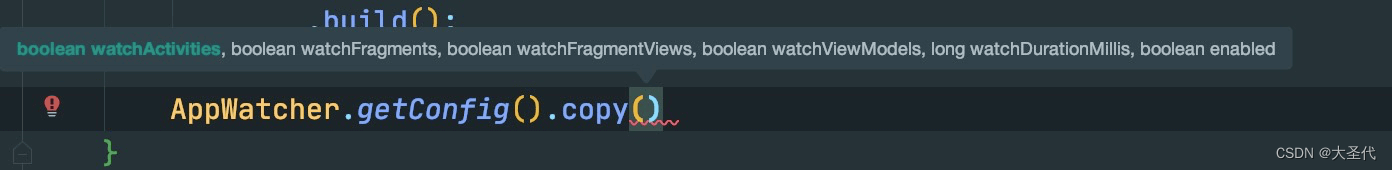
Kotlin 代码也一样,使用 copy 方法便可间接完成 Builder 模式。
AppWatcher.config.copy(watchActivities = true, watchFragments = true, watchDurationMillis = 1000)
但是如果调用 newBuilder 方法你是获取不到的
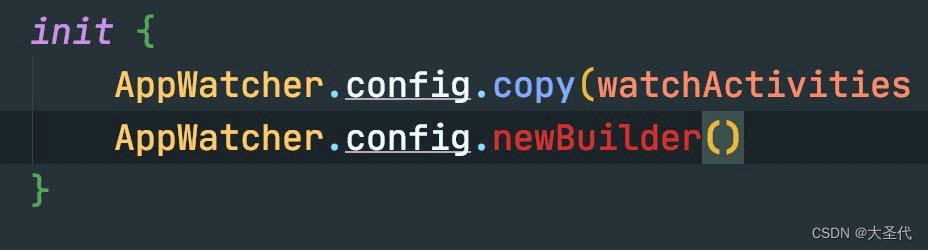
那么从中我们学到了什么呢?
如果我们想在 Kotlin 中实现仅能让 Java 方法的代码, 你可以通过 @SinceKotlin(“999.9”) 来限制(填入1000会报错,最大也就999.9)
@Suppress("NEWER_VERSION_IN_SINCE_KOTLIN")
@SinceKotlin("999.9") // Hide from Kotlin code, this method is only for Java code
fun newBuilder(): Builder = Builder(this)
初始化核心: InternalAppWatcher
fun install(application: Application) {
checkMainThread()
if (this::application.isInitialized) {
return
}
SharkLog.logger = DefaultCanaryLog()
InternalAppWatcher.application = application
val configProvider = { AppWatcher.config }
// 注册 Activity 生命周期回调监听 见 [3.1]
ActivityDestroyWatcher.install(application, objectWatcher, configProvider)
// 注册 Fragment 生命周期回调监听 见 [3.3]
FragmentDestroyWatcher.install(application, objectWatcher, configProvider)
// 主要工作是接受 watcher 的通知 见 [4]
onAppWatcherInstalled(application)
}
在 InternalAppWatcher#install 中主要的逻辑可以分为注册生命周期回调和接受 watcher 两部分。监听的目的就是为了感知对象的销毁时机,从而进一步分析是否存内存泄漏。而 Activity Fragment 作为承载所有可见组件的容器就是我们主要的监测目标。在 LeakCanary 的早起版本是不支持监测 Fragment 内存泄漏了,而此功能在 2.x 开始得到了支持。ActivityDestroyWatcher、FragmentDestroyWatcher 是判定是否可能存在内存泄漏的核心,会在下面详细分析。
onAppWatcherInstalled 是一个高阶函数类型(对于Kotlin高阶函数请参见:高阶函数与 lambda 表达式)他的最终是现实是通过反射获得的 leakcanary.internal.InternalLeakCanary 对象。为啥要用反射搞呢?
插曲二:InternalLeakCanary 的反射。
private val onAppWatcherInstalled: (Application) -> Unit
……
init {
val internalLeakCanary = try {
val leakCanaryListener = Class.forName("leakcanary.internal.InternalLeakCanary")
leakCanaryListener.getDeclaredField("INSTANCE")
.get(null)
} catch (ignored: Throwable) {
NoLeakCanary
}
@kotlin.Suppress("UNCHECKED_CAST")
onAppWatcherInstalled = internalLeakCanary as (Application) -> Unit
}
目光来到「 leakcanary-object-watcher-android」的 build.gradle 文件中,我们发现 「 leakcanary-object-watcher-android」 并没有依赖 leakcanary.internal.InternalLeakCanary 实现项目 「leakcanary-android-core」所以在 「 leakcanary-object-watcher-android」 中我们并不能获取到leakcanary.internal.InternalLeakCanary 的实现类,这也是使用反射的表现原因。
![[外链图片转存失败,源站可能有防盗链机制,建议将图片保存下来直接上传(img-AcbXKLtl-1675525577686)(images/image-20200818235407648.png)]](https://img-blog.csdnimg.cn/dd7643c64a6a41b29736a3800c9752aa.png)
对于根本原因我的猜测是为了隔离与分层 「 leakcanary-object-watcher-android」作为底层实现他是稳定的,他并不依赖上层可变的实现,他仅需要一个固定的实现类 leakcanary.internal.InternalLeakCanary 即可。
但是为什么不定义接口呢?虽然我认为使用反射的方式没有定义接口优雅,但是这并不妨碍我们学习这种写法的优点:在底层逻辑并不关心上层逻辑的具体实现的同时,也解决了底层模块依赖上层模块的引用关系这大大降低了模块间耦合。
所以,以后遇到这种情况我们就有了两种选择:
- 在父类中定义接口,让上层模块自己注入具体实现(最优解)
- 反射实现类。
3 判断是否可能存在内存泄漏
3.1 ActivityDestroyWatcher
ActivityDestoryWatcher 是监听 Activity 生命周期回调的入口,通过源码可以看到主要的核心逻辑就是监听 App 内所有 Activity destory 的生命周期的回调。
companion object {
fun install(
application: Application,
objectWatcher: ObjectWatcher,
configProvider: () -> Config
) {
val activityDestroyWatcher =
ActivityDestroyWatcher(objectWatcher, configProvider)
// 在 Application 上注册生命周期回调。重点在 lifecycleCallbacks 的实现上
application.registerActivityLifecycleCallbacks(activityDestroyWatcher.lifecycleCallbacks)
}
}
private val lifecycleCallbacks =
object : Application.ActivityLifecycleCallbacks by noOpDelegate() {
override fun onActivityDestroyed(activity: Activity) {
if (configProvider().watchActivities) {
// 将 Destroyed 的 Activity 装载入 objectWatcher 中
objectWatcher.watch(
activity, "${activity::class.java.name} received Activity#onDestroy() callback"
)
}
}
}
那么重点来了 objectWatcher.watch 干了些什么?
3.2 ObjectWatcher
PS 对源码进行过删减仅保留核心逻辑
/**
* Watches the provided [watchedObject].
*
* @param description Describes why the object is watched.
*/
@Synchronized fun watch(watchedObject: Any, description: String) {
// 移除弱引用对象 [3.2.3]
removeWeaklyReachableObjects()
val key = UUID.randomUUID().toString()
val watchUptimeMillis = clock.uptimeMillis()
// 构建 KeyedWeakReference 使用 UUID 作为 key 标识唯一引用 详情见:[3.2.1]。这个 Key 将会是[3.2.4]的关键。
val reference = KeyedWeakReference(watchedObject, key, description, watchUptimeMillis, queue)
watchedObjects[key] = reference // 将引用存入 watchedReferences
// 在 IternalAppWatcher 中实现,基于 Handler + 5s 延时实现 [3.2.2]
checkRetainedExecutor.execute {
// 5s 后开始整理 watchedObjects 判定那些对象可能存在内存泄漏
moveToRetained(key) // 如果当前引用未被移除,仍在 watchedReferences 队列中,
// 说明仍未被 GC,移入 retainedReferences 队列中,暂时标记为泄露 见[3.2.4]
}
}
3.2.1 KeyedWeakReference
KeyedWeakReference 是 WeakRefercen (弱引用)一个实现,使用[key]跟踪尚未进入应有队列的弱引用。简单说 KeyedWeakReference 实现的目的就是为了跟踪那些还没有回收的对象
/**
* A weak reference used by [ObjectWatcher] to determine which objects become weakly reachable
* and which don't. [ObjectWatcher] uses [key] to keep track of [KeyedWeakReference] instances that
* haven't made it into the associated [ReferenceQueue] yet.
*
* [heapDumpUptimeMillis] should be set with the current time from [Clock.uptimeMillis] right
* before dumping the heap, so that we can later determine how long an object was retained.
*/
class KeyedWeakReference(
referent: Any,
val key: String,
val description: String,
val watchUptimeMillis: Long,
referenceQueue: ReferenceQueue<Any>
) : WeakReference<Any>(
referent, referenceQueue
) {
/**
* Time at which the associated object ([referent]) was considered retained, or -1 if it hasn't
* been yet.
*/
@Volatile
var retainedUptimeMillis = -1L
companion object {
@Volatile
@JvmStatic var heapDumpUptimeMillis = 0L
}
}
3.2.2 checkRetainedExecutor
checkRetainedExecutor 是基于主线程 Handler 实现 + 5s 延时,具体代码我也粘贴在下面了
private val checkRetainedExecutor = Executor {
mainHandler.postDelayed(it, AppWatcher.config.watchDurationMillis)
}
mainHandler :基于主线程的 Handler
private val mainHandler by lazy {
Handler(Looper.getMainLooper())
}
watchDurationMillis:默认 5s
/**
* How long to wait before reporting a watched object as retained.
*
* Default to 5 seconds.
*/
val watchDurationMillis: Long = TimeUnit.SECONDS.toMillis(5),
原来 Executor 是个接口!!!!
public interface Executor {
/**
* Executes the given command at some time in the future. The command
* may execute in a new thread, in a pooled thread, or in the calling
* thread, at the discretion of the {@code Executor} implementation.
*
* @param command the runnable task
* @throws RejectedExecutionException if this task cannot be
* accepted for execution
* @throws NullPointerException if command is null
*/
void execute(Runnable command);
}
3.2.3 removeWeaklyReachableObjects
private fun removeWeaklyReachableObjects() {
// WeakReferences are enqueued as soon as the object to which they point to becomes weakly
// reachable. This is before finalization or garbage collection has actually happened.
// 弱引用一旦变得弱可达,就会立即入队。这将在 finalization 或者 GC 之前发生。
var ref: KeyedWeakReference?
do {
ref = queue.poll() as KeyedWeakReference? // 队列 queue 中的对象都是会被 GC 的
if (ref != null) {
watchedObjects.remove(ref.key)
}
// 移除 watchedReferences 队列中的会被 GC 的 ref 对象,剩下的就是可能泄露的对象
} while (ref != null)
}
这里有个关键点:弱引用的对象变为弱可达,就会将引用立即入队,这个操作发生在 finalization 和 GC 之前这个和我之前学习的不一样:
1. 当一个对象仅存在弱引用的时候其可达性变为弱可达,而没有任何引用的对象才是不可达
2. 引用进入引用队列的时机并不是 GC 回收内存的时候,而是在可达性分析后,在 finalization 和 GC 之前
3. 在 finalization 之前这说明对象可能存在自我救赎的机会。
问题:如果这个对象在自我救赎成功之后,弱引用会自动出队再次变为可用的吗?
看了引用队列的源码只看到了入队的函数的函数,并没有出队的所以做个试验搞一下:
插曲三:弱引用队列入队试验
/**
* 弱引用队列试验
* Create by im_dsd 2020/8/19 01:42
*/
class WeakReferenceDemo {
private static final int _1M = 1024 * 1024;
/**
* VM 参数 -XX:+UseSerialGC -XX:SurvivorRatio=8 -Xms20M -Xmx20M -Xmn10M
*/
public static void main(String[] args) {
Allocation allocation1 = new Allocation("张三", 2);
Allocation allocation2 = new Allocation("王五", 2);
Allocation allocation3 = new Allocation("赵四", 2);
// 设置弱引用和引用队列
ReferenceQueue<Allocation> queue = new ReferenceQueue<>();
WeakReference<Allocation> reference = new WeakReference<>(allocation3, queue);
System.out.println("原始: " + reference.get());
System.out.println("原始 queue:" + queue.poll() + "\n");
allocation3.setRefInfo(reference, queue);
// 置为 null,可以被 GC 回收
allocation3 = null;
// 这里将会发生一次 GC,此时将会尝试回收 allocation3
Allocation allocation4 = new Allocation("李雷", 4);
System.out.println("GC:" + reference.get());
System.out.println("GC queue:" + queue.poll() + "\n");
}
private static class Allocation {
private final byte[] allocation;
private static Allocation SAVE;
private final String mName;
private WeakReference<Allocation> mReference;
private ReferenceQueue<Allocation> mQueue;
public Allocation(String name, int sizeMB) {
mName = name;
allocation = new byte[sizeMB * _1M];
}
public void setRefInfo(WeakReference<Allocation> reference, ReferenceQueue<Allocation> queue) {
mReference = reference;
mQueue = queue;
}
@Override
protected void finalize() throws Throwable {
System.out.println("finalize:" + mReference.get());
System.out.println("finalize queue:" + mQueue.poll());
super.finalize();
System.out.println(mName + " 我要死了吗?不,我要自救。" + "\n");
SAVE = this;
}
}
}
# 一开始持有 allocation3 的弱引用
原始: com.darius.gc.WeakReferenceDemo$Allocation@60e53b93
原始 queue:null
# 在 finalization GC 之前弱引用已经入队。
finalize:null
finalize queue:java.lang.ref.WeakReference@77e6ac9
赵四 我要死了吗?不,我要自救。
# 在自我救赎后,队列和弱引用都为 null
GC:null
GC queue:null
试验证明了 KeyedWeakReference 上面的注释:弱引用一旦变得弱可达,就会立即入队。这将在 finalization 和 GC 回收内存之前发生。但是如果 finalize 中自我救赎成功会自动出队,但之前的弱引用还是为 null ,不会重新赋值 之前的逻辑是:只要引入进入队列就可以认为被回收,这条结论还适用。
3.2.4 moveToRetained
// 此方法将会在 Activity destory 5s 后调用!
@Synchronized private fun moveToRetained(key: String) {
// 清理一遍引用,排除可以被 GC 的
removeWeaklyReachableObjects()
val retainedRef = watchedObjects[key]
if (retainedRef != null) {
// 5 秒后还能获取到指定 key 的对象引用,说明此对象可能存在内存泄漏
retainedRef.retainedUptimeMillis = clock.uptimeMillis()
// 调用通知,开始 dump Heap 见 [4]
onObjectRetainedListeners.forEach { it.onObjectRetained() }
}
}
3.3 FragmentDestroyWatcher
总结
判定是否可能存在内存泄漏可能性的原理就是监听 Activity 与 Fragment 的 onDestroy 方法。如果 onDestroy 得到了回调说明此 Activity 和 Fragment 理应被销毁,但过了一段时间对象没有被销毁说明可能存在内存泄漏。
对于 Activity 而言 LeakCanary 将已执行 onDestroy 的 Activity 放入 ObjectWatcher 中进行判断,判断的依据是弱引用 + 引用队列。在 Activity 进入 ObjectWatcher 时(即 watch 方法被调用时)立即会执行一次引用队列检查工作排除哪些已经入队可被回收的引用。然后为 onDestroy 对象创建一个弱引用,并使用 UUID 作为此弱引用的唯一标识。因为 GC 是全自动,什么时候会触发 GC 我们不得而知,所以 LeakCanary 使用了经验值 5s 延时判定此弱引用是否已经入队,如果没有入队则说明可能存在内存泄漏。至此内存泄漏的可能性已经判定完成,接下来就要使用手动 GC + Heap dump 的方式来确定是否存在内存泄漏。
4 确定是否有内存泄漏
onAppWatcherInstalled
在 InternalAppWatcher.install 的最后一个步骤中,对 onAppWatcherInstalled 进行了初始化
onAppWatcherInstalled(application)
而 onAppWatcherInstalled 的最终实现是通过反射获取 InternalLeakCanary 实现,当 onAppWatcherInstalled(application)调用时最终得到执行的是 InternalLeakCanary.invoke() 方法(这是高进函数使用方法)
override fun invoke(application: Application) {
_application = application
checkRunningInDebuggableBuild()
// 注册 watcher 监听,获取内存可能泄露的回调。
AppWatcher.objectWatcher.addOnObjectRetainedListener(this)
val heapDumper = AndroidHeapDumper(application, createLeakDirectoryProvider(application))
// GC 触发器
val gcTrigger = GcTrigger.Default
val configProvider = { LeakCanary.config }
// 创建一个 HandlerThread 用于后台执行。
val handlerThread = HandlerThread(LEAK_CANARY_THREAD_NAME)
// 必须手动开启。
handlerThread.start()
val backgroundHandler = Handler(handlerThread.looper)
// dump 触发器
heapDumpTrigger = HeapDumpTrigger(
application, backgroundHandler, AppWatcher.objectWatcher, gcTrigger, heapDumper,
configProvider
)
// 监听 App 可见性回调
application.registerVisibilityListener { applicationVisible ->
this.applicationVisible = applicationVisible
heapDumpTrigger.onApplicationVisibilityChanged(applicationVisible)
}
registerResumedActivityListener(application)
// 添加 LeakCanary 快捷方式
addDynamicShortcut(application)
disableDumpHeapInTests()
}
插曲四:判定 App 可见性
internal class VisibilityTracker(
private val listener: (Boolean) -> Unit
) :
Application.ActivityLifecycleCallbacks by noOpDelegate() {
private var startedActivityCount = 0
/**
* Visible activities are any activity started but not stopped yet. An activity can be paused
* yet visible: this will happen when another activity shows on top with a transparent background
* and the activity behind won't get touch inputs but still need to render / animate.
*/
private var hasVisibleActivities: Boolean = false
override fun onActivityStarted(activity: Activity) {
// 每当启动一个 Activity count + 1
startedActivityCount++
if (!hasVisibleActivities && startedActivityCount == 1) {
// 可见性设置为 true
hasVisibleActivities = true
// 执行回调
listener.invoke(true)
}
}
override fun onActivityStopped(activity: Activity) {
// This could happen if the callbacks were registered after some activities were already
// started. In that case we effectively considers those past activities as not visible.
if (startedActivityCount > 0) {
startedActivityCount--
}
if (hasVisibleActivities && startedActivityCount == 0 && !activity.isChangingConfigurations) {
// 如果可见数量变为 0 则证明 App 没有可见的 Activity 了,这可以证明 App 退到后台了
hasVisibleActivities = false
listener.invoke(false)
}
}
}
// 拓展函数:监听 App 是否可见
internal fun Application.registerVisibilityListener(listener: (Boolean) -> Unit) {
// 根本还是使用了 ActivityLifecycleCallbacks
registerActivityLifecycleCallbacks(VisibilityTracker(listener))
}
在接收到 onObjectRetainedListeners.forEach { it.onObjectRetained() } 的通知后,经过多个步骤 checkRetainedObjects 将会得到执行。总的来说 checkRetainedObjects 方法是在多次确认存在内存泄漏的可能性下手动触发 GC ,然后在大于等于五个泄漏点、60秒内仅触发一次的默认限制下去 dump heap。
private fun checkRetainedObjects(reason: String) {
...
// 获取还存在的对象引用数量(retainedObjectCount 内部还会移除一遍引用)
var retainedReferenceCount = objectWatcher.retainedObjectCount
// 还存在可能内存泄漏的引用
if (retainedReferenceCount > 0) {
// 手动触发 GC
gcTrigger.runGc()
// 在获取一遍最新引用数量
retainedReferenceCount = objectWatcher.retainedObjectCount
}
// 检查 retained object 数量:是否不为0、是否大于阈值 retainedVisibleThreshold 默认为 5
if (checkRetainedCount(retainedReferenceCount, config.retainedVisibleThreshold)) return
...
val now = SystemClock.uptimeMillis()
val elapsedSinceLastDumpMillis = now - lastHeapDumpUptimeMillis
// 60s 内仅做一次 dump
if (elapsedSinceLastDumpMillis < WAIT_BETWEEN_HEAP_DUMPS_MILLIS) {
if (applicationVisible || applicationInvisibleLessThanWatchPeriod) {
// 当前应用可见,或者不可见时间间隔少于 5s,重新安排到 2s 后
if (countChanged) {
onRetainInstanceListener.onEvent(BelowThreshold(retainedKeysCount))
}
......
}
......
return
}
...
dismissRetainedCountNotification()
// 开始 dump
dumpHeap(retainedReferenceCount, retry = true)
GcTrigger
GcTrigger 内部使用了 Runtime.getRuntime.gc() 方式来触发 GC,按照注释的描述此方式比 System.gc() 更加稳定触发 GC。
这是因为不同版本的 Android 系统对 System.gc() 方法实现不一样,有的版本直接会调用
Runtime.getRuntime().gc()而有的版本需要第二次调用才会 GC,详情见 《提升Android下内存的使用意识和排查能力-第二节》。
/**
* Called when a watched reference is expected to be weakly reachable, but hasn't been enqueued
* in the reference queue yet. This gives the application a hook to run the GC before the {@link
* RefWatcher} checks the reference queue again, to avoid taking a heap dump if possible.
*/
interface GcTrigger {
GcTrigger DEFAULT = new GcTrigger() {
@Override
public void runGc() {
// Code taken from AOSP FinalizationTest:
// https://android.googlesource.com/platform/libcore/+/master/support/src/test/java/libcore/
// java/lang/ref/FinalizationTester.java
// System.gc() does not garbage collect every time. Runtime.gc() is
// more likely to perfom a gc.
// Stystem.gc() 并不会每次都触发 GC 而 Runtime.gc 更加容易触发 GC
Runtime.getRuntime().gc();
enqueueReferences();
System.runFinalization();
}
private void enqueueReferences() {
// Hack. We don't have a programmatic way to wait for the reference queue daemon to move
// references to the appropriate queues.
try {
Thread.sleep(100);
} catch (InterruptedException e) {
throw new AssertionError();
}
}
};
void runGc();
简单来说就是,作者从AOSP那里Ctrl+c来了一段代码,因为System.gc()不能保证每次gc而Runtime.gc()会相对更可靠。
然后调用了enqueuReferences方法,里面就直接sleep了100ms,简单粗暴。。作者对于此的解释是:没有能够获取到对象真正加入到队列的最佳时机,所以直接等100ms让回收,100ms后执行 runFinalization,然后就可以去第二次remove。
dumpHeap
private fun dumpHeap(
retainedReferenceCount: Int,
retry: Boolean
) {
saveResourceIdNamesToMemory()
val heapDumpUptimeMillis = SystemClock.uptimeMillis()
KeyedWeakReference.heapDumpUptimeMillis = heapDumpUptimeMillis
// 获取 dump 文件
// 1. toast 提示
// 2. 使用 Android 系统接口 dump heap -> Debug.dumpHprofData(heapDumpFile.absolutePath)
val heapDumpFile = heapDumper.dumpHeap()
if (heapDumpFile == null) {
......
return
}
lastDisplayedRetainedObjectCount = 0
lastHeapDumpUptimeMillis = SystemClock.uptimeMillis()
// 清理已经分析过得对象
objectWatcher.clearObjectsWatchedBefore(heapDumpUptimeMillis)
// 开启前台服务分析 heap dump 文件
HeapAnalyzerService.runAnalysis(application, heapDumpFile)
}
// ObjectWatcher.kt
@Synchronized fun clearObjectsWatchedBefore(heapDumpUptimeMillis: Long) {
val weakRefsToRemove =
watchedObjects.filter { it.value.watchUptimeMillis <= heapDumpUptimeMillis }
weakRefsToRemove.values.forEach { it.clear() }
watchedObjects.keys.removeAll(weakRefsToRemove.keys)
}
首先使用 heapDumper.dumpHeap 获取 hprof 文件,接着调用 objectWatcher.clearObjectsWatchedBefore 清理应用,然后启动 HeapAnalyzerService 分析 hprof 文件。
HeapAnalyzerService
HeapAnalzerService 继承自 IntentService 。主要逻辑位于 analyzeHeap 中
private fun analyzeHeap(
heapDumpFile: File,
config: Config
): HeapAnalysis {
val heapAnalyzer = HeapAnalyzer(this)
......
// heapAnalyzer.analyze 是核心。他的作用是分析 Hprof 文件寻找内存泄漏的点,并搜索 GC Root 的最短路径
return heapAnalyzer.analyze(
heapDumpFile = heapDumpFile,
leakingObjectFinder = config.leakingObjectFinder,
referenceMatchers = config.referenceMatchers,
computeRetainedHeapSize = config.computeRetainedHeapSize,
objectInspectors = config.objectInspectors,
metadataExtractor = config.metadataExtractor,
proguardMapping = proguardMappingReader?.readProguardMapping()
)
}
heapAnalyzer.analyze 是核心。他的作用是分析 Hprof 文件寻找内存泄漏的点,并搜索 GC Root 的最短路径
Hprof.open(heapDumpFile)
.use { hprof ->
val graph = HprofHeapGraph.indexHprof(hprof, proguardMapping)
val helpers =
FindLeakInput(graph, referenceMatchers, computeRetainedHeapSize, objectInspectors)
helpers.analyzeGraph(
metadataExtractor, leakingObjectFinder, heapDumpFile, analysisStartNanoTime
)
}
详细的分析过程我就不关心了具体详情可以参见这篇文件的相应内容
总结
初始化核心
ContentProvider
检测核心
以 Activity 为例:LeakCanary 通过监听 Activity 生命周期,在 Activity onDestroy的时候,创建一个此 Activity 的弱引用对象 + 引用队列, 并使用和 Activity 唯一绑定的 key 将引用保存到 Set 里面。在一定的间隔时间后(默认5秒,有单独的子线程触发),开始检测是否内存泄漏,检测步骤如下:
- 判断引用队列中是否有该
Activity的引用,有则说明Activity可以被 GC 不存在内存泄漏,移除 Set 里面对应的 key。 - 如果引用队列没有这个
Activity的引用,只能说明 Activity 对象还没有被 GC 算法标记到进入引用队列,不一定是内存泄漏。 - 手动触发 GC,然后重复1和2操作,确定一下是不是真的内存泄漏。如果存在 dump Head 找到引用链。
private void ensureGone(KeyedWeakReference reference) {
// 从 set 中移除所有已经入队的引用 key
removeWeaklyReachableReferences();
// 第一次判定,如果 set 中不存在应用的 key,说明不存在内存泄漏的可能。
if (gone(reference)) {
return;
}
// 没能移除掉,存在泄漏的可能,等待 GC 这里要注意 GcTrigger 的实现
// force gc
GcTrigger.DEFAULT.runGc();
// 在手动触发 GC 后,再次从 set 中移除所有已经入队的引用 key
removeWeaklyReachableReferences();
// check memory leak, 第二次判定
if (!gone(reference)) {
// 说明存在内存泄漏,开始 dump heap
dumpLeakInfo(reference);
}
}
两次判定的原因
两次判定:
- 使用带有 key 的弱引用和引用队列判定对象是否被回收(入队即认为可以被回收)
- 经过 1 的操作一段时间后(默认 5s)还是存在尚未被回收的对象则手动 GC。
这是因为 GC 是全自动的,什么时候发生并不可知,所以 1 只是初步判定是否可能存在内存泄漏的可能,而第二次的手动触发 GC 还存在没有被回收的引用这说明极大可能内存泄露了,则开始 dump heap
GcTrigger
见上文





















 2477
2477











 被折叠的 条评论
为什么被折叠?
被折叠的 条评论
为什么被折叠?








