配置spring-config-mvc.xml
<?xml version="1.0" encoding="UTF-8"?>
<beans xmlns="http://www.springframework.org/schema/beans"
xmlns:xsi="http://www.w3.org/2001/XMLSchema-instance" xmlns:p="http://www.springframework.org/schema/p"
xmlns:context="http://www.springframework.org/schema/context"
xmlns:mvc="http://www.springframework.org/schema/mvc"
xsi:schemaLocation="http://www.springframework.org/schema/beans
http://www.springframework.org/schema/beans/spring-beans-3.1.xsd
http://www.springframework.org/schema/context
http://www.springframework.org/schema/context/spring-context-3.1.xsd
http://www.springframework.org/schema/mvc
http://www.springframework.org/schema/mvc/spring-mvc-4.0.xsd">
<!-- 自动扫描该包,使SpringMVC认为包下用了@controller注解的类是控制器 -->
<context:component-scan base-package="org.app.management.web.controller" />
<!-- 启动Spring MVC的注解功能,完成请求和注解POJO的映射 -->
<bean class="org.springframework.web.servlet.mvc.annotation.AnnotationMethodHandlerAdapter">
</bean>
<!-- static resources -->
<mvc:resources location="/static/" mapping="/static/**" cache-period="864000"/><!-- 24 * 3600 * 10 -->
<!-- 定义跳转的文件的前后缀 ,视图模式配置-->
<bean class="org.springframework.web.servlet.view.InternalResourceViewResolver">
<!-- 这里的配置是自动给后面action的方法return的字符串加上前缀和后缀,变成一个 可用的url地址 -->
<property name="prefix" value="/WEB-INF/views/" />
<property name="suffix" value=".jsp" />
</bean>
</beans> spring-config.xml
除spring-config-mvc.xml外,统一管理其它配置文件
<?xml version="1.0" encoding="UTF-8"?>
<beans xmlns="http://www.springframework.org/schema/beans"
xmlns:xsi="http://www.w3.org/2001/XMLSchema-instance"
xmlns:context="http://www.springframework.org/schema/context"
xmlns:aop="http://www.springframework.org/schema/aop"
xmlns:mvc="http://www.springframework.org/schema/mvc"
xsi:schemaLocation="http://www.springframework.org/schema/beans
http://www.springframework.org/schema/beans/spring-beans.xsd
http://www.springframework.org/schema/context
http://www.springframework.org/schema/context/spring-context.xsd
http://www.springframework.org/schema/aop
http://www.springframework.org/schema/aop/spring-aop.xsd
http://www.springframework.org/schema/mvc
http://www.springframework.org/schema/mvc/spring-mvc.xsd"
default-autowire="byName">
<mvc:annotation-driven/>
<!-- 统一管理配置文件 -->
<!-- 在DAO层配置的 -->
<import resource="classpath*:spring-config-mybatis.xml"/>
<!-- 其他配置文件 -->
</beans>配置web.xml
加载spring-config.xml和spring-config-mvc.xml
<?xml version="1.0" encoding="UTF-8"?>
<web-app xmlns:xsi="http://www.w3.org/2001/XMLSchema-instance"
xmlns="http://java.sun.com/xml/ns/javaee"
xsi:schemaLocation="http://java.sun.com/xml/ns/javaee http://java.sun.com/xml/ns/javaee/web-app_3_0.xsd"
version="3.0">
<display-name>SpringMVC</display-name>
<!-- 引入配置文件 -->
<context-param>
<param-name>contextConfigLocation</param-name>
<param-value>classpath:spring-config.xml</param-value>
</context-param>
<!-- 编码过滤器 -->
<filter>
<filter-name>encodingFilter</filter-name>
<filter-class>org.springframework.web.filter.CharacterEncodingFilter</filter-class>
<async-supported>true</async-supported>
<init-param>
<param-name>encoding</param-name>
<param-value>UTF-8</param-value>
</init-param>
</filter>
<filter-mapping>
<filter-name>encodingFilter</filter-name>
<url-pattern>/*</url-pattern>
</filter-mapping>
<!-- Spring监听器 -->
<listener>
<listener-class>org.springframework.web.context.ContextLoaderListener</listener-class>
</listener>
<!-- 防止Spring内存溢出监听器 -->
<listener>
<listener-class>org.springframework.web.util.IntrospectorCleanupListener</listener-class>
</listener>
<!-- Spring MVC servlet -->
<servlet>
<servlet-name>SpringMVC</servlet-name>
<servlet-class>org.springframework.web.servlet.DispatcherServlet</servlet-class>
<init-param>
<param-name>contextConfigLocation</param-name>
<param-value>classpath:spring-config-mvc.xml</param-value>
</init-param>
<load-on-startup>1</load-on-startup>
<async-supported>true</async-supported>
</servlet>
<servlet-mapping>
<servlet-name>SpringMVC</servlet-name>
<!-- 此处可以可以配置成*.do,对应struts的后缀习惯 -->
<url-pattern>/</url-pattern>
</servlet-mapping>
<!-- 欢迎 -->
<welcome-file-list>
<welcome-file>/index2.jsp</welcome-file>
</welcome-file-list>
</web-app>测试
新建TestController
@Controller
@RequestMapping(value = "/TestController")
public class TestController {
@Autowired
private IAdultVideoStarService avStarService;
@RequestMapping("index")
public String index(HttpServletRequest request,Model model){
AdultVideoStar avStar = avStarService.selectByPrimaryKey(1);
model.addAttribute("avStar",avStar);
return "index";
}
}新建index.jsp
<%@ page language="java" import="java.util.*" pageEncoding="utf-8"%>
<html>
<head>
<title>AdultVideoStar</title>
</head>
<body>
<h2>AdultVideoStar:</h2>
<p>ChineseName :${avStar.chinesename}</p>
<p>EnglishName :${avStar.englishname}</p>
<p>Birthday :${avStar.birthday}</p>
<p>Height :${avStar.height}</p>
<p>Measurements :${avStar.measurements}</p>
<p>Cup :${avStar.cup}</p>
<p>Mosaic :${avStar.mosaic}</p>
</body>
</html>
访问
至此,一个SSM框架雏形搭建完毕
源代码github链接:
https://github.com/baidong0228/Study/tree/master/app










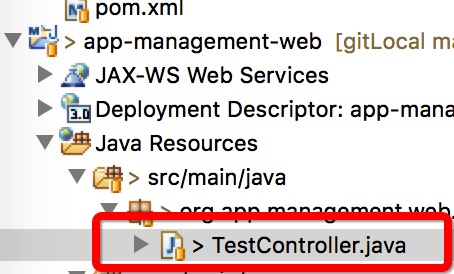
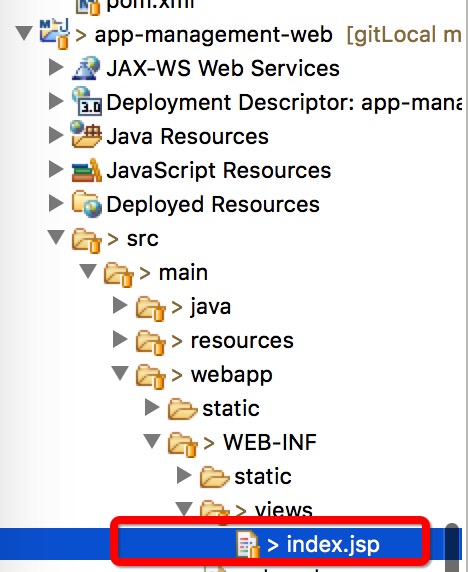
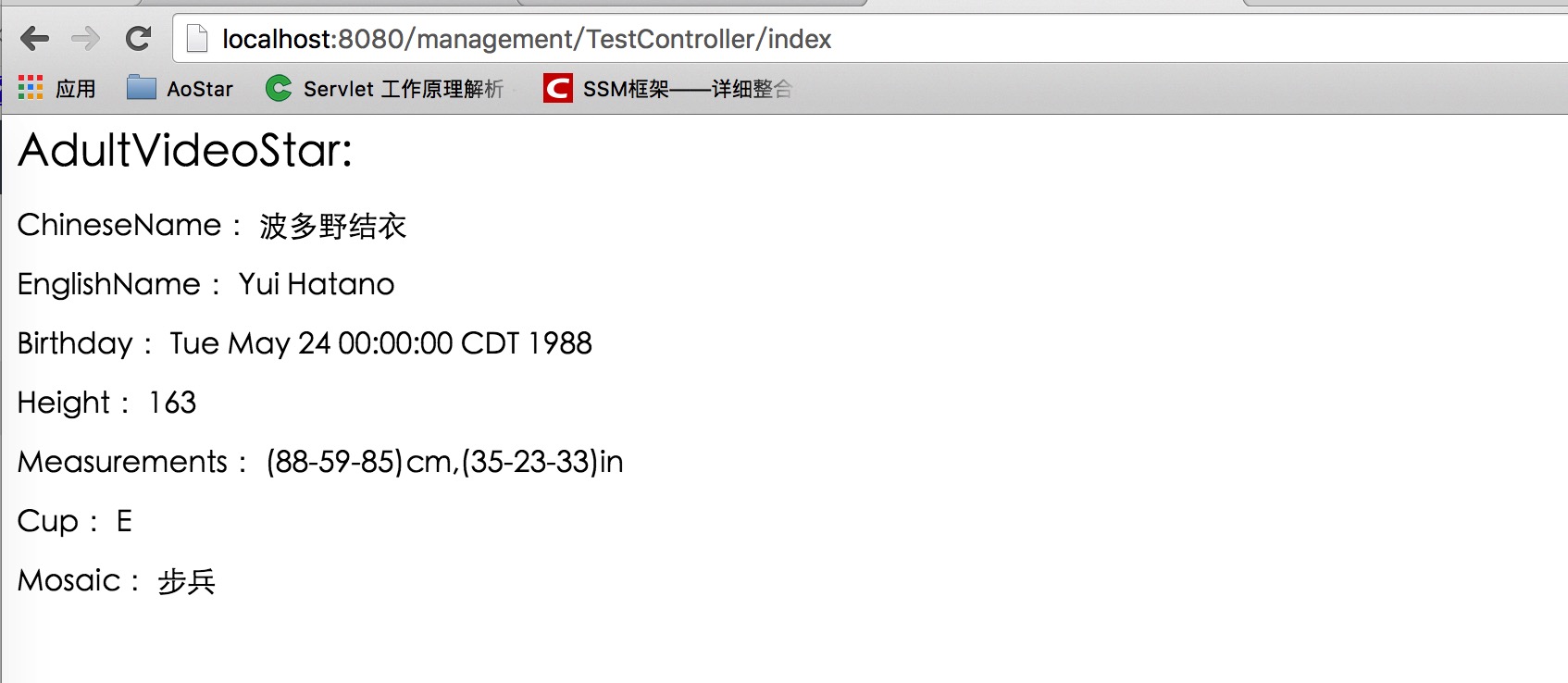














 1076
1076

 被折叠的 条评论
为什么被折叠?
被折叠的 条评论
为什么被折叠?








