string fileName = postedFileBase.FileName;
//var nameConflict = "Overwrite";
//byte[] bytes = File.ReadAllBytes(@"G://Stock_In_Out_Report.pbix");
var credential = new UserPasswordCredential(Username, Password);
// Authenticate using created credentials
var authenticationContext = new AuthenticationContext(AuthorityUrl);
var authenticationResult = await
authenticationContext.AcquireTokenAsync(ResourceUrl, ApplicationId, credential);
var tokenCredentials = new TokenCredentials(authenticationResult.AccessToken, "Bearer");
using (var client = new PowerBIClient(new Uri(ApiUrl), tokenCredentials))
{
// 打开文件
//FileStream fileStream = new FileStream(path, FileMode.Open, FileAccess.Read, FileShare.Read);
// 读取文件的 byte[]
byte[] bytes = new byte[postedFileBase.InputStream.Length];
postedFileBase.InputStream.Read(bytes, 0, bytes.Length);
postedFileBase.InputStream.Close();
//fileStream.Read(bytes, 0, bytes.Length);
//fileStream.Close();
// 把 byte[] 转换成 Stream
Stream stream = new MemoryStream(bytes);
var uploadResult = await client.Imports.PostImportWithFileAsyncInGroup(groupID, stream, fileName, null); //上传报表
dynamic getImportInfo = null;
do
{
getImportInfo = await client.Imports.GetImportByIdInGroupAsync(groupID, uploadResult.Id);//根据导入成功后得到的结果ID去获取上一步上传成功的报表信息
} while (getImportInfo.ImportState != "Succeeded");//当上传未成功的时候再次查询,直到查询到上传成功的信息







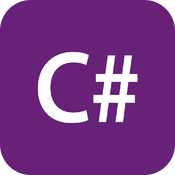














 696
696

 被折叠的 条评论
为什么被折叠?
被折叠的 条评论
为什么被折叠?








