当我们想在公众号中添加特别的功能,比如说聊天机器人、消息推送等,都会用到公众号提供的开发者工具,下面截图是提供的部分基础功能,那需要准备些什么呢?
创建用户
http://blog.csdn.net/kuaisuzhuceh/article/details/44681249
ubuntu新建用户不能使用ll等指令,显示出来的信息没有颜色区分的解决方案
http://www.lxway.com/46248022.htm
添加 sudo
https://www.linuxidc.com/Linux/2016-07/133066.htm
sudo apt-get update
http://blog.csdn.net/xiaogugood/article/details/18400669
ubuntu 16.04部署python项目(Nginx+uwsgi+django)
https://www.cnblogs.com/zhoufankui/p/7967499.html
Django + Uwsgi + Nginx 实现生产环境部署
Python- 解决PIP下载安装速度慢
pip install -i https://pypi.tuna.tsinghua.edu.cn/simple
安装SVN
sudo apt-get install subversion
MySQL
安装python-dev
sudo apt-get install python-dev
然后再安装
sudo apt-get install libmysqlclient-dev
报错gcc编译,其实是解决编译过程找不到对应库文件
一般出现这种错误有以下几种原因:
1.系统缺乏对应的库文件;
2.版本不对应;
3.库文件的链接错误;
4.库文件路径设置问题。
/usr/bin/ld: cannot find -lssl
/usr/bin/ld: cannot find -lcrypto
collect2: error: ld returned 1 exit status
error: command 'gcc' failed with exit status 1
/usr/bin/ld: cannot find -lssl
/usr/bin/ld: cannot find -lcrypto
collect2: error: ld returned 1 exit status
error: command 'x86_64-linux-gnu-gcc' failed with exit status 1
解决方法
apt-get install libxxx-dev
命名方式 ‘lib’+库名(即xxx)+’-dev’
示例
/usr/bin/ld: cannot find -lssl 就是 apt-get install libssl-dev
最后安装
pip install MySQL-python
SqlServer
sudo apt-get install unixodbc-dev
pip install pyodbc4.0.21
pip install django-pyodbc1.1.3
Oracle
pip install cx_oracle
收集静态文件夹中的所有Django静态文件
STATIC_ROOT = os.path.join(BASE_DIR, “static/”)
python manage.py collectstatic
/home/laowang/project/canyou/
ps ax | grep uwsgi
uwsgi --ini uwsgi.ini
[uwsgi]
# uwsig使用配置文件启动
http = :8090
# 项目目录
chdir = /home/laowang/project/canyou
# 指定项目的application
module = canyou.wsgi
# 指定sock的文件路径
socket=/home/laowang/project/canyou/uwsgi.sock
# 启动uwsgi的用户名和用户组
uid=root
gid=root
# 进程个数
workers=100
pidfile=/home/laowang/project/canyou/uwsgi.pid
# 启用主进程
master=true
# 自动移除unix Socket和pid文件当服务停止的时候
vacuum=true
# 序列化接受的内容,如果可能的话
thunder-lock=true
# 启用线程
enable-threads=true
# 设置自中断时间
harakiri=30
# 设置缓冲
post-buffering=4096
# 设置日志目录
daemonize=/home/laowang/project/canyou/uwsgi.log
/etc/nginx
nginx.conf
events {
worker_connections 65535;
}
http{
include mime.types;
default_type application/octet-stream;
server {
# the port your site will be served on
listen 80;
# the domain name it will serve for
charset utf-8;
# max upload size
client_max_body_size 100M; # adjust to taste
# Django media
location /media {
alias /home/laowang/project/canyou/media; # your Django project's media files - amend as required
}
# Django upload
location /upload {
alias /home/laowang/project/canyou/upload; # your Django project's media files - amend as required
}
location /static {
alias /home/laowang/project/canyou/static; # your Django project's static files - amend as required
}
# Finally, send all non-media requests to the Django server.
location / {
add_header Access-Control-Allow-Origin *;
proxy_pass http://127.0.0.1:8090;
proxy_set_header Host $host;
proxy_set_header X-Real-IP $remote_addr;
proxy_set_header X-Forwarded-For $proxy_add_x_forwarded_for;
}
}
}
service nginx restart
service nginx start
service nginx stop
nginx做静态代理时css加载不出问题解决
http://blog.csdn.net/justnow_/article/details/52628022
css 加载失败
include mime.types;
default_type application/octet-stream;







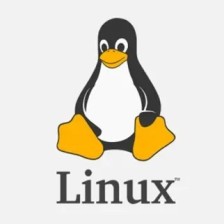















 289
289

 被折叠的 条评论
为什么被折叠?
被折叠的 条评论
为什么被折叠?










