Spring MVC流程图
1,导入包
【spring】
—20个全部导入
—依赖包commons-logging-1.1.1.jar
【JSTL】
— Jstl.jar、standard.jar
— springmvc默认使用jstl显示视图,如果使用jstl把这两个包加上 也可以不加)
下载地址:http://download.csdn.net/detail/qq_24082497/9635147
2,创建实体类,jsp文件
Category.java
package com.po;
public class Category {
private int id;
private String cname;
private String cdesc;
public Category() {
super();
}
public Category(int id, String cname, String cdesc) {
super();
this.id = id;
this.cname = cname;
this.cdesc = cdesc;
}
public int getId() {
return id;
}
public void setId(int id) {
this.id = id;
}
public String getCname() {
return cname;
}
public void setCname(String cname) {
this.cname = cname;
}
public String getCdesc() {
return cdesc;
}
public void setCdesc(String cdesc) {
this.cdesc = cdesc;
}
}
index.jsp
<%@ page language="java" import="java.util.*" pageEncoding="utf-8"%>
<!DOCTYPE HTML PUBLIC "-//W3C//DTD HTML 4.01 Transitional//EN">
<html>
<head>
<title>My JSP 'index.jsp' starting page</title>
<meta http-equiv="pragma" content="no-cache">
<meta http-equiv="cache-control" content="no-cache">
<meta http-equiv="expires" content="0">
</head>
<body>
<a href="cate.action">查询所有</a>
</body>
</html>list.jsp
<%@ page language="java" import="java.util.*" pageEncoding="utf-8"%>
<%@ taglib prefix="c" uri="http://java.sun.com/jsp/jstl/core"%>
<!DOCTYPE HTML PUBLIC "-//W3C//DTD HTML 4.01 Transitional//EN">
<html>
<head>
<title>My JSP 'list.jsp' starting page</title>
<meta http-equiv="pragma" content="no-cache">
<meta http-equiv="cache-control" content="no-cache">
<meta http-equiv="expires" content="0">
</head>
<body>
<center>
<h1>商品种类管理</h1>
</center>
<table id="table1" width="80%">
<tr>
<th>商品种类编号</th>
<th>商品种类名称</th>
<th>商品描述</th>
<th>操作</th>
<th>操作</th>
</tr>
<c:forEach items="${requestScope.list}" var="category">
<tr>
<td>${category.id}</td>
<td>${category.cname}</td>
<td>${category.cdesc}</td>
<td><a href="CategoryServlet?action=delete&cid=${category.id}"
onclick="return confirm('您确认删除吗??');">删除</a></td>
<td><a
href="CategoryServlet?action=getOneForUpdate&cid=${category.id}">修改</a></td>
</tr>
</c:forEach>
</table>
</body>
</html>
3,src下配置springmvc.xml
在src下新建springmvc.xml 中心配置文件
在这里配置各种组件(处理器、处理器映射器、处理器适配器等)
<?xml version="1.0" encoding="UTF-8"?>
<beans xmlns="http://www.springframework.org/schema/beans"
xmlns:xsi="http://www.w3.org/2001/XMLSchema-instance"
xmlns:mvc="http://www.springframework.org/schema/mvc"
xmlns:context="http://www.springframework.org/schema/context"
xmlns:aop="http://www.springframework.org/schema/aop"
xmlns:tx="http://www.springframework.org/schema/tx"
xsi:schemaLocation="http://www.springframework.org/schema/beans
http://www.springframework.org/schema/beans/spring-beans-3.2.xsd
http://www.springframework.org/schema/mvc
http://www.springframework.org/schema/mvc/spring-mvc-3.2.xsd
http://www.springframework.org/schema/context
http://www.springframework.org/schema/context/spring-context-3.2.xsd
http://www.springframework.org/schema/aop
http://www.springframework.org/schema/aop/spring-aop-3.2.xsd
http://www.springframework.org/schema/tx
http://www.springframework.org/schema/tx/spring-tx-3.2.xsd">
</beans>
4,配置web.xml
在web.xml中配置中心控制器 DispatcherServlet
功能: 分发请求到Handler(控制器), 并最终给客户端做出相应
<servlet>
<servlet-name>springmvc</servlet-name>
<servlet-class>org.springframework.web.servlet.DispatcherServlet</servlet-class>
<!-- 如果不配置contextConfigLocation 默认读取的是 WEB-INF/servlet名-servlet.xml(也就是springmvc-servlet.xml) 这个文件 -->
<init-param>
<param-name>contextConfigLocation</param-name>
<param-value>classpath:springmvc.xml</param-value>
</init-param>
</servlet>
<servlet-mapping>
<servlet-name>springmvc</servlet-name>
<!-- *.action 客户端发出*.action的请求时 被控制器处理 -->
<url-pattern>*.action</url-pattern>
</servlet-mapping>
5,编写Handler
需要实现Controller接口的handleRequest()方法,才能由
SimpleControllerHandlerAdapter执行
package com.controller;
import java.util.ArrayList;
import java.util.List;
import javax.servlet.http.HttpServletRequest;
import javax.servlet.http.HttpServletResponse;
import org.springframework.web.servlet.ModelAndView;
import org.springframework.web.servlet.mvc.Controller;
import com.po.Category;
public class MyController implements Controller {
@Override
public ModelAndView handleRequest(HttpServletRequest request,
HttpServletResponse response) throws Exception {
ModelAndView modelAndView = new ModelAndView();
// 一.填充数据
// 二.调用业务逻辑
// 需求: 查询所有商品种类
List<Category> list = new ArrayList<Category>();
Category category1 = new Category(1, "手机", "通讯工具");
Category category2 = new Category(2, "图书音像", "通讯工具");
Category category3 = new Category(3, "服装鞋帽", "生活必需");
list.add(category1);
list.add(category2);
list.add(category3);
// 三.转发视图
// 相当于request.setAttribute("list", list);
modelAndView.addObject("list", list);
modelAndView.setViewName("list.jsp");
return modelAndView;
}
}6,配置适配器和Controller
<!-- 配置处理器 适配器 -->
<bean class="org.springframework.web.servlet.mvc.SimpleControllerHandlerAdapter"/>
<!-- 配置映射关系 -->
<bean name="/category/cate.action" class="com.controller.MyController" />不配置映射器和适配器也行,为什么 ?
如果不配置默认使用org.springframework.web.servlet.DispatcherServlet.properties 文件中配置的








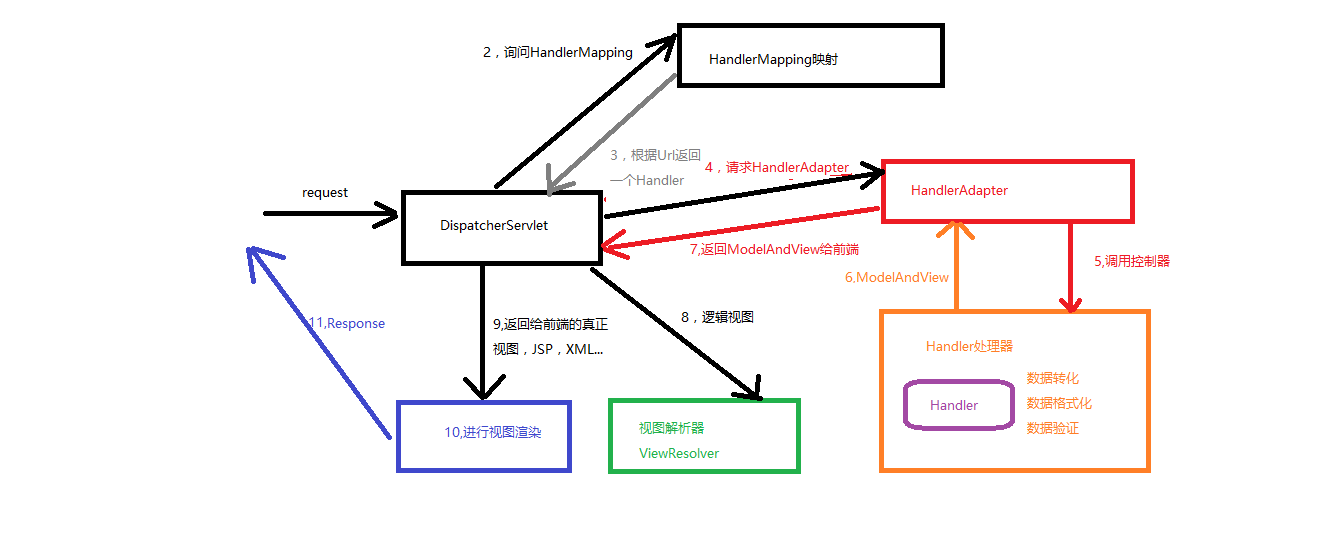














 6090
6090

 被折叠的 条评论
为什么被折叠?
被折叠的 条评论
为什么被折叠?








