目录
一、弹出对话框,对话框显示gif动图
效果如下:
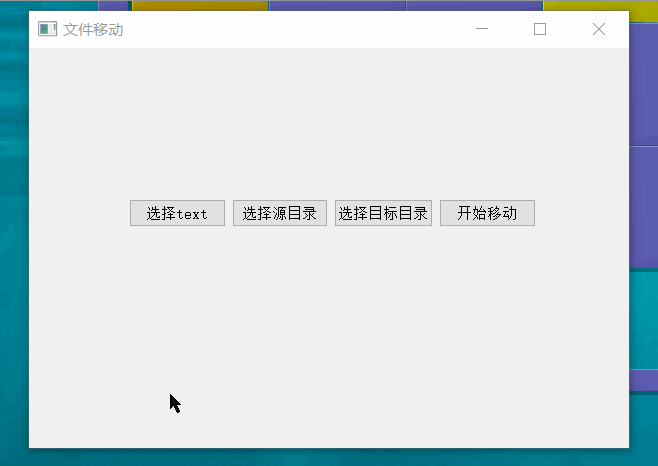
1 新建一个QWidget,类名为QWaiting,里面放两个QLabel ,一个用于显示动图,一个显示文字,设定栅格布局,如下
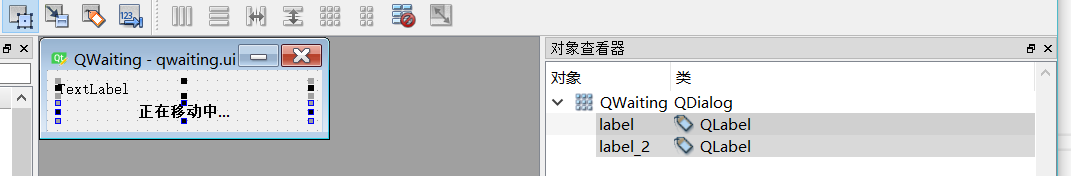
被忘了把动图先加载到资源里,动图的话这里提供两个网址:
http://www.lanrentuku.com/gif/a/loading_2.html
http://blog.sina.com.cn/s/blog_4ad042e50102ek2v.html
2 在QWaiting里面加载动图
#include "qwaiting.h"
#include <QMovie>
QWaiting::QWaiting(QWidget *parent)
: QDialog(parent)
, m_Move(NULL)
{
ui.setupUi(this);
//设置透明度
this->setWindowOpacity(0.8);
/* Qt::Dialog
Indicates that the widget is a window that should be decorated as a dialog (i.e., typically no maximize or minimize buttons in the title bar). This is the default type for QDialog. If you want to use it as a modal dialog, it should be launched from another window, or have a parent and used with the QWidget::windowModality property. If you make it modal, the dialog will prevent other top-level windows in the application from getting any input. We refer to a top-level window that has a parent as a secondary window.
*/
/*Qt::FramelessWindowHint
Produces a borderless window. The user cannot move or resize a borderless window via the window system. On X11, the result of the flag is dependent on the window manager and its ability to understand Motif and/or NETWM hints. Most existing modern window managers can handle this.
*/
/*Qt::WindowModal
The window is modal to a single window hierarchy and blocks input to its parent window, all grandparent windows, and all siblings of its parent and grandparent windows.
*/
//取消对话框标题
setWindowFlags(Qt::Dialog | Qt::FramelessWindowHint);//设置为对话框风格,并且去掉边框
setWindowModality(Qt::WindowModal);//设置为模式对话框,同时在构造该对话框时要设置父窗口
ui.label->setStyleSheet("background-color: transparent;");
m_Move = new QMovie(":/fileMove/wait.gif");
ui.label->setMovie(m_Move);
ui.label->setScaledContents(true);
m_Move->start();
}
QWaiting::~QWaiting()
{
m_Move->stop();
}3 调用
QWaiting *pQwait = new QWaiting(this);
pQwait->show();
for (int i = 0; i < m_fileList.size(); i++)
{
srcFileName = m_Src + "/" + m_fileList.at(i);
destFileName = m_Dest + "/" + m_fileList.at(i);
if (QFile::copy(srcFileName.simplified(), destFileName.simplified()))
{
iSucceed = iSucceed + 1;
}
QCoreApplication::processEvents();
}
pQwait->close();这里注意使用QCoreApplication::processEvents()是防止界面假死,该函数的作用是让程序处理那些还没有处理的事件,然后再把使用权返回给调用者。
因为弹出的等待对话框是模式的,因此在他运行期间鼠标是无法点击父窗口的。这样防止了用户在任务没有处理完时误点击关闭了主窗口。
但如果此时就有在处理任务期间点击主界面的需求该怎么办?
此时因把QWaiting中的
setWindowModality(Qt::WindowModal);//设置为模式对话框,同时在构造该对话框时要设置父窗口这样对话框就变成了非阻塞的。
去掉,并且把
QCoreApplication::processEvents();修改成
QCoreApplication::processEvents(QEventLoop::ExcludeUserInputEvents);这样的话用户的鼠标和键盘操作都将被留在消息队列里而不被处理。实际测试发现,它只屏蔽了关闭事件,但可以最大最小化主窗口。
4 总结
要想防止用户点击关闭主窗口有两种方式。
一是将QWaiting设为模态对话框
二是QWaiting设为非模式,但在处理任务时屏蔽用户鼠标操作。
但是这里的动图不是透明的,可能不太美观,可以找美工做背景透明的动图。也可以用几张图片循环显示,可参考:
https://blog.csdn.net/liang19890820/article/details/51029355
二、弹出进度条
效果如下
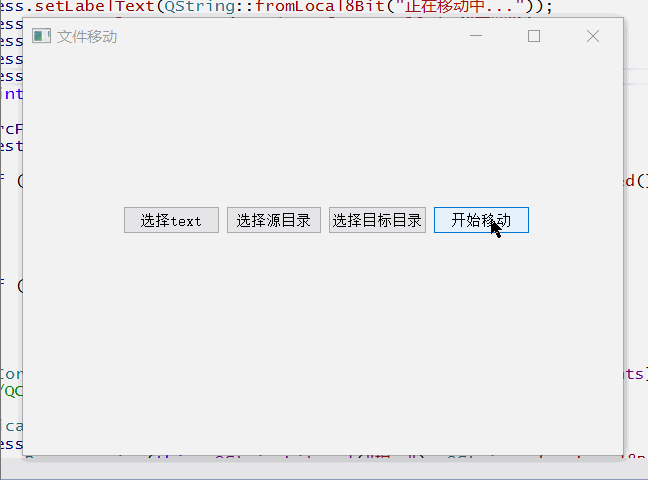
1 关键代码如下
QApplication::setOverrideCursor(Qt::WaitCursor);//设置鼠标为等待状态
QProgressDialog progress;
progress.setWindowTitle(QString::fromLocal8Bit("提示"));
progress.setLabelText(QString::fromLocal8Bit("正在移动中..."));
progress.setCancelButtonText(QString::fromLocal8Bit("取消"));
progress.setRange(0, m_fileList.size());//设置范围
progress.setModal(true);//设置为模态对话框
progress.show();
for (int i = 0; i < m_fileList.size(); i++)
{
srcFileName = m_Src + "/" + m_fileList.at(i);
destFileName = m_Dest + "/" + m_fileList.at(i);
if (QFile::copy(srcFileName.simplified(), destFileName.simplified()))
{
progress.setValue(i);
iSucceed = iSucceed + 1;
}
//用户取消的话则中止
if (progress.wasCanceled())
{
break;
}
//QCoreApplication::processEvents(QEventLoop::ExcludeUserInputEvents);
QCoreApplication::processEvents();
}
QApplication::restoreOverrideCursor();
progress.close();
QMessageBox::warning(this, QStringLiteral("提示"), QString::fromLocal8Bit("共移动%1个文件!").arg(iSucceed));这里的
progress.setModal(true);//设置为模态对话框的作用与QWaiting里的
setWindowModality(Qt::WindowModal);//设置为模式对话框,同时在构造该对话框时要设置父窗口作用一致。
你也可以不设为模态,而在任务里屏蔽用户鼠标操作,这里不再赘述。
例子下载:






















 645
645











 被折叠的 条评论
为什么被折叠?
被折叠的 条评论
为什么被折叠?








