<template>
<div>
<el-tree
:data="data"
node-key="id"
default-expand-all
:expand-on-click-node="false"
ref="tree"
>
<!-- v-show="data.swit" -->
<span class="custom-tree-node" slot-scope="{ data }">
<span>{{data.label }}</span>
//根据data.show!=null是否等于null来判断显示与否
<span v-if="data.show!=null"
><el-switch
v-model="data.show"
:active-value="true"
:inactive-value="false"
active-color="#13ce66"
inactive-color="#ff4949"
>
</el-switch
>{{data.show}}
</span>
<!-- -->
</span>
</el-tree>
<el-button @click="handleNodeClick">获取</el-button>
</div>
</template>
<script>
export default {
data() {
return {
form: {},
// valuettt: false,
data: [
{
label: "aaa",
show: null,
children: [
{
label: "aaa",
show: null,//等于null不显示开关
children: [
{
label: "ccc",
show: null,
children: [
{
label: "ccc",
show: null,
children: [
{
label: "三级 3-1-1",
show: true,//等于true显示开关
children: [],
},
],
},
],
},
{
label: "eee",
show: null,
children: [
{
label: "三级 3-2-2",
show: true,
children: [],
},
],
},
],
},
],
},
{
label: "二级 3-2",
show: null,
children: [
{
label: "三级 3-2-1",
show: true,
children: [],
},
],
},
],
defaultProps: {
children: "children",
label: "label",
},
result: [],
};
},
methods: {
handleNodeClick() {
// this.$refs.tree.updateKeyChildren(keys,treeData)//更新node-key的子节点
this.getAllLeaf(this.data);
// console.log(this.$refs.tree.getCheckedNodes(), "这是数据");
},
getAllLeaf(data) {
let result = [];
function getLeaf(data) {
data.forEach((item) => {
if (item.children.length == 0) {
// console.log(item.label,'item.label');
result.push(item.label);
} else {
// console.log(item.children,'item.children');
getLeaf(item.children);
}
});
}
console.log(result, "data");
getLeaf(data);
this.result = result;
return result;
},
},
mounted(){
this.handleNodeClick()
}
};
</script>
<style>
/* .custom-tree-node {
flex: 1;
display: flex;
align-items: center;
justify-content: space-between;
font-size: 14px;
padding-right: 8px;
} */
</style>
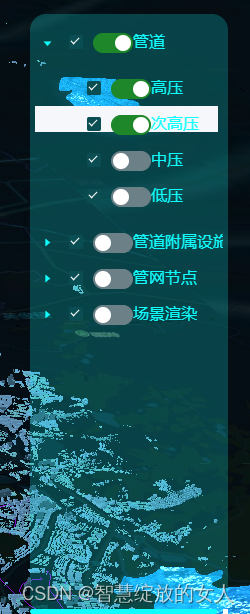






















 704
704











 被折叠的 条评论
为什么被折叠?
被折叠的 条评论
为什么被折叠?








