官网:http://cloud.spring.io/spring-cloud-static/Dalston.SR2/#spring-cloud-ribbon
项目结构如下:
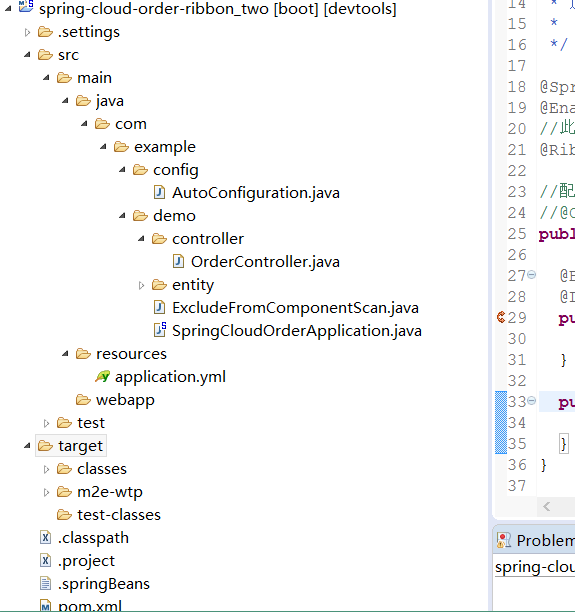
AutoConfiguration类:
package com.example.config;
import org.springframework.beans.factory.annotation.Autowired;
import org.springframework.context.annotation.Bean;
import org.springframework.context.annotation.Configuration;
import com.netflix.client.config.IClientConfig;
import com.netflix.loadbalancer.IRule;
import com.netflix.loadbalancer.RandomRule;
/**
* 通过自定义配置Ribbon,这样的话:两个服务既可以通过ribbon调用服务,又可以按照随机规则调用服务,此时就要:此类不要放在与启动类能扫到的包下,不然会报警告,官网有说明
*
*/
@Configuration //表示是配置类
//@ExcludeFromComponentScan //此注解是爸自定义配置的AutoConfiguration类放到启动类能扫描到的包才需要
public class AutoConfiguration {
/*** 注意:若是把AutoConfiguration类放到启动类能扫描到的包下,那么要用注释掉的代码,把没有注释掉的进行去掉 ,此时还要增加一个接口*/
/*
//随机请求服务规则:对于负载均衡来说
@Bean
public IRule ribbonRule() {
return new RandomRule();
}*/
@Autowired
IClientConfig config;
//随机请求服务规则:对于负载均衡来说
@Bean
public IRule ribbonRule(IClientConfig config) {
return new RandomRule();
}
}
OrderController类
package com.example.demo.controller;
import org.springframework.beans.factory.annotation.Autowired;
import org.springframework.cloud.client.ServiceInstance;
import org.springframework.cloud.client.loadbalancer.LoadBalancerClient;
import org.springframework.web.bind.annotation.GetMapping;
import org.springframework.web.bind.annotation.PathVariable;
import org.springframework.web.bind.annotation.RestController;
import org.springframework.web.client.RestTemplate;
import com.example.demo.entity.User;
@RestController
public class OrderController {
@Autowired
private RestTemplate restTemplate;
@Autowired
private LoadBalancerClient loadBalancerClient;
@GetMapping("/order/{id}")
public User findById(@PathVariable Long id) {
// http://localhost:7900/user/
// VIP virtual IP(http://localhost:7900/user/表示虚拟ip)
// HAProxy Heartbeat
return this.restTemplate.getForObject("http://spring-cloud-user/user/" + id, User.class);//直接写服务提供者的spring.application.name,这样方便于动态IP
}
//两个服务的情况下:一个调用随机的,一个用ribbon调用
@GetMapping("/test")
public String test() {
ServiceInstance serviceInstance = this.loadBalancerClient.choose("spring-cloud-user");
System.out.println("test1" + ":" + serviceInstance.getServiceId() + ":" + serviceInstance.getHost() + ":" + serviceInstance.getPort());
ServiceInstance serviceInstance2 = this.loadBalancerClient.choose("spring-cloud-user_two");
System.out.println("test2" + ":" + serviceInstance2.getServiceId() + ":" + serviceInstance2.getHost() + ":" + serviceInstance2.getPort());
return "test";
}
}
User类
package com.example.demo.entity;
import java.math.BigDecimal;
public class User {
private Long id;
private String username;
private String name;
private Short age;
private BigDecimal balance;
public Long getId() {
return this.id;
}
public void setId(Long id) {
this.id = id;
}
public String getUsername() {
return this.username;
}
public void setUsername(String username) {
this.username = username;
}
public String getName() {
return this.name;
}
public void setName(String name) {
this.name = name;
}
public Short getAge() {
return this.age;
}
public void setAge(Short age) {
this.age = age;
}
public BigDecimal getBalance() {
return this.balance;
}
public void setBalance(BigDecimal balance) {
this.balance = balance;
}
}
ExcludeFromComponentScan类
package com.example.demo;
/**
* 此接口是为了自定义的ribbon时,配置类在启动类扫描到的包下,需要此注解
* @author arvin pan
*
*/
/*public @interface ExcludeFromComponentScan {
}
*/
SpringCloudOrderApplication类
package com.example.demo;
import org.springframework.boot.SpringApplication;
import org.springframework.boot.autoconfigure.SpringBootApplication;
import org.springframework.cloud.client.loadbalancer.LoadBalanced;
import org.springframework.cloud.netflix.eureka.EnableEurekaClient;
import org.springframework.cloud.netflix.ribbon.RibbonClient;
import org.springframework.context.annotation.Bean;
import org.springframework.web.client.RestTemplate;
import com.example.config.AutoConfiguration;
/**
* 通过自定义配置Ribbon
*
*/
@SpringBootApplication//此注解会扫描本类同级和子级所在的包
@EnableEurekaClient
//此注解表示是一个Ribbon客户端
@RibbonClient(name = "spring-cloud-user", configuration = AutoConfiguration.class)//name只能是在eureka服务注册过的,这里用用户服务
//配置类在启动类扫描到的包下,需要此注解
//@ComponentScan(excludeFilters = { @ComponentScan.Filter(type = FilterType.ANNOTATION, value = ExcludeFromComponentScan.class) })
public class SpringCloudOrderApplication {
@Bean //必须new 一个RestTemplate并放入spring容器当中,否则启动时报错
@LoadBalanced //此注解整合了Ribbon,使客户端负载均衡
public RestTemplate restTemplate() {
return new RestTemplate();
}
public static void main(String[] args) {
SpringApplication.run(SpringCloudOrderApplication.class, args);
}
}
application.yml配置
spring:
application:
name: spring-cloud-order-ribbon_two #微服务的名称
server:
port: 7903 #微服务端口号
eureka:
client:
healthcheck:
enabled: true # 开启健康检查
serviceUrl:
defaultZone: http://user:123456@localhost:8761/eureka #服务eureka的URL地址
instance:
prefer-ip-address: true
pom.xml配置
<?xml version="1.0" encoding="UTF-8"?>
<project xmlns="http://maven.apache.org/POM/4.0.0" xmlns:xsi="http://www.w3.org/2001/XMLSchema-instance"
xsi:schemaLocation="http://maven.apache.org/POM/4.0.0 http://maven.apache.org/xsd/maven-4.0.0.xsd">
<modelVersion>4.0.0</modelVersion>
<groupId>com.example.demo</groupId>
<artifactId>spring-cloud-order-ribbon_two</artifactId>
<version>0.0.1-SNAPSHOT</version>
<packaging>war</packaging>
<name>spring-cloud-order-ribbon_two</name>
<description>spring-cloud-order-ribbon_two</description>
<parent>
<groupId>org.springframework.boot</groupId>
<artifactId>spring-boot-starter-parent</artifactId>
<version>1.4.1.RELEASE</version>
</parent>
<properties>
<!-- 文件拷贝时的编码 -->
<project.build.sourceEncoding>UTF-8</project.build.sourceEncoding>
<project.reporting.outputEncoding>UTF-8</project.reporting.outputEncoding>
<!-- 编译时的编码 -->
<maven.compiler.encoding>UTF-8</maven.compiler.encoding>
<!-- jdk版本 -->
<java.version>1.8</java.version>
</properties>
<dependencies>
<dependency>
<groupId>org.springframework.boot</groupId>
<artifactId>spring-boot-starter-web</artifactId>
</dependency>
<!-- 注册中心 -->
<dependency>
<groupId>org.springframework.cloud</groupId>
<artifactId>spring-cloud-starter-eureka</artifactId>
</dependency>
<!-- 这个库让我们可以访问应用的很多信息,包括:/env、/info、/metrics、/health等 -->
<dependency>
<groupId>org.springframework.boot</groupId>
<artifactId>spring-boot-starter-actuator</artifactId>
</dependency>
<!-- 用于热部署 -->
<dependency>
<groupId>org.springframework.boot</groupId>
<artifactId>spring-boot-devtools</artifactId>
</dependency>
</dependencies>
<dependencyManagement>
<dependencies>
<!-- 版本依赖管理,故之后添加依赖无需指定version -->
<dependency>
<groupId>org.springframework.cloud</groupId>
<artifactId>spring-cloud-dependencies</artifactId>
<version>Camden.SR2</version>
<type>pom</type>
<scope>import</scope>
</dependency>
</dependencies>
</dependencyManagement>
<build>
<plugins>
<!-- 用以为integration-test提供支持。 -->
<plugin>
<groupId>org.springframework.boot</groupId>
<artifactId>spring-boot-maven-plugin</artifactId>
</plugin>
</plugins>
</build>
</project>






















 2214
2214

 被折叠的 条评论
为什么被折叠?
被折叠的 条评论
为什么被折叠?








