将deck.gl在本地运行起来
1、利用git clone https://github.com/uber/deck.gl.git 命令将deck.gl从github上克隆下来。
2、cd deck.gl-master 进入项目根目录,运行npm install安装相关依赖。这里使用cnpm加快包的安装。
npm install cnpm -g --registry=https://registry.npm.taobao.org 安装cnpm
然后运行cnpm install
报错
MSBUILD : error MSB3411: Could not load the Visual C++ component "VCBuild.exe". If the component is not installed, either 1) install the Microsoft Windows SDK for Windows Server 2008 and .NET Framework 3.5, or 2) install Microsoft Visual Studio 2008.安装一下windows-build-tools工具然后再运行cnpm install即可完成依赖的安装。
3、进入examples目录,需要运行那一个例子就进入目录下,首先依然是安装依赖,然后运行
set MapboxAccessToken={Your Token Here} && cnpm start需要在mapbox官网登陆注册,https://www.mapox.com/studio/account/tokens/ 申请token
进入3d-heatmap,cd 3d-heatmap。运行上面的命令,注意两边的大括号不需要。








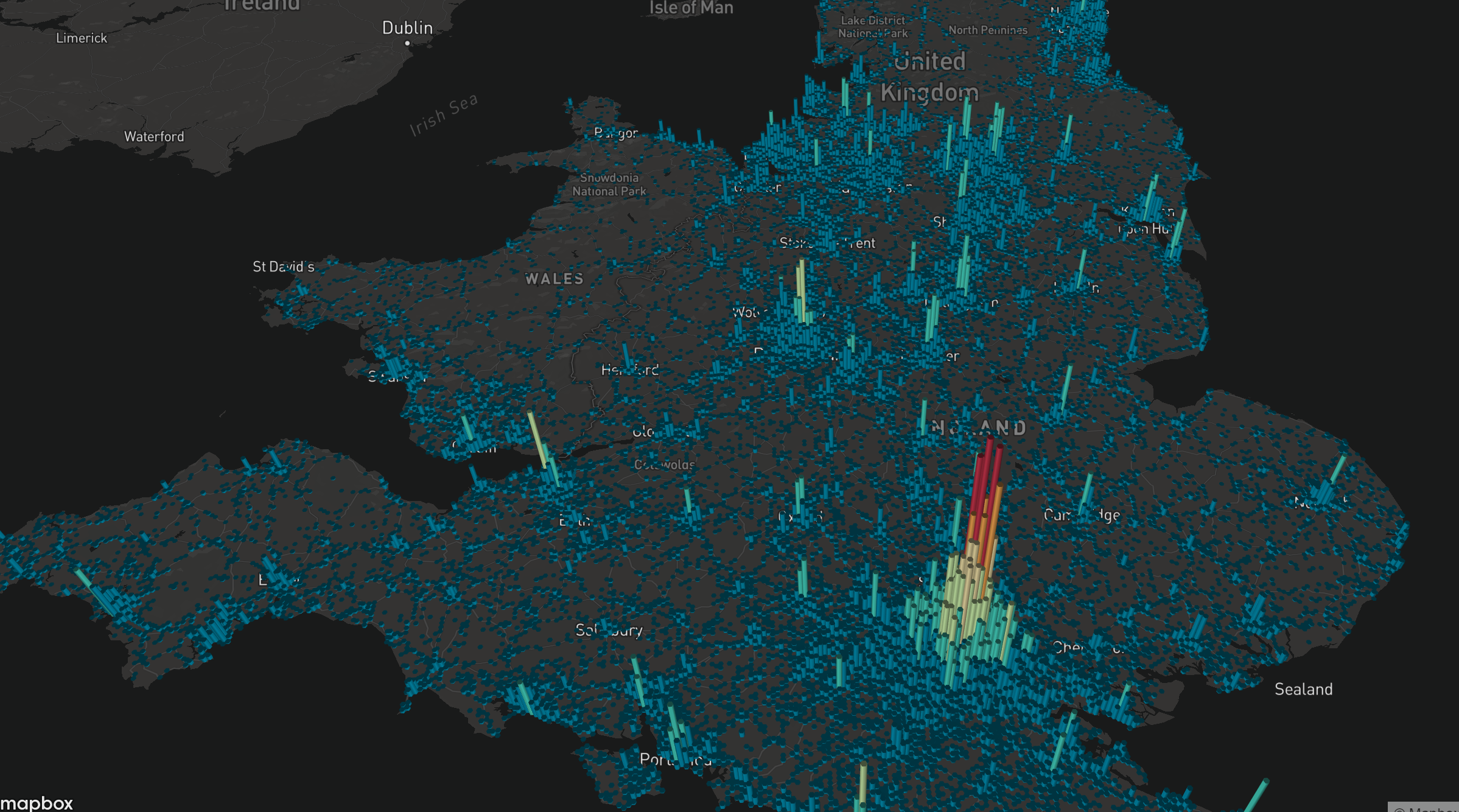














 2万+
2万+

 被折叠的 条评论
为什么被折叠?
被折叠的 条评论
为什么被折叠?








