这段时间公司服务技术负责人离职,手头工作全部交接到我这边,仓促交接连个文档都没有,只能边看边学研究如何解决遗留问题,刚好一个开发人员在使用oracle客户端时突然说不能用了,我以为是后台服务出问题于是重启了下发现 提示:ORA-12547: TNS:lost contact,无法正常重启。
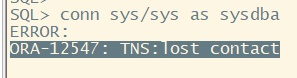
通过查看oralce文件存储目录,发现设置的权限问题,重新赋权下,
cd $ORACLE_HOME/bin
[root@ap bin]# ls -l oracle
-rwxr-x--x 1 dgss dgss 210704056 6月 5 2020 oracle

而正常安装软件后的权限应该是:-rwsr-s--x,很明显,的确少了s权限,只需要赋予用户和所在组的s权限:
chmod ug+s oracle 或者chmod 6751 oracle
[root@ap bin]# chmod 6751 oracle
[root@ap bin]# ls -lrt
-rwsr-s--x 1 dgss dgss 210704056 6月 5 2020 oracle

然后重启服务:
[oracle@ap ~]$ lsnrctl ---- start
LSNRCTL for Linux: Version 11.2.0.1.0 - Production on 12-NOV-2021 11:11:41
Copyright (c) 1991, 2009, Oracle. All rights reserved.
Starting /data/oracle/product/11.2.0/bin/tnslsnr: please wait...
TNSLSNR for Linux: Version 11.2.0.1.0 - Production
System parameter file is /data/oracle/product/11.2.0/network/admin/listener.ora
Log messages written to /data/oracle/diag/tnslsnr/ap/listener/alert/log.xml
Listening on: (DESCRIPTION=(ADDRESS=(PROTOCOL=ipc)(KEY=EXTPROC1521)))
Listening on: (DESCRIPTION=(ADDRESS=(PROTOCOL=tcp)(HOST=ap.fore.run)(PORT=1521)))
Connecting to (DESCRIPTION=(ADDRESS=(PROTOCOL=IPC)(KEY=EXTPROC1521)))
STATUS of the LISTENER
------------------------
Alias LISTENER
Version TNSLSNR for Linux: Version 11.2.0.1.0 - Production
Start Date 12-NOV-2021 11:11:43
Uptime 0 days 0 hr. 0 min. 0 sec
Trace Level off
Security ON: Local OS Authentication
SNMP OFF
Listener Parameter File /data/oracle/product/11.2.0/network/admin/listener.ora
Listener Log File /data/oracle/diag/tnslsnr/ap/listener/alert/log.xml
Listening Endpoints Summary...
(DESCRIPTION=(ADDRESS=(PROTOCOL=ipc)(KEY=EXTPROC1521)))
(DESCRIPTION=(ADDRESS=(PROTOCOL=tcp)(HOST=ap.fore.run)(PORT=1521)))
The listener supports no services
The command completed successfully
[oracle@ap ~]$ sqlplus /nolog
SQL*Plus: Release 11.2.0.1.0 Production on Fri Nov 12 11:11:51 2021
Copyright (c) 1982, 2009, Oracle. All rights reserved.
SQL> conn sys/sys as sysdba
Connected to an idle instance.
SQL> Startup
ORACLE instance started.
Total System Global Area 1603411968 bytes
Fixed Size 2213776 bytes
Variable Size 1023412336 bytes
Database Buffers 570425344 bytes
Redo Buffers 7360512 bytes
Database mounted.
Database opened.
SQL>
正常连接:
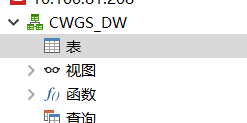





















 5776
5776











 被折叠的 条评论
为什么被折叠?
被折叠的 条评论
为什么被折叠?








