更改 Vuex 的 store 中的状态的唯一方法是提交 mutation:
组件中commit提交,传统写法
<template>
<div>
<h2>当前计数: {{ $store.state.counter }}</h2>
<hr>
<button @click="$store.commit('increment')">+1</button>
<button @click="$store.commit('decrement')">-1</button>
<button @click="addTen">+10</button>
<hr>
</div>
</template>
<script>
import { INCREMENT_N } from '../store/mutation-types'
export default {
methods: {
addTen() {
//带参数的操作
this.$store.commit('incrementN', 10)
this.$store.commit('incrementN', {n: 10, name: "why", age: 18})
// 另外一种提交风格
this.$store.commit({
type: incrementN,
n: 10,
name: "why",
age: 18
})
//将名字设置一个常量抽取出来
this.$store.commit({
type: INCREMENT_N,
n: 10,
name: "why",
age: 18
})
}
}
}
</script>mutation的辅助函数
<template>
<div>
<h2>当前计数: {{ $store.state.counter }}</h2>
<hr>
<button @click="increment">+1</button>
<button @click="add">+1</button>
<button @click="decrement">-1</button>
<button @click="increment_n({n: 10})">+10</button>
<hr>
</div>
</template>
<script>
import { mapMutations, mapState } from 'vuex'
import { INCREMENT_N } from '../store/mutation-types'
export default {
methods: {
...mapMutations(["increment", "decrement", INCREMENT_N]),
...mapMutations({
add: "increment"
})
},
setup() {
const storeMutations = mapMutations(["increment", "decrement", INCREMENT_N])
return {
...storeMutations
}
}
}
</script>store下的index.js中
很多时候我们在提交mutation的时候,会携带一些数据,这个时候我们可以使用参数:payload
import { INCREMENT_N } from './mutation-types'
mutations: {
increment(state) {
state.counter++;
},
decrement(state) {
state.counter--;
},
// 10 -> payload
// {n: 10, name: "why", age: 18} -> payload
//[INCREMENT_N]为抽取的常量,不抽取为incrementN
[INCREMENT_N](state, payload) {
console.log(payload);
state.counter += payload.n
},
addBannerData(state, payload) {
state.banners = payload
}
},payload为对象类型

若是抽取常量,还需在index.js中再建mutation-types.js
export const INCREMENT_N = "increment_n"
总结来说,Mutation常量类型时为下面三步
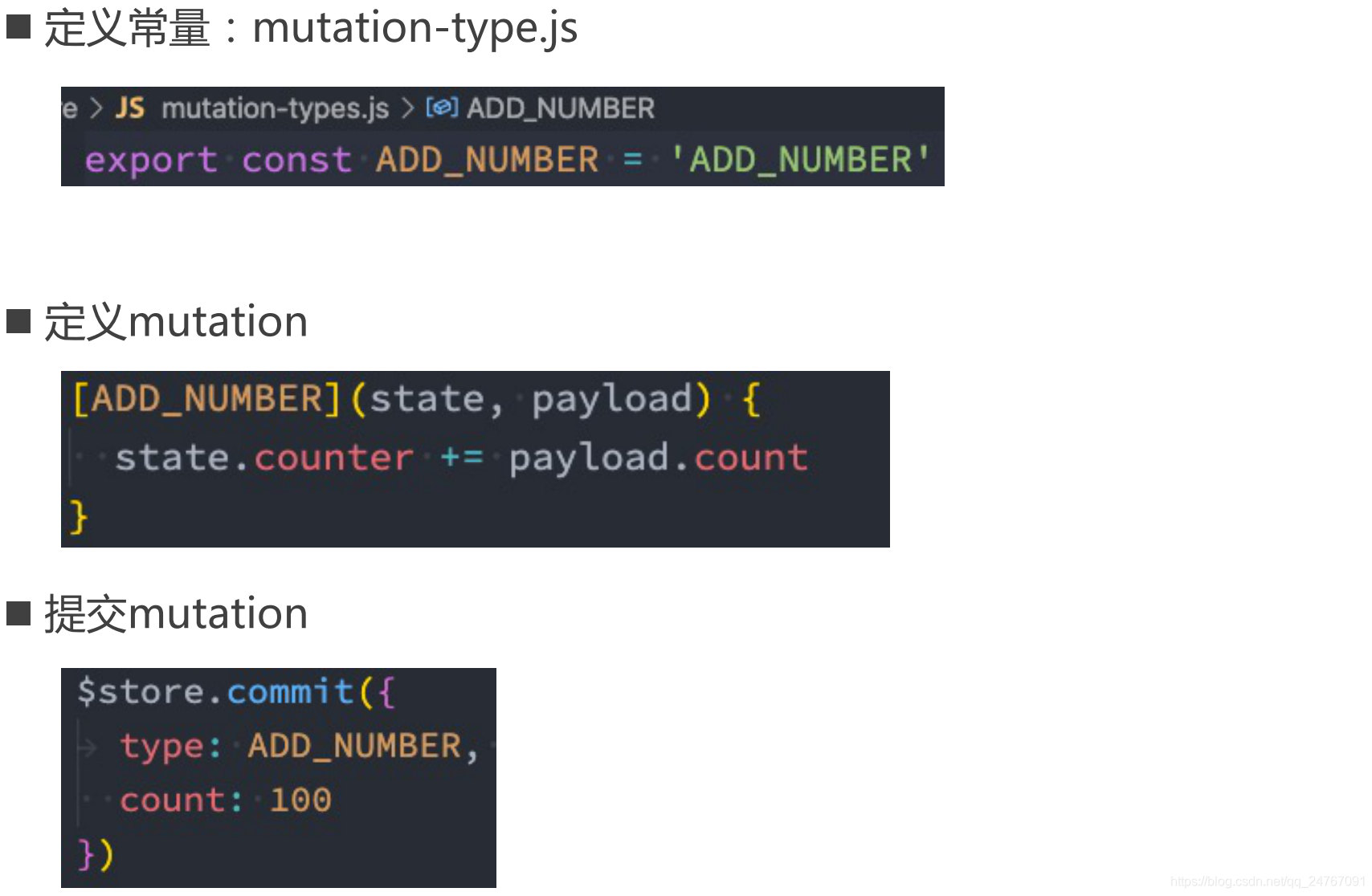
mutation重要原则
一条重要的原则就是要记住 mutation 必须是同步函数
这是因为devtool工具会记录mutation的日记;
每一条mutation被记录,devtools都需要捕捉到前一状态和后一状态的快照;
但是在mutation中执行异步操作,就无法追踪到数据的变化;
所以Vuex的重要原则中要求 mutation必须是同步函数;








 本文详细介绍了在 Vuex 中如何通过 commit 方法和辅助函数来更改 store 状态,包括传统的提交方式、带参数的提交以及使用 mapMutations 辅助函数的方式。同时强调了 mutation 必须是同步函数的原则,以便于 Vue Devtools 能够正确追踪状态变化。
本文详细介绍了在 Vuex 中如何通过 commit 方法和辅助函数来更改 store 状态,包括传统的提交方式、带参数的提交以及使用 mapMutations 辅助函数的方式。同时强调了 mutation 必须是同步函数的原则,以便于 Vue Devtools 能够正确追踪状态变化。














 4108
4108

 被折叠的 条评论
为什么被折叠?
被折叠的 条评论
为什么被折叠?








