一、前言
通俗理解mutations,里面装着一些改变数据方法的集合,这是Vuex设计很重要的一点,就是把处理数据逻辑方法全部放在mutations里面,使得数据和视图分离。
二、如何使用 mutations ?
mutation结构
每一个mutation都有一个字符串类型的事件类型(type)和回调函数(handler),也可以理解为{type:handler()} ,这和订阅发布有点类似。先注册事件,当触发响应类型的时候调用handker(),调用type的时候需要用到store.commit方法。
const store = new Vuex.Store({
state: {
count: 1
},
mutations: {
//注册事件,type:increment,handler第一个参数是state;
increment (state) {
// 变更状态
state.count++
}
}
})
store.commit('increment') //调用type,触发handler(state)
载荷(payload)
简单理解,就是往handler(stage)中传参handler(stage,payload);一般是个对象。
mutations: {
increment (state, n) {
state.count += n
}
}
store.commit('increment', 10)
mutation-types
将常量放在单独的文件中,方便协作开发。
mutation-types.js
export const SOME_MUTATION = 'SOME\_MUTATION'
store.js
import Vuex from 'vuex'
import { SOME_MUTATION } from './mutation-types'
const store = new Vuex.Store({
state: { ... },
mutations: {
// 我们可以使用 ES2015 风格的计算属性命名功能来使用一个常量作为函数名
[SOME_MUTATION] (state) {
// mutate state
}
}
})
commit
提交可以在组件中使用 this.$store.commit('xxx') 提交 mutation,或者使用 mapMutations 辅助函数将组件中的 methods 映射为 store.commit 调用(需要在根节点注入 store)。
import { mapMutations } from 'vuex'
export default {
methods: {
...mapMutations([
'increment' // 映射 this.increment() 为 this.$store.commit('increment')]),
...mapMutations({
add: 'increment' // 映射 this.add() 为 this.$store.commit('increment')
})}}
三、源码分析
// 4个参数,store是Store实例,type为mutation的type,handler,path为当前模块路径
function registerMutation (store, type, handler, path = []) {
//通过type拿到对应的mutation对象数组
const entry = store._mutations[type] || (store._mutations[type] = [])
entry.push(function wrappedMutationHandler (payload) {
//将mutation包装成函数push到数组中,同时添加载荷payload参数
handler(getNestedState(store.state, path), payload)
//通过getNestedState()得到当前的state,同时添加载荷payload参数
})
}
commit:调用mutation
### 常用的JavaScript设计模式
* 单体模式
* 工厂模式
* 例模式

### 函数
* 函数的定义
* 局部变量和全局变量
* 返回值
* 匿名函数
* 自运行函数
* 闭包
**[开源分享:【大厂前端面试题解析+核心总结学习笔记+真实项目实战+最新讲解视频】](https://bbs.csdn.net/topics/618166371)**
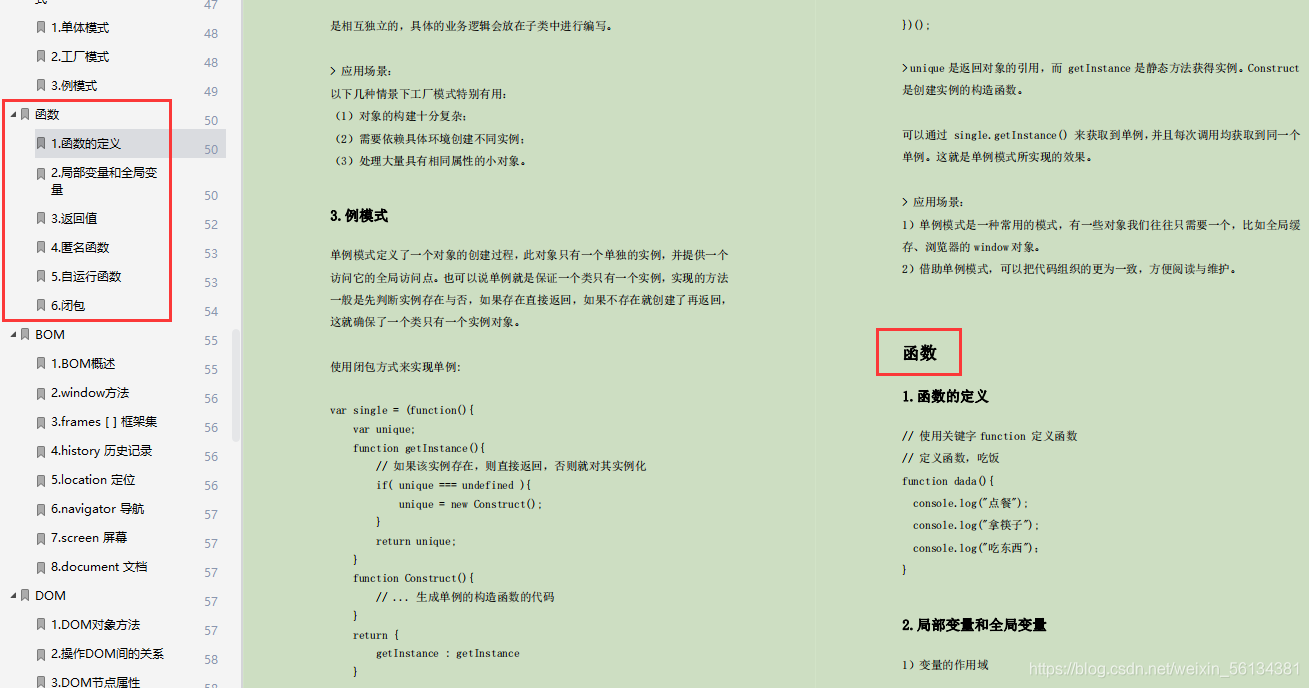
























 444
444

 被折叠的 条评论
为什么被折叠?
被折叠的 条评论
为什么被折叠?








