相信小伙伴有的时候会制作污染日历, 以下是日历的核心算法, 只有js没有样式,可以参考下
Date.prototype.format = function (fmt) {
let o = {
"M+": this.getMonth() + 1, //月份
"d+": this.getDate(), //日
"h+": this.getHours(), //小时
"m+": this.getMinutes(), //分
"s+": this.getSeconds(), //秒
"q+": Math.floor((this.getMonth() + 3) / 3), //季度
"S": this.getMilliseconds() //毫秒
};
if (/(y+)/.test(fmt)) {
fmt = fmt.replace(RegExp.$1, (this.getFullYear() + "").substr(4 - RegExp.$1.length));
}
for (let k in o) {
if (new RegExp("(" + k + ")").test(fmt)) {
fmt = fmt.replace(RegExp.$1, (RegExp.$1.length == 1) ? (o[k]) : (("00" + o[k]).substr(("" + o[k]).length)));
}
}
return fmt;
}
function initCalendar(year, month) {
//注: js中的月份是从0开始的,
//获取当月的第一天是星期几
let firstDate = new Date(year, month - 1).getDay();
//获取当月的最后一天是几号
let lastDate = new Date(year, month, 0).getDate();
//做日期头的转换, getDay()方法默认星期天为0
firstDate = firstDate - 1 < 0 ? 6 : firstDate - 1
let dateArr = [];
//添加前一个月剩下的日期
for (let i = 0; i < firstDate; i++) {
let timeStamp = new Date(year, month - 1, 1).getTime() - 86400000 * (firstDate - i);
let day = new Date(timeStamp).getDate();
dateArr.push({
inMonth: false,
day,
date: new Date(timeStamp).format('yyyy-MM-dd')
})
}
//添加当月剩下的日期
for (let i = 1; i < lastDate + 1; i++) {
let day = new Date(year, month - 1, i).getDate();
dateArr.push({
inMonth: true,
day,
date: new Date(year, month - 1, i).format('yyyy-MM-dd')
})
}
//添加下月日期
let dateCount = 42 //日历总共有多少天
let d_len = dateArr.length // 已经添加日期的数组长度
for (let i = 0; i < dateCount - d_len; i++) {
let timeStamp = new Date(year, month, 1).getTime() + 86400000 * i;
let day = new Date(timeStamp).getDate();
dateArr.push({
inMonth: false,
day,
date: new Date(year, month, i + 1).format('yyyy-MM-dd')
})
}
return dateArr
}
initCalendar(2022, 6)输出:
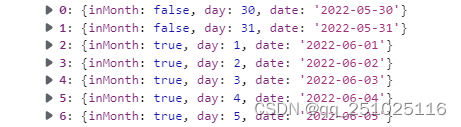

























 3122
3122











 被折叠的 条评论
为什么被折叠?
被折叠的 条评论
为什么被折叠?








