"ui";
importClass(android.graphics.Color);
ui.layout(
<vertical>
<canvas id="board" w="*" h="*"/>
</vertical>
);
var paint = new Paint();
paint.setStrokeWidth(2);
paint.setColor(Color.parseColor("#ffffff"));
ui.board.on("draw", function(canvas) {
canvas.drawColor(0,android.graphics.PorterDuff.Mode.CLEAR);
canvas.drawLine(0,0,random(0,1080),random(0,2340), paint);
});
画三角形 五角星
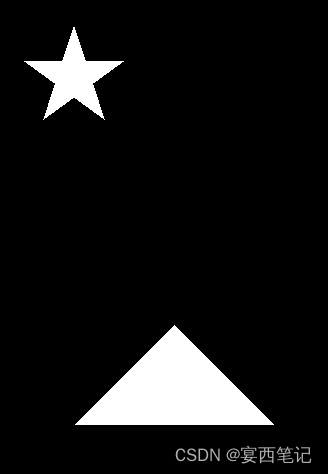
"ui";
Math.toRadians=function(a) {
//自定义android 抛物线
let PI = 3.14159265358979323846;
return a / 180 * PI;
}
importClass(android.graphics.Path);
importClass(android.graphics.Color);
ui.layout(
<vertical>
<canvas id="board" w="*" h="*"/>
</vertical>
);
fivePoints(500, 800, 100)
var paint = new Paint();
paint.setStrokeWidth(2);
paint.setColor(Color.parseColor("#ffffff"));
ui.board.on("draw", function(canvas) {
canvas.drawColor(0, android.graphics.PorterDuff.Mode.CLEAR);
//canvas.drawLine(0,0,random(0,1080),random(0,2340), paint);
画三角形(canvas, 500, 500)
画五角星(canvas, 0, 0)
});
function 画三角形(canvas, x, y) {
path = new Path(); //绘制多边形的类
path.moveTo(x, y); //尖
path.lineTo(x - 100, y + 100); //右下角
path.lineTo(x + 100, y + 100); //左下角
path.close(); //闭合图形
canvas.drawPath(path, paint); //三角形
}
function 画五角星(canvas, x, y) {
let xA = 400;
let yA = 200;
let r = 100; //五角星边长
let path = new Path();
let floats = fivePoints(xA, yA, r);
for (let i = 0; i < floats.length - 1; i++) {
path.lineTo(floats[i], floats[i += 1]);
}
canvas.drawPath(path, paint); //三角形
}
function fivePoints(xA, yA, rFive) {
/**
* @param xA 起始点位置A的x轴绝对位置
* @param yA 起始点位置A的y轴绝对位置
* @param rFive 五角星边的边长
*/
let xB = 0;
let xC = 0;
let xD = 0;
let xE = 0;
let yB = 0;
let yC = 0;
let yD = 0;
let yE = 0;
xD = (xA - rFive * Math.sin(Math.toRadians(18)));
xC = (xA + rFive * Math.sin(Math.toRadians(18)));
yD = yC = (yA + Math.cos(Math.toRadians(18)) * rFive);
yB = yE = (yA + Math.sqrt(Math.pow((xC - xD), 2) - Math.pow((rFive / 2), 2)));
xB = xA + (rFive / 2);
xE = xA - (rFive / 2);
lets = [
xA,
yA,
xD,
yD,
xB,
yB,
xE,
yE,
xC,
yC,
xA,
yA
];
log(lets)
return lets;
}
画小水滴

function 画小水滴(canvas){
let x=800
let y=1000
let 半径=30
path = new Path(); //绘制多边形的类
path.moveTo(x, y-半径*2); //尖
path.lineTo(x - 半径, y); //右下角
path.lineTo(x + 半径, y); //左下角
path.close(); //闭合图形
canvas.drawPath(path, paint); //三角形
canvas.drawCircle(x,y,半径 , paint);
}





















 6908
6908











 被折叠的 条评论
为什么被折叠?
被折叠的 条评论
为什么被折叠?








