在CSDN某一期新闻中看到了webix的介绍,看了一下,觉得很有趣,想学习一下,简单记录一下的学习过程(其实基本上都是官网的教程和demo中的代码... ...)
webix通过rows来定义行:
<!DOCTYPE html>
<html>
<head lang="en">
<link rel="stylesheet" href="css/webix.css" type="text/css">
<script src="js/webix_debug.js" type="text/javascript"></script>
<!-- 注意引用路径 -->
<meta charset="UTF-8">
<title>webix</title>
</head>
<body>
<script type="text/javascript" charset="utf-8">
/* place for webix.ui */
webix.ui({
width:800,
rows:[
{ view:"template",
type:"header", template:"My App!" },
{ view:"datatable",
autoConfig:true,
editable:true,
data:{
title:"My Fair Lady", year:1964, votes:533848, rating:8.9, rank:5
}
}
]
});
</script>
</body>
</html>

下面是简单的增删改的例子(注意引用路径)
<!DOCTYPE html>
<html>
<head lang="en">
<link rel="stylesheet" href="../css/webix.css" type="text/css">
<script src="../js/webix_debug.js" type="text/javascript"></script>
<!-- 注意引用路径 -->
<meta charset="UTF-8">
<title>webix</title>
<script type="text/javascript" charset="UTF-8">
var filmset = [
{ id:1, title:"The Shawshank Redemption", year:1994},
{ id:2, title:"The Godfather", year:1972},
{ id:3, title:"The Godfather: Part II", year:1974},
{ id:4, title:"The Good, the Bad and the Ugly", year:1966},
{ id:5, title:"My Fair Lady", year:1964},
{ id:6, title:"12 Angry Men", year:1957}
];
webix.ready(function(){
webix.ui({
rows: [
{ view:"toolbar", id:"mybar", elements:[
{ view:"button", value:"Add", width:70, click:add_row},
{ view:"button", value:"Delete", width:70 ,click:delete_row},
{ view:"button", value:"Update", width:70 ,click:update_row},
{ view:"button", value:"Clear Form", width:85,click:"$$('myform').clear()"}]
},
{ cols:[
{view:"form", id:"myform", width:200, elements:[
{ view:"text", name:"title", placeholder:"Title", width:180, align:"center"},
{ view:"text", name:"year", placeholder:"Year", width:180, align:"center"} ]
},
{
view:"list",
id:"mylist",
template:"#title#. Shot in#year#",
select:true, //enables selection
height:400,
data: filmset
}
]}
]
});
$$("mylist").attachEvent("onAfterSelect", function(id){
$$("myform").setValues({
title: $$("mylist").getItem(id).title,
year: $$("mylist").getItem(id).year
});
});
function add_row() {
$$("mylist").add({
title: $$("myform").getValues().title,
year: $$("myform").getValues().year
})
}
function delete_row() {
var id = $$("mylist").getSelectedId(); //returns the ID of selected item
webix.confirm({
title: "Delete",
text: "Are you sure you want to delete the selected contact?",
callback: function(result) {
if (result) {
$$("mylist").remove(id);
}
}
});
}
function update_row() {
var sel = $$("mylist").getSelectedId();
if(!sel) return;
var value1 = $$('myform').getValues().title;
var value2 = $$('myform').getValues().year;
var item = $$("mylist").getItem(sel); //selected item object
item.title = value1;
item.year = value2;
$$("mylist").updateItem(sel, item);
}
})
</script>
<script>
</script>
</head>
<body>
</body>
</html>
webix源码和官方DEMO下载:








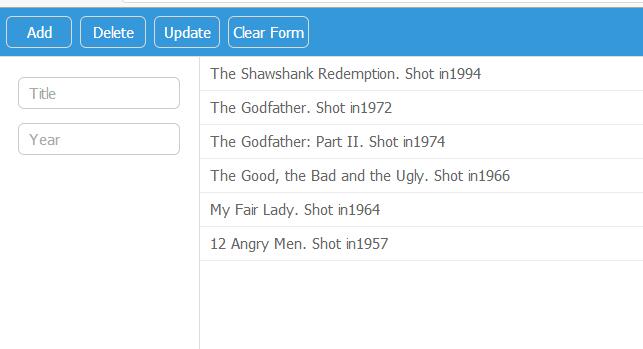













 514
514











 被折叠的 条评论
为什么被折叠?
被折叠的 条评论
为什么被折叠?








