UICollectionView的概念
UICollectionView是一种新的数据展示方式,简单来说可用把他理解为多列的UITableView.
CollectionView 的结构:
1.cell(单元格)用于展示内容 的主体,不同的cell可用指定不同的尺寸和不同的内容
2.supplementary Views (补充视图)相当于TableView每个section的Head或者Footer,用来标记每个section的view
3.decoration Views (装饰视图)每个section的背景.
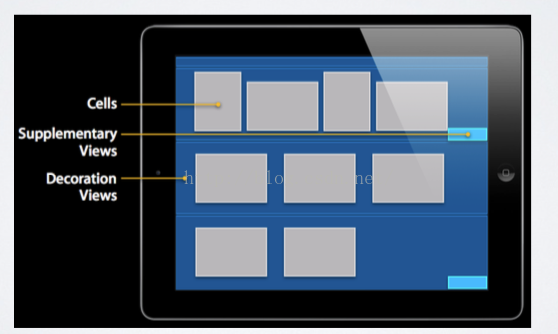
UICollectionView的数据源和代理及Layout概念:
DataSource:数据源(为view提供数据源,以及告诉view该显示什么东西及如何显示)
delegate: 代理(提供一些样式及用户的响应)
Layout:布局,ios 有一个自定义的子类:FlowLayout.(布局每个cell的大小及间距等)
它们的关系如下:
UICollectionView是一种新的数据展示方式,简单来说可用把他理解为多列的UITableView.
CollectionView 的结构:
1.cell(单元格)用于展示内容 的主体,不同的cell可用指定不同的尺寸和不同的内容
2.supplementary Views (补充视图)相当于TableView每个section的Head或者Footer,用来标记每个section的view
3.decoration Views (装饰视图)每个section的背景.
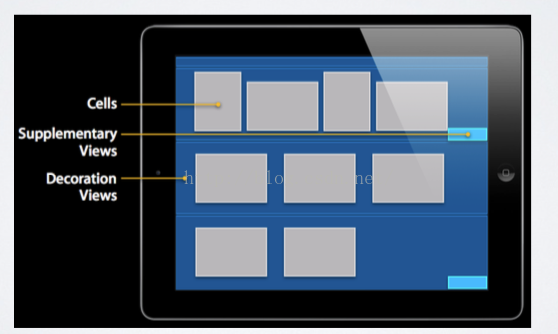
UICollectionView的数据源和代理及Layout概念:
DataSource:数据源(为view提供数据源,以及告诉view该显示什么东西及如何显示)
delegate: 代理(提供一些样式及用户的响应)
Layout:布局,ios 有一个自定义的子类:FlowLayout.(布局每个cell的大小及间距等)
它们的关系如下:








 UICollectionView作为iOS中的数据展示组件,可视为多列的UITableView。它包含cell、supplementary Views和decoration Views。数据源和代理分别负责数据提供和视图样式,Layout则用于定制布局。初始化cell包括注册类或XIB,常用方法涉及cell数量、内容定义等。自定义布局可通过UICollectionViewFlowLayout调整item大小、间距和滚动方向。深入学习需要结合实践。
UICollectionView作为iOS中的数据展示组件,可视为多列的UITableView。它包含cell、supplementary Views和decoration Views。数据源和代理分别负责数据提供和视图样式,Layout则用于定制布局。初始化cell包括注册类或XIB,常用方法涉及cell数量、内容定义等。自定义布局可通过UICollectionViewFlowLayout调整item大小、间距和滚动方向。深入学习需要结合实践。
 最低0.47元/天 解锁文章
最低0.47元/天 解锁文章















 63
63

 被折叠的 条评论
为什么被折叠?
被折叠的 条评论
为什么被折叠?








