上篇我们讲到了ViewRootImpl的performTraversals方法performMeasure测量之前要通过getRootMeasureSpec方法获得顶层视图DecorView的测量规格,跟踪代码进入getRootMeasureSpec()
/**
* Figures out the measure spec for the root view in a window based on it's
* layout params.
*
* @param windowSize
* The available width or height of the window
*
* @param rootDimension
* The layout params for one dimension (width or height) of the
* window.
*
* @return The measure spec to use to measure the root view.
*/
private static int getRootMeasureSpec(int windowSize, int rootDimension) {
int measureSpec;
switch (rootDimension) {
//匹配父容器时,测量模式为MeasureSpec.EXACTLY,测量大小直接为屏幕的大小,也就是充满真个屏幕
case ViewGroup.LayoutParams.MATCH_PARENT:
// Window can't resize. Force root view to be windowSize.
measureSpec = MeasureSpec.makeMeasureSpec(windowSize, MeasureSpec.EXACTLY);
break;
//包裹内容时,测量模式为MeasureSpec.AT_MOST,测量大小直接为屏幕大小,也就是充满真个屏幕
case ViewGroup.LayoutParams.WRAP_CONTENT:
// Window can resize. Set max size for root view.
measureSpec = MeasureSpec.makeMeasureSpec(windowSize, MeasureSpec.AT_MOST);
break;
//其他情况时,测量模式为MeasureSpec.EXACTLY,测量大小为DecorView顶层视图布局设置的大小。
default:
// Window wants to be an exact size. Force root view to be that size.
measureSpec = MeasureSpec.makeMeasureSpec(rootDimension, MeasureSpec.EXACTLY);
break;
}
return measureSpec;
}分析:该方法主要作用是在整个窗口的基础上计算出root view(顶层视图DecorView)的测量规格,该方法的两个参数分别表示:
windowSize:当前手机窗口的有效宽和高,一般都是除了通知栏的屏幕宽和高
rootDimension 根布局DecorView请求的宽和高,由前面的博客我们知道是MATCH_PARENT
由 《从setContentView方法分析Android加载布局流程》可知,我们的DecorView根布局宽和高都是MATCH_PARENT,因此DecorView根布局的测量模式就是MeasureSpec.EXACTLY,测量大小一般都是整个屏幕大小,所以一般我们的Activity
窗口都是全屏的。因此上面代码走第一个分支,通过调用MeasureSpec.makeMeasureSpec方法将
DecorView的测量模式和测量大小封装成DecorView的测量规格。
由于performMeasure()方法调用了 View中measure()方法俩进行测量,并且DecorView(继承自FrameLayout)的父类是ViewGroup,祖父类是View。因此我们从View的成员函数measure开始分析整个测量过程。
虽然说上面的可能有点枯燥,大家感觉没有卵用,但下面重头戏开始了
int mOldWidthMeasureSpec = Integer.MIN_VALUE;
int mOldHeightMeasureSpec = Integer.MIN_VALUE;
public final void measure(int widthMeasureSpec, int heightMeasureSpec) {
..................
//如果上一次的测量规格和这次不一样,则条件满足,重新测量视图View的大小
if ((mPrivateFlags & PFLAG_FORCE_LAYOUT) == PFLAG_FORCE_LAYOUT ||
widthMeasureSpec != mOldWidthMeasureSpec ||
heightMeasureSpec != mOldHeightMeasureSpec) {
// first clears the measured dimension flag
mPrivateFlags &= ~PFLAG_MEASURED_DIMENSION_SET;
resolveRtlPropertiesIfNeeded();
int cacheIndex = (mPrivateFlags & PFLAG_FORCE_LAYOUT) == PFLAG_FORCE_LAYOUT ? -1 :
mMeasureCache.indexOfKey(key);
if (cacheIndex < 0 || sIgnoreMeasureCache) {
// measure ourselves, this should set the measured dimension flag back
onMeasure(widthMeasureSpec, heightMeasureSpec);
mPrivateFlags3 &= ~PFLAG3_MEASURE_NEEDED_BEFORE_LAYOUT;
} else {
long value = mMeasureCache.valueAt(cacheIndex);
// Casting a long to int drops the high 32 bits, no mask needed
setMeasuredDimensionRaw((int) (value >> 32), (int) value);
mPrivateFlags3 |= PFLAG3_MEASURE_NEEDED_BEFORE_LAYOUT;
}
mPrivateFlags |= PFLAG_LAYOUT_REQUIRED;
}
mOldWidthMeasureSpec = widthMeasureSpec;
mOldHeightMeasureSpec = heightMeasureSpec;
} if ((mPrivateFlags & PFLAG_FORCE_LAYOUT) == PFLAG_FORCE_LAYOUT ||
widthMeasureSpec != mOldWidthMeasureSpec ||
heightMeasureSpec != mOldHeightMeasureSpec) {
判断当前视图View是否需要重新测量,当上一次视图View测量的规格和本次视图View测量规格不一样时,就说明视图View的大小有改变,因此需要重新测量
然后调用了onMeasure方法进行测量,说明View主要的测量逻辑是在该方法中实现
/**
* <p>
* Measure the view and its content to determine the measured width and the
* measured height. This method is invoked by {
@link #measure(int, int)} and
* should be overriden by subclasses to provide accurate and efficient
* measurement of their contents.
* </p>
*
* <p>
* <strong>CONTRACT:</strong> When overriding this method, you
* <em>must</em> call {
@link #setMeasuredDimension(int, int)} to store the
* measured width and height of this view. Failure to do so will trigger an
* <code>IllegalStateException</code>, thrown by
* {
@link #measure(int, int)}. Calling the superclass'
* {
@link #onMeasure(int, int)} is a valid use.
* </p>
*
* <p>
* The base class implementation of measure defaults to the background size,
* unless a larger size is allowed by the MeasureSpec. Subclasses should
* override {
@link #onMeasure(int, int)} to provide better measurements of
* their content.
* </p>
*
* <p>
* If this method is overridden, it is the subclass's responsibility to make
* sure the measured height and width are at least the view's minimum height
* and width ({
@link #getSuggestedMinimumHeight()} and
* {
@link #getSuggestedMinimumWidth()}).
* </p>
*
* @param widthMeasureSpec horizontal space requirements as imposed by the parent.
* The requirements are encoded with
* {
@link android.view.View.MeasureSpec}.
* @param heightMeasureSpec vertical space requirements as imposed by the parent.
* The requirements are encoded with
* {
@link android.view.View.MeasureSpec}.
*
* @see #getMeasuredWidth()
* @see #getMeasuredHeight()
* @see #setMeasuredDimension(int, int)
* @see #getSuggestedMinimumHeight()
* @see #getSuggestedMinimumWidth()
* @see android.view.View.MeasureSpec#getMode(int)
* @see android.view.View.MeasureSpec#getSize(int)
*/
protected void onMeasure(int widthMeasureSpec, int heightMeasureSpec) {
setMeasuredDimension(getDefaultSize(getSuggestedMinimumWidth(), widthMeasureSpec),
getDefaultSize(getSuggestedMinimumHeight(), heightMeasureSpec));
}该方法的实现也很简单,直接调用setMeasuredDimension方法完成视图View的测量。我们知道,Android中所有的视图组件都是继承自View实现的。因此该方法提供了一个默认测量视图View大小的实现。言外之意,如果你不想你自己的View使用默认实现来测量View的宽高的话,你可以在子类中重写onMeasure方法来自定义测量方法。我们先来看看默认测量宽高的实现。跟踪代码进入getDefaultSize方法
/**
* Utility to return a default size. Uses the supplied size if the
* MeasureSpec imposed no constraints. Will get larger if allowed
* by the MeasureSpec.
*
* @param size Default size for this view
* @param measureSpec Constraints imposed by the parent
* @return The size this view should be.
*/
public static int getDefaultSize(int size, int measureSpec) {
int result = size;
//获得测量模式
int specMode = MeasureSpec.getMode(measureSpec);
//获得父亲容器留给子视图View的大小
int specSize = MeasureSpec.getSize(measureSpec);
switch (specMode) {
case MeasureSpec.UNSPECIFIED:
result = size;
break;
case MeasureSpec.AT_MOST:
case MeasureSpec.EXACTLY:
result = specSize;
break;
}
return result;
}分析:该方法的作用是根据View








 这篇博客深入探讨了Android中View的加载过程,尤其是测量阶段。文章首先介绍了ViewRootImpl的performTraversals方法如何计算DecorView的测量规格,接着详细分析了测量过程,包括MeasureSpec的三种模式(EXACTLY、AT_MOST、UNSPECIFIED)及其应用场景。文中通过实例展示了不同测量模式下View的行为,并解释了为何即使设置为wrap_content,视图也可能充满屏幕。博客还提到了View的onMeasure方法的重要性,以及自定义View时如何重写该方法来定制测量行为。最后,文章简要提及了布局layout的流程,为后续的绘制阶段奠定了基础。
这篇博客深入探讨了Android中View的加载过程,尤其是测量阶段。文章首先介绍了ViewRootImpl的performTraversals方法如何计算DecorView的测量规格,接着详细分析了测量过程,包括MeasureSpec的三种模式(EXACTLY、AT_MOST、UNSPECIFIED)及其应用场景。文中通过实例展示了不同测量模式下View的行为,并解释了为何即使设置为wrap_content,视图也可能充满屏幕。博客还提到了View的onMeasure方法的重要性,以及自定义View时如何重写该方法来定制测量行为。最后,文章简要提及了布局layout的流程,为后续的绘制阶段奠定了基础。
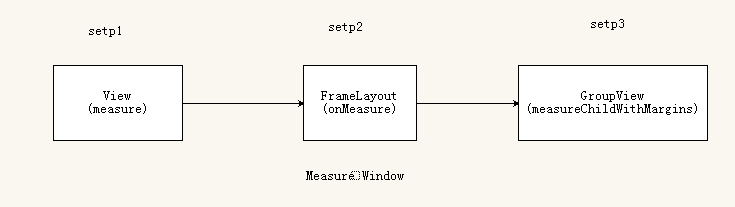
 最低0.47元/天 解锁文章
最低0.47元/天 解锁文章















 219
219

 被折叠的 条评论
为什么被折叠?
被折叠的 条评论
为什么被折叠?








